maqskywalker
asked on
calling a vb6 record set in a function
I'm using VB6 and sql server 2008.
I created a sample app using a function call.
It works fine and looks like this. Gets the some of some integers.
So the function i'm using returns an integer.
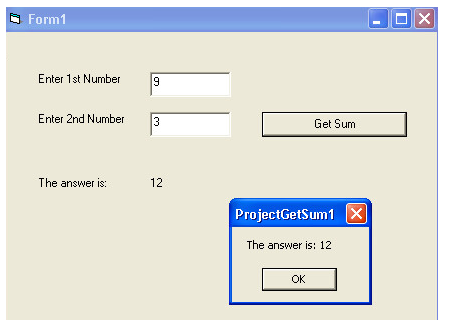
This is my working code
In my example above the function returns an integer.
If I setup a function that calls a sql server stored procedure and than puts the table returned by the stored procedure into a record set.
What it the syntax for my function so that it returns the recordset?
Then what is the syntaxt to call that function which is returning the recordset?
Anyone know?
I created a sample app using a function call.
It works fine and looks like this. Gets the some of some integers.
So the function i'm using returns an integer.
This is my working code
Option Explicit
'declare variables
Dim varfirstnumber As Integer
Dim varsecondnumber As Integer
Dim varanswer As Integer
Dim theanswer As Integer
' the click event for the Get Sum textbox
Private Sub btnGetSum_Click()
'get value of the 1st number text box and store it in a variable
varfirstnumber = txtNumber1.Text
'get value of the 2nd number text box and store it in a variable
varsecondnumber = txtNumber2.Text
' sum numbers and store into variable
'varanswer = varfirstnumber + varsecondnumber
'Call the Function - pass the 2 arguments to the function called GetAnswer
'the result is stored in a variable called the answer
theanswer = GetAnswer(varfirstnumber, varsecondnumber)
'display answer in label
lblAnswerTextValue.Caption = theanswer
'display answer in message box
MsgBox "The answer is: " & theanswer
Exit Sub
End Sub
' A function named FutureValue that requires 2 arguments
Private Function GetAnswer(Param1Number1 As Integer, Param2Number2 As Integer) As Integer
GetAnswer = (Param1Number1 + Param2Number2)
End Function
' On Form Load event
Private Sub Form_Load()
' set label on form load - good
'lblAnswerTextValue.Caption = 1
End SubIn my example above the function returns an integer.
If I setup a function that calls a sql server stored procedure and than puts the table returned by the stored procedure into a record set.
What it the syntax for my function so that it returns the recordset?
Then what is the syntaxt to call that function which is returning the recordset?
Anyone know?
ASKER CERTIFIED SOLUTION
membership
This solution is only available to members.
To access this solution, you must be a member of Experts Exchange.
ASKER
Hi experts,
I created 2 simple examples to illustrate my issue. I'll just call them Example 1 and Example 2.
Both of these examples use the Employees Table from the Northwind Sql Server database.
Both of these examples do the exact same thing.
The difference is that in example 2 I put the code to call the stored procedure inside a function.
You type an EmployeeID in the textbox and then the button click event feeds that employeeid to a stored procedure which returns the records for that employee.
Then the name of the employee is displayed in a message box.
Here is my code for the Stored Procedure called GetEmployeeByID
When you feed the stored procedure an EmployeeID of 1 it returns this:
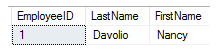
When you feed the stored procedure an EmployeeID of 2 it returns this:
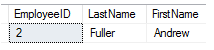
Example 1
Example 1 works just fine. There is no issue with this example.
This is my code for example 1:
When I run Example 1 and I type 1 in the textbox and press the button I get this:
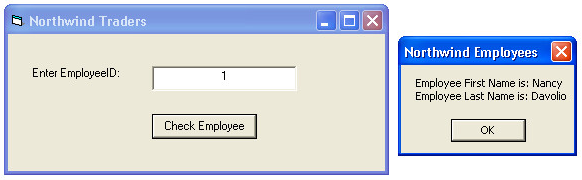
When I run Example 1 and I type 2 in the textbox and press the button I get this:
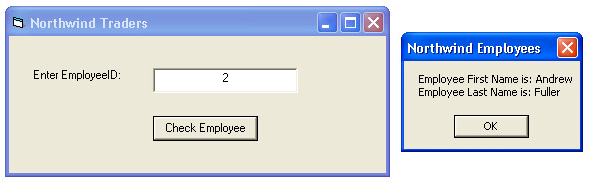
Example 2
Example 2 is the example I'm getting an error on.
This is my code for example 2. Notice how it's essentially the same code.
Except I just put the working connection string and stored procedure call from example 1 inside a function.
When I run Example 2 it runs, but then after I enter an EmployeeID in the textbox and click the button I get this error:
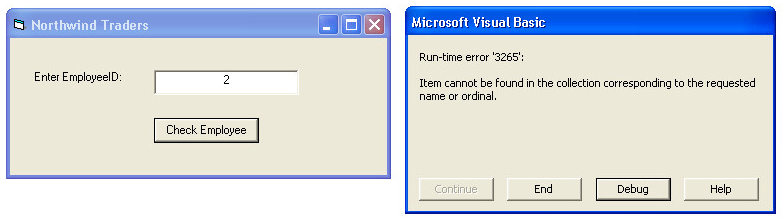
I stops on this line of code
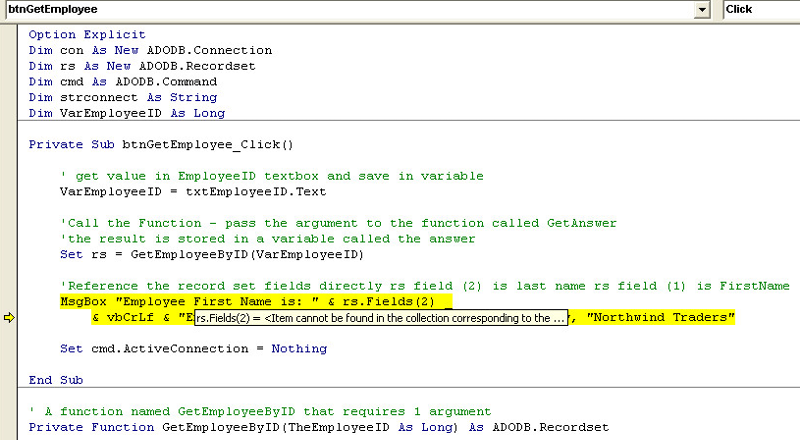
I think I'm making an error in the way i'm calling the record set inside the function or the way i'm calling the function and recordset in the button click event.
Anyone know what's wrong with the way I setup my stored procedure call and recordset call inside my function?
I created 2 simple examples to illustrate my issue. I'll just call them Example 1 and Example 2.
Both of these examples use the Employees Table from the Northwind Sql Server database.
Both of these examples do the exact same thing.
The difference is that in example 2 I put the code to call the stored procedure inside a function.
You type an EmployeeID in the textbox and then the button click event feeds that employeeid to a stored procedure which returns the records for that employee.
Then the name of the employee is displayed in a message box.
Here is my code for the Stored Procedure called GetEmployeeByID
USE [Northwind]
GO
SET ANSI_NULLS ON
GO
SET QUOTED_IDENTIFIER ON
GO
CREATE PROCEDURE [dbo].[GetEmployeeByID]
-- parameter
@EmployeeID as varchar(50)
AS
BEGIN
SELECT [EmployeeID]
,[LastName]
,[FirstName]
FROM [Northwind].[dbo].[Employees]
WHERE [EmployeeID] = @EmployeeID
END
GOWhen you feed the stored procedure an EmployeeID of 1 it returns this:
When you feed the stored procedure an EmployeeID of 2 it returns this:
Example 1
Example 1 works just fine. There is no issue with this example.
This is my code for example 1:
Option Explicit
Dim con As New ADODB.Connection
Dim rs As New ADODB.Recordset
Dim cmd As ADODB.Command
Dim strconnect As String
Dim VarEmployeeID As Long
Private Sub btnGetEmployee_Click()
' get value in EmployeeID textbox and save in variable
VarEmployeeID = txtEmployeeID.Text
cmd = New ADODB.Command
cmd.ActiveConnection = con
cmd.CommandType = adCmdStoredProc
' Name of Stored Procedure
cmd.CommandText = "GetEmployeeByID"
' Sproc parameter name - Name of variable containing value passed to sproct parameter
cmd.Parameters.Append cmd.CreateParameter("EmployeeID", adVarChar, adParamInput, 6, VarEmployeeID)
rs = cmd.Execute
'Reference the record set fields directly rs field (2) is last name rs field (1) is FirstName
MsgBox("Employee First Name is: " & rs.Fields(2) _
& vbCrLf & "Employee Last Name is: " & rs.Fields(1), vbOKOnly, "Northwind Traders")
cmd.ActiveConnection = Nothing
End Sub
' on form load event
Private Sub Form_Load()
'******* Connection 1 *******
' Connection String
' provider - sql server - database name
strconnect = "Provider=SQLOLEDB;Data Source=johnsSqlServer;Initial Catalog=Northwind"
' Open Connection
' username and password
con.Open(strconnect, "myusername", "mypassword")
'****************************
End SubWhen I run Example 1 and I type 1 in the textbox and press the button I get this:
When I run Example 1 and I type 2 in the textbox and press the button I get this:
Example 2
Example 2 is the example I'm getting an error on.
This is my code for example 2. Notice how it's essentially the same code.
Except I just put the working connection string and stored procedure call from example 1 inside a function.
Option Explicit
Dim con As New ADODB.Connection
Dim rs As New ADODB.Recordset
Dim cmd As ADODB.Command
Dim strconnect As String
Dim VarEmployeeID As Long
Private Sub btnGetEmployee_Click()
' get value in EmployeeID textbox and save in variable
VarEmployeeID = txtEmployeeID.Text
'Call the Function - pass the argument to the function called GetAnswer
'the result is stored in a variable called the answer
rs = GetEmployeeByID(VarEmployeeID)
'Set rs = cmd.Execute
'Reference the record set fields directly rs field (2) is last name rs field (1) is FirstName
MsgBox("Employee First Name is: " & rs.Fields(2) _
& vbCrLf & "Employee Last Name is: " & rs.Fields(1), vbOKOnly, "Northwind Traders")
cmd.ActiveConnection = Nothing
End Sub
' A function named GetEmployeeByID that requires 1 argument
Private Function GetEmployeeByID(TheEmployeeID As Long) As ADODB.Recordset
'******* Connection 1 *******
' Connection String
' provider - sql server - database name
strconnect = "Provider=SQLOLEDB;Data Source=johnsSqlServer;Initial Catalog=Northwind"
' Open Connection
' username and password
con.Open(strconnect, "myusername", "mypassword")
'****************************
cmd = New ADODB.Command
cmd.ActiveConnection = con
cmd.CommandType = adCmdStoredProc
' Name of Stored Procedure
cmd.CommandText = "GetEmployeeByID"
' Sproc parameter name - Name of variable containing value passed to sproct parameter
cmd.Parameters.Append cmd.CreateParameter("EmployeeID", adVarChar, adParamInput, 6, VarEmployeeID)
rs = cmd.Execute
'GetEmployeeByID = rs
End Function
' on form load event
Private Sub Form_Load()
End SubWhen I run Example 2 it runs, but then after I enter an EmployeeID in the textbox and click the button I get this error:
I stops on this line of code
I think I'm making an error in the way i'm calling the record set inside the function or the way i'm calling the function and recordset in the button click event.
Anyone know what's wrong with the way I setup my stored procedure call and recordset call inside my function?
Why are you using a stored procedure?
Uncomment line 49.
ASKER
Oh, you're missing a Set keyword.
Set GetEmployeeByID = rs
Set GetEmployeeByID = rs
ASKER
Chris I added Set and that worked! Thanks!
So this is my working code.
But I noticed an issue.
When I first run the program when I type in the EmployeeID in the textbox and click the button it works fine.
But if I type in another EmployeeID and then click again I get an error on this line:
con.Open(strconnect, "myusername", "mypassword")
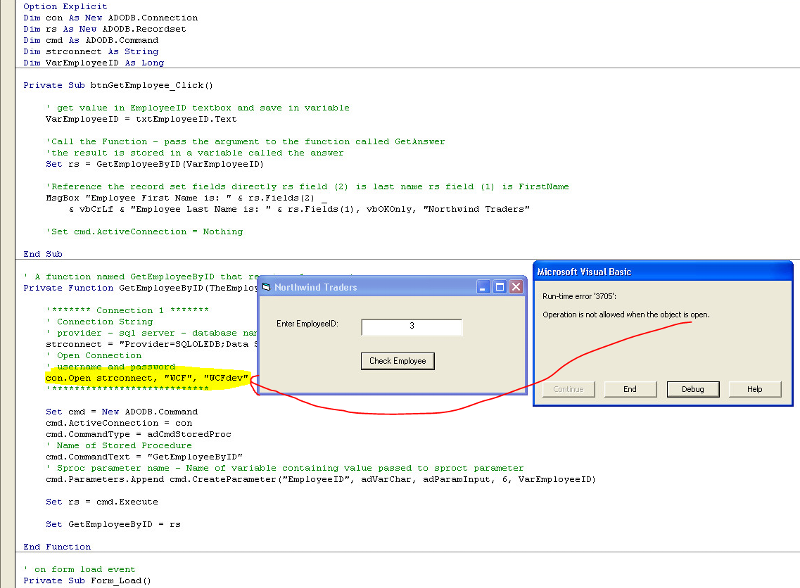
Do i have to close the connection after each lookup somehow?
So this is my working code.
Option Explicit
Dim con As New ADODB.Connection
Dim rs As New ADODB.Recordset
Dim cmd As ADODB.Command
Dim strconnect As String
Dim VarEmployeeID As Long
Private Sub btnGetEmployee_Click()
' get value in EmployeeID textbox and save in variable
VarEmployeeID = txtEmployeeID.Text
'Call the Function - pass the argument to the function called GetAnswer
'the result is stored in a variable called the answer
Set rs = GetEmployeeByID(VarEmployeeID)
'Reference the record set fields directly rs field (2) is last name rs field (1) is FirstName
MsgBox "Employee First Name is: " & rs.Fields(2) _
& vbCrLf & "Employee Last Name is: " & rs.Fields(1), vbOKOnly, "Northwind Traders"
'Set cmd.ActiveConnection = Nothing
End Sub
' A function named GetEmployeeByID that requires 1 argument
Private Function GetEmployeeByID(TheEmployeeID As Long) As ADODB.Recordset
'******* Connection 1 *******
' Connection String
' provider - sql server - database name
strconnect = "Provider=SQLOLEDB;Data Source=johnssqlserver;Initial Catalog=Northwind"
' Open Connection
' username and password
con.Open strconnect, "myusername", "mypassword"
'****************************
Set cmd = New ADODB.Command
cmd.ActiveConnection = con
cmd.CommandType = adCmdStoredProc
' Name of Stored Procedure
cmd.CommandText = "GetEmployeeByID"
' Sproc parameter name - Name of variable containing value passed to sproct parameter
cmd.Parameters.Append cmd.CreateParameter("EmployeeID", adVarChar, adParamInput, 6, VarEmployeeID)
Set rs = cmd.Execute
Set GetEmployeeByID = rs
End Function
' on form load event
Private Sub Form_Load()
End SubBut I noticed an issue.
When I first run the program when I type in the EmployeeID in the textbox and click the button it works fine.
But if I type in another EmployeeID and then click again I get an error on this line:
con.Open(strconnect, "myusername", "mypassword")
Do i have to close the connection after each lookup somehow?
ASKER
thanks that worked
Open in new window
You would call that something like this.
Open in new window