LS3578-FZ2005WR doesn't add enter after scanned barcode, only add TAB
Yet another question in regards to the LS3578-FZ2005WR Zebra Symbol scanner.
We are trying to get it to add an Enter after each barcode that is scanned, but it's only adding a TAB after each scan, even if we try to re-program it with:
SCAN OPTIONS
<DATA><SUFFIX>
ENTER
Do I need to clear out the previous settings where it must have been setup to TAB instead of ENTER?
If so, how would I do this?
We are trying to get it to add an Enter after each barcode that is scanned, but it's only adding a TAB after each scan, even if we try to re-program it with:
SCAN OPTIONS
<DATA><SUFFIX>
ENTER
Do I need to clear out the previous settings where it must have been setup to TAB instead of ENTER?
If so, how would I do this?
enter is probably not actually called "enter" its more likely to be carriage return or CR ...
here's how to do it with the scanner itself using the barcodes pasted below:
http://hsm.force.com/publickb/articles/HSM_Article/How-to-program-a-suffix-in-the-LS3578-8800scanner
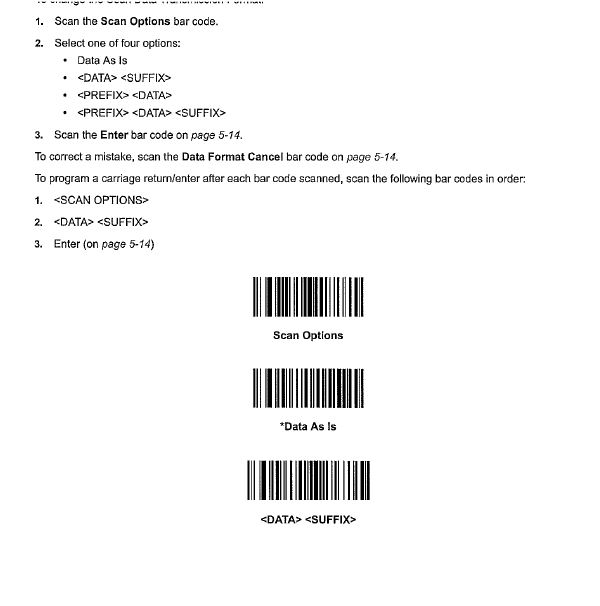
http://hsm.force.com/publickb/articles/HSM_Article/How-to-program-a-suffix-in-the-LS3578-8800scanner
ASKER
That's what we were using to program it, but it wasn't working. It just kept adding a TAB instead of doing a carriage return/enter.
ASKER
But you can see it states "ENTER", hence I was using the term "ENTER". :)
I understand, but are you using the barcode scanner itself to setup the program or a zebra programming console on a PC?
they are talking about pressing the Enter key on the scanner at that point in the process. So with the barcode scanner that you are programming you scan the "scan options" bar in the image, then you enter the numerical code for the suffix that you want. According to the Honeywell site that would be accomplished by then pressing 1013 on the scanner then pressing the enter button.
if there is no button then you scan the "enter" barcode
ASKER
Yes, per my question, we are doing these steps by scanning the barcodes...
SCAN OPTIONS
<DATA><SUFFIX>
ENTER
And it's still not working.
SCAN OPTIONS
<DATA><SUFFIX>
ENTER
And it's still not working.
sorry i am going too fast.. i do that too often I'm sorry ... .. honeywell says:
"Scan the barcode entitled 'Scan Options'
Scan the barcode entitled 'Data Suffix'
Scan the barcode entitled 'Enter'
Scan the barcode entitled 'Scan Suffix'
Scan the 4 numbers that correspond with the required suffix."
the scan options bar is this:

then scan the barcode entitled "data suffix" that looks like this:

and then scan the Enter bar that looks like this :

then scan the barcode called "scan suffix" which looks like this:

Then scan the four numbers for the code you want and for carriage return those numbers are 1013 and they look like this:
1 =
0=
1=
3=
and that should do it
"Scan the barcode entitled 'Scan Options'
Scan the barcode entitled 'Data Suffix'
Scan the barcode entitled 'Enter'
Scan the barcode entitled 'Scan Suffix'
Scan the 4 numbers that correspond with the required suffix."
the scan options bar is this:
then scan the barcode entitled "data suffix" that looks like this:
and then scan the Enter bar that looks like this :
then scan the barcode called "scan suffix" which looks like this:
Then scan the four numbers for the code you want and for carriage return those numbers are 1013 and they look like this:
1 =
0=
1=
3=
and that should do it
ASKER
Ok, I can try that. Do you think it will work, even though it's a Zebra Symbol LS3578 handheld scanner?
ASKER
In my experience with the LS3578, the best thing to use is the LS3578 quick start guide. It is the 5th "manual" listed on this link:
https://www.zebra.com/us/en/support-downloads/scanners/rugged-scanners/ls3578.html
This comes with the scanner in the box, as a large fold-out, so if you print it like normal, the barcodes will be too small to scan. So you would need to enlarge the areas in the document that you need to scan, which are these:
1) Set Defaults ...this is in the upper left.
2) Carriage Return/Line Feed ...this is in the middle of the page, and consists of three barcodes to scan.
And if you are pairing with a dock, you will need to re-scan the barcode on the dock.
https://www.zebra.com/us/en/support-downloads/scanners/rugged-scanners/ls3578.html
This comes with the scanner in the box, as a large fold-out, so if you print it like normal, the barcodes will be too small to scan. So you would need to enlarge the areas in the document that you need to scan, which are these:
1) Set Defaults ...this is in the upper left.
2) Carriage Return/Line Feed ...this is in the middle of the page, and consists of three barcodes to scan.
And if you are pairing with a dock, you will need to re-scan the barcode on the dock.
ASKER CERTIFIED SOLUTION
membership
This solution is only available to members.
To access this solution, you must be a member of Experts Exchange.
ASKER
Please see comment above.