Ann K
asked on
Copy tables or databases
How to I copy database files or tables from one sql server 2008 to another same version.
SOLUTION
membership
This solution is only available to members.
To access this solution, you must be a member of Experts Exchange.
SOLUTION
membership
This solution is only available to members.
To access this solution, you must be a member of Experts Exchange.
SOLUTION
membership
This solution is only available to members.
To access this solution, you must be a member of Experts Exchange.
SOLUTION
membership
This solution is only available to members.
To access this solution, you must be a member of Experts Exchange.
SOLUTION
membership
This solution is only available to members.
To access this solution, you must be a member of Experts Exchange.
SOLUTION
membership
This solution is only available to members.
To access this solution, you must be a member of Experts Exchange.
Do you want to restore the master DB?
SOLUTION
membership
This solution is only available to members.
To access this solution, you must be a member of Experts Exchange.
SOLUTION
membership
This solution is only available to members.
To access this solution, you must be a member of Experts Exchange.
SOLUTION
membership
This solution is only available to members.
To access this solution, you must be a member of Experts Exchange.
SOLUTION
membership
This solution is only available to members.
To access this solution, you must be a member of Experts Exchange.
SOLUTION
membership
This solution is only available to members.
To access this solution, you must be a member of Experts Exchange.
ASKER CERTIFIED SOLUTION
membership
This solution is only available to members.
To access this solution, you must be a member of Experts Exchange.
SOLUTION
membership
This solution is only available to members.
To access this solution, you must be a member of Experts Exchange.
SOLUTION
membership
This solution is only available to members.
To access this solution, you must be a member of Experts Exchange.
ASKER
SOLUTION
membership
This solution is only available to members.
To access this solution, you must be a member of Experts Exchange.
ASKER
where it create the log file?
ASKER
2017-10-14 18:33:53.03 Server Microsoft SQL Server 2008 (SP3) - 10.0.5538.0 (Intel X86)
Apr 3 2015 14:53:57
Copyright (c) 1988-2008 Microsoft Corporation
Express Edition on Windows NT 6.1 <X86> (Build 7601: Service Pack 1)
2017-10-14 18:33:53.03 Server (c) 2005 Microsoft Corporation.
2017-10-14 18:33:53.03 Server All rights reserved.
2017-10-14 18:33:53.03 Server Server process ID is 4872.
2017-10-14 18:33:53.03 Server System Manufacturer: 'Dell Inc.', System Model: 'Latitude D620'.
2017-10-14 18:33:53.03 Server Authentication mode is WINDOWS-ONLY.
2017-10-14 18:33:53.03 Server Logging SQL Server messages in file 'c:\Program Files\Microsoft SQL Server\MSSQL10.MSSQLSERVER\MSSQL\Log\ERRORLOG'.
2017-10-14 18:33:53.03 Server This instance of SQL Server last reported using a process ID of 1724 at 10/14/2017 6:33:38 PM (local) 10/14/2017 11:33:38 PM (UTC). This is an informational message only; no user action is required.
2017-10-14 18:33:53.04 Server Registry startup parameters:
-d c:\Program Files\Microsoft SQL Server\MSSQL10.MSSQLSERVER\MSSQL\DATA\master.mdf
-e c:\Program Files\Microsoft SQL Server\MSSQL10.MSSQLSERVER\MSSQL\Log\ERRORLOG
-l c:\Program Files\Microsoft SQL Server\MSSQL10.MSSQLSERVER\MSSQL\DATA\mastlog.ldf
2017-10-14 18:33:53.06 Server SQL Server is starting at normal priority base (=7). This is an informational message only. No user action is required.
2017-10-14 18:33:53.06 Server Detected 2 CPUs. This is an informational message; no user action is required.
2017-10-14 18:33:53.08 Server Using dynamic lock allocation. Initial allocation of 2500 Lock blocks and 5000 Lock Owner blocks per node. This is an informational message only. No user action is required.
2017-10-14 18:33:53.12 Server Node configuration: node 0: CPU mask: 0x00000003 Active CPU mask: 0x00000003. This message provides a description of the NUMA configuration for this computer. This is an informational message only. No user action is required.
2017-10-14 18:33:53.16 spid5s Starting up database 'master'.
2017-10-14 18:33:53.65 spid5s FILESTREAM: effective level = 0, configured level = 0, file system access share name = 'MSSQLSERVER'.
2017-10-14 18:33:53.73 spid5s SQL Trace ID 1 was started by login "sa".
2017-10-14 18:33:53.78 spid5s Starting up database 'mssqlsystemresource'.
2017-10-14 18:33:53.83 spid5s The resource database build version is 10.00.5500. This is an informational message only. No user action is required.
2017-10-14 18:33:54.12 spid5s Error: 15466, Severity: 16, State: 1.
2017-10-14 18:33:54.12 spid5s An error occurred during decryption.
2017-10-14 18:33:54.23 spid10s Starting up database 'model'.
2017-10-14 18:33:54.23 spid10s Error: 17204, Severity: 16, State: 1.
2017-10-14 18:33:54.23 spid10s FCB::Open failed: Could not open file c:\Program Files\Microsoft SQL Server\MSSQL10.SQLEXPRESS\MSSQL\DATA\model.mdf for file number 1. OS error: 3(The system cannot find the path specified.).
2017-10-14 18:33:54.23 spid10s Error: 5120, Severity: 16, State: 101.
2017-10-14 18:33:54.23 spid10s Unable to open the physical file "c:\Program Files\Microsoft SQL Server\MSSQL10.SQLEXPRESS\MSSQL\DATA\model.mdf". Operating system error 3: "3(The system cannot find the path specified.)".
2017-10-14 18:33:54.24 spid10s Error: 17207, Severity: 16, State: 1.
2017-10-14 18:33:54.24 spid10s FileMgr::StartLogFiles: Operating system error 2(The system cannot find the file specified.) occurred while creating or opening file 'c:\Program Files\Microsoft SQL Server\MSSQL10.SQLEXPRESS\MSSQL\DATA\modellog.ldf'. Diagnose and correct the operating system error, and retry the operation.
2017-10-14 18:33:54.24 spid10s File activation failure. The physical file name "c:\Program Files\Microsoft SQL Server\MSSQL10.SQLEXPRESS\MSSQL\DATA\modellog.ldf" may be incorrect.
2017-10-14 18:33:54.24 spid10s Error: 945, Severity: 14, State: 2.
2017-10-14 18:33:54.24 spid10s Database 'model' cannot be opened due to inaccessible files or insufficient memory or disk space. See the SQL Server errorlog for details.
2017-10-14 18:33:54.24 spid10s Could not create tempdb. You may not have enough disk space available. Free additional disk space by deleting other files on the tempdb drive and then restart SQL Server. Check for additional errors in the event log that may indicate why the tempdb files could not be initialized.
2017-10-14 18:33:54.24 spid10s SQL Trace was stopped due to server shutdown. Trace ID = '1'. This is an informational message only; no user action is required.
2017-10-14 18:33:54.31 spid5s Server name is 'KATHLEENA2-PC'. This is an informational message only. No user action is required.
2017-10-14 18:33:54.31 spid5s Informational: No full-text supported languages found.
2017-10-14 18:33:54.31 spid5s Starting up database 'msdb'.
2017-10-14 18:33:54.33 spid5s Error: 17204, Severity: 16, State: 1.
2017-10-14 18:33:54.33 spid5s FCB::Open failed: Could not open file c:\Program Files\Microsoft SQL Server\MSSQL10.SQLEXPRESS\MSSQL\DATA\MSDBData.mdf for file number 1. OS error: 3(The system cannot find the path specified.).
2017-10-14 18:33:54.33 spid5s Error: 5120, Severity: 16, State: 101.
2017-10-14 18:33:54.33 spid5s Unable to open the physical file "c:\Program Files\Microsoft SQL Server\MSSQL10.SQLEXPRESS\MSSQL\DATA\MSDBData.mdf". Operating system error 3: "3(The system cannot find the path specified.)".SOLUTION
membership
This solution is only available to members.
To access this solution, you must be a member of Experts Exchange.
SOLUTION
membership
This solution is only available to members.
To access this solution, you must be a member of Experts Exchange.
ASKER
From another SQL Server 2008
ASKER
is it possible to revert it?
SOLUTION
membership
This solution is only available to members.
To access this solution, you must be a member of Experts Exchange.
ASKER
I dont have a backup file of this server.
ASKER
Is it possible to do any repair?
SOLUTION
membership
This solution is only available to members.
To access this solution, you must be a member of Experts Exchange.
ASKER
They all looks like the same
c:\Program Files\Microsoft SQL Server\MSSQL10.MSSQLServer
c:\Program Files\Microsoft SQL Server\MSSQL10.SQLEXPRESS\
c:\Program Files\Microsoft SQL Server\MSSQL10.SQLEXPRESS\
c:\Program Files\Microsoft SQL Server\MSSQL10.MSSQLServer
c:\Program Files\Microsoft SQL Server\MSSQL10.SQLEXPRESS\
c:\Program Files\Microsoft SQL Server\MSSQL10.SQLEXPRESS\
SOLUTION
membership
This solution is only available to members.
To access this solution, you must be a member of Experts Exchange.
ASKER
Yes I create it and copy all the files their.
SOLUTION
membership
This solution is only available to members.
To access this solution, you must be a member of Experts Exchange.
what is error in error log.
ASKER
2017-10-14 20:13:39.68 Server Microsoft SQL Server 2008 (SP3) - 10.0.5538.0 (Intel X86)
Apr 3 2015 14:53:57
Copyright (c) 1988-2008 Microsoft Corporation
Express Edition on Windows NT 6.1 <X86> (Build 7601: Service Pack 1)
2017-10-14 20:13:39.68 Server (c) 2005 Microsoft Corporation.
2017-10-14 20:13:39.68 Server All rights reserved.
2017-10-14 20:13:39.68 Server Server process ID is 244.
2017-10-14 20:13:39.68 Server System Manufacturer: 'Dell Inc.', System Model: 'Latitude D620'.
2017-10-14 20:13:39.68 Server Authentication mode is WINDOWS-ONLY.
2017-10-14 20:13:39.68 Server Logging SQL Server messages in file 'c:\Program Files\Microsoft SQL Server\MSSQL10.MSSQLSERVER\MSSQL\Log\ERRORLOG'.
2017-10-14 20:13:39.68 Server This instance of SQL Server last reported using a process ID of 4736 at 10/14/2017 7:57:43 PM (local) 10/15/2017 12:57:43 AM (UTC). This is an informational message only; no user action is required.
2017-10-14 20:13:39.69 Server Registry startup parameters:
-d c:\Program Files\Microsoft SQL Server\MSSQL10.MSSQLSERVER\MSSQL\DATA\master.mdf
-e c:\Program Files\Microsoft SQL Server\MSSQL10.MSSQLSERVER\MSSQL\Log\ERRORLOG
-l c:\Program Files\Microsoft SQL Server\MSSQL10.MSSQLSERVER\MSSQL\DATA\mastlog.ldf
2017-10-14 20:13:39.73 Server SQL Server is starting at normal priority base (=7). This is an informational message only. No user action is required.
2017-10-14 20:13:39.73 Server Detected 2 CPUs. This is an informational message; no user action is required.
2017-10-14 20:13:39.86 Server Using dynamic lock allocation. Initial allocation of 2500 Lock blocks and 5000 Lock Owner blocks per node. This is an informational message only. No user action is required.
2017-10-14 20:13:39.93 Server Node configuration: node 0: CPU mask: 0x00000003 Active CPU mask: 0x00000003. This message provides a description of the NUMA configuration for this computer. This is an informational message only. No user action is required.
2017-10-14 20:13:39.98 spid6s Starting up database 'master'.
2017-10-14 20:13:40.46 spid6s FILESTREAM: effective level = 0, configured level = 0, file system access share name = 'MSSQLSERVER'.
2017-10-14 20:13:40.61 spid6s SQL Trace ID 1 was started by login "sa".
2017-10-14 20:13:40.62 spid6s Starting up database 'mssqlsystemresource'.
2017-10-14 20:13:40.64 spid6s The resource database build version is 10.00.5500. This is an informational message only. No user action is required.
2017-10-14 20:13:40.84 spid6s Error: 15466, Severity: 16, State: 1.
2017-10-14 20:13:40.84 spid6s An error occurred during decryption.
2017-10-14 20:13:40.93 spid10s Starting up database 'model'.
2017-10-14 20:13:40.94 spid10s Error: 17204, Severity: 16, State: 1.
2017-10-14 20:13:40.94 spid10s FCB::Open failed: Could not open file c:\Program Files\Microsoft SQL Server\MSSQL10.SQLEXPRESS\MSSQL\DATA\model.mdf for file number 1. OS error: 5(Access is denied.).
2017-10-14 20:13:40.97 spid6s Server name is 'KATHLEENA2-PC'. This is an informational message only. No user action is required.
2017-10-14 20:13:41.04 spid10s Error: 5120, Severity: 16, State: 101.
2017-10-14 20:13:41.04 spid10s Unable to open the physical file "c:\Program Files\Microsoft SQL Server\MSSQL10.SQLEXPRESS\MSSQL\DATA\model.mdf". Operating system error 5: "5(Access is denied.)".
2017-10-14 20:13:41.13 spid6s Informational: No full-text supported languages found.
2017-10-14 20:13:41.13 spid6s Starting up database 'msdb'.
2017-10-14 20:13:41.13 spid10s Error: 17204, Severity: 16, State: 1.
2017-10-14 20:13:41.13 spid10s FCB::Open failed: Could not open file c:\Program Files\Microsoft SQL Server\MSSQL10.SQLEXPRESS\MSSQL\DATA\modellog.ldf for file number 2. OS error: 5(Access is denied.).
2017-10-14 20:13:41.14 spid10s Error: 5120, Severity: 16, State: 101.
2017-10-14 20:13:41.14 spid10s Unable to open the physical file "c:\Program Files\Microsoft SQL Server\MSSQL10.SQLEXPRESS\MSSQL\DATA\modellog.ldf". Operating system error 5: "5(Access is denied.)".
2017-10-14 20:13:41.14 spid10s Error: 5105, Severity: 16, State: 1.
2017-10-14 20:13:41.14 spid10s A file activation error occurred. The physical file name 'c:\Program Files\Microsoft SQL Server\MSSQL10.SQLEXPRESS\MSSQL\DATA\modellog.ldf' may be incorrect. Diagnose and correct additional errors, and retry the operation.
2017-10-14 20:13:41.19 spid10s Error: 945, Severity: 14, State: 2.
2017-10-14 20:13:41.19 spid10s Database 'model' cannot be opened due to inaccessible files or insufficient memory or disk space. See the SQL Server errorlog for details.
2017-10-14 20:13:41.19 spid10s Could not create tempdb. You may not have enough disk space available. Free additional disk space by deleting other files on the tempdb drive and then restart SQL Server. Check for additional errors in the event log that may indicate why the tempdb files could not be initialized.
2017-10-14 20:13:41.19 spid6s Error: 17204, Severity: 16, State: 1.
2017-10-14 20:13:41.19 spid6s FCB::Open failed: Could not open file c:\Program Files\Microsoft SQL Server\MSSQL10.SQLEXPRESS\MSSQL\DATA\MSDBData.mdf for file number 1. OS error: 5(Access is denied.).
2017-10-14 20:13:41.19 spid10s SQL Trace was stopped due to server shutdown. Trace ID = '1'. This is an informational message only; no user action is required.
2017-10-14 20:13:41.19 spid6s Error: 5120, Severity: 16, State: 101.
2017-10-14 20:13:41.19 spid6s Unable to open the physical file "c:\Program Files\Microsoft SQL Server\MSSQL10.SQLEXPRESS\MSSQL\DATA\MSDBData.mdf". Operating system error 5: "5(Access is denied.)".
2017-10-14 20:13:41.20 spid6s Error: 17204, Severity: 16, State: 1.
2017-10-14 20:13:41.20 spid6s FCB::Open failed: Could not open file c:\Program Files\Microsoft SQL Server\MSSQL10.SQLEXPRESS\MSSQL\DATA\MSDBLog.ldf for file number 2. OS error: 5(Access is denied.).
2017-10-14 20:13:41.21 spid6s Error: 5120, Severity: 16, State: 101.
2017-10-14 20:13:41.21 spid6s Unable to open the physical file "c:\Program Files\Microsoft SQL Server\MSSQL10.SQLEXPRESS\MSSQL\DATA\MSDBLog.ldf". Operating system error 5: "5(Access is denied.)".
2017-10-14 20:13:41.21 spid6s Error: 5105, Severity: 16, State: 1.
2017-10-14 20:13:41.21 spid6s A file activation error occurred. The physical file name 'c:\Program Files\Microsoft SQL Server\MSSQL10.SQLEXPRESS\MSSQL\DATA\MSDBLog.ldf' may be incorrect. Diagnose and correct additional errors, and retry the operation.SOLUTION
membership
This solution is only available to members.
To access this solution, you must be a member of Experts Exchange.
ASKER
I know the old way in dos attrib -r -a -s -h
I don't know how to check permissions in windows?
I don't know how to check permissions in windows?
SOLUTION
membership
This solution is only available to members.
To access this solution, you must be a member of Experts Exchange.
ASKER
Thank You.
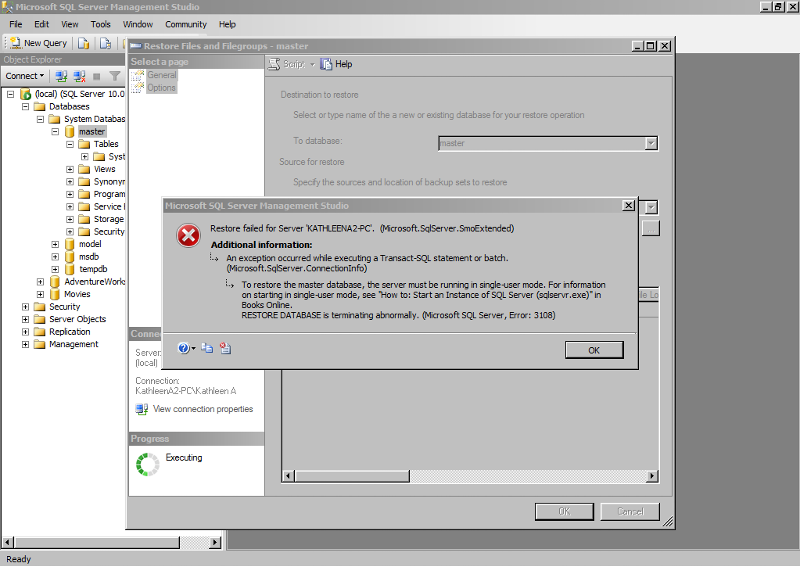
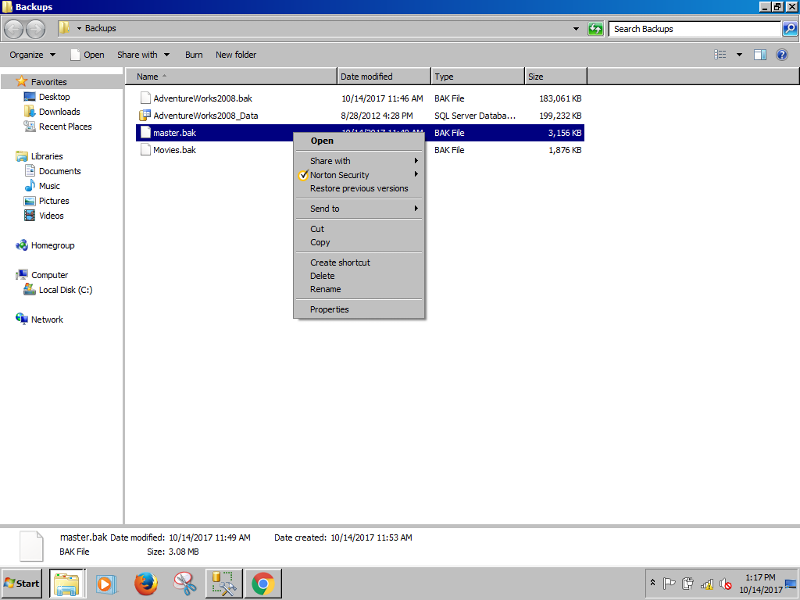
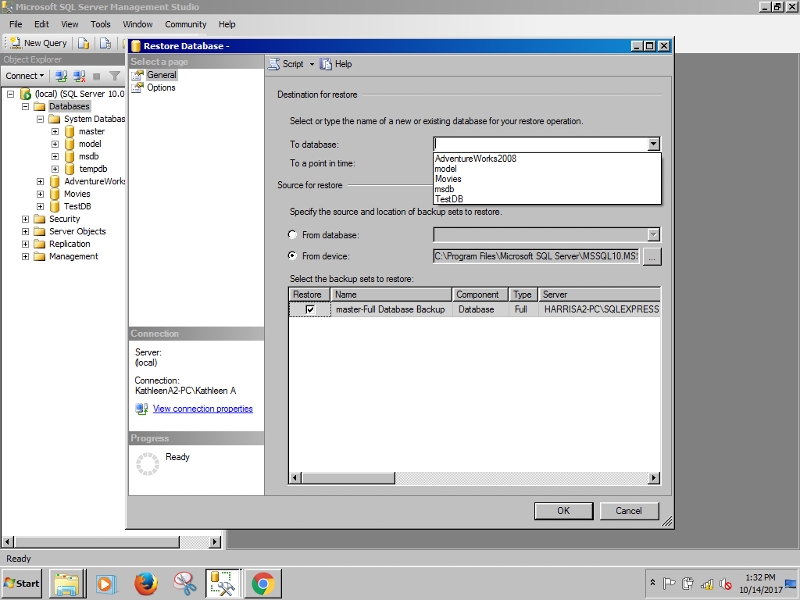
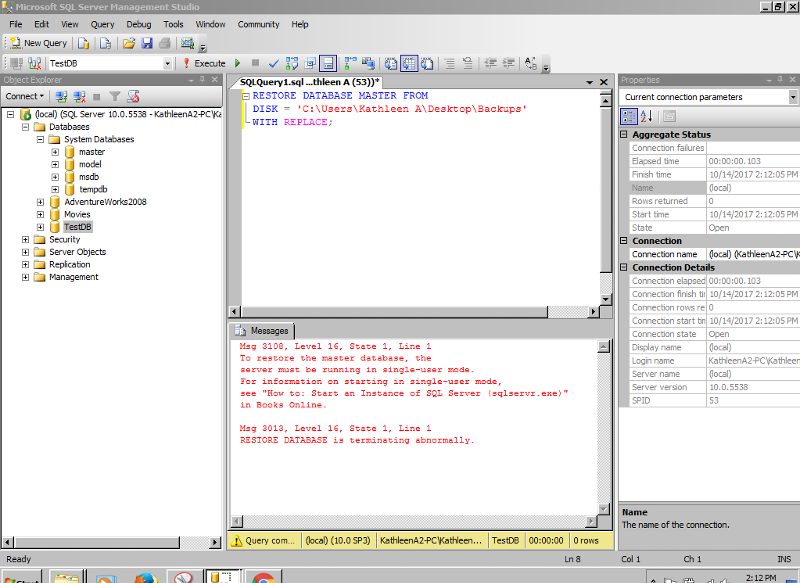
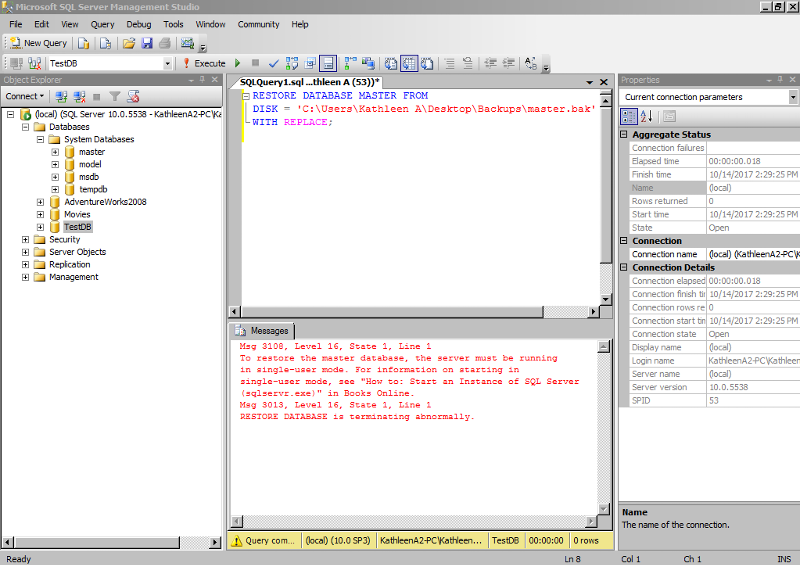
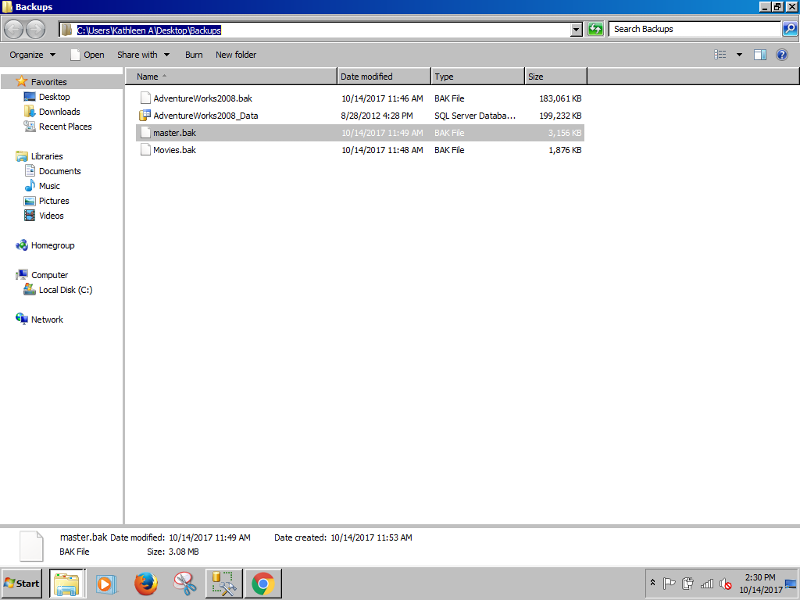
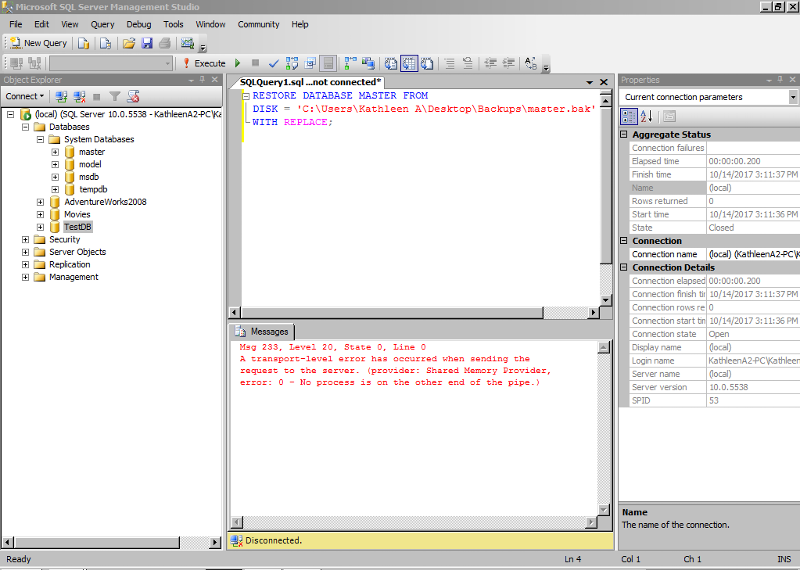
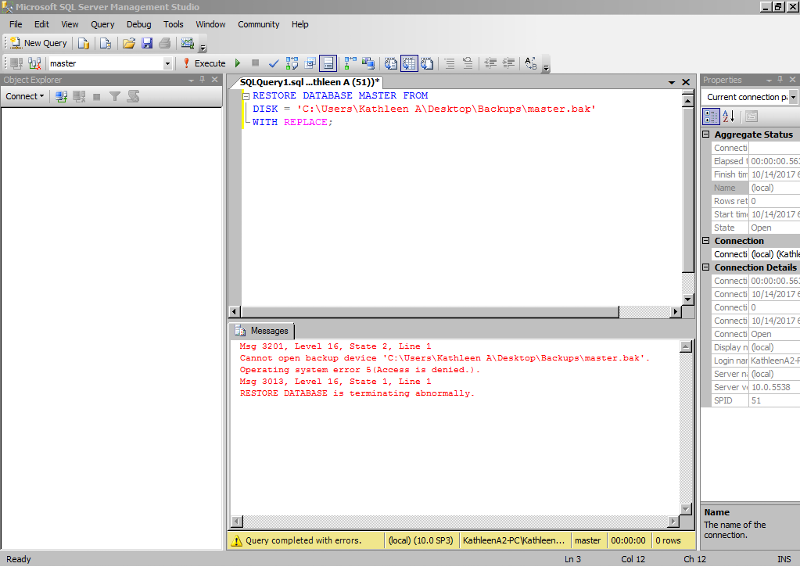
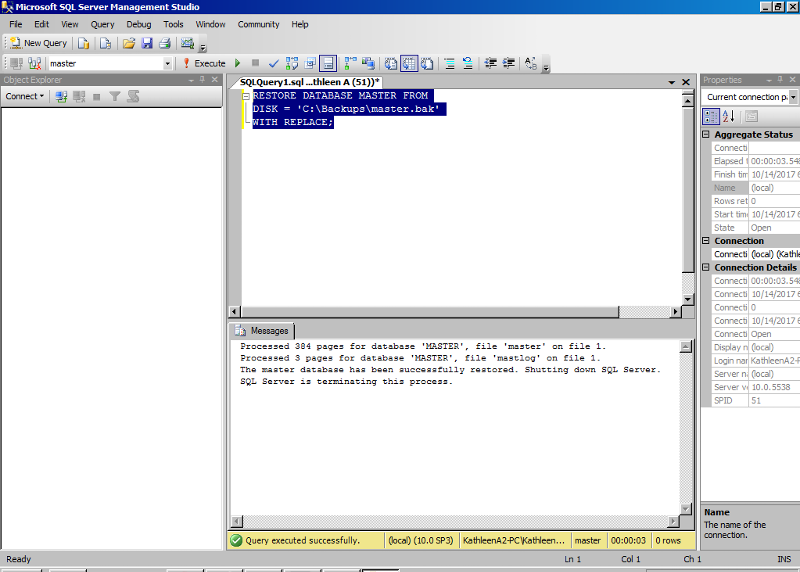
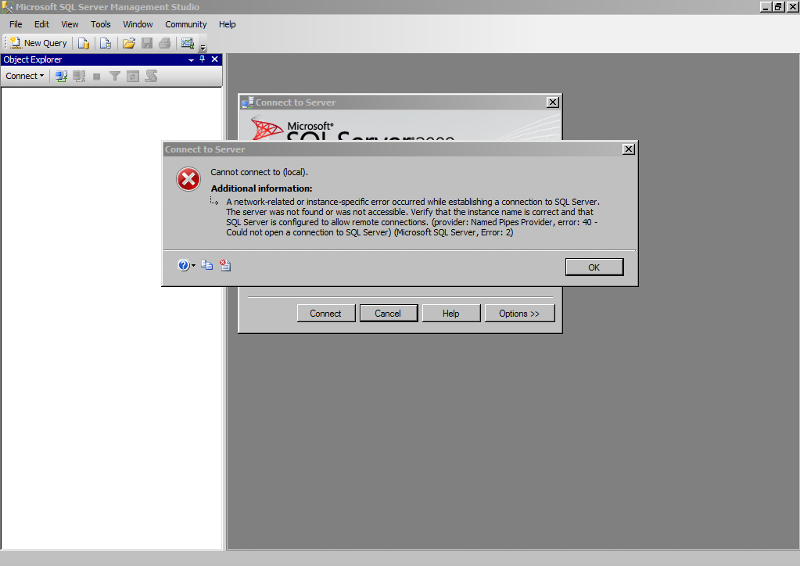
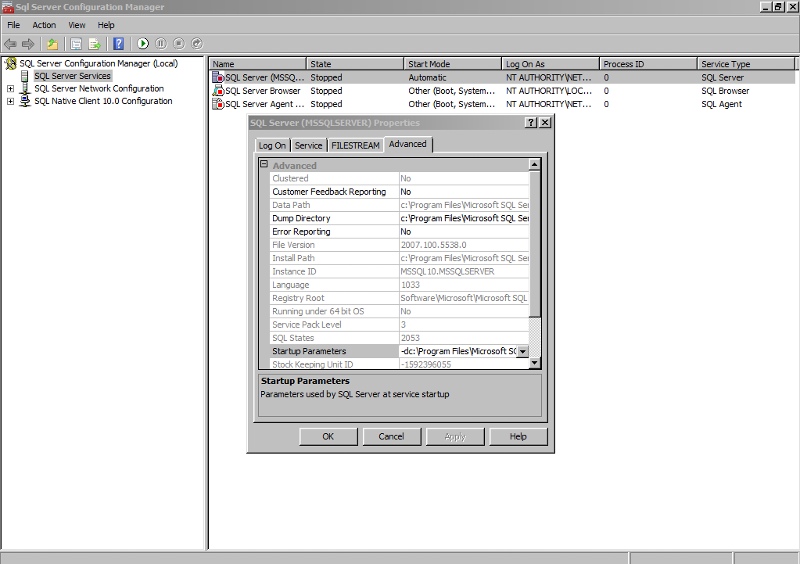
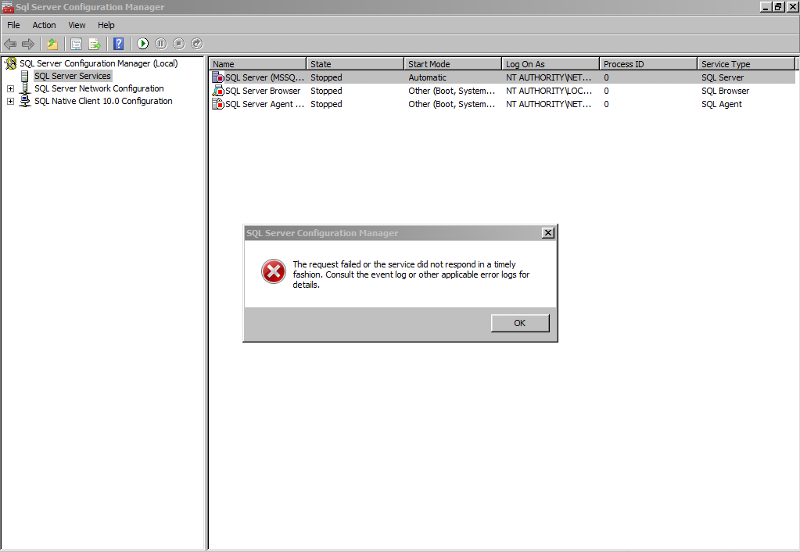
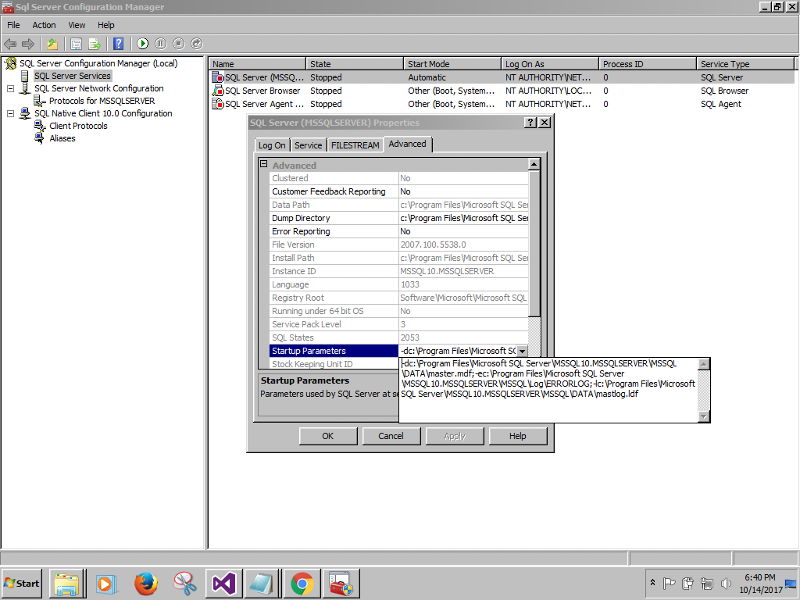
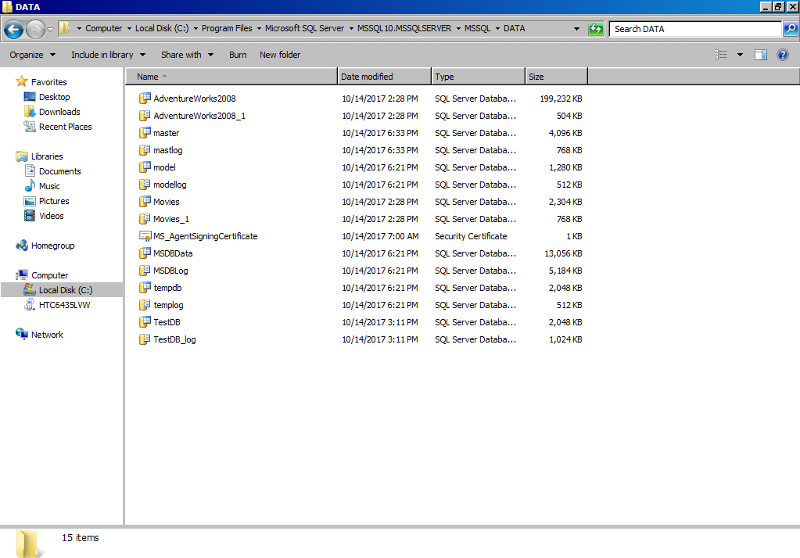
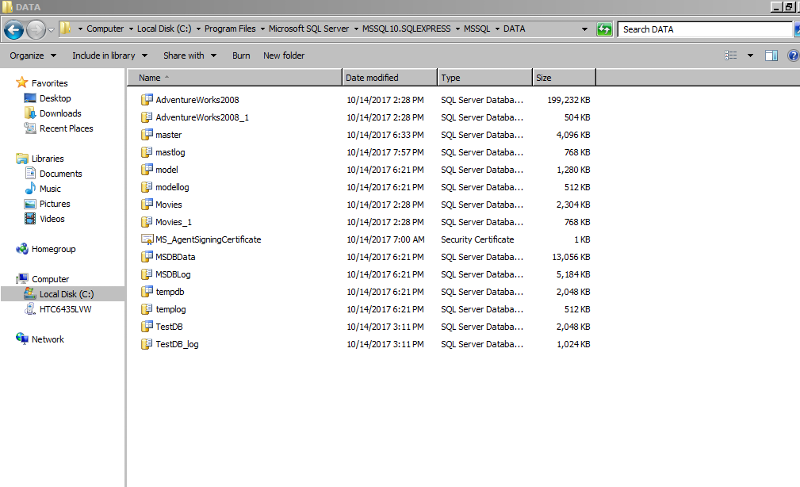
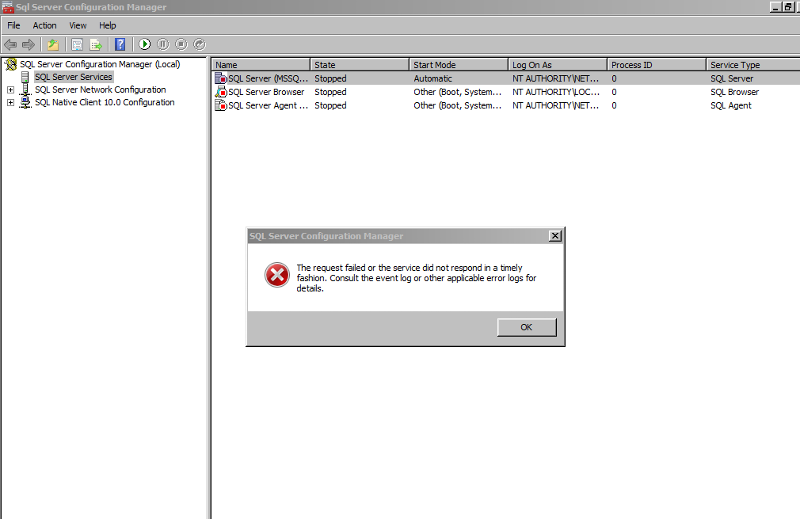
ASKER
>If you want to copy the entire DB then you can just take full back up of the existing one and then restore it on the database .