Mat Havey
asked on
How can I make MS Office hyperlinks default to relative links that are portable across storage devices?
I'm having trouble making hyperlinks work when we move the file folders to our archives. We're using Microsoft Office 2016.
I'm an auditor and as an organization we have moved to a paperless system where we produce reports which need to be sourced internally to other documents. The way we do that is to have a report with comments for each section or sentence that needs supporting documentation. It looks something like this:
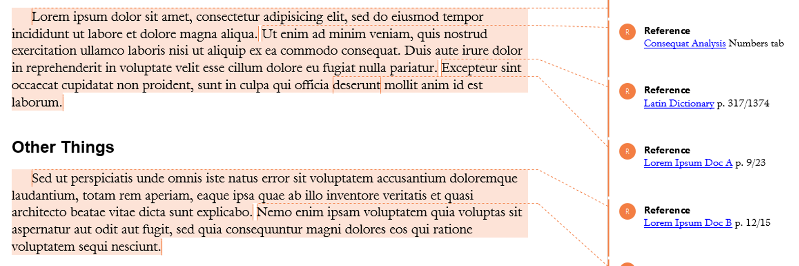
Our problem is that when we are finished with an audit, we need to move the report and all the supporting documentation to various archives. That means that if the hyperlinks are absolute, (e.g. c:/users/michael/documents
I've noticed that when I do hyperlinks while working remotely (VPNing into our servers from an audit site), the links sometimes automatically give a perfect relative link that will work regardless of where I move the audit folder (e.g. ..\..\SupportingDocs\Area4
Is there any way to make MS Office default to creating those functional relative links? I know how to manually enter them in, but I can't train my colleagues to do that (I've tried).
I'm an auditor and as an organization we have moved to a paperless system where we produce reports which need to be sourced internally to other documents. The way we do that is to have a report with comments for each section or sentence that needs supporting documentation. It looks something like this:
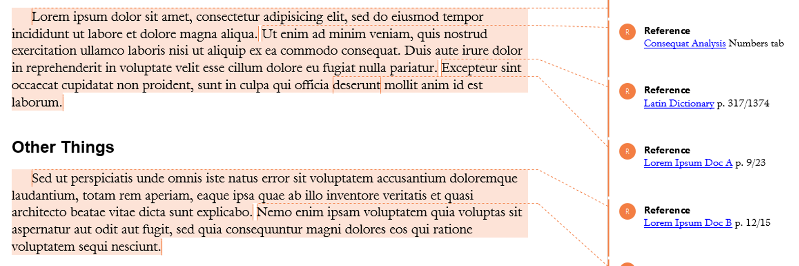
Our problem is that when we are finished with an audit, we need to move the report and all the supporting documentation to various archives. That means that if the hyperlinks are absolute, (e.g. c:/users/michael/documents
I've noticed that when I do hyperlinks while working remotely (VPNing into our servers from an audit site), the links sometimes automatically give a perfect relative link that will work regardless of where I move the audit folder (e.g. ..\..\SupportingDocs\Area4
Is there any way to make MS Office default to creating those functional relative links? I know how to manually enter them in, but I can't train my colleagues to do that (I've tried).
ASKER CERTIFIED SOLUTION
membership
This solution is only available to members.
To access this solution, you must be a member of Experts Exchange.
the problem the owner of the question has is because they are using local paths instead of universal resource locators / shared resources. pointed info to that respect
ASKER
I appreciate your attention to my question. I had hoped there would be a setting I could use to address my issue. Barring that, I doubt we'll get far since my office will not hire an IT person to do it, and my VBA skills are sadly lacking.
Thanks for your response.