Mr.X
asked on
Folder redirection - 2011 server
I got folder redirection(desktop,docume
I got a laptop. when i take my laptop out of network, all my files disappear from desktop, documents , pictures. I know this is how it should work.
But why my offline files are not working ? and if i take my laptop out how do i work on my files wjhich are saved in desktop. is there any other suggestions to make it work ? does vpn to my network will make my files appear again ?
Thanks guys
I got a laptop. when i take my laptop out of network, all my files disappear from desktop, documents , pictures. I know this is how it should work.
But why my offline files are not working ? and if i take my laptop out how do i work on my files wjhich are saved in desktop. is there any other suggestions to make it work ? does vpn to my network will make my files appear again ?
Thanks guys
ASKER CERTIFIED SOLUTION
membership
This solution is only available to members.
To access this solution, you must be a member of Experts Exchange.
This should work for about any version.
https://community.spiceworks.com/how_to/1978-how-to-enable-offline-files-in-windows-7
https://community.spiceworks.com/how_to/1978-how-to-enable-offline-files-in-windows-7
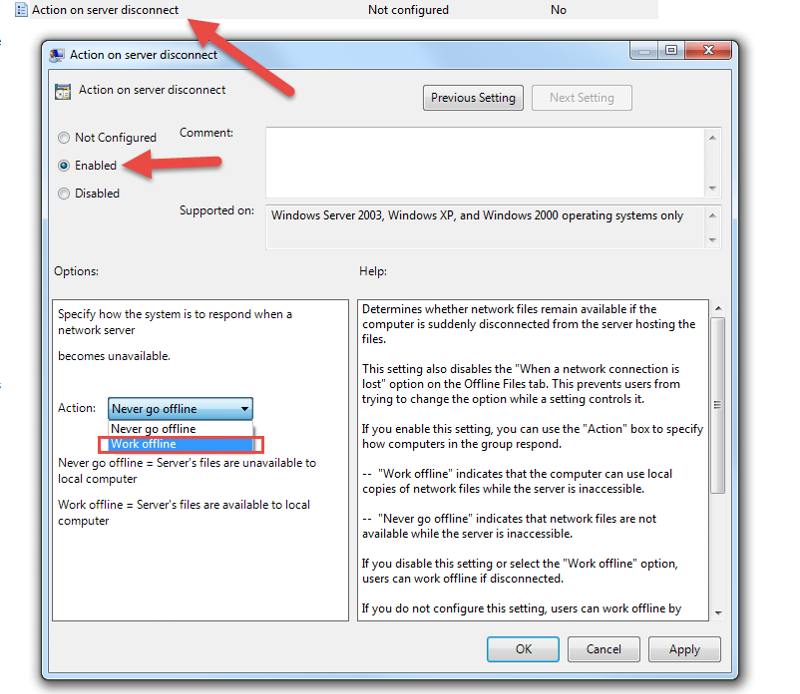
ASKER
How do i check whether my offline files are enabled ?