Adjust columns
Dear,
What to adjust below
to have more columns below
 to this site?
to this site?
http://my-friend.co/HouseList4/Default.aspx?userid=mc23
What to adjust below
html += "<tr class='houserow' data-id='" + house.house_id + "'>";
html += "<td >" + (site_lang === "ENG" ? "Price: " : "") + "</td><td >" + house.price_curr + "</td>";
html += "<td >" + house.price + "</td>";
html += "<td >更新日期</td><td >" + house.upd_date + "</td>";
html += "</tr>";to have more columns below
 to this site?
to this site? http://my-friend.co/HouseList4/Default.aspx?userid=mc23
ASKER
How to ensure I have fixed width to the columns?
create an excel, adjust the cells and post here
or create a image, or create a demo like this one
https://jsfiddle.net/HainKurt/027v4pof/
is this what you want?
or create a image, or create a demo like this one
https://jsfiddle.net/HainKurt/027v4pof/
is this what you want?
How to ensure I have fixed width to the columns?it is defined on colgroup section of table
<colgroup>
<col width="12.5%" />
<col width="12.5%" />
<col width="12.5%" />
<col width="12.5%" />
<col width="12.5%" />
<col width="12.5%" />
<col width="12.5%" />
<col width="12.5%" />
</colgroup>you can adjust individual column here... I put 12.5% just to make it look better in my demo...
you can use "nnnpx" or "nn%" or "*" to set widths...
ASKER
Sorry, what to adjust below, to ensure picture file is ALWAYS at the end of the record, while I can have more columns, right before the picture file?
$.each(response.d, function (index, house) {
var img = (house.house_name != "") ? "<img class='imgHouse' src='ImageHandler.ashx?ImID=" + house.raised_by_user_id + "' />" : "";
html += "<tr class='houserow' data-id='" + house.house_id + "'>";
html += "<td >" + (site_lang === "ENG" ? "House Name: " : "") + "</td><td colspan=3 >" + house.house_name + "</td>";
//html += "<td rowspan=3 >" + img + "</td>"
html += "<td rowspan=3 style='text-align:center'>" + img + "</td>"
html += "<td rowspan=3><a href='#' class='btnDelete' data-house-id='" + house.house_id + "'>Delete</a></td>";
html += "</tr>";
html += "<tr class='houserow' data-id='" + house.house_id + "'>";
html += "<td >" + (site_lang === "ENG" ? "Address: " : "") + "</td><td >" + house.address1 + "</td>";
html += "<td >" + house.address2 + "</td>";
html += "</tr>";
html += "<tr class='houserow' data-id='" + house.house_id + "'>";
html += "<td >" + (site_lang === "ENG" ? "Price: " : "") + "</td><td >" + house.price_curr + "</td>";
html += "<td >" + house.price + "</td>";
html += "<td >更新日期</td><td >" + house.upd_date + "</td>";
html += "</tr>";
html += "<tr style='background-color: transparent;'><td colspan=6 class='seperator'></td></tr>";
Widen col span before the pic, then add column:
$.each(response.d, function (index, house) {
var img = (house.house_name != "") ? "<img class='imgHouse' src='ImageHandler.ashx?ImID=" + house.raised_by_user_id + "' />" : "";
html += "<tr class='houserow' data-id='" + house.house_id + "'>";
html += "<td >" + (site_lang === "ENG" ? "House Name: " : "") + "</td><td colspan=4 >" + house.house_name + "</td>";
//html += "<td rowspan=3 >" + img + "</td>"
html += "<td rowspan=3 style='text-align:center'>" + img + "</td>"
html += "<td rowspan=3><a href='#' class='btnDelete' data-house-id='" + house.house_id + "'>Delete</a></td>";
html += "</tr>";
html += "<tr class='houserow' data-id='" + house.house_id + "'>";
html += "<td >" + (site_lang === "ENG" ? "Address: " : "") + "</td><td >" + house.address1 + "</td>";
html += "<td >" + house.address2 + "</td>";
html += "</tr>";
html += "<tr class='houserow' data-id='" + house.house_id + "'>";
html += "<td >" + (site_lang === "ENG" ? "Price: " : "") + "</td><td >" + house.price_curr + "</td>";
html += "<td >" + house.price + "</td>";
html += "<td >更新日期</td><td >NEW</td><td >" + house.upd_date + "</td>";
html += "</tr>";
html += "<tr style='background-color: transparent;'><td colspan=6 class='seperator'></td></tr>";ASKER
html += "<td colspan=1.3 >更新日期</td><td colspan=1.2 >" + house.upd_date + "</td>";??? not sure where did you get that syntax or who suggested but there is no such thing like "colspan=1.2"
it should be a whole number/integer, it is the count of columns that cell spans!
remove those things and adjust the col width here
these are columns definition...
it should be 4th column, so adjust that number...
I suggest, give all fixed sizes and make largest one as * (meaning allocate the rest to this column) like
<colgroup>
<col width="9.5%">
<col>
<col width="17.5%">
<col>
<col width="11%">
<col width="17.5%">
<col width="9.5%">
<col width="17.5%">
</colgroup>these are columns definition...
it should be 4th column, so adjust that number...
I suggest, give all fixed sizes and make largest one as * (meaning allocate the rest to this column) like
<colgroup>
<col width="100px"/>
<col width="*"/>
<col width="100px"/>
<col width="100px"/>
<col width="100px"/>
<col width="200px"/>
<col width="200px"/>
<col width="60px"/>
</colgroup>ASKER
Dear,
How about that I want to have one more row to each record?
How about that I want to have one more row to each record?
you need to add similar codes that you posted in your question...
ie, like this
this is your row data... and adjust column...
also, after that, you need to adjust rowspan values (from 3 to 4, ie now there will be 4 rows)
ie, like this
html += "<tr class='houserow' data-id='" + house.house_id + "'>";
html += "<td >" + (site_lang === "ENG" ? "Price: " : "") + "</td><td >" + house.price_curr + "</td>";
html += "<td >" + house.price + "</td>";
html += "<td >更新日期</td><td >" + house.upd_date + "</td>";
html += "</tr>";this is your row data... and adjust column...
also, after that, you need to adjust rowspan values (from 3 to 4, ie now there will be 4 rows)
<td colspan="2">平方尺</td>
>>>
<td colspan="4">平方尺</td>
same for next row... also remove "colspan=1" it does not mean anything...
>>>
<td colspan="4">平方尺</td>
same for next row... also remove "colspan=1" it does not mean anything...
ASKER
Sorry to that, the highlighted part is still there now.
<td>0</td>>>> move this to first row, add "rowspan="4""
and in the colgroup, add another col
<col width="50px" />ASKER
Sorry, what to adjust below
to align the part (in Red) to the column (highlighted in yellow).
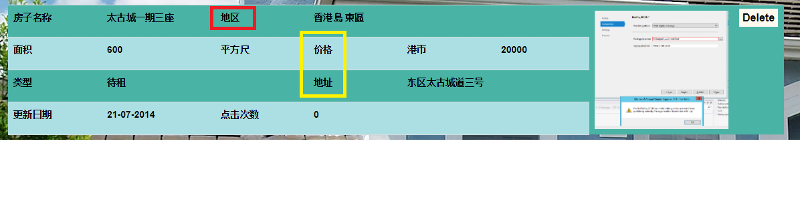
html += "<tr class='houserow' data-id='" + house.house_id + "'>";
html += "<td >" + (site_lang === "ENG" ? "房子名称 " : "") + "</td><td colspan=2 >" + house.house_name + "</td><td >地区</td><td >" + house.area + "</td><td ></td><td ></td>";
html += "<td rowspan=4 style='text-align:center'>" + img + "</td>"
html += "<td rowspan=4><a href='#' class='btnDelete' data-house-id='" + house.house_id + "'>Delete</a></td>";
html += "</tr>";to align the part (in Red) to the column (highlighted in yellow).
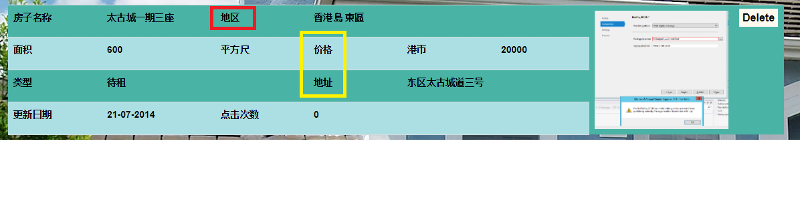
SOLUTION
membership
This solution is only available to members.
To access this solution, you must be a member of Experts Exchange.
ASKER
ASKER CERTIFIED SOLUTION
membership
This solution is only available to members.
To access this solution, you must be a member of Experts Exchange.
I put "right" but it is still like this
and 3rd column / red one is aligned to right...
ASKER
Sorry to that, I expect the part (in Red) to be exactly in the same column, like the part in Yellow.
you should understand tr/td and colspan/rowspan
if not you never can do what you want...
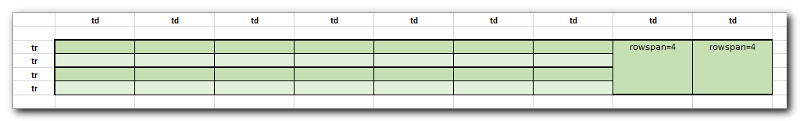 have a look at this excel and use merge and center and then align the text (left/right/top/bottom etc) prepare what you need, and post here
have a look at this excel and use merge and center and then align the text (left/right/top/bottom etc) prepare what you need, and post here
so we can help to write the code...
29063688.xlsx
if not you never can do what you want...
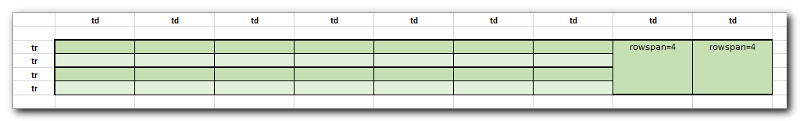 have a look at this excel and use merge and center and then align the text (left/right/top/bottom etc) prepare what you need, and post here
have a look at this excel and use merge and center and then align the text (left/right/top/bottom etc) prepare what you need, and post hereso we can help to write the code...
29063688.xlsx
ASKER
ONLY TO 1ST ROW, I expect to switch the whole part (starting at Red part), one column towards the right. What to adjust?
<tr class="houserow" data-id="4">
<td class="white" font-weight="bold">房子名称 </td>
<td colspan="2">太古城一期三座</td>
<td>地区</td>
<td>香港島 東區</td>
<td></td>
<td></td>
<td rowspan="4" style="text-align:center"><img class="imgHouse" src="ImageHandler.ashx?ImID=12"></td>
<td rowspan="4"><a href="#" class="btnDelete" data-house-id="4">Delete</a></td>
</tr>>>> try
<tr class="houserow" data-id="4">
<td class="white" font-weight="bold">房子名称 </td>
<td colspan="3">太古城一期三座</td>
<td>地区</td>
<td>香港島 東區</td>
<td></td>
<td rowspan="4" style="text-align:center"><img class="imgHouse" src="ImageHandler.ashx?ImID=12"></td>
<td rowspan="4"><a href="#" class="btnDelete" data-house-id="4">Delete</a></td>
</tr>SOLUTION
membership
This solution is only available to members.
To access this solution, you must be a member of Experts Exchange.
still your table is messed up!!!
check this
https://jsfiddle.net/HainKurt/r768a885/
and adjust your code according to this
fix all rowspan and colspans and remove extra empty td's...
check this
https://jsfiddle.net/HainKurt/r768a885/
and adjust your code according to this
<table border=1 width="100%">
<colgroup>
<col width="140px" />
<col/>
<col width="60px" />
<col width="140px" />
<col width="140px" />
<col width="140px" />
<col width="140px" />
<col width="60px" />
</colgroup>
<tr class="houserow" data-id="4">
<td class="white" font-weight="bold">房子名称 </td>
<td colspan="2">太古城一期三座</td>
<td>地区</td>
<td colspan="2">香港島 東區</td>
<td rowspan="4" style="text-align:center"><img class="imgHouse" src="ImageHandler.ashx?ImID=12"></td>
<td rowspan="4"><a href="#" class="btnDelete" data-house-id="4">Delete</a></td>
</tr>
<tr class="houserow" data-id="4">
<td>面积</td>
<td>600</td>
<td>平方尺</td>
<td class="right2">价格 </td>
<td>港币</td>
<td>20000</td>
</tr>
<tr class="houserow" data-id="4">
<td>类型</td>
<td colspan="2">待租</td>
<td>地址 </td>
<td colspan="2">东区太古城道三号</td>
</tr>
<tr class="houserow" data-id="4">
<td>更新日期</td>
<td colspan="2">21-07-2014</td>
<td>点击次数</td>
<td colspan="2">3</td>
</tr>
<tr style="background-color: transparent;">
<td colspan="8" class="seperator"></td>
</tr>
...
</table>fix all rowspan and colspans and remove extra empty td's...
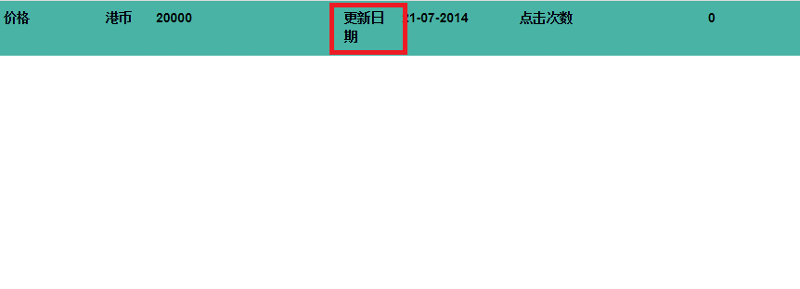
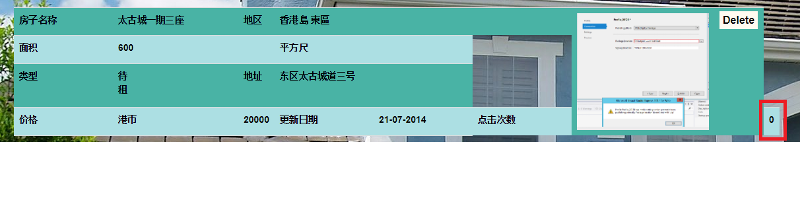
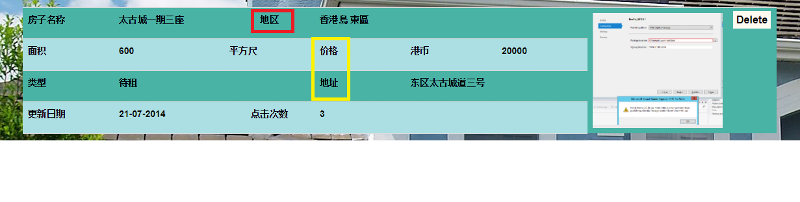
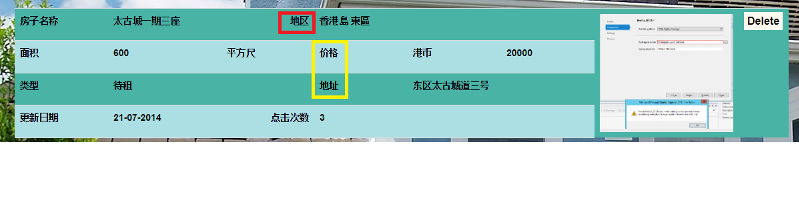
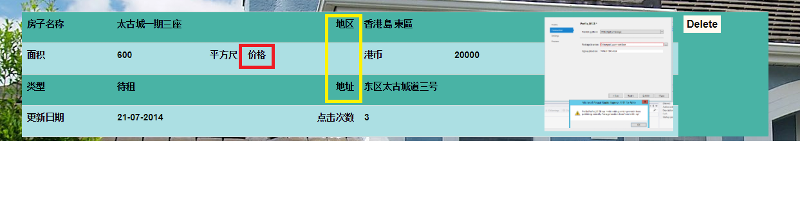
Open in new window