MS Access VBA Button Create new file for Backup only Tables
Hi every one,
I have this code below is working fine for backing up the file to a new file name
is it possible to make it only backing up only All tables to the new file name.
Function BackupSource()
DoCmd.Hourglass True
On Error GoTo Errorhandler
Dim strBu As String
Dim buf As String
Dim MD_Date As Variant
Dim fs As Object
Dim strSourceName As String
Dim strSourceFile As String
Const conPATH_FILE_ACCESS_ERROR = 75
strSourceName = CurrentProject.Name
strSourceFile = CurrentProject.Path
buf = "C:\WinRef\"
If GetAttr(buf) <> vbDirectory Then
MkDir buf
End If
MD_Date = "HCS" & Format(Date, "yyyy-mm-dd-") & Format(Time, "hh-mm-ss")
strSourceFile = CurrentProject.Path
strBu = "C:\WinRef\" & MD_Date & "\"
MkDir (strBu)
Set fs = CreateObject("Scripting.Fi
fs.CopyFile strSourceFile & "\" & strSourceName, strBu
Set fs = Nothing
DoCmd.Hourglass False
Exit Function
Errorhandler:
DoCmd.Hourglass False
DoCmd.OpenForm "MsgE_BkUpPc"
End Function
I have this code below is working fine for backing up the file to a new file name
is it possible to make it only backing up only All tables to the new file name.
Function BackupSource()
DoCmd.Hourglass True
On Error GoTo Errorhandler
Dim strBu As String
Dim buf As String
Dim MD_Date As Variant
Dim fs As Object
Dim strSourceName As String
Dim strSourceFile As String
Const conPATH_FILE_ACCESS_ERROR = 75
strSourceName = CurrentProject.Name
strSourceFile = CurrentProject.Path
buf = "C:\WinRef\"
If GetAttr(buf) <> vbDirectory Then
MkDir buf
End If
MD_Date = "HCS" & Format(Date, "yyyy-mm-dd-") & Format(Time, "hh-mm-ss")
strSourceFile = CurrentProject.Path
strBu = "C:\WinRef\" & MD_Date & "\"
MkDir (strBu)
Set fs = CreateObject("Scripting.Fi
fs.CopyFile strSourceFile & "\" & strSourceName, strBu
Set fs = Nothing
DoCmd.Hourglass False
Exit Function
Errorhandler:
DoCmd.Hourglass False
DoCmd.OpenForm "MsgE_BkUpPc"
End Function
ASKER
Thanks for the reply
Actually I replaced As you said:
Set fs = CreateObject("Scripting.Fi
fs.CopyFile strSourceFile & "\" & strSourceName, strBu
Set fs = Nothing
with:
ExportTables (strBu & "\" & strSourceName)
but I'm having compile issue with the new replacement line :
this is what I did:
Function fMakeBackup()
Dim strBu As String
Dim buf As String
Dim MD_Date As Variant
Dim fs As Object
Dim strSourceName As String
Dim strSourceFile As String
Const conPATH_FILE_ACCESS_ERROR = 75
strSourceName = CurrentProject.Name
strSourceFile = CurrentProject.Path
buf = "C:\WinRef\"
If GetAttr(buf) <> vbDirectory Then
MkDir buf
End If
MD_Date = "HCS" & Format(Date, "yyyy-mm-dd-") & Format(Time, "hh-mm-ss")
strSourceFile = CurrentProject.Path
strBu = "C:\WinRef\" & MD_Date & "\"
MkDir (strBu)
ExportTables (strBu & "\" & strSourceName)
End Function
Actually I replaced As you said:
Set fs = CreateObject("Scripting.Fi
fs.CopyFile strSourceFile & "\" & strSourceName, strBu
Set fs = Nothing
with:
ExportTables (strBu & "\" & strSourceName)
but I'm having compile issue with the new replacement line :
this is what I did:
Function fMakeBackup()
Dim strBu As String
Dim buf As String
Dim MD_Date As Variant
Dim fs As Object
Dim strSourceName As String
Dim strSourceFile As String
Const conPATH_FILE_ACCESS_ERROR = 75
strSourceName = CurrentProject.Name
strSourceFile = CurrentProject.Path
buf = "C:\WinRef\"
If GetAttr(buf) <> vbDirectory Then
MkDir buf
End If
MD_Date = "HCS" & Format(Date, "yyyy-mm-dd-") & Format(Time, "hh-mm-ss")
strSourceFile = CurrentProject.Path
strBu = "C:\WinRef\" & MD_Date & "\"
MkDir (strBu)
ExportTables (strBu & "\" & strSourceName)
End Function
Where is your problem? Can you show error? Did you placed sub into module?
ASKER
Yes it's in a module.
the error in the replacement line below
ExportTables (strBu & "\" & strSourceName)
the error in the replacement line below
ExportTables (strBu & "\" & strSourceName)
Please, show error (screenshot)
ASKER CERTIFIED SOLUTION
membership
This solution is only available to members.
To access this solution, you must be a member of Experts Exchange.
ASKER
Even with the example attachment I'm Having a weird problem
Please have a look at the attachment
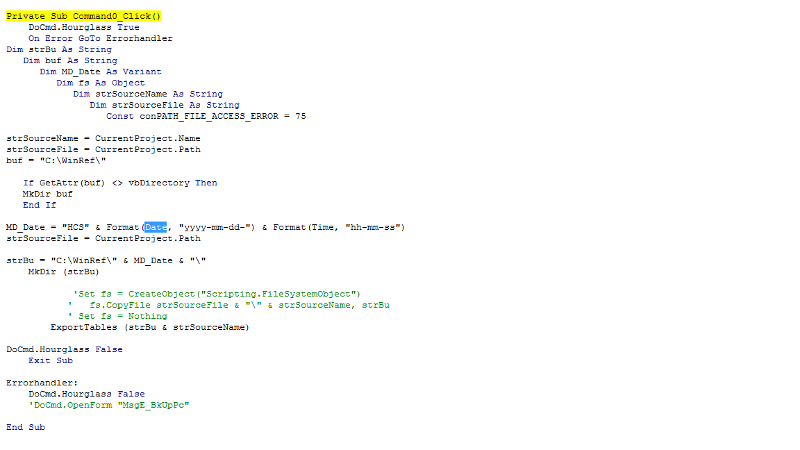 Untitled2.png
Untitled2.png
Please have a look at the attachment
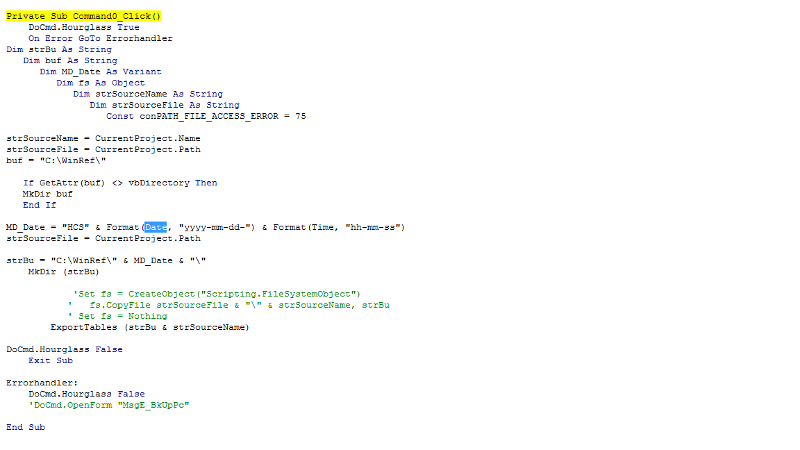 Untitled2.png
Untitled2.png
SOLUTION
membership
This solution is only available to members.
To access this solution, you must be a member of Experts Exchange.
ASKER
Finally I got it working! I copied the module and the sub of the example file.
Many thanks for your help.
Many thanks for your help.
ASKER
Thank you, I wouldn't be able to do it without the Attachment file
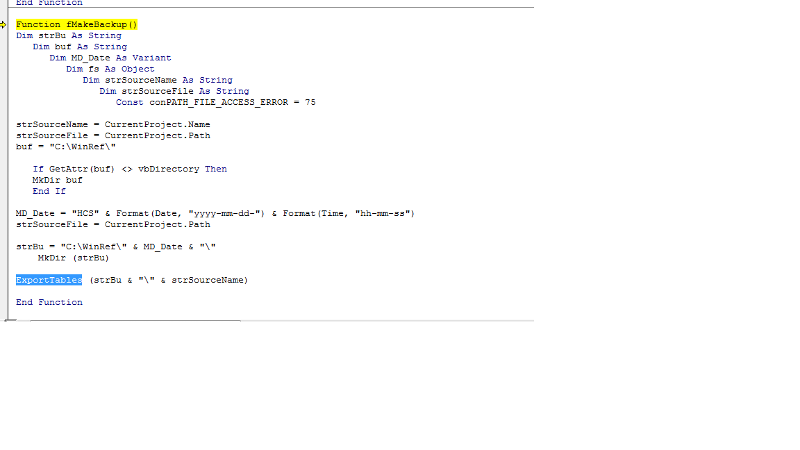
Open in new window
replace your lines:Set fs = CreateObject("Scripting.Fi
fs.CopyFile strSourceFile & "\" & strSourceName, strBu
Set fs = Nothing
with:
ExportTables (strBu & "\" & strSourceName)