SSIS unable to connect to Excel 97-2003 file
I'm not able to connect to the attached 97-2003 xls file using SSIS on my development machine.
We're running this on a Windows 10 x64 machine in Visual Studio 2015. I've installed 64-bit Access 2010 driver and no luck Removed those drivers and installed 32-bit drivers same result. Any advise greatly appreciated!
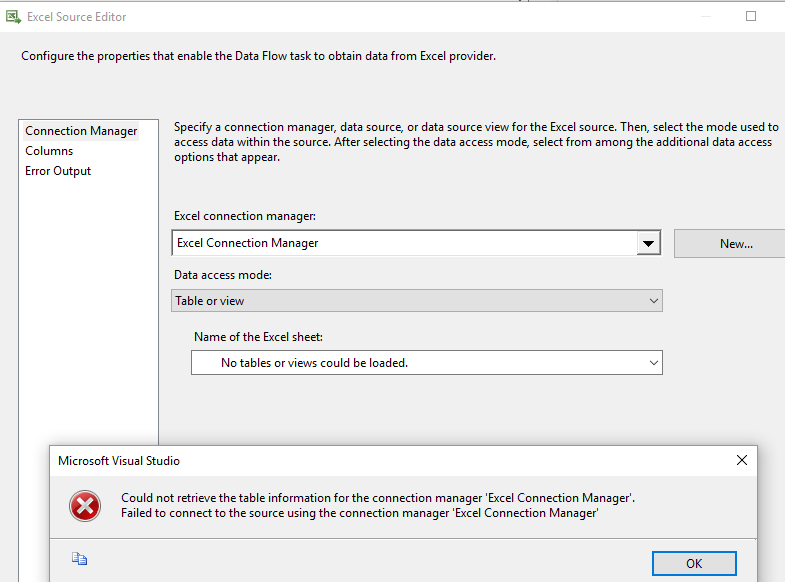 Book1.xls
Book1.xls
We're running this on a Windows 10 x64 machine in Visual Studio 2015. I've installed 64-bit Access 2010 driver and no luck Removed those drivers and installed 32-bit drivers same result. Any advise greatly appreciated!
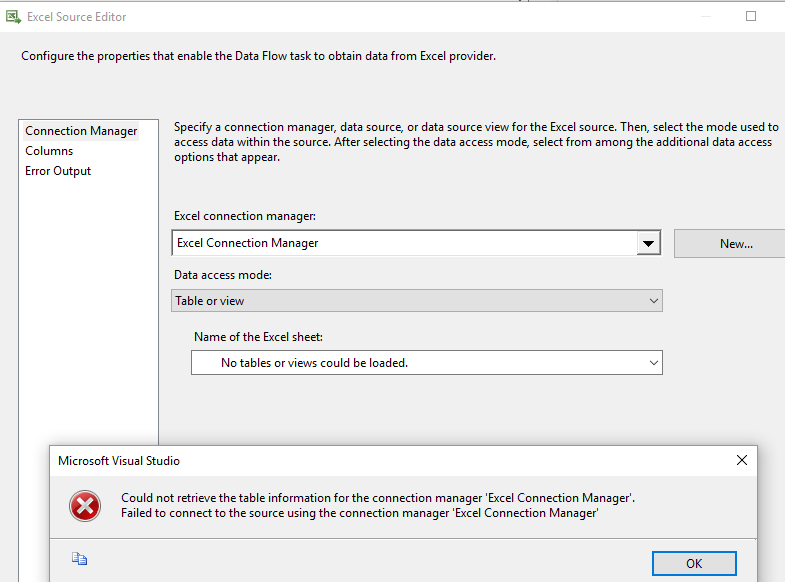 Book1.xls
Book1.xls
Just to let you know, I have Windows 10 64bit Home Edition and Visual Studio Data Tools 2015 and could create Excel connection to file provided without any issues.
ASKER
Thanks.
What version of office do you have (32 v 64)?
What version of office do you have (32 v 64)?
I have no idea, to be honest. It is Office 2007. Not even sure if there was 64 bit version back then. Is there any definitive way of determining it?
I see majority of Office set-up in Program Files (x86) folder, which probably means it is 32 bit.
I see majority of Office set-up in Program Files (x86) folder, which probably means it is 32 bit.
Can you please post screen shot of excel connection ??
Because if you can create a connection it should not create any issues.
This issue is not related to drive.
Because if you can create a connection it should not create any issues.
This issue is not related to drive.
HI,
you need to download the set of components which needs to connect to excel. Try the below link.
https://docs.microsoft.com/en-us/sql/integration-services/connection-manager/connect-to-an-excel-workbook
Regards,
Sidram
you need to download the set of components which needs to connect to excel. Try the below link.
https://docs.microsoft.com/en-us/sql/integration-services/connection-manager/connect-to-an-excel-workbook
Regards,
Sidram
ASKER CERTIFIED SOLUTION
membership
This solution is only available to members.
To access this solution, you must be a member of Experts Exchange.