Gmail and Contacts
I have a customer who uses Gmail via Chrome (just a web page). When she goes to send a new email and starts typing in the "To" field her contacts are listed but she can only see maybe nine and cannot scroll down to see the remaining. There is no scroll bar. How can she see more than nine and scroll to see the others?
ASKER CERTIFIED SOLUTION
membership
This solution is only available to members.
To access this solution, you must be a member of Experts Exchange.
Yes, that's what i'm saying ... but i'm not a google developer so please do not blame this on me !
As a countermeasure I suggested to insert more than 1 letter so that the searched contact will show up: for example to look for John Smith you should type Jo or Joh and so on.
max
As a countermeasure I suggested to insert more than 1 letter so that the searched contact will show up: for example to look for John Smith you should type Jo or Joh and so on.
max
Your client might just need to clear out some of those contacts. I get a TON of suggested contacts based on who I have interacted with. Gmail remembers these even if you don't manually create them in your Contact area.
e.g.
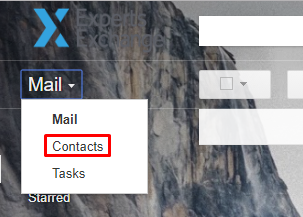
Go to your Contacts and select Other contacts. See how bloated it is compared to others? This is just gmail retaining all interactions basically. Your Client is probably getting suggested people from this group which is why there is only a 10 maximum and no way to scroll as max had mentioned. Potentially, if your Client clears out the other contacts list, less suggestions will appear in the Compose > To: drop down . Having them even create official contacts should help prioritize who they want to appear when they start typing their name during composing a new email.
e.g.
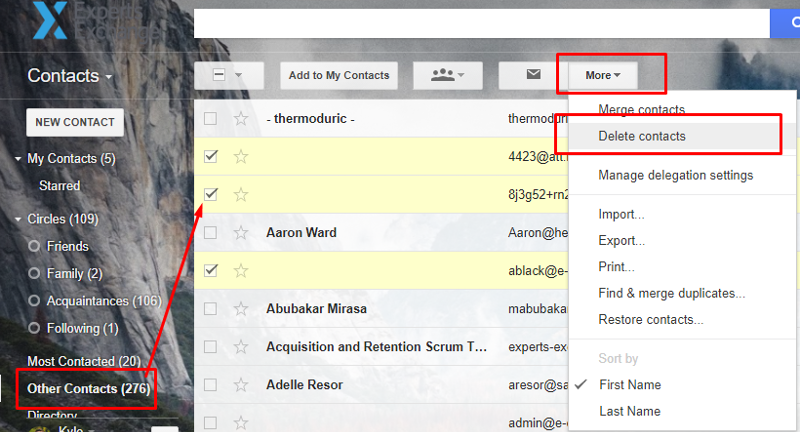
Its worth playing around with to make it work to your advantage. That's what I do. =)
e.g.
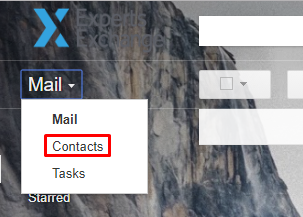
Go to your Contacts and select Other contacts. See how bloated it is compared to others? This is just gmail retaining all interactions basically. Your Client is probably getting suggested people from this group which is why there is only a 10 maximum and no way to scroll as max had mentioned. Potentially, if your Client clears out the other contacts list, less suggestions will appear in the Compose > To: drop down . Having them even create official contacts should help prioritize who they want to appear when they start typing their name during composing a new email.
e.g.
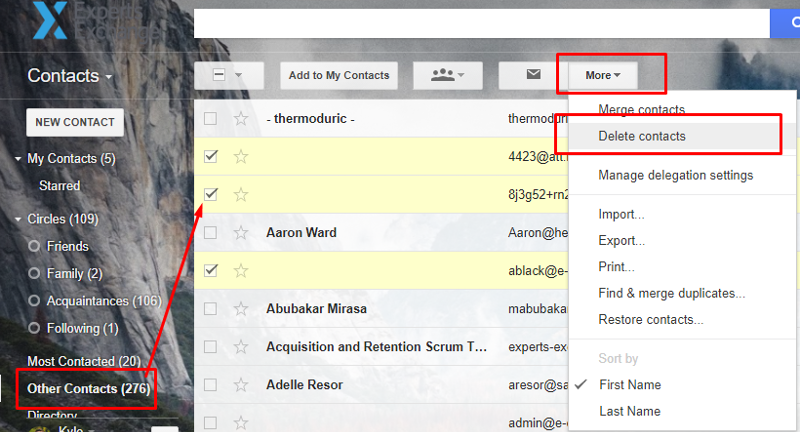
Its worth playing around with to make it work to your advantage. That's what I do. =)
Wow. I started poking around in my own contacts and have quite the opportunity for cleanup! I have tons of contacts I don't need and others that I just need to merge together because one person has like 6 aliases. Glad I read into this question a bit more heh.
ASKER