IMAP errors with Outlook 2016
Hi
I have been using the following settings for a while now when setting up user's access to IMAP account under Outlook:
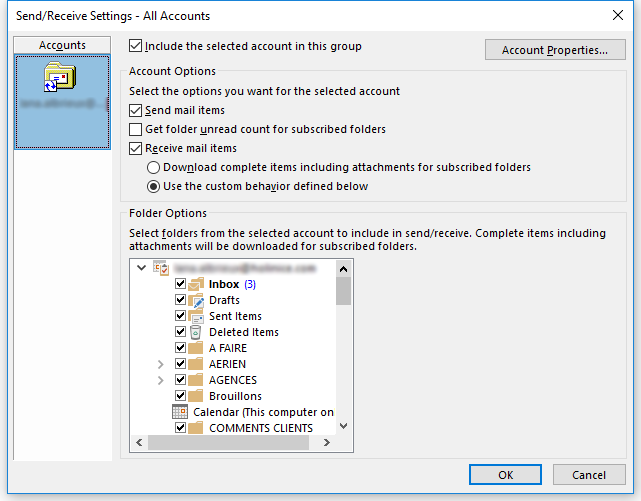
But I have recently come across some issues, especially concerning synchronisation :
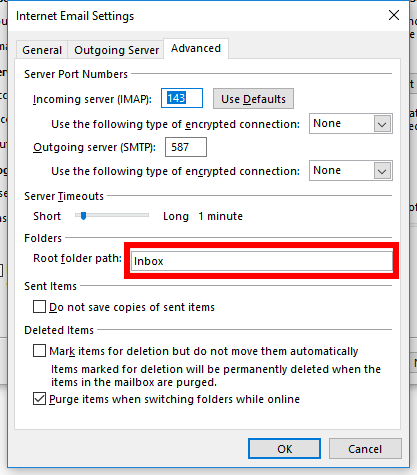
I'm still getting the following errors : 8004DF03-0-0-322, 8004010E-30141301-0-310, 800CCC0F-0-0-560
My ISP, Infomaniak, however assures me that it is good practice to create subfolders at the same level as the inbox rather than within the inbox itself
So I followed their advice and moved the folders out of the inbox and ran the sync again and I'm still getting the sync errors: 8004DF03-0-0-560
Any one care to share their thoughts and experience concerning these different issues and settings ?
thanks
yann
I have been using the following settings for a while now when setting up user's access to IMAP account under Outlook:
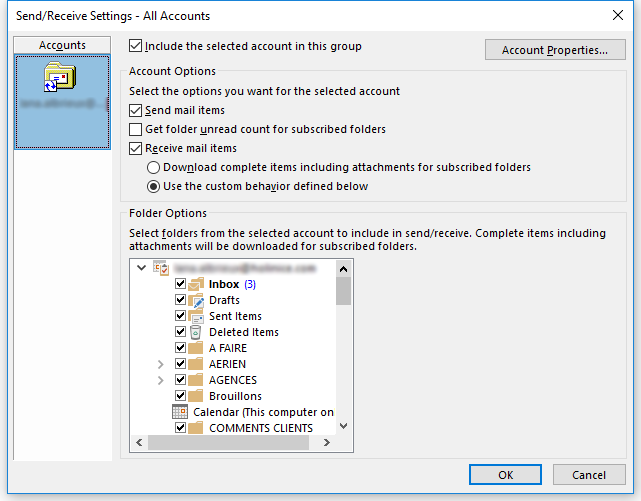
But I have recently come across some issues, especially concerning synchronisation :
8004DF03-0-0-322
8004010E-30141301-0-310
8004DF03-0-0-560
800CCC0F-0-0-560
8004010F-0-0-720
8004010F-0-0-733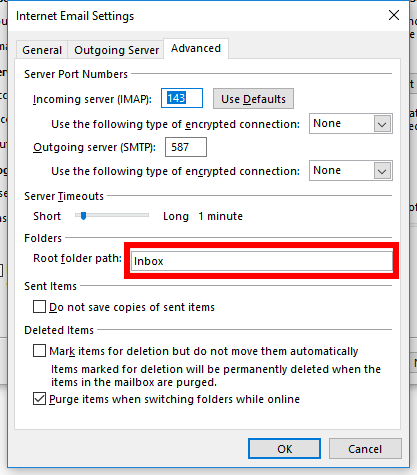
I'm still getting the following errors : 8004DF03-0-0-322, 8004010E-30141301-0-310, 800CCC0F-0-0-560
My ISP, Infomaniak, however assures me that it is good practice to create subfolders at the same level as the inbox rather than within the inbox itself
So I followed their advice and moved the folders out of the inbox and ran the sync again and I'm still getting the sync errors: 8004DF03-0-0-560
Any one care to share their thoughts and experience concerning these different issues and settings ?
thanks
yann
ASKER CERTIFIED SOLUTION
membership
This solution is only available to members.
To access this solution, you must be a member of Experts Exchange.
ASKER
I finally settled on the sub-folders being at the same height as the Inbox, as recommended by the ISP
Still getting a few sync errors but my test show that the sync process seems to be operating normally
We will keep this under observation to see if it lasts