WeThotUWasAToad
asked on
Open Excel & Word files in Office 2010 by default, not Office 2013
Hello,
This is a follow-up question to another thread located here:
Designate Office 2010 to open by default rather than Office 2013 in Windows 10
The previous thread was closed with a solution which appeared to be correct (and probably is correct) but I must be doing something wrong or some step is missing because Excel & Word files continue to open in Office 2013 apps even though I specifically designate Office 2010 to run them.
I have both Office 2010 & 2013 installed (see first screenshot) and that has been the case for several years. For much of that time, I was running Windows 7 and had no problem using version 2013 as the default for OneNote and version 2010 as the default for the other apps (Excel & Word, & PowerPoint).
However, since upgrading to Windows 10, I have not been able to obtain the same Office default configuration. In other words, I again have both Office versions (2010 & 2013) installed but now all Office app files persist in opening in 2013.
Following is a series of comments and screenshots showing what I've tried based on the solution given in the previous thread. The screenshots depict the process I followed for a Word file but the behavior for Excel files is the same.
First, for keeping things straight, each version of Office can be identified by it's unique icons:
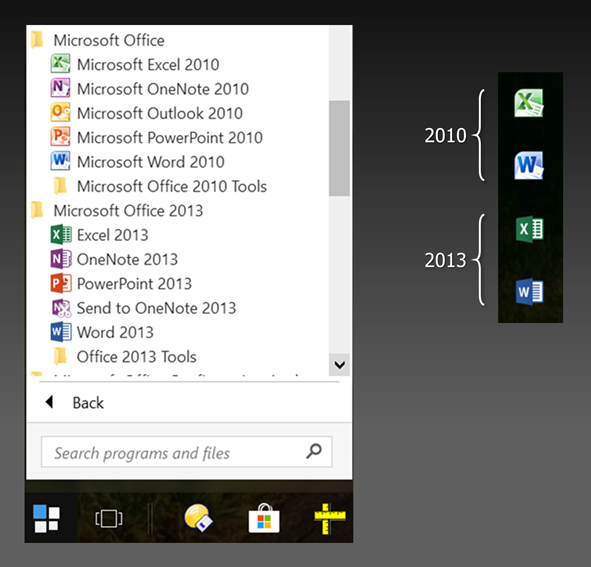
I started by creating a new document from within Word 2010 (note icon in the upper-left corner):
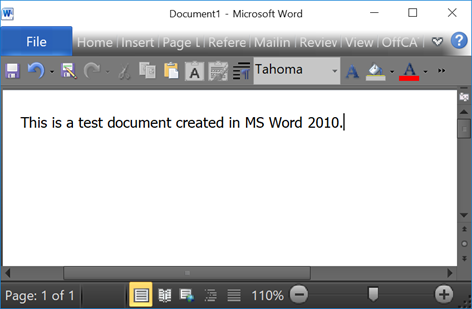
After saving and closing the document, I opened File Explorer and located the file there. I then did the following:
Right-click > Open with > Choose another app >
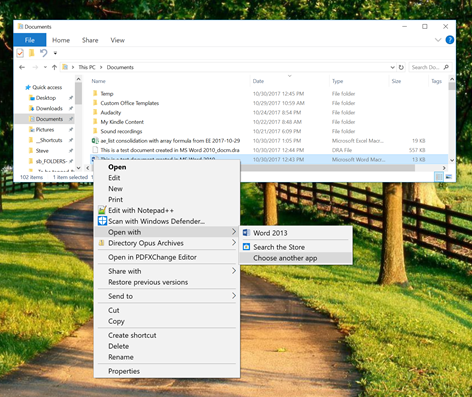
and, instead of selecting Word 2013, I clicked the link to:
Look for another app on this PC
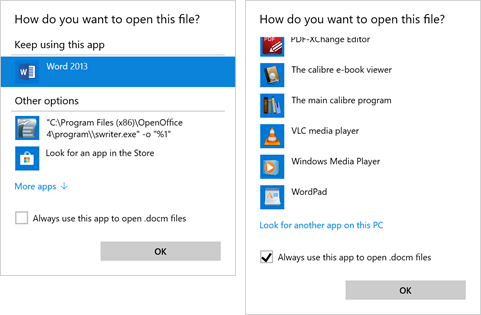
which resulted in the Open with... box where I scrolled down to WINWORD as shown here:
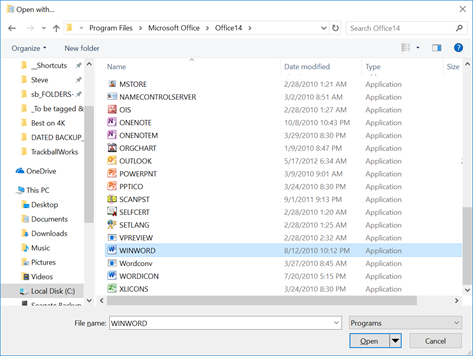
You can clearly see by its icon in the above screenshot, that the selected app is Word 2010 and not Word 2013. Furthermore, that is verified by viewing its properties:
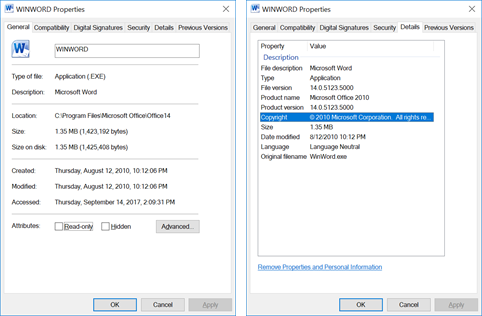
However, the file persists in opening in Word 2013 as evident in the next two screenshots:
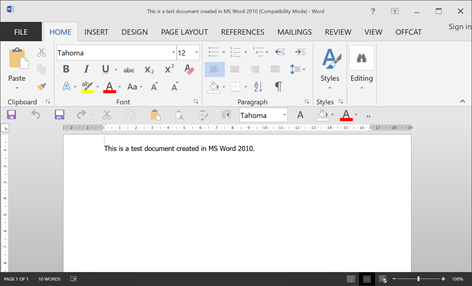
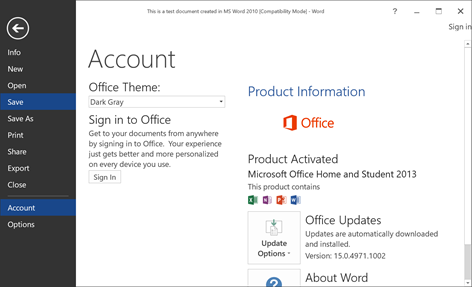
If there is a way to get back to designating Office version 2010 as the default for these types of files, I would sure appreciate knowing what it is.
Thanks
This is a follow-up question to another thread located here:
Designate Office 2010 to open by default rather than Office 2013 in Windows 10
The previous thread was closed with a solution which appeared to be correct (and probably is correct) but I must be doing something wrong or some step is missing because Excel & Word files continue to open in Office 2013 apps even though I specifically designate Office 2010 to run them.
I have both Office 2010 & 2013 installed (see first screenshot) and that has been the case for several years. For much of that time, I was running Windows 7 and had no problem using version 2013 as the default for OneNote and version 2010 as the default for the other apps (Excel & Word, & PowerPoint).
However, since upgrading to Windows 10, I have not been able to obtain the same Office default configuration. In other words, I again have both Office versions (2010 & 2013) installed but now all Office app files persist in opening in 2013.
Following is a series of comments and screenshots showing what I've tried based on the solution given in the previous thread. The screenshots depict the process I followed for a Word file but the behavior for Excel files is the same.
First, for keeping things straight, each version of Office can be identified by it's unique icons:
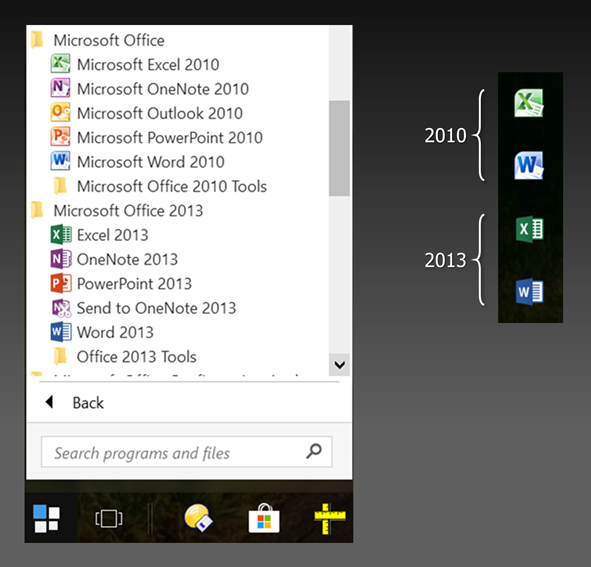
I started by creating a new document from within Word 2010 (note icon in the upper-left corner):
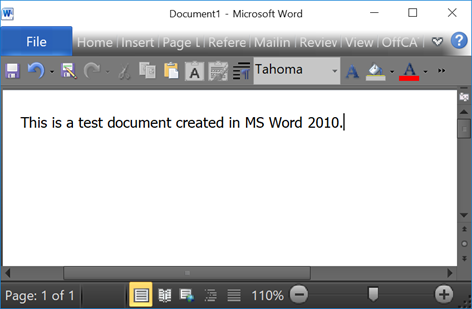
After saving and closing the document, I opened File Explorer and located the file there. I then did the following:
Right-click > Open with > Choose another app >
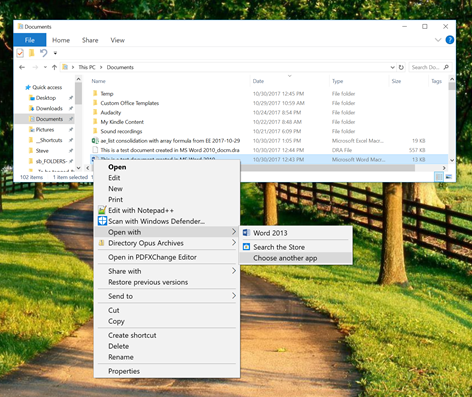
and, instead of selecting Word 2013, I clicked the link to:
Look for another app on this PC
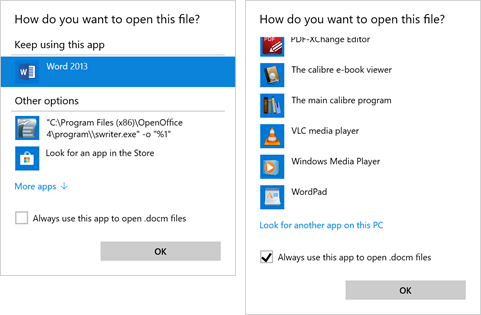
which resulted in the Open with... box where I scrolled down to WINWORD as shown here:
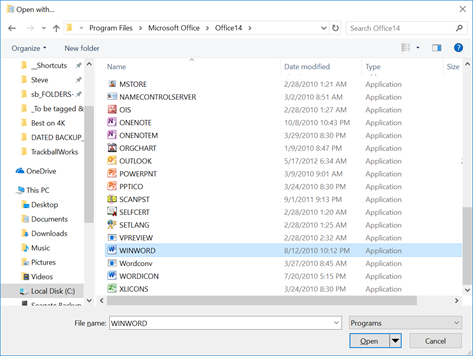
You can clearly see by its icon in the above screenshot, that the selected app is Word 2010 and not Word 2013. Furthermore, that is verified by viewing its properties:
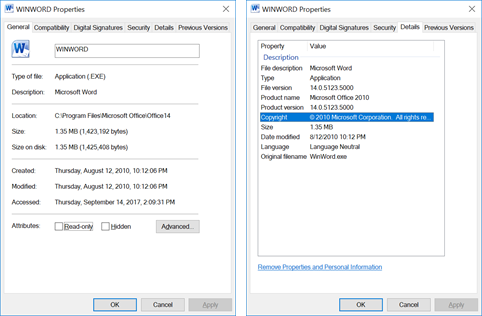
However, the file persists in opening in Word 2013 as evident in the next two screenshots:
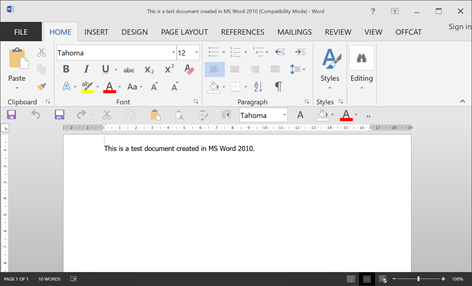
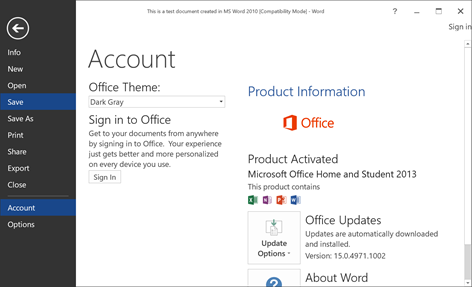
If there is a way to get back to designating Office version 2010 as the default for these types of files, I would sure appreciate knowing what it is.
Thanks
SOLUTION
membership
This solution is only available to members.
To access this solution, you must be a member of Experts Exchange.
The outline of what you do seems right.
Try the following
Create an empty new folder.
Change the viewing options for the folder to view suffixes.
Right click, new, text file
Click on the file, right-click choose rename, change the suffix from txt to xls
Repeat the file creation three more time changing the suffix of each txt file xlsx, doc and docx.
Now right click on each file selecting open with, chose Defaul, check the always open with, advance, locate the 2010 version and ok.
See if this resets.
The other option, go into settings, default application and change the mappings there.
Your issue might be something else reassigns them....
Try the following
Create an empty new folder.
Change the viewing options for the folder to view suffixes.
Right click, new, text file
Click on the file, right-click choose rename, change the suffix from txt to xls
Repeat the file creation three more time changing the suffix of each txt file xlsx, doc and docx.
Now right click on each file selecting open with, chose Defaul, check the always open with, advance, locate the 2010 version and ok.
See if this resets.
The other option, go into settings, default application and change the mappings there.
Your issue might be something else reassigns them....
You can Repair Office 2010 from control pannel to fix this but I'm sure you will lose some Office 2013 functionality and I strongly suggest to create a System Image backup before doing this.
OH, the issue might be related to osa.exe from 2013 starting on logon, and intercepting requests to open office documents......
Since you have the newer version what is the issue that requires theuseof the older?
Aesthetics? How the interface...
Since you have the newer version what is the issue that requires theuseof the older?
Aesthetics? How the interface...
Two versions of MS Office is not a supported configuration in Windows 10.
If you must use Office 2010 when you double click the document, please remove the corresponding Word 2013 and Excel 2013 app.
If you must use Office 2010 when you double click the document, please remove the corresponding Word 2013 and Excel 2013 app.
The obvious thing, open the application version first, and then open the documents.
ASKER
Thanks for the responses.
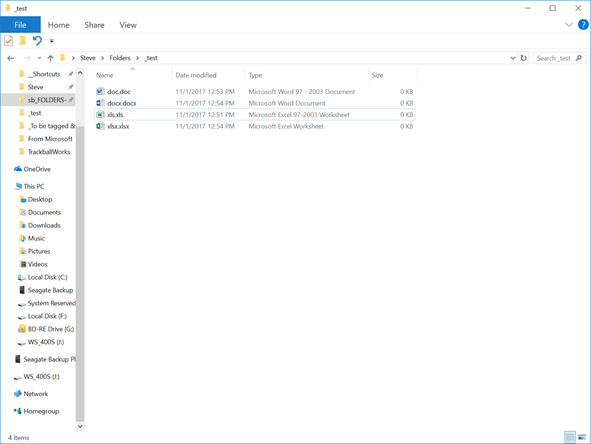
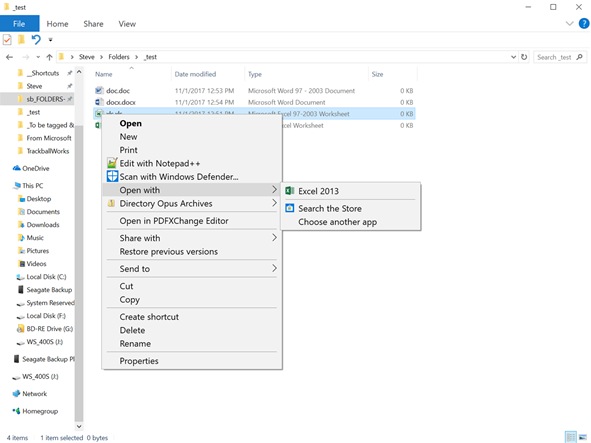
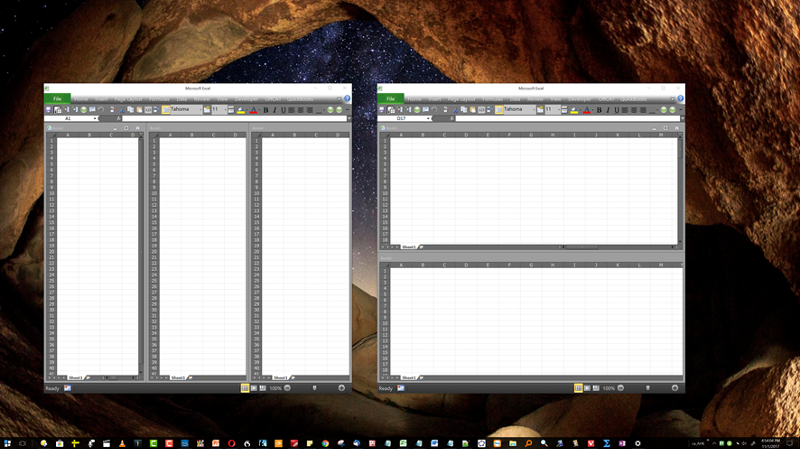
A second issue is the abysmal use of QAT space in Office apps after 2010. For example, the following screenshot shows an Excel 2010 window behind an Excel 2013 window. Note that while 2010 gives you quick (single-click) access to 25 QAT shortcuts (including the extra-wide Font & Font size icons), 2013 — in about the same width — gives you quick access to only eight.

Part of that disparity is due — for reasons I've never been able to discover — to the QAT in 2013 being truncated much earlier than is needed which leaves a large area of empty real estate to the right. The consequence is that an extra click is required to see/access several shortcuts which could have easily fit in the window.
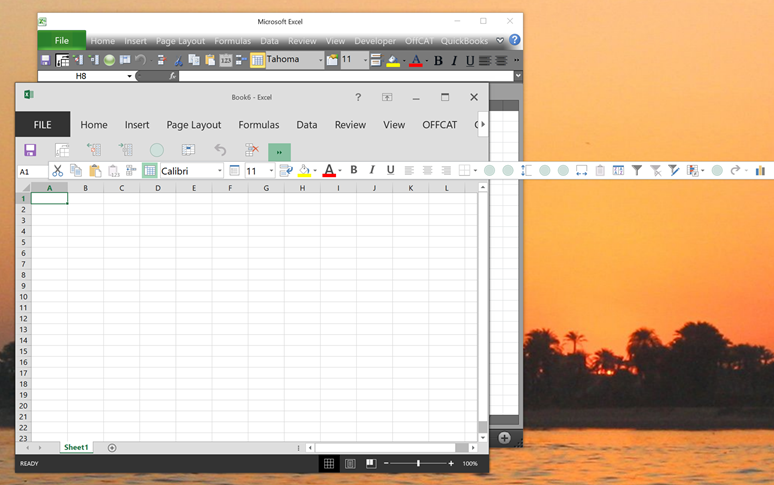
Gentlemen, kindly attempt to ensure that comments are not contradicted or already present in the OP, have not already been suggested by another person, and/or are not erroneous, before posting them:
Thanks, Steve
Comment by: AlanI'm not sure I understand your question Alan. Neither the apps nor files spontaneously die or stop working once they are open. And I can always force a file to open in Office 2010 by starting within the app as shown above in the 2nd screenshot (and the statement preceding it). But anytime I open the file from the desktop, from a link, from within Windows Explorer, or from my Everything search utility, etc, it always defaults to 2013.
...does it work at all, or just once, or for some time, then stops working?
Comment by: arnoldI followed the steps you suggested but I do not have any Office 97-2003 apps installed. Also, even after using "Open with...", the four files I created still open in Office 2013:
Try the following
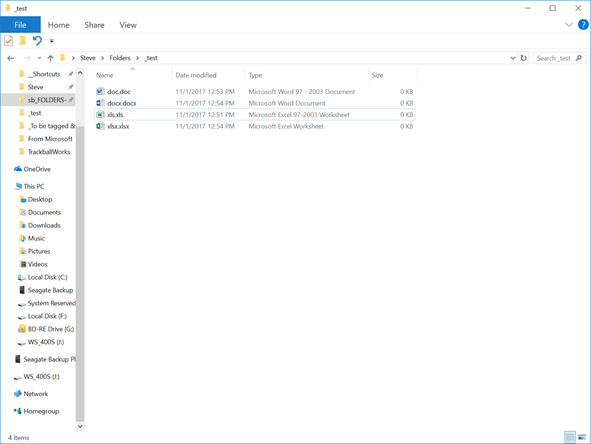
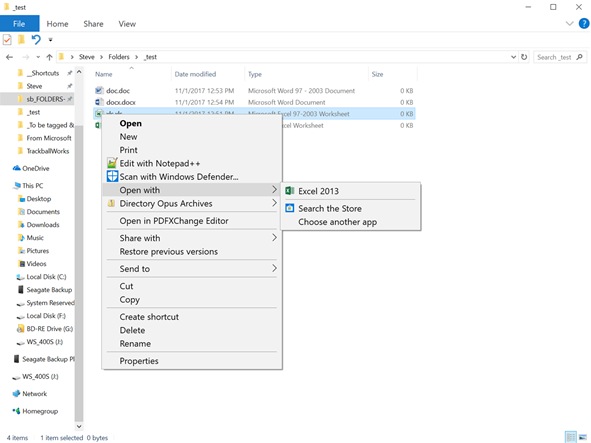
Comment by: arnoldThe main issue is that Excel 2010 allows you to open multiple worksheets in a single instance of the app. This enables them to share a single (common) Ribbon, menubar, and Quick Access Toolbar (QAT) as well as other features which are not shared by workbooks open in different instances. For example, this screenshot shows two Excel instances, one with three workbooks arranged vertically and the other with two workbooks arranged horizontally.
...what is the issue that requires theuseof the older?
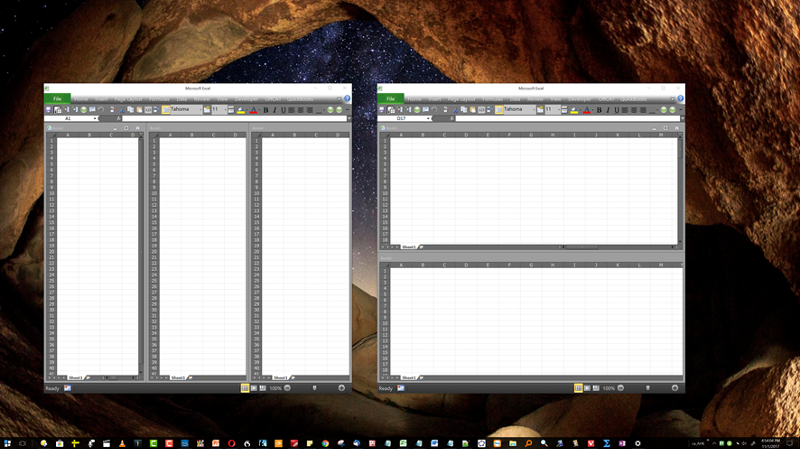
A second issue is the abysmal use of QAT space in Office apps after 2010. For example, the following screenshot shows an Excel 2010 window behind an Excel 2013 window. Note that while 2010 gives you quick (single-click) access to 25 QAT shortcuts (including the extra-wide Font & Font size icons), 2013 — in about the same width — gives you quick access to only eight.

Part of that disparity is due — for reasons I've never been able to discover — to the QAT in 2013 being truncated much earlier than is needed which leaves a large area of empty real estate to the right. The consequence is that an extra click is required to see/access several shortcuts which could have easily fit in the window.
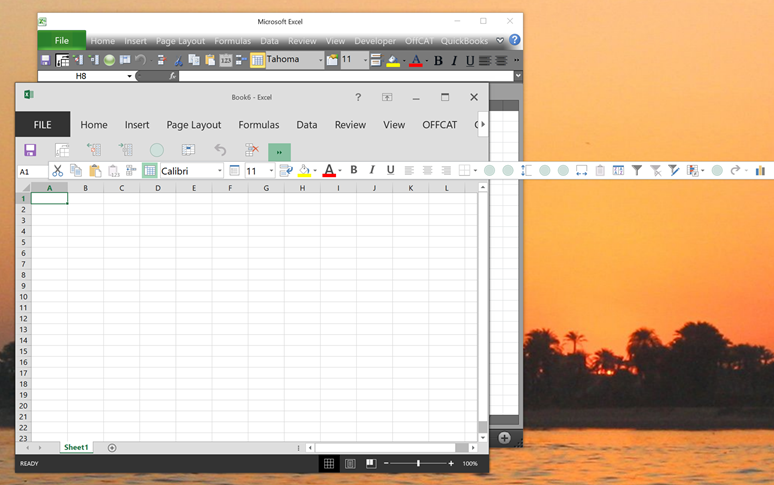
Gentlemen, kindly attempt to ensure that comments are not contradicted or already present in the OP, have not already been suggested by another person, and/or are not erroneous, before posting them:
Comment by: Jackie ManThat is not true. Please see the first screenshot in the OP as well as this link: https://www.google.com/search?q=install%20two%20versions%20of%20office%20in%20Windows
Two versions of MS Office is not a supported configuration in Windows 10.
Comment by: Jackie ManNo response.
If you must use Office 2010 when you double click the document, please remove the corresponding Word 2013 and Excel 2013 app.
Comment by: RaminPlease see the second screenshot in the OP with its preceding statement.
...start the Office program you’d like to use first, and then open the file (File > Open) in the program.
Comment by: arnoldPlease see the second screenshot in the OP with its preceding statement.
The obvious thing, open the application version first, and then open the documents.
Thanks, Steve
That is not true. Please see the first screenshot in the OP as well as this link: https://www.google.com/search?q=install%20two%20versions%20of%20office%20in%20Windows
If you are referring to multiple versions of Office 2013/2016, it is supported but not Office 2010/2013 in Windows 10.
If you are referring to multiple versions of Office 2013/2016, it is supported but not Office 2010/2013 in Windows 10.
Using the select a default, you can navigate to the excel2010.exe version where it is located...
The opening of two windows versus having a tabbed single instance, does mean it consumes more memory comparatively.
You started your question dealing with versions.
If you have a more specific reason like the one you mentioned in your last comment, could you calrify what it is you want.
i.e. you have two documents opened. you want to be able to refer to QAT can be customized, which you might have done in excel 2010 and would need to again for office 2013.
https://support.office.com/en-us/article/Customize-the-Quick-Access-Toolbar-43fff1c9-ebc4-4963-bdbd-c2b6b0739e52
The opening of two windows versus having a tabbed single instance, does mean it consumes more memory comparatively.
You started your question dealing with versions.
If you have a more specific reason like the one you mentioned in your last comment, could you calrify what it is you want.
i.e. you have two documents opened. you want to be able to refer to QAT can be customized, which you might have done in excel 2010 and would need to again for office 2013.
https://support.office.com/en-us/article/Customize-the-Quick-Access-Toolbar-43fff1c9-ebc4-4963-bdbd-c2b6b0739e52
ASKER
Comment by: Jackie ManJackie, I am running Windows 10 and the screenshot in my OP is from Windows 10.
If you are referring to multiple versions of Office 2013/2016, it is supported but not Office 2010/2013 in Windows 10.
It's not my desire to be argumentative but here is another screenshot showing my Start menu as before, but also my Windows 10 System Properties and I've even opened an instance of each version of Excel so hopefully the issue of whether or not Windows 10 supports Office 2010 combined with Office 2013 can be put to rest (click the image to see details):
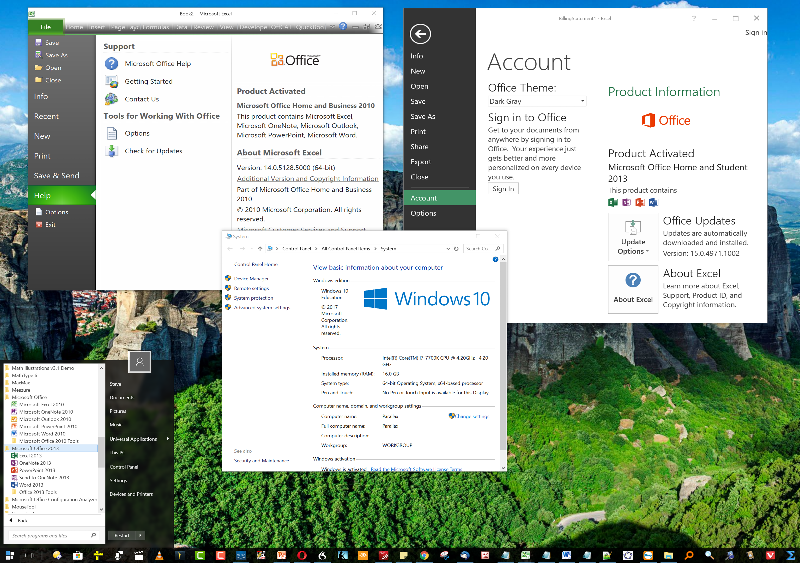
ASKER
I feel an obligation to respond to your last post Arnold but I will do it by paragraph:
1) already covered in detail in this and the previous thread
2) negligible
3) yes, and...?
4) "what I want" is stated in bold in the OP of both this and the previous thread
5) does not the final screenshot in this post demonstrate that the 2013 QAT has already been customized?
1) already covered in detail in this and the previous thread
2) negligible
3) yes, and...?
4) "what I want" is stated in bold in the OP of both this and the previous thread
5) does not the final screenshot in this post demonstrate that the 2013 QAT has already been customized?
I am having difficulties understanding.
If possible, let's try and define the issue you hope to address. Since the installation of office 265 2013. The bahrior you need/are accustomed to when dealing with two open workbooks and having some kind of interaction between the, using QAT when excell 2013 opens the files that appear as individual excel instance, versus the 2010's behavior where the workbooks were held in a tabbed view.
What is your expected, needed functionality?
I'll try to see whether there us an alternate handling that does what and how you are used to.
If possible, let's try and define the issue you hope to address. Since the installation of office 265 2013. The bahrior you need/are accustomed to when dealing with two open workbooks and having some kind of interaction between the, using QAT when excell 2013 opens the files that appear as individual excel instance, versus the 2010's behavior where the workbooks were held in a tabbed view.
What is your expected, needed functionality?
I'll try to see whether there us an alternate handling that does what and how you are used to.
Would tiling not do for you what the tabed view did?
I think that the issue is merely a difference in appearance but not of functionality.
i.e. if you in document1 select a sell,= then go to the other document, and select a cell, the original document will reflect the path to the document, and cell reference.
I think that the issue is merely a difference in appearance but not of functionality.
i.e. if you in document1 select a sell,= then go to the other document, and select a cell, the original document will reflect the path to the document, and cell reference.
ASKER CERTIFIED SOLUTION
membership
This solution is only available to members.
To access this solution, you must be a member of Experts Exchange.
ASKER
I'm selecting my last post as the best solution so future viewers will know it is the best solution.
Because you can’t set the default Office program, you won’t be able to choose which version of Office you’d like to use when you open a file.
To get around this problem, start the Office program you’d like to use first, and then open the file (File > Open) in the program. For example, if you’d like to open an older Word document with Word 2010, you’d need to start Word 2010 and then open the document in Word.
Source:
https://support.office.com/en-us/article/Can-t-set-earlier-version-of-Office-as-Default-Program-ba1fa71e-cf9d-4438-b225-4f889910d9d8