Melodie Messina
asked on
Multiple Condition Formula checking for duplicates and values
Hey there!
So I am trying to come up with a formula that uses one cell as a reference, checks another sheets column for a match and if found check that same row but in other columns for values and if both conditions are met, enter specific text. For example:
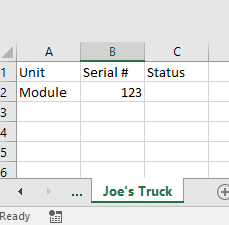
 Use cell B2 from Sheet Joe's Truck for reference. Formula to go in Cell C2 (Status)
Use cell B2 from Sheet Joe's Truck for reference. Formula to go in Cell C2 (Status)
Condition 1:
If match is found in column A on Warehouse sheet AND Joe is entered in the same row column B on that sheet enter the text "SIGNED OUT"
Condition 2:
If match is found in column A on Warehouse sheet AND Joe is entered in the same row column B AND value is entered in Column C, enter the text "INSTALLED"
I have tried several IF, AND, COUNTIF and MATCH formulas but I just can't seem to get it right.
Thanks in advance for any help :)
So I am trying to come up with a formula that uses one cell as a reference, checks another sheets column for a match and if found check that same row but in other columns for values and if both conditions are met, enter specific text. For example:
Condition 1:
If match is found in column A on Warehouse sheet AND Joe is entered in the same row column B on that sheet enter the text "SIGNED OUT"
Condition 2:
If match is found in column A on Warehouse sheet AND Joe is entered in the same row column B AND value is entered in Column C, enter the text "INSTALLED"
I have tried several IF, AND, COUNTIF and MATCH formulas but I just can't seem to get it right.
Thanks in advance for any help :)
ASKER
Thank you for taking the time to respond! :)
I'd like it to be either, or, so if the first condition is met = SIGNED OUT, then if the 2nd condition is met = INSTALLED
I'd like it to be either, or, so if the first condition is met = SIGNED OUT, then if the 2nd condition is met = INSTALLED
Your question is not yet clear for me, The formula can return only one item in a cell. So with the screenshot you shown in the example above what the formula placed in joe's sheet cell C2 should return and why?
ASKER
Ok I'll try to explain best I can,
If the serial # on Joe's sheet is found on the Warehouse Sheet AND his name is in the same row, the status on Joe's sheet for that serial number should be SIGNED OUT
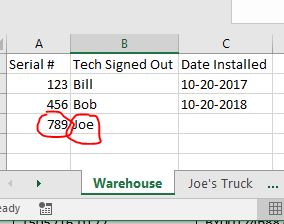
 BUT if those two conditions are met AND the DATE INSTALLED column has a value in the same row of that serial #, the status should be INSTALLED
BUT if those two conditions are met AND the DATE INSTALLED column has a value in the same row of that serial #, the status should be INSTALLED

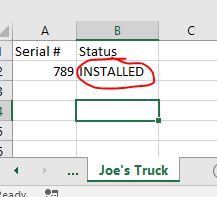
If the serial # on Joe's sheet is found on the Warehouse Sheet AND his name is in the same row, the status on Joe's sheet for that serial number should be SIGNED OUT
ASKER CERTIFIED SOLUTION
membership
This solution is only available to members.
To access this solution, you must be a member of Experts Exchange.
SOLUTION
membership
This solution is only available to members.
To access this solution, you must be a member of Experts Exchange.
No comment has been added to this question in more than 21 days, so it is now classified as abandoned.
I have recommended this question be closed as follows:
Split:
-- Ejgil Hedegaard (https:#a42354242)
-- Rob Henson (https:#a42358071)
If you feel this question should be closed differently, post an objection and the moderators will review all objections and close it as they feel fit. If no one objects, this question will be closed automatically the way described above.
broomee9
Experts-Exchange Cleanup Volunteer
I have recommended this question be closed as follows:
Split:
-- Ejgil Hedegaard (https:#a42354242)
-- Rob Henson (https:#a42358071)
If you feel this question should be closed differently, post an objection and the moderators will review all objections and close it as they feel fit. If no one objects, this question will be closed automatically the way described above.
broomee9
Experts-Exchange Cleanup Volunteer
In your example here, what should the formula return Installed or Signed Out?