eemmpph
asked on
How can I permanently remove a folder's "hidden" attribute and make it always visible?
I am running Windows 7 Professional on my computer that also has a USB external Western Digital passport drive.
I did a robocopy of the "Documents" folder from my C Drive to my F drive (USB external WD passport drive).
When I view the F: drive in Windows Explorer, I CANNOT see the "Documents" folder.
However, I CAN see the "Documents" folder on the F: drive when I click on Windows Explorer: Organize \ Folder and Search Options \ View \ Show hidden files, folders and drives.
How can I PERMANENTLY remove the hidden attribute on the external drive to make the "Documents" folder ALWAYS visible without have to click: Show hidden files, folders and drives?
Thanks for your help!
I did a robocopy of the "Documents" folder from my C Drive to my F drive (USB external WD passport drive).
When I view the F: drive in Windows Explorer, I CANNOT see the "Documents" folder.
However, I CAN see the "Documents" folder on the F: drive when I click on Windows Explorer: Organize \ Folder and Search Options \ View \ Show hidden files, folders and drives.
How can I PERMANENTLY remove the hidden attribute on the external drive to make the "Documents" folder ALWAYS visible without have to click: Show hidden files, folders and drives?
Thanks for your help!
ASKER
The hidden box is "greyed out" with a check-mark in it
can't you still uncheck it?
it means that not everything in the folder is hidden; it's mixed
toggling that will go back and forth between all hidden and nothing hidden
it means that not everything in the folder is hidden; it's mixed
toggling that will go back and forth between all hidden and nothing hidden
ASKER
I would like it to be "nothing hidden".
open elevated command prompt then type...
f:
attrib -h -s documents /d
f:
attrib -h -s documents /d
SOLUTION
membership
This solution is only available to members.
To access this solution, you must be a member of Experts Exchange.
ASKER
A message pops up that says:
The /D switch is only valid with the /S switch.
The /D switch is only valid with the /S switch.
ASKER CERTIFIED SOLUTION
membership
This solution is only available to members.
To access this solution, you must be a member of Experts Exchange.
ASKER
I did your original suggestion:
attrib -r -a -s -h f:\documents /s /d
and IT WORKED!
Now I can see the documents folder without having to check the box "Show hidden files, folders and drives".
Thank you very much!
attrib -r -a -s -h f:\documents /s /d
and IT WORKED!
Now I can see the documents folder without having to check the box "Show hidden files, folders and drives".
Thank you very much!
ASKER
Thank you very much!
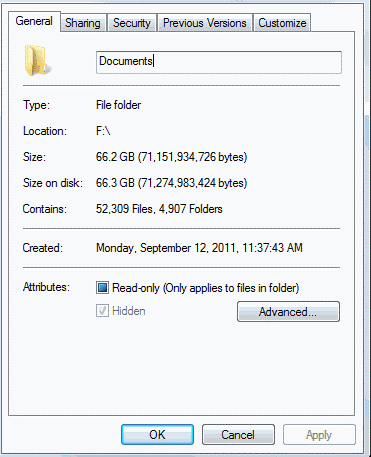
uncheck 'hidden' near the bottom and click ok