sglee
asked on
Delay in displaying Logon screen in Windows 10
Hi,
I have a Toshiba laptop with Windows 10. The OS boots fine except when you press any key to bring up the logon screen, it hangs a long time (more than several minutes). When I reboot, then logon screen comes up immediately. So the problem is that you almost have to boot 2nd time to log in immediately without a delay.
Can you help?
Thanks.
I have a Toshiba laptop with Windows 10. The OS boots fine except when you press any key to bring up the logon screen, it hangs a long time (more than several minutes). When I reboot, then logon screen comes up immediately. So the problem is that you almost have to boot 2nd time to log in immediately without a delay.
Can you help?
Thanks.
Not Windows' fault. Possibly due to some external software that is not fully compatible. Check all non-Microsoft services and if possible, uninstall those for a test. This will not be easy to find - maybe it would be best to look at the system event log, first and look for anomalies in there.
Run SFC and post the result.
1.Press Windows key + X key.
2.Click Command Prompt (Admin).
3.Type sfc /scannow and hit Enter.
4.Wait until the process completes.
Also create a new user account and Retest.
if you didn't find any solution for this issue then probably a Windows 10 Repair Install with an In-place Upgrade will fix it.
You will not lose any data files or Apps if you follow the Instructions.
Go to the Windows 10 Media Creation Tool from this link:
https://www.microsoft.com/en-us/software-download/windows10
Click on Download Tool Now, save it on desktop, then run it as Administrator, accept license agreement, then Choose
Upgrade This PC Now, let Windows to Update drivers. make sure that Keep Personal Files and Apps is Selected and let the Windows do the rest.
1.Press Windows key + X key.
2.Click Command Prompt (Admin).
3.Type sfc /scannow and hit Enter.
4.Wait until the process completes.
Also create a new user account and Retest.
if you didn't find any solution for this issue then probably a Windows 10 Repair Install with an In-place Upgrade will fix it.
You will not lose any data files or Apps if you follow the Instructions.
Go to the Windows 10 Media Creation Tool from this link:
https://www.microsoft.com/en-us/software-download/windows10
Click on Download Tool Now, save it on desktop, then run it as Administrator, accept license agreement, then Choose
Upgrade This PC Now, let Windows to Update drivers. make sure that Keep Personal Files and Apps is Selected and let the Windows do the rest.
I would double check your updates. I have had issues like that with our desktops and laptops here at work. The culprit is usually a graphics driver update. You can rollback the driver and hide the update.
If it IS a driver update, you unfortunately won't be able to hide the update forever. Windows 10 doesn't like to be told no. You can, however, disable driver updates through Windows Update via the control panel.
https://www.laptopmag.com/articles/disable-automatic-driver-downloads-on-windows-10
https://www.laptopmag.com/articles/disable-automatic-driver-downloads-on-windows-10
ASKER
So far I have tried the following, but to no avail.
(1) Type sfc /scannow
(2) Windows 10 Repair Install with an In-place Upgrade from https://www.microsoft.com/en-us/software-download/windows10.
(3) Disabled Windows Defender using GPEDIT.MSC.
(1) Type sfc /scannow
(2) Windows 10 Repair Install with an In-place Upgrade from https://www.microsoft.com/en-us/software-download/windows10.
(3) Disabled Windows Defender using GPEDIT.MSC.
Did you try with a new local User Account ( not Microsoft account ) as Admin ?
ASKER
I will create a new local user account and try that. This computer is a stand-alone PC.
ASKER
@Ramin
It did not work. I did not think it would make the difference anyway because it is NOT the particular user account that is causing the delay.
The delay is in between initial windows 10 background screen and logon screen.
The funny thing is that if I restart the computer using POWER button on right bottom corner (in yellow), then there is no delay. On Windows 10 initial background screen, when I press any key, it switches to Login screen where I can see all existing user accounts.

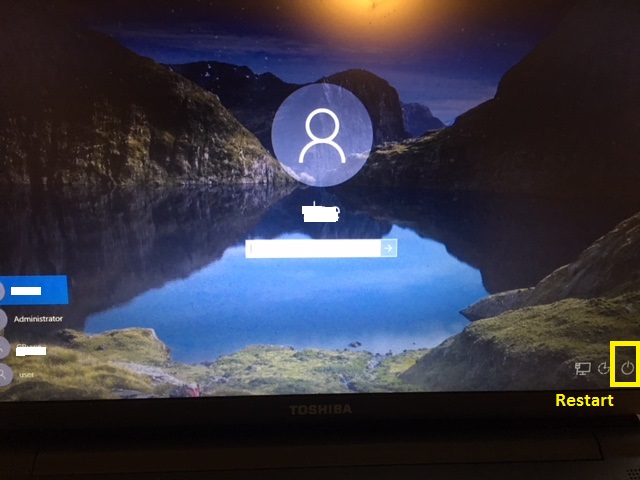
It did not work. I did not think it would make the difference anyway because it is NOT the particular user account that is causing the delay.
The delay is in between initial windows 10 background screen and logon screen.
The funny thing is that if I restart the computer using POWER button on right bottom corner (in yellow), then there is no delay. On Windows 10 initial background screen, when I press any key, it switches to Login screen where I can see all existing user accounts.

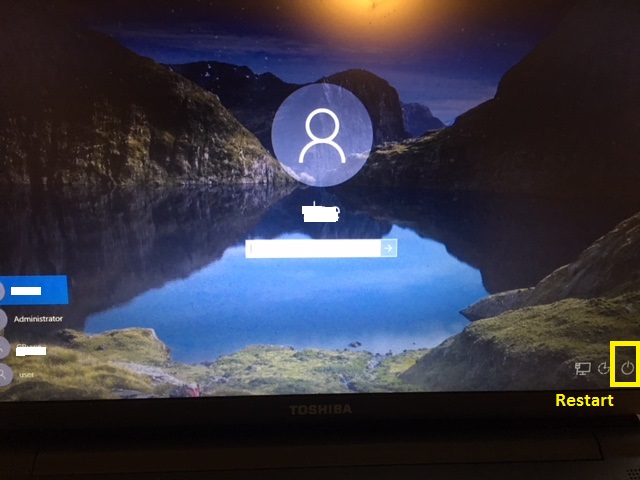
Did you try to replace background photo with Windows 10 default background photo and check the result.
your current background seems like a high resolution photo.
your current background seems like a high resolution photo.
ASKER
I will try that this evening and report back.
That is Microsoft's own picture, useless to try. Do as suggested, try to rule out 3rd party software as possible source of interference. You could do so by starting in safe mode.
ASKER
"Did you try to replace background photo with Windows 10 default background photo" --> Tried, but to no avail.
" try to rule out 3rd party software" --> started in SAFE MODE, ran MSCONFIG, hide all Microsoft Services, deselected every service and restarted in normal mode, but it did not make a difference.
" try to rule out 3rd party software" --> started in SAFE MODE, ran MSCONFIG, hide all Microsoft Services, deselected every service and restarted in normal mode, but it did not make a difference.
Open a command Prompt (Admin).
Type CHKDSK /r and hit Enter.
Wait until the process completes.
Make sure you are using the most updated drivers. ( BIOS, chipset, ... )
And if none of the above suggestion worked then a fresh Install may fix the issue, if even fresh install didn't help then it must be a hardware issue or hardware incompatibility with Windows 10.
Type CHKDSK /r and hit Enter.
Wait until the process completes.
Make sure you are using the most updated drivers. ( BIOS, chipset, ... )
And if none of the above suggestion worked then a fresh Install may fix the issue, if even fresh install didn't help then it must be a hardware issue or hardware incompatibility with Windows 10.
And how was your experience in safe mode itself? Was it quick, then?
ASKER
@McKnife
"experience in safe mode itself? Was it quick, then?--> Can you rephrase your question?
@Ramin
I will try:
Type CHKDSK /r
and update BIOS, chipset from Toshiba website.
"experience in safe mode itself? Was it quick, then?--> Can you rephrase your question?
@Ramin
I will try:
Type CHKDSK /r
and update BIOS, chipset from Toshiba website.
ASKER
One strange thing is that I can't connect to this computer using Remote Desktop Connection. Once I enter username/password, it spins in cycle and kicks me out of the session after a couple of minutes before I get to see the desktop screen although I can use Splashtop remote software to connect.
I don't know whether it is related or not, but I have not seen an PC with Windows 7/8/10 Pro version of OS where I could not connect using Remote Desktop Connection program.
I don't know whether it is related or not, but I have not seen an PC with Windows 7/8/10 Pro version of OS where I could not connect using Remote Desktop Connection program.
You used safe mode to work with msconfig. What I asked for, was to test in safe mode. Could you logon fast in safe mode? (don't know how to further rephrase that :-)
ASKER
@McKnife
Could you logon fast in safe mode? --> No. The same problem continued.
Could you logon fast in safe mode? --> No. The same problem continued.
ASKER
When I go to Toshiba website for drivers, there are so many of them to download and apply.
https://support.toshiba.com/support/modelHome?freeText=3574977&osId=26
So far I applied CHIPSET, but did not resolve the problem.
I will apply all of them to see if it makes the difference.
https://support.toshiba.com/support/modelHome?freeText=3574977&osId=26
So far I applied CHIPSET, but did not resolve the problem.
I will apply all of them to see if it makes the difference.
So when the computer boots up the first time, it gets hung on the "Welcome" screen for potentially minutes until you can press a key to open the "Login" screen? Is that what I'm understanding here? I ask because no boot should be any different from another if you're able to replicate this issue. What are the specs of your machine, if you don't mind? A model number would suffice if you could.
ASKER
@William Miller
Yes when I start the computer after it was turned OFF, it boos OS fine and I see the background screen with TIME.
If I press any key on the keyboard, it should give me the list of users immediately. However there is a delay there - several minutes.
If I don't touch the computer after initial boot for. let's say, 10 minutes, then I get the login screen immediately after I press a key.
But no one should wait that long to see the logon screen.
From the same screen, when I restart the laptop, it boots to OS, see the windows 10 screen with time, when I press any key, then I get the logon screen right away.
Now I agree with in the fact that whether it is cold-boot or warm boot(restart), it should not make a difference as same set of programs are loaded at the startup in the background.
One thing I can say is that something is dragging things down when it is a cold-boot.
When I say "cold boot", I am talking about simply turning on the laptop after I shut it down completely.
Yes when I start the computer after it was turned OFF, it boos OS fine and I see the background screen with TIME.
If I press any key on the keyboard, it should give me the list of users immediately. However there is a delay there - several minutes.
If I don't touch the computer after initial boot for. let's say, 10 minutes, then I get the login screen immediately after I press a key.
But no one should wait that long to see the logon screen.
From the same screen, when I restart the laptop, it boots to OS, see the windows 10 screen with time, when I press any key, then I get the logon screen right away.
Now I agree with in the fact that whether it is cold-boot or warm boot(restart), it should not make a difference as same set of programs are loaded at the startup in the background.
One thing I can say is that something is dragging things down when it is a cold-boot.
When I say "cold boot", I am talking about simply turning on the laptop after I shut it down completely.
What's the model number of the laptop? It's possible there is a hardware fault common to these machines that we're overlooking.
ASKER
Sorry I missed it in your previous question. It is Tecra R950 and on the label of the laptop, I did not see the usual 4 digit model number following R950.
I know that this is going to seem simple, but as it's not been suggested have you attempted a startup repair? If yes, did it return any errors specifically? This almost seems as though a background process is taking longer than expected to load. I'm still unsure why that would change on a second boot-up, however. I keep getting hung on that fact that it doesn't work the first time, but works perfectly the second. Does your clock or PC lose settings between reboots sometimes? Also, you might want to test the status (or have someone test the status) of your HDD.
ASKER
@William Miller,
Yesterday I ran startup repair (by inserting Windows 10 64bit CD and went to boot from DVD drive, Windows 10 setup screen and chose "Repair" option) a couple of times and it failed. It created a log file, but I did not bother copying that file into USB flash drive and read it yet. However I will open it to see what it logged sometime today after applying Toshiba laptop related updates.
"Does your clock or PC lose settings between reboots sometimes?" --> Good question. I don't know.
Yesterday I ran startup repair (by inserting Windows 10 64bit CD and went to boot from DVD drive, Windows 10 setup screen and chose "Repair" option) a couple of times and it failed. It created a log file, but I did not bother copying that file into USB flash drive and read it yet. However I will open it to see what it logged sometime today after applying Toshiba laptop related updates.
"Does your clock or PC lose settings between reboots sometimes?" --> Good question. I don't know.
I've seen a failing CMOS battery cause some weird issues. That's not to say this is what's causing the issue, of course. I would definitely check the status of the HDD here as well, though. If your Harddrive is failing this can also cause the issues you're running into. They wouldn't be consistent either, as the Harddrive could be just starting on it's way out. This would also explain why clean installations of the OS are having the same results.
ASKER
@William
Not sure if failing HD is causing this problem. The user has been using it every day and there are no issues with it except this weird delay after cold-boot. I will report back after applying all downloadable software from Toshiba website.
According to the user, this problem happened sometime in September, so it could be one of the Windows updates.
Not sure if failing HD is causing this problem. The user has been using it every day and there are no issues with it except this weird delay after cold-boot. I will report back after applying all downloadable software from Toshiba website.
According to the user, this problem happened sometime in September, so it could be one of the Windows updates.
A methodical approach would be:
1 determine if it's a hardware or software problem by booting from windows2go (a bootable USB stick with a full windows installation on it). If windows2go does not have the problem, it's a software problem ->2 do a repair installation of windows ->Has been done already<- so if it's a software problem, then it's with 3rd party software. That's why I recommended to rule out external software by uninstalling it - you just disabled the services (or some of them, at least) - that might not be enough.
1 determine if it's a hardware or software problem by booting from windows2go (a bootable USB stick with a full windows installation on it). If windows2go does not have the problem, it's a software problem ->2 do a repair installation of windows ->Has been done already<- so if it's a software problem, then it's with 3rd party software. That's why I recommended to rule out external software by uninstalling it - you just disabled the services (or some of them, at least) - that might not be enough.
Try disabling hibernation from an elevated command prompt
powercfg.exe /hibernate off
powercfg.exe /hibernate off
@OP: It could indeed be a Windows Update causing the issue. That said, if you're seeing this across clean installations of the OS you're more likely looking at a hardware issue as that is where the common factor would reside.
ASKER
@Donald
I already changed the power settings so that the laptop or HD does not go to sleep, hibernate.
Does "powercfg.exe /hibernate off" any different from making the same change in Control Panel/Power Settings?
I already changed the power settings so that the laptop or HD does not go to sleep, hibernate.
Does "powercfg.exe /hibernate off" any different from making the same change in Control Panel/Power Settings?
Please provide the model of your laptop.
Have you ever run Windows 10 without that problem on this laptop?
Have you ever run Windows 10 without that problem on this laptop?
ASKER
@Ramin
It is TECRA 950. This laptop came with Windows 8 Pro originally and I upgraded it to Windows 10.
It is TECRA 950. This laptop came with Windows 8 Pro originally and I upgraded it to Windows 10.
ASKER CERTIFIED SOLUTION
membership
This solution is only available to members.
To access this solution, you must be a member of Experts Exchange.
If you didn't find any solution and decided to install a fresh copy of Windows 10 please try this before new installation:
Enable Built-in Administrator Account, move your data and files from current account to Built-in Administrator Account and delete the old one.
then restart and retest.
Enable Built-in Administrator Account in Windows:
https://www.howtogeek.com/howto/windows-vista/enable-the-hidden-administrator-account-on-windows-vista/
Enable Built-in Administrator Account, move your data and files from current account to Built-in Administrator Account and delete the old one.
then restart and retest.
Enable Built-in Administrator Account in Windows:
https://www.howtogeek.com/howto/windows-vista/enable-the-hidden-administrator-account-on-windows-vista/
I have no idea why you would even worry about user accounts for one second... This happens before the logon - no account chosen, yet.
ASKER
@McKnife
"I have no idea why you would even worry about user accounts for one second... This happens before the logon - no account chosen, yet." --> I tend to agree with you. All this is happening before getting to LOGIN Screen with login account names...
"I have no idea why you would even worry about user accounts for one second... This happens before the logon - no account chosen, yet." --> I tend to agree with you. All this is happening before getting to LOGIN Screen with login account names...
To make progress: download procmon, enable boot logging and look at the logs. Use a watch to take note of the precise point in time when the system has booted and when it is finally offering the logon mask.
I would still recommend checking the status of your HDD. Based on all of the given information there are only a handful of likely causes. You either have faulty hardware (Which normally points to the drive in situations like this), a bad update (Which should have been corrected with the in-place upgrade) or corruption in the OS causing a delay in essential processes to initialize which bogs the machine down (Which should have also been corrected with the in-place upgrade).
A good tool for doing this would be CrystalDiskInfo located at:
https://crystalmark.info/software/CrystalDiskInfo/index-e.html
This isn't the only tool, of course, but it's one of the easier tools to understand and use.
A good tool for doing this would be CrystalDiskInfo located at:
https://crystalmark.info/software/CrystalDiskInfo/index-e.html
This isn't the only tool, of course, but it's one of the easier tools to understand and use.
ASKER
I have spent way too much time on this and finally I have decided to install Windows 10 from the scratch.
Thanks for all of your help and I appreciate it.
Thanks for all of your help and I appreciate it.
I had the same issue for almost a year. When doing something eles, I had to turn off Chrome syn and the next time I woke up my computer there was no delay. Test this a few times and still no delay. Go figure.