Excel report for memory, CPU and disk utilization report
Hello,
I have an script which gives me output of memory, CPU and disk utilization in excel. Whenever I run the script it gives output in different new file.
I want report should get generated in single file for multiple run times. So that I can take average utilization report for all these items.
Is there any way to modify the script to append this data in single file?
I have an script which gives me output of memory, CPU and disk utilization in excel. Whenever I run the script it gives output in different new file.
I want report should get generated in single file for multiple run times. So that I can take average utilization report for all these items.
Is there any way to modify the script to append this data in single file?
ASKER
File attached.
Checklist1.vbs
Checklist1.vbs
SOLUTION
membership
This solution is only available to members.
To access this solution, you must be a member of Experts Exchange.
ASKER
Ok .. it is clear that code is already written there to edit the existing excel but its not happening.
Set objFSO=CreateObject("Scrip
If objFSO.FileExists(mth) Then
Set objExcel=CreateObject("Exc
Set objWorkbook=objExcel.WorkB
Set objWorkbook=objExcel.Activ
i=objExcel.Cells(250,250).
count=objExcel.Cells(250,2
Else
Set objExcel=WScript.CreateObj
Set objWorkbook=objExcel.Workb
Set objWorkSheet=objWorkbook.W
i=2
count=1
How do I set a name for excel file in script as it's automatically taking name depend upon a what time it runs like below. See the pic.
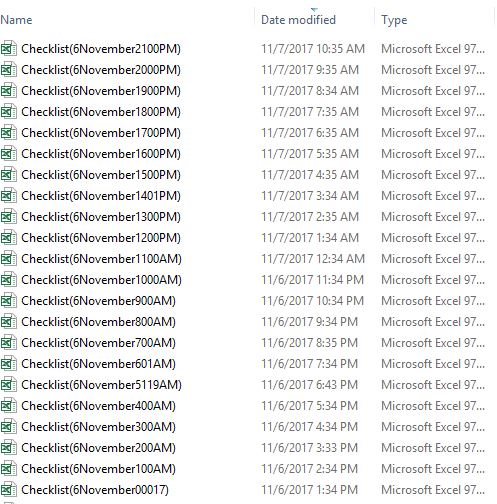
Set objFSO=CreateObject("Scrip
If objFSO.FileExists(mth) Then
Set objExcel=CreateObject("Exc
Set objWorkbook=objExcel.WorkB
Set objWorkbook=objExcel.Activ
i=objExcel.Cells(250,250).
count=objExcel.Cells(250,2
Else
Set objExcel=WScript.CreateObj
Set objWorkbook=objExcel.Workb
Set objWorkSheet=objWorkbook.W
i=2
count=1
How do I set a name for excel file in script as it's automatically taking name depend upon a what time it runs like below. See the pic.
ASKER CERTIFIED SOLUTION
membership
This solution is only available to members.
To access this solution, you must be a member of Experts Exchange.
Simple mod to script
Thanks