Sequentially number occurrences of e-mail addresses using a formula or VBA
Dear Experts:
I got a list / datat table with the following make-up ...
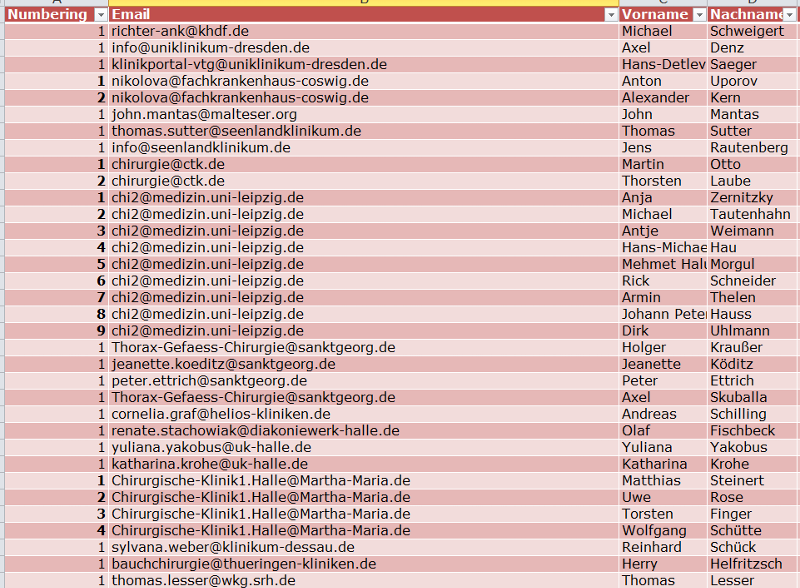
The numbering in Column A (so far manually) should be automated.
The macro or formula is to count the number of occurrences of the e-mail adresses in Column A as depicted in the screenshot above.
- Single e-mail addresses get the number 1
- Multiple occurrences of e-mail addresses get 1 to n numbering depending on the number of occurrences of the respective e-mail address.
I have attached a sample file for your convenience.
Help is very much appreciated. Thank you very much in advance.
Regards, Andreas
Numbering_Occurrences_e-mail_ee.xlsx
I got a list / datat table with the following make-up ...
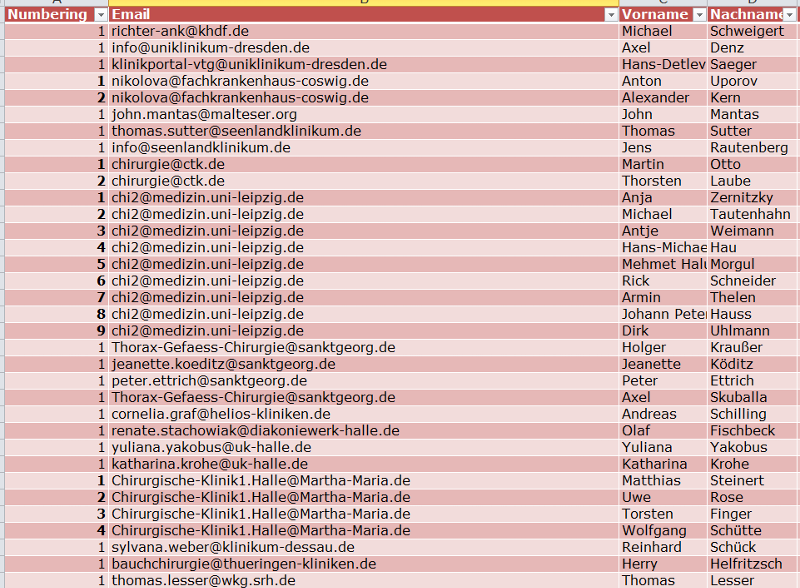
The numbering in Column A (so far manually) should be automated.
The macro or formula is to count the number of occurrences of the e-mail adresses in Column A as depicted in the screenshot above.
- Single e-mail addresses get the number 1
- Multiple occurrences of e-mail addresses get 1 to n numbering depending on the number of occurrences of the respective e-mail address.
I have attached a sample file for your convenience.
Help is very much appreciated. Thank you very much in advance.
Regards, Andreas
Numbering_Occurrences_e-mail_ee.xlsx
ASKER
Oh Great Subodh, this seems to be trick. Will do some testing and then let you know. Thank you very much.
ASKER CERTIFIED SOLUTION
membership
This solution is only available to members.
To access this solution, you must be a member of Experts Exchange.
Andreas
How long/big is this list of emails?
How long/big is this list of emails?
ASKER
Great job, thank you very much for it.
In A2
Open in new window
and copy it down.Numbering_Occurrences_e-mail_ee.xlsx