How to reset my Asus to defaults
Hi everybody.
I have a dual-boot Asus F541U with Windows 10 (preinstalled) and Ubuntu (in a partition I created using the Windows Disk Manager).
Now, for several reason that are no important here, I want to reset the PC to its factory defaults but when I click Reset button I' asked to put in the Windows installation cd.
Now, Using Disk Management utility I see the Recovery partition:
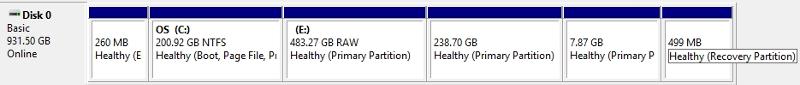
but it looks like Windows don't detect it or can't access it.
I thought it could be because the partition has been moved out from its default position. What can I do to make it visible and usable again?
I also tried to follow a suggestion found in Internet: type 'e' in the Grub screen and after having delete all the text write thses lines and press F10
Any suggestion will be very appreciated: keep in mind that I already plan to reinstall Ubuntu (or more precisely, I want to go back to Linux Mint), so it is not a problem deleting the Linux partitions, but will this be enough? Or do I have to move the recovery partition in another position? And in which position it should go?
Thank you fro any help.
I have a dual-boot Asus F541U with Windows 10 (preinstalled) and Ubuntu (in a partition I created using the Windows Disk Manager).
Now, for several reason that are no important here, I want to reset the PC to its factory defaults but when I click Reset button I' asked to put in the Windows installation cd.
Now, Using Disk Management utility I see the Recovery partition:
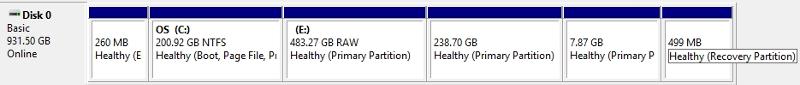
but it looks like Windows don't detect it or can't access it.
I thought it could be because the partition has been moved out from its default position. What can I do to make it visible and usable again?
I also tried to follow a suggestion found in Internet: type 'e' in the Grub screen and after having delete all the text write thses lines and press F10
insmod part_gpt
insmod chain
set root='(hd0,gpt5)'
chainloader /Recovery/WindowsRE/boot.sdiAny suggestion will be very appreciated: keep in mind that I already plan to reinstall Ubuntu (or more precisely, I want to go back to Linux Mint), so it is not a problem deleting the Linux partitions, but will this be enough? Or do I have to move the recovery partition in another position? And in which position it should go?
Thank you fro any help.
SOLUTION
membership
This solution is only available to members.
To access this solution, you must be a member of Experts Exchange.
SOLUTION
membership
This solution is only available to members.
To access this solution, you must be a member of Experts Exchange.
Don't forget that when you get the recovery partition to launch a reinstall of Win10 it won't be expecting to find any partitions that weren't there when it was originally installed.
ASKER
Thank you MASQ, I'll delete oher partitions.
@Ashok: I forgot to say that F9 has no effect even if I set the Windows boot partition as the first one in the BIOS.
@Ashok: I forgot to say that F9 has no effect even if I set the Windows boot partition as the first one in the BIOS.
Do you see ASUS Manager - Backup & Recovery under all programs?
https://www.asus.com/support/FAQ/1010537/#
If yes, you can create a recovery media USB thumb drive to do a factory reset.
https://www.asus.com/support/FAQ/1010537/#
If yes, you can create a recovery media USB thumb drive to do a factory reset.
ASKER
Thank you Jackie. Unfortunately, I don't have ASUS Manager and it looks like I can't install it: in the Asus website my product doesn't exist: Asus F541U is not listed in their list of models!
@everybody: I followed suggested articles and even some other I foud by myself. I don't have winre.wim in C:\System32\Recovery folder but I have it in the recovery partition and the file ReAgent.xml looks to be correct. So I thought I could delete ext4 partitions, rebuild the MBR using DualBoot Repair and then, once I have booted correctly Windows (just to check), I should be able to perform the reset with WindowsRE from recovery partition. What about?
@everybody: I followed suggested articles and even some other I foud by myself. I don't have winre.wim in C:\System32\Recovery folder but I have it in the recovery partition and the file ReAgent.xml looks to be correct. So I thought I could delete ext4 partitions, rebuild the MBR using DualBoot Repair and then, once I have booted correctly Windows (just to check), I should be able to perform the reset with WindowsRE from recovery partition. What about?
Yes, First Rebuild the MBR and let us know. After that you can also think about recovery partition.
ASKER
Ok, I have repaired the boot record and now restarting the computer, Windows is automatically loaded. Now I suppose I have to use Windows Disk Management utility to format the three primary partitions (the thirdth, fourth and fifth partitions in the image I posted above) and merge them with the one where Windows reside. And then I can try to reset. Is this correct?
three primary partitions (the thirdth, fourth and fifth partitions in the image I posted above)
Just delete the above partitions and you will have a RAW space.
Then, extend the primary partition of the OS using the RAW space.
Just delete the above partitions and you will have a RAW space.
Then, extend the primary partition of the OS using the RAW space.
ASKER
Perfect. Thank you :)
ASKER
Sorry, just a doubt: once I have deleted the partitions I've got this:
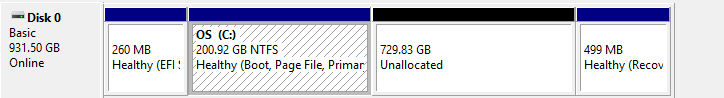
Right click on the OS partition, choosen "Extend" and I see that I can't extend the partition using all the available space;
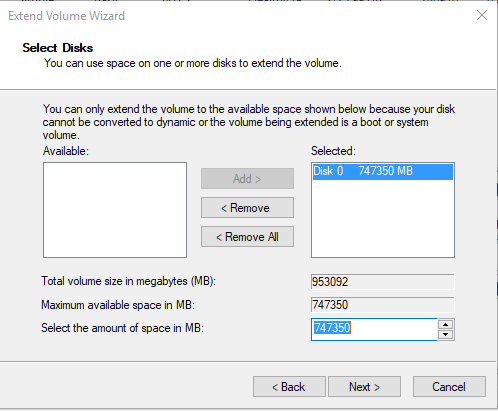
How can now use the entire hard disk for Windows (as far as I have understood, this is mandatory to get WindowsRE work again)
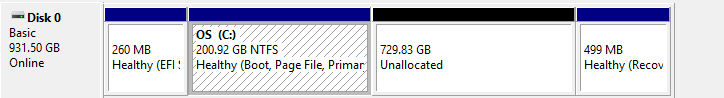
Right click on the OS partition, choosen "Extend" and I see that I can't extend the partition using all the available space;
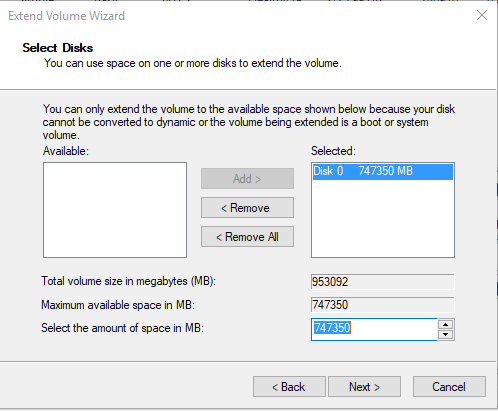
How can now use the entire hard disk for Windows (as far as I have understood, this is mandatory to get WindowsRE work again)
747350MB ≈ 730GB and it is the total RAw space which can be extended
What is the problem?
You cannot touch the first (EFI) partition and the fourth (recovery) partition.
What is the problem?
You cannot touch the first (EFI) partition and the fourth (recovery) partition.
ASKER
Sorry it was a my mistakes converting MB to GB :)
ASKER
Well, no good news again. Now I have the original 3 partitions (EFI, OS and Recovery) but I can't get recovery to work.
From Settings->Update & security->Recovery->Reset this system I click Get started, the options button to keep files or remove everything appears, I click on the latter and it wants the installation CD (which I didn't find in the box).
If I restart the computer holding the Shift keys and I select Troubleshooting I get only the option to change UEFI settings or startup settings.
If I restart the computer and I press F9 (or F8) nothing happens: Windows is loaded.
Am I missing something crucial, I think... Any idea? Thank you again for your effort.
From Settings->Update & security->Recovery->Reset this system I click Get started, the options button to keep files or remove everything appears, I click on the latter and it wants the installation CD (which I didn't find in the box).
If I restart the computer holding the Shift keys and I select Troubleshooting I get only the option to change UEFI settings or startup settings.
If I restart the computer and I press F9 (or F8) nothing happens: Windows is loaded.
Am I missing something crucial, I think... Any idea? Thank you again for your effort.
See if the following helps, https://www.asus.com/support/FAQ/1013065/
Once booted into Windows 10, through setting you can reset....... See the link.
Once booted into Windows 10, through setting you can reset....... See the link.
http://support.asus.com.cn/Download.aspx?SLanguage=en&m=ASUS+Recovery&p=3&s=110&_ga=2.123958922.1213085685.1510204015-475157619.1510204015
Goto the link above and download the zip file for the installer of Asus Recovery.
If your notebook comes with Windows 10, select Win 10 64 bit in the pull down menu.
Goto the link above and download the zip file for the installer of Asus Recovery.
If your notebook comes with Windows 10, select Win 10 64 bit in the pull down menu.
ASKER
@arnold: thank you for the link but that is the same procedure I described above: it doesn't list the "Restore factory settings" option and if I click to Erase everything it asks me for the installation media,
@jackie: I was aware of that software, but they say it only support Asus computer
I have followed MASQ link but I stopped when the article says to use the installation CD or ISO. I know I could download a Windows ISO from Microsoft, but they would provide a Windows 10 updated version and I don't want the Fall Creator update because I found it too memory consuming.
In addition, I'm uncertain: in C:\Windows\System32\Recove
Or something else :)?
@jackie: I was aware of that software, but they say it only support Asus computer
When you have upgraded from Windows 8 to Windows 10 or Windows 8.1 to Windows 10My computer came with Windows 10 pre-installed and there is no Windows.old folder that could suggest that the OS has been upgraded...
I have followed MASQ link but I stopped when the article says to use the installation CD or ISO. I know I could download a Windows ISO from Microsoft, but they would provide a Windows 10 updated version and I don't want the Fall Creator update because I found it too memory consuming.
In addition, I'm uncertain: in C:\Windows\System32\Recove
Or something else :)?
Usually, there should be a Maia creating app on your system.
What did you do when you setup the dual boot. Did you shrink the Windows partition.
Look at hitting F11 as soon as you turn on
Look at bcdedit to see if you have a reference to the recovery partition which you want to boot from ...
What did you do when you setup the dual boot. Did you shrink the Windows partition.
Look at hitting F11 as soon as you turn on
Look at bcdedit to see if you have a reference to the recovery partition which you want to boot from ...
ASKER
@arnold:
- sorry, but I don't understand what you mean with "MAIA creating app"; if you mean an application to create a backup image to use for recovery, I didn't use it
- yes I shrink the partition...
- hitting F11 has no effect (as well as hitting F8 and F9)
- about bcdedit: if I use DualBoot Repair to open launch bcdedit, it doesn't contain any reference to the recovery partition, but if i do it manually with the command
- sorry, but I don't understand what you mean with "MAIA creating app"; if you mean an application to create a backup image to use for recovery, I didn't use it
- yes I shrink the partition...
- hitting F11 has no effect (as well as hitting F8 and F9)
- about bcdedit: if I use DualBoot Repair to open launch bcdedit, it doesn't contain any reference to the recovery partition, but if i do it manually with the command
bcdedit /enum allWindows Boot Manager
--------------------
identifier {bootmgr}
device partition=\Device\HarddiskVolume1
path \EFI\MICROSOFT\BOOT\BOOTMGFW.EFI
description Windows Boot Manager
locale en-us
inherit {globalsettings}
default {current}
resumeobject {077c0916-c4a7-11e7-ad6d-94e9791af70f}
displayorder {current}
toolsdisplayorder {memdiag}
timeout 10
Firmware Application (101fffff)
-------------------------------
identifier {077c0918-c4a7-11e7-ad6d-94e9791af70f}
device partition=E:
description UEFI: USB DISK 2.0 PMAP, Partition 1
Firmware Application (101fffff)
-------------------------------
identifier {dc6dc869-fb90-11e6-9a3c-838a38c04a42}
description CD/DVD Drive
Firmware Application (101fffff)
-------------------------------
identifier {dc6dc86a-fb90-11e6-9a3c-838a38c04a42}
description Hard Drive
Firmware Application (101fffff)
-------------------------------
identifier {dc6dc86d-fb90-11e6-9a3c-838a38c04a42}
device partition=\Device\HarddiskVolume1
path \EFI\UBUNTU\SHIMX64.EFI
description ubuntu
Windows Boot Loader
-------------------
identifier {current}
device partition=C:
path \windows\system32\winload.efi
description Windows 10
locale en-us
inherit {bootloadersettings}
isolatedcontext Yes
allowedinmemorysettings 0x15000075
osdevice partition=C:
systemroot \windows
resumeobject {077c0916-c4a7-11e7-ad6d-94e9791af70f}
nx OptIn
bootmenupolicy Standard
Windows Boot Loader
-------------------
identifier {dc6dc85d-fb90-11e6-9a3c-838a38c04a42}
device ramdisk=[\Device\HarddiskVolume4]\Recovery\WindowsRE\Winre.wim,{dc6dc85e-fb90-11e6-9a3c-838a38c04a42}
path \windows\system32\winload.efi
description Windows Recovery Environment
locale es-ES
inherit {bootloadersettings}
displaymessage Recovery
osdevice ramdisk=[\Device\HarddiskVolume4]\Recovery\WindowsRE\Winre.wim,{dc6dc85e-fb90-11e6-9a3c-838a38c04a42}
systemroot \windows
nx OptIn
bootmenupolicy Standard
winpe
The recovery partition is corrupted from its size of 499mb. Do you shrink it within Linux OS?
You need to manually recreate the recovery partition but it is a difficult task.
You need to manually recreate the recovery partition but it is a difficult task.
Boot into windows and see if you can direct it to boot from the recovery partition on the next attempt.
See if you can delay boot in an effort to see a menu........
See if you can delay boot in an effort to see a menu........
ASKER
@jackie: bad news, that! I shrink it from Windows using Disk Management utility... Anyway can you tell me if there is some tutorial or resource to recreate manually the recovery partition?
@arnold: how practically can direct Windows to boot from the recovery partition? Or how can I delay the boot?
Thank you
@arnold: how practically can direct Windows to boot from the recovery partition? Or how can I delay the boot?
Thank you
I shrink it from Windows using Disk Management utility... Anyway can you tell me if there is some tutorial or resource to recreate manually the recovery partition?
It will be a 30 minutes search but I am going to sleep now as it is already 00:30 hour in Hong Kong.
It will be a 30 minutes search but I am going to sleep now as it is already 00:30 hour in Hong Kong.
ASKER
@jackie: Ok, Good night and thank you again :)
Advanced system settings look at whether you can delay boot to a point where it presents you with the windows boot options.
The other is the boot..
The ..
The other is the boot..
The ..
Please see if you can create a restore media to a USB ........
SOLUTION
membership
This solution is only available to members.
To access this solution, you must be a member of Experts Exchange.
There's no harm in using a Creator's edition image to boot to for the recovery process. It's just a means to an end, ultimately you're using it to access the WinRE installer on the HDD which will setup the factory installed version and not the version in the .iso
ASKER
@arnold: are you saying it's not possible to just change a "4" to a "3" in the bcdedit? And wouldn't it be faster to create a small partition shrinking the OS just a bit in order to put the recovery partition at the 4th position? Maybe it's a stupid idea, I'm ignorant (as you all have already understood at this time)...
@MASQ: that sounds interesting. Are you saying that I can download the current Windows image to create a media, put it in a usb, boot from that and from that boot for the recovery?
@jackie: I know you're sleeping now, but I just want to say that I don't think the partition be corrupted: from Linux I could mount it and read the ReAgent.xml file, so it should be fine.
Thank you so much to everybody for all your help.
@MASQ: that sounds interesting. Are you saying that I can download the current Windows image to create a media, put it in a usb, boot from that and from that boot for the recovery?
@jackie: I know you're sleeping now, but I just want to say that I don't think the partition be corrupted: from Linux I could mount it and read the ReAgent.xml file, so it should be fine.
Thank you so much to everybody for all your help.
@MASQ: that sounds interesting. Are you saying that I can download the current Windows image to create a media, put it in a usb, boot from that and from that boot for the recovery? Yes
But you have a working Win10 partiton so you can also launch WinRE from there
https://docs.microsoft.com/en-us/windows-hardware/manufacture/desktop/windows-recovery-environment--windows-re--technical-reference
But you have a working Win10 partiton so you can also launch WinRE from there
https://docs.microsoft.com/en-us/windows-hardware/manufacture/desktop/windows-recovery-environment--windows-re--technical-reference
The creation of a new partition may auto-shift the recovery from 4 to 5.
bcdedit /rebuildos that you ran recreated the listing before you merged/deleted partitions on jackie's suggestion.,
bcdedit /rebuildos that you ran recreated the listing before you merged/deleted partitions on jackie's suggestion.,
ASKER
@MASQ: those methods don't work for me, probably because, as arnold pointed out, in bcd the recovery partition is referenced in Volume4 but it is in volume3...
@arnold: I have created the USB using the Media Creator Tool.
@everybody:
Anyway, going on to search for a solution, I tried some commands using diskpart; here the sequence of commands and their output:
Then, to solve the problem of the wrong volume reference, I could run this command:
What are your thoughts?
@arnold: I have created the USB using the Media Creator Tool.
@everybody:
Anyway, going on to search for a solution, I tried some commands using diskpart; here the sequence of commands and their output:
C:\Users\marqu\Desktop>diskpart
Microsoft DiskPart version 10.0.15063.0
Copyright (C) Microsoft Corporation.
On computer: DESKTOP-KO6UAVN
DISKPART> list disk
Disk ### Status Size Free Dyn Gpt
-------- ------------- ------- ------- --- ---
Disk 0 Online 931 GB 1024 KB *
Disk 1 Online 28 GB 0 B
DISKPART> select disk 0
Disk 0 is now the selected disk.
DISKPART> list volume
DISKPART> list volume
Volume ### Ltr Label Fs Type Size Status Info
---------- --- ----------- ----- ---------- ------- --------- --------
Volume 0 D DVD-ROM 0 B No Media
Volume 1 C OS NTFS Partition 930 GB Healthy Boot
Volume 2 SYSTEM FAT32 Partition 260 MB Healthy System
Volume 3 RAW Partition 499 MB Healthy Hidden
DISKPART> exit
Leaving DiskPart...Then, to solve the problem of the wrong volume reference, I could run this command:
bcdesdit {default} {dc6dc85e-fb90-11e6-9a3c-838a38c04a42}What are your thoughts?
ASKER CERTIFIED SOLUTION
membership
This solution is only available to members.
To access this solution, you must be a member of Experts Exchange.
ASKER
Oh. So we are just wasting time here... Thanks a lot anyway. I'm going to close the question splitting points.
ASKER
Thank you all, guys: I learnt a lot and I'm very grateful for your help and patience. I'll try to search Google for a manually recreation of recovery partition and eventually I'll open a new question posting a link here to notify you about. Thank you again.
ASKER
Hi guys.
Some update just to let you know :)
- I copied winre.wim image from the recovery partition to the Windows\System21\Recovery\
- then, from a command prompt with adminisrative right I have typed the following command: reagentc /enable (reagentc /info confirmed WIndowsRE was enabled
- From Settings->Update & security->Recovery->Reset this PC I have clicked GetStarted and finally, as expected the process started up to the confirmation dialog.
Then I stopped the process because the confirmation dialog told me the operation would have deleted all my personal files and users accounts (Ok); deleted all my apps and programs which didn'r come with the PC (Ok again); reset all my settings (Ok again). What it didn't tell is that Windows would have been reset to the version which came with the PC.
So, I did some step forward, but the Get started button still gives me only 2 options:
1) Keep my files
2) Remove everything
But "Restore factory settings" option is still missing...
Some update just to let you know :)
- I copied winre.wim image from the recovery partition to the Windows\System21\Recovery\
- then, from a command prompt with adminisrative right I have typed the following command: reagentc /enable (reagentc /info confirmed WIndowsRE was enabled
- From Settings->Update & security->Recovery->Reset this PC I have clicked GetStarted and finally, as expected the process started up to the confirmation dialog.
Then I stopped the process because the confirmation dialog told me the operation would have deleted all my personal files and users accounts (Ok); deleted all my apps and programs which didn'r come with the PC (Ok again); reset all my settings (Ok again). What it didn't tell is that Windows would have been reset to the version which came with the PC.
So, I did some step forward, but the Get started button still gives me only 2 options:
1) Keep my files
2) Remove everything
But "Restore factory settings" option is still missing...
"Remove everything" is restore to factory settings if it's the Asus WinRE.wim, from the recovery partiton. Windows isn't treating it as a recovery partition because it appears to it as a Win 10 setup image.
ASKER
I thought something like that, but I don't have idea about how to restore Windows bootloader.. I'll inverstigate on this and I'll let you know.