pyotrek
asked on
Windows 10 default sounds do not work. Regular audio works
I have fresh installation of Windows 10, and the Default Windows Sounds do not work.
When I go to c:\windows\media folder and click on any .wav files there - the Music Groove app starts and plays them just fine.
When trying to test from here (pressing TEST button):
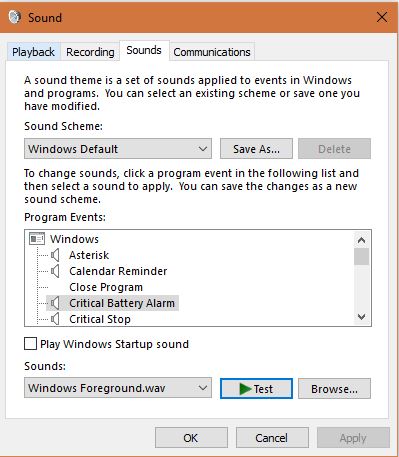
I can not hear anything - otherwise Sound work fine.
Also when i go to playback and go through the configuration - all is fine - I can here test sounds.
I tried to run sfc /scannow and all finishes fine.
removed Audio Device and reinstalled - same all works but Default Windows Sounds.
I thought that possibly the user profile is corrupted - so i set yup new user just to test and the same behavior.
Any idea how to fix.
When I go to c:\windows\media folder and click on any .wav files there - the Music Groove app starts and plays them just fine.
When trying to test from here (pressing TEST button):
I can not hear anything - otherwise Sound work fine.
Also when i go to playback and go through the configuration - all is fine - I can here test sounds.
I tried to run sfc /scannow and all finishes fine.
removed Audio Device and reinstalled - same all works but Default Windows Sounds.
I thought that possibly the user profile is corrupted - so i set yup new user just to test and the same behavior.
Any idea how to fix.
ASKER CERTIFIED SOLUTION
membership
This solution is only available to members.
To access this solution, you must be a member of Experts Exchange.
You're welcome.
ASKER