trowa
asked on
Replicate Rule of Conditional Formatting
Is there any macro available to replicate a Rule of Conditional Formatting?
Let's say currently I got 3 rules in a selection/workbook, how can I replicate the first rule (green background with yellow font, or whatever) and become the 4th rule?
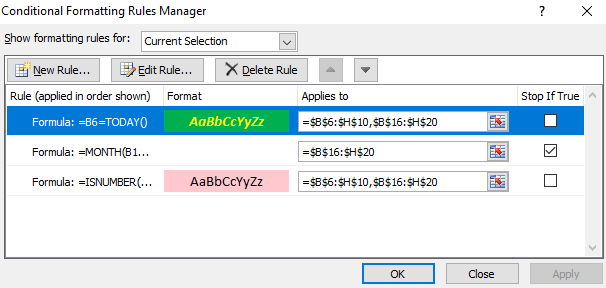
Or in another word, use macro to read the Conditional Formatting Rules, and create a new Rule? Any ideas?
Thank you.
Let's say currently I got 3 rules in a selection/workbook, how can I replicate the first rule (green background with yellow font, or whatever) and become the 4th rule?
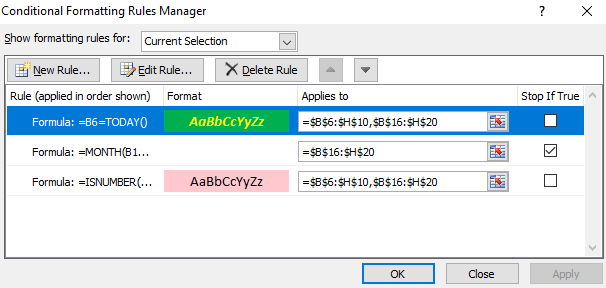
Or in another word, use macro to read the Conditional Formatting Rules, and create a new Rule? Any ideas?
Thank you.
ASKER
Hi John,
Not too sure if that worked in Excel but in the article, it mentioned:
Thank you.
Not too sure if that worked in Excel but in the article, it mentioned:
This article applies to a Microsoft Access database (.mdb) and to a Microsoft Access project (.adp).
Thank you.
ASKER CERTIFIED SOLUTION
membership
This solution is only available to members.
To access this solution, you must be a member of Experts Exchange.
ASKER
No longer need a macro solution.
Side Note : I have found personally that the FormatCondition is a bit sensitive so add in your code
Open in new window
I know its a bad practice but lets say that it will bypass many FormatCondition hiccups