how to generate quarters with formulas in Excel
Please see attached file.
i have the cells with green background that are my start dates and end dates. the cells highlighted in yellow are the quarters which i generate manually. can there be a formula that when i copy to other cells, it generates those quarters for me, instead of all this manual work. there has to be a better way with formula, but i could not find anything in google.
any help is appreciated.
EE.xlsx
i have the cells with green background that are my start dates and end dates. the cells highlighted in yellow are the quarters which i generate manually. can there be a formula that when i copy to other cells, it generates those quarters for me, instead of all this manual work. there has to be a better way with formula, but i could not find anything in google.
any help is appreciated.
EE.xlsx
SOLUTION
membership
This solution is only available to members.
To access this solution, you must be a member of Experts Exchange.
ASKER CERTIFIED SOLUTION
membership
This solution is only available to members.
To access this solution, you must be a member of Experts Exchange.
SOLUTION
membership
This solution is only available to members.
To access this solution, you must be a member of Experts Exchange.
ASKER
Thanks Everyone
ASKER
Hi Alan,
i faced problem with your formula on the computer with american date format MM/DD/YY
i posted a new question for this. link is https://www.experts-exchange.com/questions/29072413/Date-formula-do-not-work-in-Machines-with-american-date-format.html
i faced problem with your formula on the computer with american date format MM/DD/YY
i posted a new question for this. link is https://www.experts-exchange.com/questions/29072413/Date-formula-do-not-work-in-Machines-with-american-date-format.html
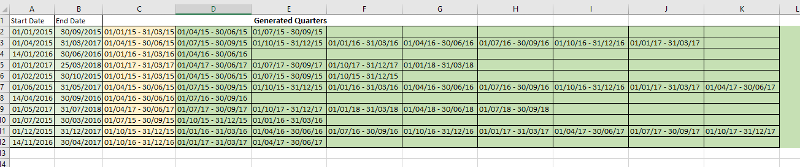
ASKER
many thanks. yes i am sorry. that was a typo.