Mark
asked on
LibreOffice, get rid of indenting on number paragraphs
I have numbered paragraphs in LibreOffice, see image. The paragraph tab stop is set to where the 2nd and following lines are shown. However, the 1st line is indented further than the rest of the paragraph. There is not tab-stop there. Format > Paragraph shows "Before Text:" = 0.31", "First Line:" = -0.31". Changing "First Line" moves the whole first line, including extra spacing. Change "Before Text" does nothing obvious. This is annoying. Is there a way to fix this?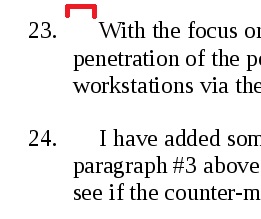
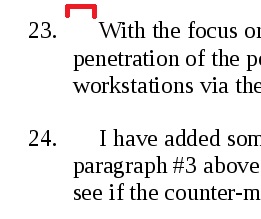
ASKER CERTIFIED SOLUTION
membership
This solution is only available to members.
To access this solution, you must be a member of Experts Exchange.
ASKER
Now, why the tab stops are set this way is another question. The Bullets and Numbering > Position tab, shows tab stops are supposed to be set at 0.5", but they are obviously set up on some non-inch interval, approx. 7.5mm by my estimate.
Anyway, I can fix the formatting by moving the tab stop.