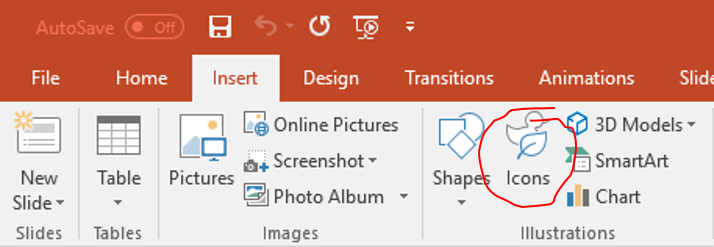Member_2_6293242
asked on
How to Insert svg images in PowerPoint?
I was able to add svg images into PPT so far, now suddenly unable to add them. when I add, it comes as internet explore icon with name of the image. anybody have any ideas why it changed suddenly? Is there any way without opening it in Illustrator and bring to ppt?
What version of PowerPoint are you using and are you on the Insider program? I know there is an issue with the Convert to Shapes function for SVG which has temporarily disappeared but inserting SVG works for me on PowerPoint 2016 (PC), Version 1711, Build 8711.2037
ASKER
I'm using a Office Home and Student 2016 on a Windows PC, licensed but not subscription version, v1710. Tried adding from insert picture and also drag and drop to slide, both were working so far and suddenly stopped working and I don't know how to get it working.
ASKER
@Jamie, This icons button feature has also disappeared now along with that ability to insert svg/eps images into powerpoint.
That leads me to believe the feature has been [temporarily] recalled by Microsoft due to security or bug reasons (we know this is the case with the SVG Convert to Shapes feature). Given I'm on the Insider program and am using version 1711 and see the Icons button, that could be it. You said you don't have a 365 subscription, right? The fact that is did work and now doesn't confuses me because without a subscription, you shouldn't be receiving updates.
ASKER CERTIFIED SOLUTION
membership
This solution is only available to members.
To access this solution, you must be a member of Experts Exchange.