sglee
asked on
Exchange mailbox not accessible
Hi,
Yesterday I had to power down SBS2011 because it was frozen. During next several reboot, it performed CHKDSK and found/fixed a lot of corrupted files.
When I logged in to SBS2011 server finally, Exchange mailbox database failed to mount. Microsoft Engineer got the mailbox database mounted after repair work.
Now there is one user who can't open Outlook. When I try to send email to him internally (via Exchange server), It get this message:
Mike xxx (Mxxxx@domain.com)
There's a problem with the recipient's mailbox. Please try resending the message. If the problem continues, please contact your helpdesk.
Since this user's outlook runs in Cache mode, I see .OST file on C drive, so I opened his Outlook and started exporting it to create PST file just in case.
What options do I have at this point to bring back this user's mailbox?
(1) I do have Windows server backup as of two nights ago. (2) I know his Outlook on his computer has every single email up to the server crash yesterday afternoon. (3) I am creating a PST file right now from his Outlook.
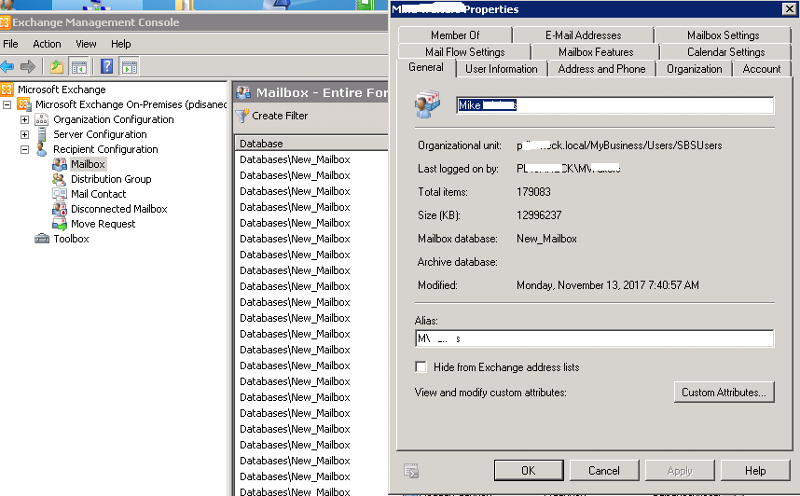
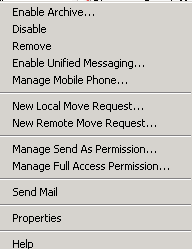
Yesterday I had to power down SBS2011 because it was frozen. During next several reboot, it performed CHKDSK and found/fixed a lot of corrupted files.
When I logged in to SBS2011 server finally, Exchange mailbox database failed to mount. Microsoft Engineer got the mailbox database mounted after repair work.
Now there is one user who can't open Outlook. When I try to send email to him internally (via Exchange server), It get this message:
Mike xxx (Mxxxx@domain.com)
There's a problem with the recipient's mailbox. Please try resending the message. If the problem continues, please contact your helpdesk.
Since this user's outlook runs in Cache mode, I see .OST file on C drive, so I opened his Outlook and started exporting it to create PST file just in case.
What options do I have at this point to bring back this user's mailbox?
(1) I do have Windows server backup as of two nights ago. (2) I know his Outlook on his computer has every single email up to the server crash yesterday afternoon. (3) I am creating a PST file right now from his Outlook.
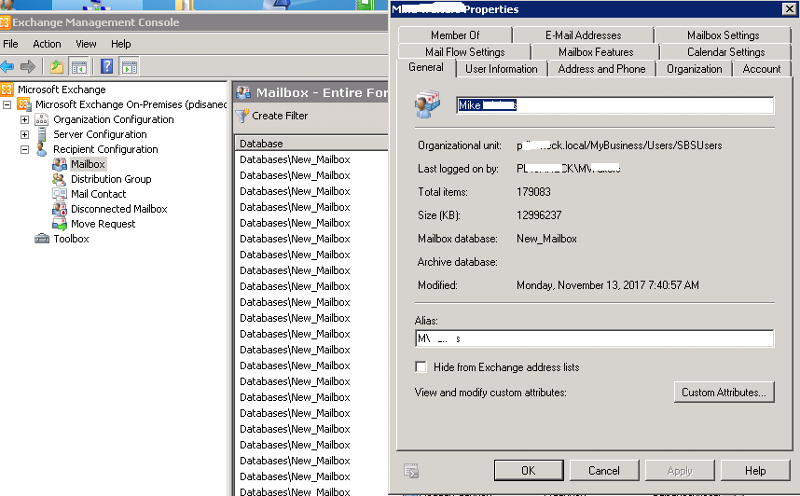
ASKER
"If you are exporting to PST, why don't you just blow away the email account and recreate it to start fresh?" --> I will do that if mailbox repair fails.
Let me try mailbox repair and report back.
Let me try mailbox repair and report back.
ASKER
ASKER
"Get-MailboxRepairRequest -Mailbox "Mike xxx" | FL" --> error. Please see below. Is this for Exchange 2016? I have Exchange 2010.
>>>>>>>>>>>>>>>>>>>>>>>>>>
The term 'Get-MailboxRepairRequest'
am. Check the spelling of the name, or if a path was included, verify that the path is correct and try again.
At line:1 char:47
+ Get-MailboxDatabase | Get-MailboxRepairRequest <<<< | FT Identity
+ CategoryInfo : ObjectNotFound: (Get-MailboxRepairRequest:
+ FullyQualifiedErrorId : CommandNotFoundException
>>>>>>>>>>>>>>>>>>>>>>>>>>
>>>>>>>>>>>>>>>>>>>>>>>>>>
The term 'Get-MailboxRepairRequest'
am. Check the spelling of the name, or if a path was included, verify that the path is correct and try again.
At line:1 char:47
+ Get-MailboxDatabase | Get-MailboxRepairRequest <<<< | FT Identity
+ CategoryInfo : ObjectNotFound: (Get-MailboxRepairRequest:
+ FullyQualifiedErrorId : CommandNotFoundException
>>>>>>>>>>>>>>>>>>>>>>>>>>
ASKER
I tried to export his mailbox to PST file by running this command:
New-MailboxExportRequest -Mailbox "Mike xxx" -FilePath \\DC1\pst\mike.pst
But I got an error:
Couldn't connect to the source mailbox.
+ CategoryInfo : NotSpecified: (0:Int32) [New-MailboxExportRequest]
+ FullyQualifiedErrorId : 872C3FAF,Microsoft.Exchang
What should I do at this point?
New-MailboxExportRequest -Mailbox "Mike xxx" -FilePath \\DC1\pst\mike.pst
But I got an error:
Couldn't connect to the source mailbox.
+ CategoryInfo : NotSpecified: (0:Int32) [New-MailboxExportRequest]
+ FullyQualifiedErrorId : 872C3FAF,Microsoft.Exchang
What should I do at this point?
Try exporting from Outlook instead
ASKER
"Try exporting from Outlook instead" --> I had already done that earlier today.
There are utilities available to convert .ost to .pst. I've used Stellar Phoenix, which is paid, but i think there are free ones as well
ASKER
@CES
I have already created PST file from user's Outlook.
Having said that, it would be nice to be able to repair this user mailbox using Exchange Shell command.
I have already created PST file from user's Outlook.
Having said that, it would be nice to be able to repair this user mailbox using Exchange Shell command.
ASKER
I created a new OUTLOOK profile on the computer and it
But when I run Outlook, it says "Cannot open your default e-mail folders. Microsoft Exchange is not available. Either there are network problems or the Exchange server is down for maintenance".
The user can log onto SBS2011 network and can access his files and folders. The only thing is that his Outlook can't connect to Exchange Server in SBS2011 even though his mailbox is there.
it is like light is on, but nobody is home.
But when I run Outlook, it says "Cannot open your default e-mail folders. Microsoft Exchange is not available. Either there are network problems or the Exchange server is down for maintenance".
The user can log onto SBS2011 network and can access his files and folders. The only thing is that his Outlook can't connect to Exchange Server in SBS2011 even though his mailbox is there.
it is like light is on, but nobody is home.
ASKER
I am currently working with Microsoft Engineer to crate a new mailbox after disabling current mailbox and trying to import PST file into the newly created mailbox for Mike. I will post the result.
Thank you CES for recommending Stellar OST to PST Converter.
@@sglee: You can easily convert your OST file to PST format with the help of this tool..If you face any issue, please let me know!!
You can download the software from here: https://www.stellarinfo.com/convert-ost-to-pst.php
@@sglee: You can easily convert your OST file to PST format with the help of this tool..If you face any issue, please let me know!!
You can download the software from here: https://www.stellarinfo.com/convert-ost-to-pst.php
I think there is no requirement to use any third party solution. Simply, go to Control Panel, Mail and delete the Outlook Profile. This deletes email accounts.
After that make an attempt to restart computer and open Outlook to create a new account. After creation of new email account problem will go away.
After that make an attempt to restart computer and open Outlook to create a new account. After creation of new email account problem will go away.
ASKER CERTIFIED SOLUTION
membership
This solution is only available to members.
To access this solution, you must be a member of Experts Exchange.
Download the most recommended application and transfer your Offline(.ost) files into PST of Outlook with all the data items stored within it. OST to PST Software can also recover the corrupted OST file and saved it into PST and Other Formats. Download the tool from here: https://www.softknoll.com/ost-to-pst-converter/

If you are exporting to PST, why don't you just blow away the email account and recreate it to start fresh?