Exchange
--
Questions
--
Followers
Top Experts
Exchange 2010 Server Low On Space
We have an Exchange 2010 server that will be decommissioned shortly but right now I need it to work. It is rejecting mail from outside the organization as it only has 25GB of space left on the E: drive. I'm worried about adding a drive to the RAID 5 the E: drive lives on and I want to know if it's possible and if it would be better to add a single drive to the server and set it up as the F: drive, create a mailbox store on the F: drive and move some of the mailboxes to that F: drive
Also how can I tell if a mailbox store is being used? I believe I moved all mailboxes off of one of my mailbox stores but it is still showing that it is using 25GB of storage
Also how can I tell if a mailbox store is being used? I believe I moved all mailboxes off of one of my mailbox stores but it is still showing that it is using 25GB of storage
Zero AI Policy
We believe in human intelligence. Our moderation policy strictly prohibits the use of LLM content in our Q&A threads.
ASKER CERTIFIED SOLUTION
membership
Log in or create a free account to see answer.
Signing up is free and takes 30 seconds. No credit card required.
As JoseO said best bet is to check for logging. If that is already on then you can do a few things.
You could create a new disk and move users as well to free up space just make sure the new database is backed up.
You could also check for disconnected mailboxes.
Get-MailboxDatabase | Get-MailboxStatistics | Where { $_.DisplayName -eq "<display name>" } | fl DisplayName,MailboxGuid,Da
This will list all mailboxes that were deleted but might still be in the 30 day recoverable time. those can be removed by running this:
Get-MailboxStatistics -Database databasename | where {$_.DisconnectReason -eq "SoftDeleted"} | ForEach {Remove-StoreMailbox -Database $_.Database -Identity $_.MailboxGuid -MailboxState SoftDeleted}
You could create a new disk and move users as well to free up space just make sure the new database is backed up.
You could also check for disconnected mailboxes.
Get-MailboxDatabase | Get-MailboxStatistics | Where { $_.DisplayName -eq "<display name>" } | fl DisplayName,MailboxGuid,Da
This will list all mailboxes that were deleted but might still be in the 30 day recoverable time. those can be removed by running this:
Get-MailboxStatistics -Database databasename | where {$_.DisconnectReason -eq "SoftDeleted"} | ForEach {Remove-StoreMailbox -Database $_.Database -Identity $_.MailboxGuid -MailboxState SoftDeleted}






EARN REWARDS FOR ASKING, ANSWERING, AND MORE.
Earn free swag for participating on the platform.
I found the method for enabling circular logging from the management console by going to
In the console tree, expand Server Configuration, and then click Mailbox.
In the work pane, right-click the storage group for which you want to enable or disable circular logging, and then click Properties. The <Storage Group Name> Properties dialog box appears.
Select or clear the Enable circular logging check box.
But I do not see Circular Logging as an option
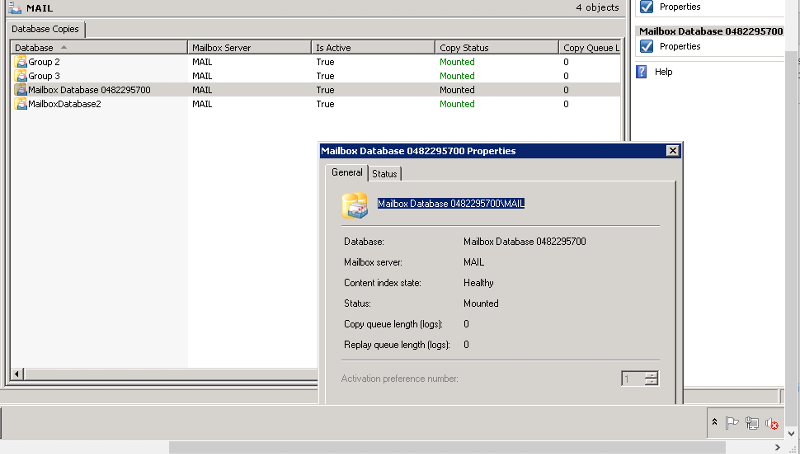
In the console tree, expand Server Configuration, and then click Mailbox.
In the work pane, right-click the storage group for which you want to enable or disable circular logging, and then click Properties. The <Storage Group Name> Properties dialog box appears.
Select or clear the Enable circular logging check box.
But I do not see Circular Logging as an option
membership
Log in or create a free account to see answer.
Signing up is free and takes 30 seconds. No credit card required.
OK try
You have almost 1 TB of logs! Jezz
Set-MailboxDatabase -identity "Mailbox Database 0482295700" -CircularloggingEnabled:$trueYou have almost 1 TB of logs! Jezz
Exchange
--
Questions
--
Followers
Top Experts
Exchange is the server side of a collaborative application product that is part of the Microsoft Server infrastructure. Exchange's major features include email, calendaring, contacts and tasks, support for mobile and web-based access to information, and support for data storage.