Importing text holding links fra a CSV file to MySQL
Hi,
I have an Excel CSV file with appr. 40.000 lines. This file contains in one column text holding links which I need to use in SQL.
For example:
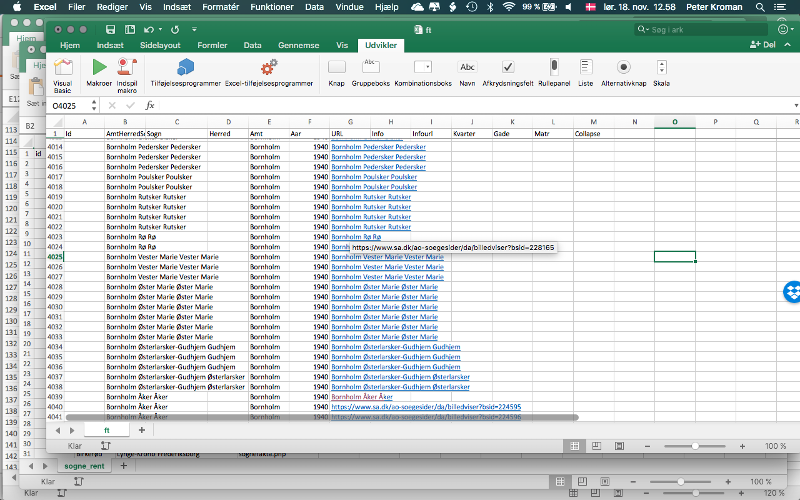
When I import the CSV file to MySQL this column is imported as raw text. The field type i use for this column is VARCHAR.
My question is if there is any way that I can import this file in a way so the links embedded in the text gets active and working?
I have an Excel CSV file with appr. 40.000 lines. This file contains in one column text holding links which I need to use in SQL.
For example:
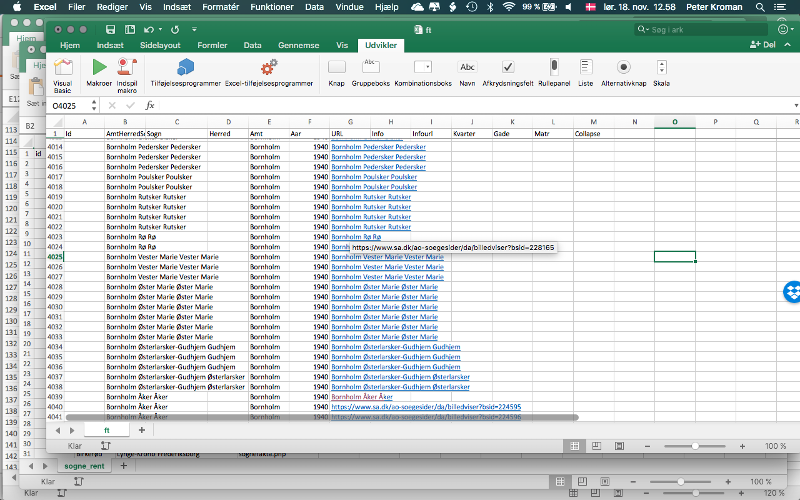
When I import the CSV file to MySQL this column is imported as raw text. The field type i use for this column is VARCHAR.
My question is if there is any way that I can import this file in a way so the links embedded in the text gets active and working?
ASKER
Links active means that the links are working as links. And my question is if there is any way I can avoid to manually edit appr. 40.000 lines
>>Links active means that the links are working as links.
No. This is not possible. If you just select the data
And my question is if there is any way I can avoid to manually edit appr. 40.000 lines
Not clear ?? Where are you editing - in the database ?? With proper access one can edit the column.
No. This is not possible. If you just select the data
And my question is if there is any way I can avoid to manually edit appr. 40.000 lines
Not clear ?? Where are you editing - in the database ?? With proper access one can edit the column.
ASKER
I am editing in the Excel file and importing it to MySQL.
Yes we can edit the file since it is in our hands. If you dont want anyone else to edit the you can protect that using password protection.
And if you dont want anyone else to edit the column in DB then you can have to handle its access.
And if you dont want anyone else to edit the column in DB then you can have to handle its access.
ASKER
I think we are talking in opposite directions. This is not about access limitation ot about where things are edited. This is about avoiding the need to manually edit appr. 40.000 lines, no matter if the editing is in the database or in a CSV file which is imported afterwords :)
What editing you need ?
ASKER
I need to change the text to a link. For example:
In the field is says: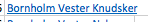 Embedded in that text is this link:
Embedded in that text is this link:
https://www.sa.dk/ao-soegesider/da/billedviser?bsid=10706
and it is the link I need to use and not the text.
In the field is says:
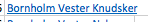 Embedded in that text is this link:
Embedded in that text is this link: https://www.sa.dk/ao-soegesider/da/billedviser?bsid=10706
and it is the link I need to use and not the text.
You can add this function and extract address from hyperlink:
Function extractURL(cell As Range) As String
extractURL = cell.Hyperlinks(1).Address
End FunctionASKER CERTIFIED SOLUTION
membership
This solution is only available to members.
To access this solution, you must be a member of Experts Exchange.
ASKER
Thanks to Als315 and Kumar,
@Kumar - your excel makro was just what I was searching for. It works perfectly. Thanks a lot :)
@Kumar - your excel makro was just what I was searching for. It works perfectly. Thanks a lot :)
Welcome. Glad to help.
Links active means ? - it will be simple text only. If you select the data from the table it will simple text only.