Ather Saleem
asked on
Network File Server
I have installed 'File Server' , through Wifi Enclosure device (Brand: Kimax). The Kimax DHCP router/enclosure creates shares folders that I can access through 'Network' and I can do 'Map Network Drive'. I connect to Kimax router/enclosure through Wifi.
I have also internet modem + Router installed at my home say 'MyTel'. MyTel also creates hotspot/wifi.
I have connected Kimax with MyTel through LAN Cable. If I am connected with Kimax I can access file server plus I can surf internet.
Kimax assigns IP addesses as 192.168.169... whereas MyTel 192.168.10...
Now I want to access my file server from MyTel , which is host for internet access, I want to turn off Kimax hotspot/wifi.
Kimax supports DMZ, where I have to put an IP (I have no idea it should be Kimax serires or MyTel, I have tried both but failed)
I am non-IT guy trying to configure network, my knowledge of networking terms is limited to knowledge available on net.
Set-up:
'Internet Router - MyTel' > 'File Server - Kimax' > LAN connections
Wanting:
'Internet Router - MyTel' > LAN connections (With access to File Server)
May be what I am trying to do is not meant to happen - but DMZ setting Kimax hints this can be done. Please advise
I have also internet modem + Router installed at my home say 'MyTel'. MyTel also creates hotspot/wifi.
I have connected Kimax with MyTel through LAN Cable. If I am connected with Kimax I can access file server plus I can surf internet.
Kimax assigns IP addesses as 192.168.169... whereas MyTel 192.168.10...
Now I want to access my file server from MyTel , which is host for internet access, I want to turn off Kimax hotspot/wifi.
Kimax supports DMZ, where I have to put an IP (I have no idea it should be Kimax serires or MyTel, I have tried both but failed)
I am non-IT guy trying to configure network, my knowledge of networking terms is limited to knowledge available on net.
Set-up:
'Internet Router - MyTel' > 'File Server - Kimax' > LAN connections
Wanting:
'Internet Router - MyTel' > LAN connections (With access to File Server)
May be what I am trying to do is not meant to happen - but DMZ setting Kimax hints this can be done. Please advise
So you have 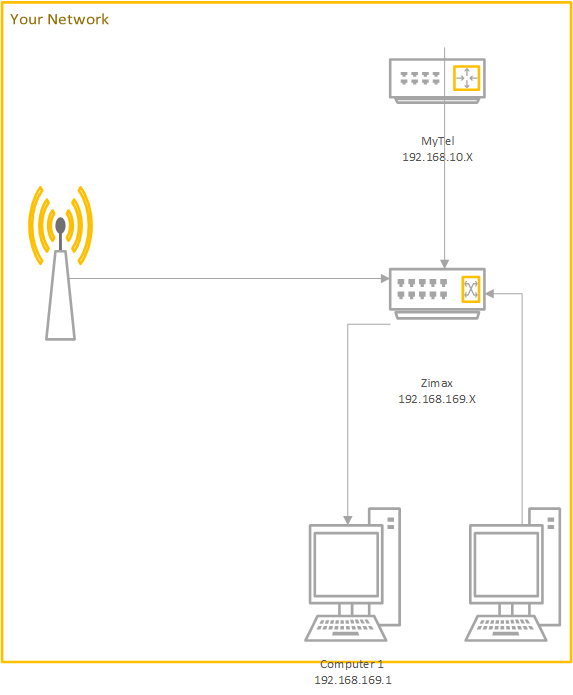 the management web page for the Kimax should be your gateway address on your PC
the management web page for the Kimax should be your gateway address on your PC
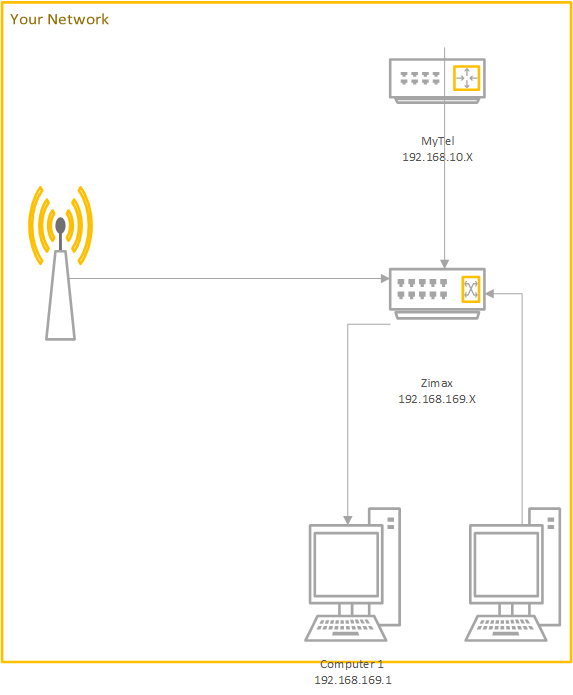 the management web page for the Kimax should be your gateway address on your PC
the management web page for the Kimax should be your gateway address on your PC
ASKER
Thanks, putting in diagram make more sense,
I have used your picture to further elaborate
Regards
Diagram.png
I have used your picture to further elaborate
Regards
Diagram.png
disable dhcp and wireless on the zimax
ASKER
I have four options:
PPPoE
STATIC
DHCP
wireless relay
wireless relay is repeater mode
PPPoE
STATIC
DHCP
wireless relay
wireless relay is repeater mode
Is this your product?
https://www.banggood.com/Blueendless-BS-U25AWF-USB3_0-To-SATA-Wireless-Wifi-Storage-Hard-Drive-in-Hdd-Enclosure-p-1072749.html?rmmds=category%20Regards,%20BG%20NaiNaiDeBear&cur_warehouse=CN
What where your intentions when you bought this device? on your router you can add the ip of the zymax to the dmz (the ip address will be the address it gets from the router. check your router's lan client list
https://www.banggood.com/Blueendless-BS-U25AWF-USB3_0-To-SATA-Wireless-Wifi-Storage-Hard-Drive-in-Hdd-Enclosure-p-1072749.html?rmmds=category%20Regards,%20BG%20NaiNaiDeBear&cur_warehouse=CN
What where your intentions when you bought this device? on your router you can add the ip of the zymax to the dmz (the ip address will be the address it gets from the router. check your router's lan client list
ASKER
Yes this also comes as Blueendless but model is U35.
I just needed a file server, instead of adding another wifi at home. :)
I just needed a file server, instead of adding another wifi at home. :)
My only question is why would you want your file server in the DMZ, and not just assigned a static ip on the lan of your mytel
ASKER
As I mentioned my knowledge is limited, may be DMZ is not needed
If I assign Static IP, my understanding is that, such IP will be assigned to Kimax as Router but not as file server. Kimax is already being assigned an IP by 'mytel' but in mytel network I can not see file server.
If I assign Static IP, my understanding is that, such IP will be assigned to Kimax as Router but not as file server. Kimax is already being assigned an IP by 'mytel' but in mytel network I can not see file server.
don't worry about the Zymax functions or networking. or set the Zymax as pass through.
your normal network should be connected to the isp modem and the zymax should be available as a device/share on that network.
the reason that I asked what was your original intentions when you bought this device was that I think you bought the wrong product. You should have just bough a storage device that has an ethernet port, something like https://www.newegg.ca/Product/Product.aspx?Item=N82E16822108236 where you add drives would probably been a better fit.
In order to access the Zymax from the internet you need to either port forward or put the zymax in the dmz. (not suggested)
from any to (ip address of zymax) 445 tcp (or)
from any to (ip address of zymax) 80 tcp
your normal network should be connected to the isp modem and the zymax should be available as a device/share on that network.
the reason that I asked what was your original intentions when you bought this device was that I think you bought the wrong product. You should have just bough a storage device that has an ethernet port, something like https://www.newegg.ca/Product/Product.aspx?Item=N82E16822108236 where you add drives would probably been a better fit.
In order to access the Zymax from the internet you need to either port forward or put the zymax in the dmz. (not suggested)
from any to (ip address of zymax) 445 tcp (or)
from any to (ip address of zymax) 80 tcp
ASKER
I think you are right, I may have chosen wrong device.
Though on the brighter side, adding another network gives me option to keep File share 'personal'.
Thanks for your help.
Though on the brighter side, adding another network gives me option to keep File share 'personal'.
Thanks for your help.
This question needs an answer!
Become an EE member today
7 DAY FREE TRIALMembers can start a 7-Day Free trial then enjoy unlimited access to the platform.
View membership options
or
Learn why we charge membership fees
We get it - no one likes a content blocker. Take one extra minute and find out why we block content.