Select boxe and MySQL
Hi,
I have data in three columns in the database that represents three levels.
Column 'Amt' is the top level
Column 'Herred' is the middle level
Column 'Sogn' it the bottom level
I have made this page: http://kroweb.dk/gfdev/dropdown/ where I have the three levels represented in three select boxes.
What I need is this:
The 'Amt' box should reflect a dropdown box with the content of the column 'Amt' in the database
The 'Herred' box should reflect a dropdown box with the content of the column 'Herred' within the chosen 'Amt'
The 'Sogn' box should reflect a dropdown box with the content of the column 'Sogn' within the chosen 'Amt' and 'Herred'.
I have this HTML (commented where I believe something more is needed :) :
And I have this php:
I hope that somebody can support me with a little guidance on this.
I have data in three columns in the database that represents three levels.
Column 'Amt' is the top level
Column 'Herred' is the middle level
Column 'Sogn' it the bottom level
I have made this page: http://kroweb.dk/gfdev/dropdown/ where I have the three levels represented in three select boxes.
What I need is this:
The 'Amt' box should reflect a dropdown box with the content of the column 'Amt' in the database
The 'Herred' box should reflect a dropdown box with the content of the column 'Herred' within the chosen 'Amt'
The 'Sogn' box should reflect a dropdown box with the content of the column 'Sogn' within the chosen 'Amt' and 'Herred'.
I have this HTML (commented where I believe something more is needed :) :
<!-- Søge felter -->
<div class="container" style="width:100%;padding-top:10px;background-color:#f6f6f6;">
<!-- HEADER START -->
<div class="row" id="header">
<form method="POST" style="margin-left:30px;">
Amt
<select id="amt" name="amt">
<option value=""></option>
<option value="Content of column 'Amt'">Content of column 'Amt'</option> <!-- something else needed -->
</select>
Herred
<select id="herred" name="herred">
<option value=""></option>
<option value="Content of column 'Herred'">Content of column 'Herred'</option> <!-- something else needed -->
</select>
Sogn
<select id="sogn" name="sogn">
<option value=""></option>
<option value="Content of column 'Sogn'">Content of column 'Sogn'</option> <!-- something else needed -->
</select>
<input type="submit" title="Klik her, eller tast Enter, for at aktivere søgningen." style="margin-left:5px;padding-right:10px;height:25px;font-family:arial; font-size: 12px; text-align:left; background-color:#cccccc; border: 2px solid #grey;border-radius:2px; color:black; background-color:#cccccc; box-shadow: 0 8px 16px 0 rgba(0,0,0,0.2), 0 6px 20px 0 rgba(0,0,0,0.19);" value="Søg">
<input type="submit" style="margin-left:5px;height:25px;font-family:arial; font-size: 12px; text-align:left; background-color:#cccccc; border: 2px solid grey;border-radius:2px; color:black; background-color:#cccccc; box-shadow: 0 8px 16px 0 rgba(0,0,0,0.2), 0 6px 20px 0 rgba(0,0,0,0.19);;" value="Nulstil">
</form>
</div> And I have this php:
<?php
// Turn on error reporting
error_reporting(E_ALL);
ini_set('display_errors', 1);
// Do we need the database
if (!empty($_POST)):
// Connect to the database is we have a POST
$mysqli = mysqli_connect("db credentials") or die("Error connecting to database!");
$mysqli->set_charset("utf8");
// Trim the input values
$sogn = trim($_POST['sogn']);
$amt = trim($_POST['amt']);
$amt = trim($_POST['herred']);
if (!empty($amt) && empty($herred) && empty($sogn)):
// We have a 'mmt' value and no 'herred' value no 'sogn' value
$query = $mysqli->prepare("SELECT * FROM sogne WHERE Amt = ?");
$query->bind_param("s", $amt);
else:
if (!empty($amt) && !empty($herred) && empty($sogn)):
// We have a 'amt' value a 'herred' value and no 'sogn' value
$query = $mysqli->prepare("SELECT * FROM sogne WHERE Amt = ? AND Herred = ?");
$query->bind_param("ss", $amt, $herred);
elseif (!empty($amt) && !empty($herred) && !empty($sogn)):
// We have a 'amt' and a 'herred' and a sogn' value
$query = $mysqli->prepare("SELECT * FROM sogne WHERE Amt = ? AND Herred = ? AND Sogn = ?");
$query->bind_param("sss", $amt, $herred, $sogn);
endif;
endif;
// Do we have a query to run
if (isset($query) && $query):
$query->execute();
$results = $query->get_result();
endif;
endif;
?>I hope that somebody can support me with a little guidance on this.
ASKER
Thanks Julian,
This is very helpful, but it does not tell me anything about how I fetch the data from a database, in stead of hardcoding them in the code, like
This is very helpful, but it does not tell me anything about how I fetch the data from a database, in stead of hardcoding them in the code, like
<option value="">-- Select Product --</option>
<option value="1">Product1</option>
<option value="2">Product2</option>
<option value="3">Product3</option>
Understood. You can do like this
HTML - as you have it above
jQuery
options.php
Working sample here
HTML - as you have it above
jQuery
<script>
$(function() {
$('#amt').change(function() {
$.get('options.php',{amt: $(this).val()}, function(options) {
$('#herred').html(options)
})
});
$('#herred').change(function() {
$.get('options.php',{amt: $('#amt').val(), herred: $(this).val()}, function(options) {
$('#sogn').html(options)
})
});
})
</script>options.php
<?php
require_once('connection.php');
$amt = isset($_GET['amt']) ? $_GET['amt'] : false;
$herred = isset($_GET['herred']) ? $_GET['herred'] : false;
if ($amt) {
// CHANGE AS REQUIRED
if ($herred) {
$query = "SELECT sogn AS field FROM t2834 WHERE amt='{$amt}' and herred='{$herred}'";
}
else {
$query = "SELECT herred AS field FROM t2834 WHERE amt='{$amt}'";
}
$result = $mysqli->query($query);
if ($result) {
while($row = $result->fetch_object()) {
echo <<< OPTION
<option value="{$row->field}">{$row->field}</option>
OPTION;
}
}
}Working sample here
ASKER
Thanks Julian,
I will work with this and get back to you :)
I will work with this and get back to you :)
ASKER
Hi Julian,
Sorry for the late response - but I have been tied a little up in other projects.
Thanks a lot for your very nice and fine explanation and the very easy understandable working sample.
But as I read it, you are actually building a database in your working sample. What I need is acces a database.
Let me explain the actual project in a little more detail.
I have a MySql table with appr. 90.000 lines.
I acces this table through three select boxes and a text search field.
The three select boxes are labeled according to the columns in the MySql table as "Amt" "Type" "År" (Aar in the MySQL table).
What I would like to do, is to limit the results in the "År" box according to the choices made in the "Amt" box and/or in the "Type" box. The values for the "Amt" and the "Type" box I keep "hard-coded" but I would like the "År" box to look at the "Aar" column in the table and return the values that correspond to the choices made in the two other boxes - BUT since an actual "Aar" value is very likely to be represented several times in the results I only want it to show once in the select list. If no choices are made in those two boxes the "År" box should show the content od the "Aar" column - still showing only one instance per value.
You can take a look at the page here http://kroweb.dk/gfdev/ft_raw2/ and if you need any code I will of course post it here.
I hope you can guide me in the right direction to get this done :)
Sorry for the late response - but I have been tied a little up in other projects.
Thanks a lot for your very nice and fine explanation and the very easy understandable working sample.
But as I read it, you are actually building a database in your working sample. What I need is acces a database.
Let me explain the actual project in a little more detail.
I have a MySql table with appr. 90.000 lines.
I acces this table through three select boxes and a text search field.
The three select boxes are labeled according to the columns in the MySql table as "Amt" "Type" "År" (Aar in the MySQL table).
What I would like to do, is to limit the results in the "År" box according to the choices made in the "Amt" box and/or in the "Type" box. The values for the "Amt" and the "Type" box I keep "hard-coded" but I would like the "År" box to look at the "Aar" column in the table and return the values that correspond to the choices made in the two other boxes - BUT since an actual "Aar" value is very likely to be represented several times in the results I only want it to show once in the select list. If no choices are made in those two boxes the "År" box should show the content od the "Aar" column - still showing only one instance per value.
You can take a look at the page here http://kroweb.dk/gfdev/ft_raw2/ and if you need any code I will of course post it here.
I hope you can guide me in the right direction to get this done :)
I am not building a database I am making selections from the database based on choices already made. It should be a fairly trivial process to adapt to your requirements
You need to change the query to
You need to change the query to
SELECT
DISTINCT `AAR`
FROM
`YOURTABLE`
WHERE
`AMT`='VALUE_FROM_AMT_DROPDOWN' AND
`TYPE` ='VALUE_FROM_TYPE_DROPDOWN'ASKER
Thanks Julian,
I will go to work on that.
I just thought you were building a database here :) ?
I will go to work on that.
I just thought you were building a database here :) ?
CREATE TABLE `t2834` (
`id` int(11) NOT NULL AUTO_INCREMENT,
`amt` int(11) DEFAULT NULL,
`herred` varchar(50) DEFAULT NULL,
`sogn` varchar(50) DEFAULT NULL,
PRIMARY KEY (`id`)
) ENGINE=InnoDB AUTO_INCREMENT=9 DEFAULT CHARSET=utf8;
That was so I could create a working demo - I don't have access to your database so I needed somewhere to get the data from.
My samples always provide everything someone might need to replicate.
Just pretend that my database is your database and that I am getting data from yours instead of mine.
My samples always provide everything someone might need to replicate.
Just pretend that my database is your database and that I am getting data from yours instead of mine.
ASKER
OK - I'll move on from here :)
ASKER
Hi Julian,
I have tried to work your suggestion into my project, but I am not getting eny values in the "År" drop-down field. What am I doing wrong - think it might be around line 76 in the main file?
This is the page: http://kroweb.dk/gfdev/dropdown/dropdown.php
I have this main file:
And this php file:
I have tried to work your suggestion into my project, but I am not getting eny values in the "År" drop-down field. What am I doing wrong - think it might be around line 76 in the main file?
This is the page: http://kroweb.dk/gfdev/dropdown/dropdown.php
I have this main file:
<!doctype html>
<html>
<head>
<meta charset="UTF-8"/>
<meta name="viewport" content="width=device-width, initial-scale=1.0, maximum-scale=2.0, user-scalable=yes" />
<title>Linked dropdowns using AJAX</title>
<link href="https://maxcdn.bootstrapcdn.com/bootstrap/3.3.5/css/bootstrap.min.css" rel="stylesheet" />
<link href="css/custom.css" rel="stylesheet" />
<style type="text/css">
</style>
</head>
<body>
<div class="wrapper">
<header>
<!--<div class="container">
<h1 class="col-lg-9">Linked dropdowns using AJAX</h1>
</div> -->
</header>
<div class="container">
<h5>Testpilot: Peter Kroman, December 2017</h5>
<!--<p class="alert alert-success"></p>-->
<!-- Søge felter -->
<div class="container" style="width:100%;padding-top:10px;background-color:#f6f6f6;">
<!-- HEADER START -->
<div class="row" id="header">
<form method="POST" id="search" style="margin-left:30px; margin-right: 30px;">
<label for="amt">Amt</label>
<select id="amt" name="amt" style="width: 125px; margin-right: 20px; font-weight:normal; ">
<option value=""></option>
<option value="Bornholm">Bornholm</option>
<option value="Frederiksborg">Frederiksborg</option>
<option value="Færøerne">Færøerne</option>
<option value="Grønland">Grønland</option>
<option value="Haderslev">Haderslev</option>
<option value="Hjørring">Hjørring</option>
<option value="Holbæk">Holbæk</option>
<option value="København">København</option>
<option value="Køøge">Køge</option>
<option value="Maribo">Maribo</option>
<option value="Odense">Odense</option>
<option value="Præstø">Præstø</option>
<option value="Randers">Randers</option>
<option value="Ribe">Ribe</option>
<option value="Ringkøbing">Ringkøbing</option>
<option value="Roskilde">Roskilde</option>
<option value="Skanderborg">Skanderborg</option>
<option value="Sorø">Sorø</option>
<option value="Svendborg">Svendborg</option>
<option value="Sønderborg">Sønderborg</option>
<option value="Thisted">Thisted</option>
<option value="Tønder">Tønder</option>
<option value="Vejle">Vejle</option>
<option value="Viborg">Viborg</option>
<option value="Aabenraa">Aabenraa</option>
<option value="Aalborg">Aalborg</option>
<option value="Aarhus">Aarhus</option>
<option value="Åbenrå-Sønderborg">Åbenrå-Sønderborg</option>
</select>
<label for="type">Type</label>
<select id="type" name="type"style="width: 140px; margin-right: 20px; font-weight:normal;">
<option value=""></option>
<option value="Landdistrikt">Søg i Landdistrikter</option>
<option value="Købstad">Søg i Købstæder</option>
<option value="Hovedstaden">Søg i Hovedstaden</option>
<option value="Slesvig">Søg i Selsvig</option>
<option value="Særtælling">Søg i Særtællinger (alle Typer)</option>
<option value="Diverse">Søg i Diverse</option>
</select>
<label for="aar">År</label>
<select id="aar" name="aar" style=" width: 100px; margin-right: 20px; font-weight:normal; ">
<option value= "<?php echo $row->Aar?>" ><?php echo $row->Aar?></option>
</select>
<label for="sogn">Sted, By, Sogn, Gade</label>
<input type="text" name="sogn" id="sogn" placeholder="Fritekst" style="color: #e08a94;">
<input type="submit" value="Søg" name="Sog" id="Sog">
<input type="reset" value="Nulstil">
<script>
$(':reset', '#search').click(function(e) {
$('#ft_items').html('');
});
</script>
</form>
</div>
</div>
</div>
</div>
<footer>
<div class="container">
Testing Peter Kroman © 2017
</div>
</footer>
<!-- INCLUDE "limit.php:PHP" -->
<!-- INCLUDE "SQL-connection" -->
<script src="http://code.jquery.com/jquery.js"></script>
<!-- Latest compiled and minified JavaScript -->
<script src="https://maxcdn.bootstrapcdn.com/bootstrap/3.3.5/js/bootstrap.min.js"></script>
<script>
$(function() {
$('#amt').change(function() {
$.get('limit.php',{amt: $(this).val()}, function(options) {
$('#aar').html(options)
})
});
$('#type').change(function() {
$.get('limit.php',{amt: $('#amt').val(), type: $(this).val()}, function(options) {
$('#aar').html(options)
})
});
})
</script>
</body>
</html>
And this php file:
<?php
// Turn on error reporting
error_reporting(E_ALL);
ini_set('display_errors', 1);
require_once('connection.php');
$mysqli = mysqli_connect("db credentisla) or die("Error connecting to database!");
$mysqli->set_charset("utf8");
$amt = isset($_GET['amt']) ? $_GET['amt'] : false;
$type = isset($_GET['type']) ? $_GET['type'] : false;
$aar = isset($_GET['aar']) ? $_GET['aar'] : false;
if ($amt) :
if ($type) :
$query = "SELECT DISTINCT Aar AS field FROM ftu WHERE Amt='{$amt}' and Type='{$type}'";
elseif ($type):
$query = "SELECT DISTINCT Aar AS field FROM ftu WHERE Type='{$type}'";
else:
if (!empty ($amt) && !empty ($type)) :
$query = "SELECT DISTINCT Aar AS field FROM ftu ";
endif;
endif;
$result = $mysqli->query($query);
if ($result) :
echo "<option>Select a value </option>";
while($row = $result->fetch_object()) {
echo <<< OPTION
<option value="{$row->field}">{$row->field}</option>
OPTION;
}
endif;
}
This does not make sense
if ($type) :
$query = "SELECT DISTINCT Aar AS field FROM ftu WHERE Amt='{$amt}' and Type='{$type}'";
elseif ($type):
$query = "SELECT DISTINCT Aar AS field FROM ftu WHERE Type='{$type}'";
else: ASKER
OK - can I edit it like this;
if (!empty($amt) && !empty($type)) :
$query = "SELECT DISTINCT Aar AS field FROM ftu WHERE Amt='{$amt}' and Type='{$type}'";
elseif (!empty($type)):
$query = "SELECT DISTINCT Aar AS field FROM ftu WHERE Type='{$type}'";
else:
if (empty ($amt) && empty ($type)) :
$query = "SELECT DISTINCT Aar AS field FROM ftu ";
endif;
endif;
Does that produce the correct results?
ASKER
No - still no result :)
Add this
Call the script directly from the browser adding the parameters to the url
Check for DB errors and verify the dumped query by copying it and running it directly against the database.
echo $query . "<br/>";
echo "Error: " . $mysqli->error;Call the script directly from the browser adding the parameters to the url
http://yourserver/scriptname.php?amt=VALUE-HERE&aar=VALUE-HERE&type=VALUE-HERECheck for DB errors and verify the dumped query by copying it and running it directly against the database.
ASKER
When running this http://kroweb.dk/gfdev/dropdown/limit.php?amt=VALUE-HERE&aar=VALUE-HERE&type=VALUE-HERE from the browser, I get this error:
Parse error: syntax error, unexpected '$result' (T_VARIABLE) in /var/www/kroweb.dk/public_
where line 31 is the same line here:
Parse error: syntax error, unexpected '$result' (T_VARIABLE) in /var/www/kroweb.dk/public_
where line 31 is the same line here:
<?php
// Turn on error reporting
error_reporting(E_ALL);
ini_set('display_errors', 1);
require_once('connection.php');
$mysqli = mysqli_connect("db credentials") or die("Error connecting to database!");
$mysqli->set_charset("utf8");
$amt = isset($_POST['amt']) ? $_POST['amt'] : false;
$type = isset($_POST['type']) ? $_POST['type'] : false;
$start = isset($_POST['aar']) ? $_POST['aar'] : false;
if (!empty($amt) && !empty($type)) :
$query = "SELECT DISTINCT Aar AS field FROM ftu WHERE Amt='{$amt}' and Type='{$type}'";
elseif (!empty($type) && empty($amt)) :
$query = "SELECT DISTINCT Aar AS field FROM ftu WHERE Type='{$type}'";
else :
if (empty($amt) && empty($type)) :
$query = "SELECT DISTINCT Aar AS field FROM ftu ";
endif;
endif;
var_dump($query)
$result = $mysqli->query($query);
if ($result) :
echo "<option>Select a value </option>";
while($row = $result->fetch_object()) {
echo <<< OPTION
<option value="{$row->field}">{$row->field}</option>
OPTION;
}
endif;
}ASKER
I believe that we driving down a wrong track here :)
As I see your setup the choise in the drill-down boxes have to be made in a specific sequence in order to get to final selection.
That's not what I'm after. What I'm after is the possibility to make a choice in one, or in two drilldown boxes ("Amt"and/or "Type"), and that the choise i might make there will limit the displayed data in the third drill-down box ("År"). AND - if no choices are made in the first two drill down boxes the third one should just show the full content.
I am not sure that it is convenient to do this running it through the database, so what I think we should aim at is to do this with the hard coded values, like the ones below.
As I see your setup the choise in the drill-down boxes have to be made in a specific sequence in order to get to final selection.
That's not what I'm after. What I'm after is the possibility to make a choice in one, or in two drilldown boxes ("Amt"and/or "Type"), and that the choise i might make there will limit the displayed data in the third drill-down box ("År"). AND - if no choices are made in the first two drill down boxes the third one should just show the full content.
I am not sure that it is convenient to do this running it through the database, so what I think we should aim at is to do this with the hard coded values, like the ones below.
<label for="amt">Amt</label>
<select id="amt" name="amt" style="width: 125px; margin-right: 20px; font-weight:normal; ">
<option value=""></option>
<option value="Bornholm">Bornholm</option>
<option value="Frederiksborg">Frederiksborg</option>
<option value="Færøerne">Færøerne</option>
<option value="Grønland">Grønland</option>
<option value="Haderslev">Haderslev</option>
<option value="Hjørring">Hjørring</option>
<option value="Holbæk">Holbæk</option>
<option value="København">København</option>
<option value="Køøge">Køge</option>
<option value="Maribo">Maribo</option>
<option value="Odense">Odense</option>
<option value="Præstø">Præstø</option>
<option value="Randers">Randers</option>
<option value="Ribe">Ribe</option>
<option value="Ringkøbing">Ringkøbing</option>
<option value="Roskilde">Roskilde</option>
<option value="Skanderborg">Skanderborg</option>
<option value="Sorø">Sorø</option>
<option value="Svendborg">Svendborg</option>
<option value="Sønderborg">Sønderborg</option>
<option value="Thisted">Thisted</option>
<option value="Tønder">Tønder</option>
<option value="Vejle">Vejle</option>
<option value="Viborg">Viborg</option>
<option value="Aabenraa">Aabenraa</option>
<option value="Aalborg">Aalborg</option>
<option value="Aarhus">Aarhus</option>
<option value="Åbenrå-Sønderborg">Åbenrå-Sønderborg</option>
</select>
<label for="type">Type</label>
<select id="type" name="type"style="width: 140px; margin-right: 20px; font-weight:normal;">
<option value=""></option>
<option value="Landdistrikt">Søg i Landdistrikter</option>
<option value="Købstad">Søg i Købstæder</option>
<option value="Hovedstaden">Søg i Hovedstaden</option>
<option value="Slesvig">Søg i Selsvig</option>
<option value="Særtælling">Søg i Særtællinger (alle Typer)</option>
<option value="Diverse">Søg i Diverse</option>
</select>
<label for="aar">År</label>
<select id="aar" name="query_start" style=" width: 100px; margin-right: 20px; font-weight:normal; ">
<option value=""></option>
<option value="1787"style=" color: black; ">1787</option>
<option value="1801"style=" color: black; ">1801</option>
<option value="1834"style=" color: black; ">1834</option>
<option value="1835"style=" color: black; ">1835</option>
<option value="1840"style=" color: black; ">1840</option>
<option value="1845"style=" color: black; ">1845</option>
<option value="1850"style=" color: black; ">1850</option>
<option value="1855"style=" color: black; ">1855</option>
<option value="1860"style=" color: black; ">1860</option>
<option value="1870"style=" color: black; ">1870</option>
<option value="1880"style=" color: black; ">1880</option>
<option value="1890"style=" color: black; ">1890</option>
<option value="1901"style=" color: black; ">1901</option>
<option value="1906"style=" color: black; ">1906</option>
<option value="1911"style=" color: black; ">1911</option>
<option value="1916"style=" color: black; ">1916</option>
<option value="1921"style=" color: black; ">1921</option>
<option value="1925"style=" color: black; ">1925</option>
<option value="1930"style=" color: black; ">1930</option>
<option value="1940"style=" color: black; ">1940</option>
<option value="1645"style="color:rgba 255,0,0;">1645</option>
<option value="1664-1833"style="color:red;">1664-1833</option>
<option value="1702-1741"style="color:red;">1702-1741</option>
<option value="1709-1831"style="color:red;">1709-1831</option>
<option value="1717"style="color:red;">1717</option>
<option value="1721-1833"style="color:red;">1721-1833</option>
<option value="1728"style="color:red;">1728</option>
<option value="1731"style="color:red;">1731</option>
<option value="1732-1761"style="color:red;">1732-1761</option>
<option value="1764-1819"style="color:red;">1764-1819</option>
<option value="1764-1848"style="color:red;">1764-1848</option>
<option value="1769"style="color:red;">1769</option>
<option value="1772-1846"style="color:red;">1772-1846</option>
<option value="1773-1846"style="color:red;">1773-1846</option>
<option value="1787-1851"style="color:red;">1787-1851</option>
<option value="1790"style="color:red;">1790</option>
<option value="1803"style="color:red;">1803</option>
<option value="1805"style="color:red;">1805</option>
<option value="1805-1814"style="color:red;">1805-1814</option>
<option value="1810"style="color:red;">1810</option>
<option value="1811"style="color:red;">1811</option>
<option value="1812-1823"style="color:red;">1812-1823</option>
<option value="1812-1871"style="color:red;">1812-1871</option>
<option value="1814"style="color:red;">1814</option>
<option value="1814-1841"style="color:red;">1814-1841</option>
<option value="1815-1867"style="color:red;">1815-1867</option>
<option value="1818"style="color:red;">1818</option>
<option value="1820"style="color:red;">1820</option>
<option value="1822"style="color:red;">1822</option>
<option value="1823"style="color:red;">1823</option>
<option value="1824"style="color:red;">1824</option>
<option value="1826"style="color:red;">1826</option>
<option value="1831"style="color:red;">1831</option>
<option value="1861"style="color:red;">1861</option>
<option value="1870-1873"style="color:red;">1870-1873</option>
<option value="1878"style="color:red;">1878</option>
<option value="1882"style="color:red;">1882</option>
<option value="1882-1919"style="color:red;">1882-1919</option>
<option value="1886-1907"style="color:red;">1886-1907</option>
</select>ASKER
.... which represents more that 121.000 possible combinations - so I think that running through the database perhaps is the right way to do this after all :) :)
There is an error on line 29 - missing a closing ';'
I understand what you want to do and what you have is on the right track.
You want a base SELECT to which you add optional filters based on the values that have been set.
SO
I understand what you want to do and what you have is on the right track.
You want a base SELECT to which you add optional filters based on the values that have been set.
SO
$amt = isset($_GET['amt']) ? $_GET['amt'] : false;
$type = isset($_GET['type']) ? $_GET['type'] : false;
$aar = isset($_GET['aar']) ? $_GET['aar'] : false;
// We add 1=1 so we can do the AND condition with new criteria without having
// to trim off the last one
$query = "SELECT DISTINCT Aar AS field FROM ftu WHERE 1=1";
$filter = '';
if ($type) {
$filter .= " AND `Type` = '{$type}'";
}
if ($amt) {
$filter .= " AND `amt` = '{$amt}'";
}
// Repeat for any other conditions you want to add
$query .= $filter;
$result = $mysqli->query($query);
if ($result) {
echo "<option>Select a value </option>";
while($row = $result->fetch_object()) {
echo <<< OPTION
<option value="{$row->field}">{$row->field}</option>
OPTION;
}
}ASKER
Thanks Julian,
We are definately getting there :)
But I need to fix a few items.
First one is that I need that the reset button, also resets the "År" box .
Code for the reset button is this
We are definately getting there :)
But I need to fix a few items.
First one is that I need that the reset button, also resets the "År" box .
Code for the reset button is this
<input type="reset" name="reset" id="reset" value="Nulstil">
<script>
$(':reset', '#search').click(function(e) {
$('#ft_items').html('');
});
</script>ASKER
I believe I have fixed this my self. I am testing a little more, and if anything else occurs, I will get back here :)
ASKER
Sorry - I did NOT fix the problem with resetting the "År" field after using the "1-1" model.
I keeps the latest search in the dropdown list, and I need it to clear this list when hitting the reset button.
Any ideas are very very welcome :)
I keeps the latest search in the dropdown list, and I need it to clear this list when hitting the reset button.
Any ideas are very very welcome :)
We seem to be jumping around a bit - are we good on the searches?
Resetting your select's try this
Resetting your select's try this
$(function() {
$('#reset').click(function() {
$('select').val('');
});
});ASKER
Hey Julian,
We are there :) The search is working as I need it to work now.
Only problem I have with this is the reset button as described.
The
We are definately getting there :)
We are there :) The search is working as I need it to work now.
Only problem I have with this is the reset button as described.
The
$(function() {
$('#reset').click(function() {
$('select').val('');
});
});ASKER
Hi Julian,
As you might have guessed I am continous working on with the problems. And now I have found the solution regarding the reset that I was after. What I really needed was a reload of the page when resetting, and that I have implemented. So that problem is done and finished :)
But I have two questions more that I hope you can help me with.
1. Is it possible to sort the actual list in the "År" drilldown box ascending? I have tried with an ORDER BY statement in the SELECT line, but it has no effect. So I wondered if there were another way to do this.
2. Could you explain the ... WHERE 1=1 clause to me in prosa. I can understand the filter and how that works, but I need to understand what the 1=1 really does.
As you might have guessed I am continous working on with the problems. And now I have found the solution regarding the reset that I was after. What I really needed was a reload of the page when resetting, and that I have implemented. So that problem is done and finished :)
But I have two questions more that I hope you can help me with.
1. Is it possible to sort the actual list in the "År" drilldown box ascending? I have tried with an ORDER BY statement in the SELECT line, but it has no effect. So I wondered if there were another way to do this.
2. Could you explain the ... WHERE 1=1 clause to me in prosa. I can understand the filter and how that works, but I need to understand what the 1=1 really does.
You don't need to reload a page to reset controls. I am interested to know why the reset code above does not work. Take a look at the sample here to see it in action
http://www.marcorpsa.com/ee/t2885.html
1. Sorting - ORDER BY is how you do this - if it is not ordering then I would need specifics of implementation and data to say why.
2. Where 1=1 I explained this in the comments. Lets look at what happens if it is not there
So lets try it this way - the first if statement we know the filter string is empty so we can do this
By putting 1=1 - (which has no effect on the results) we know that every new condition must start with an 'AND' - just makes the code a bit neater.
http://www.marcorpsa.com/ee/t2885.html
1. Sorting - ORDER BY is how you do this - if it is not ordering then I would need specifics of implementation and data to say why.
2. Where 1=1 I explained this in the comments. Lets look at what happens if it is not there
$filter = '';
if ($type) {
$filter .= "Type='{$type}' AND";
}
if ($amt) {
$filter .= "Amt='{$amt}' AND";
}So lets try it this way - the first if statement we know the filter string is empty so we can do this
$filter = '';
if ($type) {
$filter .= "Type='{$type}'";
}
// But what happens here? If $type is false then we have an empty
// string and no AND is required. If $type is true we have to add an
// AND. We could do this
if ($amt) {
if (!empty($filter)) $filter .=' AND ';
$filter .= "Amt='{$amt}'";
}By putting 1=1 - (which has no effect on the results) we know that every new condition must start with an 'AND' - just makes the code a bit neater.
ASKER
Thanks Julian,
I think I understand the 1=1 statement a little better now. Thanks.
About the sorting, ORDER BY apparently has no effect.
I have tried this:
query = "SELECT DISTINCT Aar AS field FROM ftu WHERE 1=1 ORDER BY Aar ASC";
But no matter if it there or not it shows the returned values in the "År" box in the sequence the are found in the Column named "Aar" in the database.
I think I understand the 1=1 statement a little better now. Thanks.
About the sorting, ORDER BY apparently has no effect.
I have tried this:
query = "SELECT DISTINCT Aar AS field FROM ftu WHERE 1=1 ORDER BY Aar ASC";
But no matter if it there or not it shows the returned values in the "År" box in the sequence the are found in the Column named "Aar" in the database.
If you run that query directly against the database what do the first 20 records look like.
ASKER
Please post the results of the query WITH the order by
ASKER
It is that result I have posted.
I don't see the problem - the results are as expected?
ASKER
Trk problem is that it is NOT showing any results in the "År" drop down box when using the ORDER BY statement.
See the problem here where the results come from:
http://kroweb.dk/gfdev/dropdown/dropdown.php
See the problem here where the results come from:
http://kroweb.dk/gfdev/dropdown/dropdown.php
Can you post your updated code. There must be something wrong somewhere else because ORDER BY should not produce these results.
This is what your service call is returning
<h2> Feltet 'Aar' skal anvendes sammen med mindst ét af de andre valg. Klik på Nulstil og prøv igen </h2>
<div class="flex-container" style="width:site-width; background-color:white;">
<div class="flex-item" style="margin-top:10px; float:left; margin-left:20px;width: site-width; overflow:auto;">
<div class="row" style="margin-left:10px;margin-right:10px;">
<!-- Have we ran a query -->
</div>
</div>
</div>ASKER
No, that is not the reason. This limitation only goes for a few of the options
It does not show anything no matter what I choose, Try to make a choice in both the "Amt" and the "Type" fields - e.g. Frederiksborg in Amt and Landdistrikter in Type. Or try to choose Søg i Diverse in Type alone which is also working when ORDER BY is not on.
Here comes the relevant code:
Main file:
php/ajax file to limit the listings in the "År" box:
It does not show anything no matter what I choose, Try to make a choice in both the "Amt" and the "Type" fields - e.g. Frederiksborg in Amt and Landdistrikter in Type. Or try to choose Søg i Diverse in Type alone which is also working when ORDER BY is not on.
Here comes the relevant code:
Main file:
<?php
$mysqli = mysqli_connect("mysql31.unoeuro.com", "genealogisk_dk1", "AevleBaevle194287Bum", "genealogiskforum_dk_db8") or die("Error connecting to database!");
$mysqli->set_charset("utf8");
?>
<!doctype html>
<html>
<head>
<meta charset="UTF-8"/>
<meta name="viewport" content="width=device-width, initial-scale=1.0, maximum-scale=2.0, user-scalable=yes" />
<title>Linked dropdowns using AJAX</title>
<link rel="stylesheet" href="https://www.w3schools.com/w3css/4/w3.css">
<link href="https://maxcdn.bootstrapcdn.com/bootstrap/3.3.7/css/bootstrap.min.css" rel="stylesheet" integrity="sha384-BVYiiSIFeK1dGmJRAkycuHAHRg32OmUcww7on3RYdg4Va+PmSTsz/K68vbdEjh4u" crossorigin="anonymous">
<link rel="stylesheet" type="text/css" href="style.css">
<!--<link href="css/custom.css" rel="stylesheet" />-->
<style type="text/css">
</style>
<link rel="stylesheet" type="text/css" href="https://cdn.datatables.net/v/dt/dt-1.10.16/datatables.min.css" />
<script type="text/javascript" src="https://cdn.datatables.net/v/dt/dt-1.10.16/datatables.min.js"></script>
<script src="http://code.jquery.com/jquery.js"></script>
<script type="text/javascript" src="jquery.dataTables.js"></script>
<script type="text/javascript">
$(function(){
$('#ft_items').on('click', '.toggle', function() {
$(this).parents('tr').nextAll('tr.child').toggle();
});
});
</script>
</head>
<body>
<div class="wrapper">
<header>
<!--<div class="container">
<h1 class="col-lg-9">Linked dropdowns using AJAX</h1>
</div> -->
</header>
<div class="container">
<h5>Testpilot: Peter Kroman, December 2017</h5>
<!--<p class="alert alert-success"></p>-->
<!-- Søge felter -->
<div class="container" style="width:100%;padding-top:10px;background-color:#f6f6f6;">
<!-- HEADER START -->
<div class="row" id="header">
<form method="POST" id="search" name="search" style="margin-left:30px; margin-right: 30px;">
<label for="amt">Amt</label>
<select id="amt" name="amt" style="width: 125px; margin-right: 20px; font-weight:normal; ">
<option value=""></option>
<option value="Bornholm">Bornholm</option>
<option value="Frederiksborg">Frederiksborg</option>
<option value="Færøerne">Færøerne</option>
<option value="Grønland">Grønland</option>
<option value="Haderslev">Haderslev</option>
<option value="Hjørring">Hjørring</option>
<option value="Holbæk">Holbæk</option>
<option value="København">København</option>
<option value="Køøge">Køge</option>
<option value="Maribo">Maribo</option>
<option value="Odense">Odense</option>
<option value="Præstø">Præstø</option>
<option value="Randers">Randers</option>
<option value="Ribe">Ribe</option>
<option value="Ringkøbing">Ringkøbing</option>
<option value="Roskilde">Roskilde</option>
<option value="Skanderborg">Skanderborg</option>
<option value="Sorø">Sorø</option>
<option value="Svendborg">Svendborg</option>
<option value="Sønderborg">Sønderborg</option>
<option value="Thisted">Thisted</option>
<option value="Tønder">Tønder</option>
<option value="Vejle">Vejle</option>
<option value="Viborg">Viborg</option>
<option value="Aabenraa">Aabenraa</option>
<option value="Aalborg">Aalborg</option>
<option value="Aarhus">Aarhus</option>
<option value="Åbenrå-Sønderborg">Åbenrå-Sønderborg</option>
</select>
<label for="type">Type</label>
<select id="type" name="type" style="width: 140px; margin-right: 20px; font-weight:normal;">
<option value=""></option>
<option value="Landdistrikt">Søg i Landdistrikter</option>
<option value="Købstad">Søg i Købstæder</option>
<option value="Hovedstaden">Søg i Hovedstaden</option>
<option value="Slesvig">Søg i Selsvig</option>
<option value="Særtælling">Søg i Særtællinger (alle Typer)</option>
<option value="Diverse">Søg i Diverse</option>
</select>
<label for="aar">År</label>
<select id="aar" name="aar" style=" width: 100px; margin-right: 20px; font-weight:normal; ">
<option value=""></option>
<option value="1787"style=" color: black; ">1787</option>
<option value="1801"style=" color: black; ">1801</option>
<option value="1834"style=" color: black; ">1834</option>
<option value="1835"style=" color: black; ">1835</option>
<option value="1840"style=" color: black; ">1840</option>
<option value="1845"style=" color: black; ">1845</option>
<option value="1850"style=" color: black; ">1850</option>
<option value="1855"style=" color: black; ">1855</option>
<option value="1860"style=" color: black; ">1860</option>
<option value="1870"style=" color: black; ">1870</option>
<option value="1880"style=" color: black; ">1880</option>
<option value="1890"style=" color: black; ">1890</option>
<option value="1901"style=" color: black; ">1901</option>
<option value="1906"style=" color: black; ">1906</option>
<option value="1911"style=" color: black; ">1911</option>
<option value="1916"style=" color: black; ">1916</option>
<option value="1921"style=" color: black; ">1921</option>
<option value="1925"style=" color: black; ">1925</option>
<option value="1930"style=" color: black; ">1930</option>
<option value="1940"style=" color: black; ">1940</option>
<option value="1645"style="color:red;">1645</option>
<option value="1664-1833"style="color:red;">1664-1833</option>
<option value="1702-1741"style="color:red;">1702-1741</option>
<option value="1709-1831"style="color:red;">1709-1831</option>
<option value="1717"style="color:red;">1717</option>
<option value="1721-1833"style="color:red;">1721-1833</option>
<option value="1728"style="color:red;">1728</option>
<option value="1731"style="color:red;">1731</option>
<option value="1732-1761"style="color:red;">1732-1761</option>
<option value="1764-1819"style="color:red;">1764-1819</option>
<option value="1764-1848"style="color:red;">1764-1848</option>
<option value="1769"style="color:red;">1769</option>
<option value="1772-1846"style="color:red;">1772-1846</option>
<option value="1773-1846"style="color:red;">1773-1846</option>
<option value="1787-1851"style="color:red;">1787-1851</option>
<option value="1790"style="color:red;">1790</option>
<option value="1803"style="color:red;">1803</option>
<option value="1805"style="color:red;">1805</option>
<option value="1805-1814"style="color:red;">1805-1814</option>
<option value="1810"style="color:red;">1810</option>
<option value="1811"style="color:red;">1811</option>
<option value="1812-1823"style="color:red;">1812-1823</option>
<option value="1812-1871"style="color:red;">1812-1871</option>
<option value="1814"style="color:red;">1814</option>
<option value="1814-1841"style="color:red;">1814-1841</option>
<option value="1815-1867"style="color:red;">1815-1867</option>
<option value="1818"style="color:red;">1818</option>
<option value="1820"style="color:red;">1820</option>
<option value="1822"style="color:red;">1822</option>
<option value="1823"style="color:red;">1823</option>
<option value="1824"style="color:red;">1824</option>
<option value="1826"style="color:red;">1826</option>
<option value="1831"style="color:red;">1831</option>
<option value="1861"style="color:red;">1861</option>
<option value="1870-1873"style="color:red;">1870-1873</option>
<option value="1878"style="color:red;">1878</option>
<option value="1882"style="color:red;">1882</option>
<option value="1882-1919"style="color:red;">1882-1919</option>
<option value="1886-1907"style="color:red;">1886-1907</option>
</select>
<label for="sogn">Sted, By, Sogn, Gade</label>
<input type="text" name="sogn" id="sogn" placeholder="Fritekst" style="color: #e08a94;">
<input type="submit" value="Søg" name="Sog" id="Sog">
<input type="reset" name="reset" id="reset" value="Nulstil">
<script>
$(':reset', '#search').click(function(e) {
$('#ft_items').html('');
$('select').val('');
location.reload();
});
</script>
</form>
</div>
</div>
</div>
</div>
<div id="ft_items"> </div>
<footer>
<div class="container">
Testing Peter Kroman © 2017
</div>
</footer>
<script>
// Search Button and Return key search function
$('#search').submit(function(e) {
e.preventDefault();
$.ajax({
url : 'ajaxFtHtml.php',
method: 'post',
data : $('#search').serialize(),
dataType: 'html'
}).done(function(res){
$('#ft_items').html(res);
$('#myTable').dataTable({searching: true, paging: false, info: false, "dom": '<"top"<if>', order: []});
});
});
</script>
<script>
$(function() {
$('#amt').change(function() {
$.post('limit.php',{amt: $(this).val()}, function(options) {
$('#aar').html(options)
})
});
$('#type').change(function() {
$.post('limit.php',{amt: $('#amt').val(), type: $(this).val()}, function(options) {
$('#aar').html(options)
})
});
})
</script>
</body>
</html>
php/ajax file to limit the listings in the "År" box:
<?php
// Turn on error reporting
error_reporting(E_ALL);
ini_set('display_errors', 1);
$mysqli = mysqli_connect("db credentials") or die("Error connecting to database!");
$mysqli->set_charset("utf8");
$amt = isset($_POST['amt']) ? $_POST['amt'] : false;
$type = isset($_POST['type']) ? $_POST['type'] : false;
$aar = isset($_POST['aar']) ? $_POST['aar'] : false;
// We add 1=1 so we can do the AND condition with new criteria without having
// to trim off the last one
$query = "SELECT DISTINCT Aar AS field FROM ftu WHERE 1=1 ORDER By Aar ASC";
$filter = '';
if ($type) {
$filter .= " AND `Type` = '{$type}'";
}
if ($amt) {
$filter .= " AND `Amt` = '{$amt}'";
}
// Repeat for any other conditions you want to add
$query .= $filter;
var_dump($query);
$result = $mysqli->query($query);
if ($result) :
echo "<option> </option>";
while($row = $result->fetch_object()) {
echo <<< OPTION
<option value="{$row->field}">{$row->field}</option>
OPTION;
}
endif;
ASKER CERTIFIED SOLUTION
membership
This solution is only available to members.
To access this solution, you must be a member of Experts Exchange.
ASKER
Thanks for the hints Julian,
I am not yet a master of debugging, but I am doing all I can manage, and I am learning all the time :)
It is working nicely now, and I have learned that the statements not always are what they seem to be - when you explain it I can understand that the filter is part of the WHERE clause, which I was not sharp enough to spot.
Thanks for all your help with this.
I am not yet a master of debugging, but I am doing all I can manage, and I am learning all the time :)
It is working nicely now, and I have learned that the statements not always are what they seem to be - when you explain it I can understand that the filter is part of the WHERE clause, which I was not sharp enough to spot.
Thanks for all your help with this.
You are welcome, Peter,
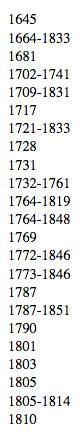
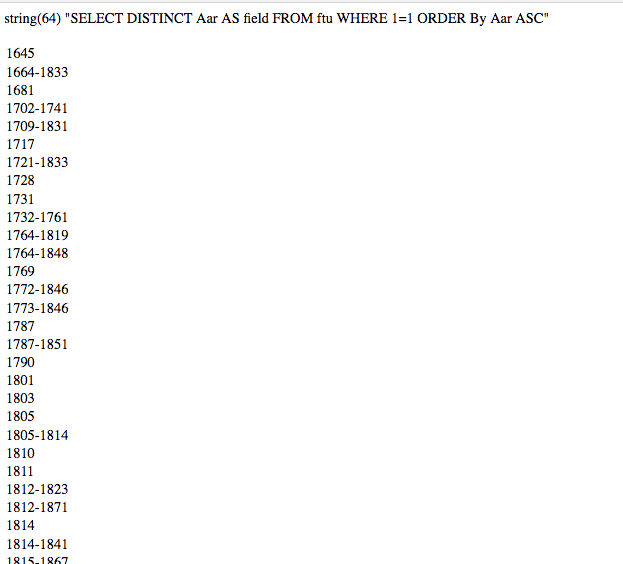
You can find a sample with source code here (http://www.marcorpsa.com/ee/t1496.html)
This sample demonstrates both in page linking and using an AJAX call to get the next round of data
Code replicated here
Open in new window
Data for demonstrating in page linkingOpen in new window
jQueryOpen in new window
PHP (server code demonstrating how to return data for linked select's asynchronously)
Open in new window