sglee
asked on
Mailbox Index state "Failed"
ASKER CERTIFIED SOLUTION
membership
This solution is only available to members.
To access this solution, you must be a member of Experts Exchange.
Try one by one 1, 2, 3
I suggest you restart service "Microsoft Exchange Search Indexer" and check.
I suggest you restart service "Microsoft Exchange Search Indexer" and check.
ASKER
-->Do I need to reboot the entire server?
Please be patient.
Please be patient.
ASKER
"Please be patient." ---> No problem. I can wait. By the way, does this impact Exchange server operation all all? Would Outlook users feel any impact while this service is being stuck?
1. restart service "Microsoft Exchange Search"
2- restart service "Microsoft Exchange Search host controller"
3. Update-MailboxDatabaseCopy
4. Rebuild the index
5 Wait for a little while until it gets healthy.
2- restart service "Microsoft Exchange Search host controller"
3. Update-MailboxDatabaseCopy
4. Rebuild the index
5 Wait for a little while until it gets healthy.
ASKER
I had Microsoft Engineer kill the processor and start the service.
Now the condition is Healthy.
Now the condition is Healthy.
ASKER
(1) "restart service "Microsoft Exchange Search" --> I think this did the job.
(2) restart service "Microsoft Exchange Search host controller" --> I do not see "Microsoft Exchange Search host controller" in my Services.msc. However I see "Microsoft Exchange Search Host". Is that the same thing?
(3) "Update-MailboxDatabaseCop
[PS] C:\Users\admin\Desktop>Upd
Database "new_mailbox2\*" has only one copy. This task is supported only for databases that have more than one copy.
Fyi, this is the only exchange server in the organization.
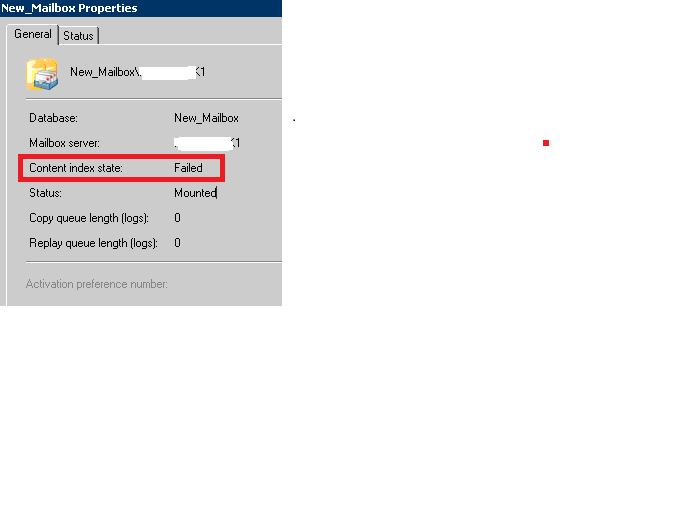
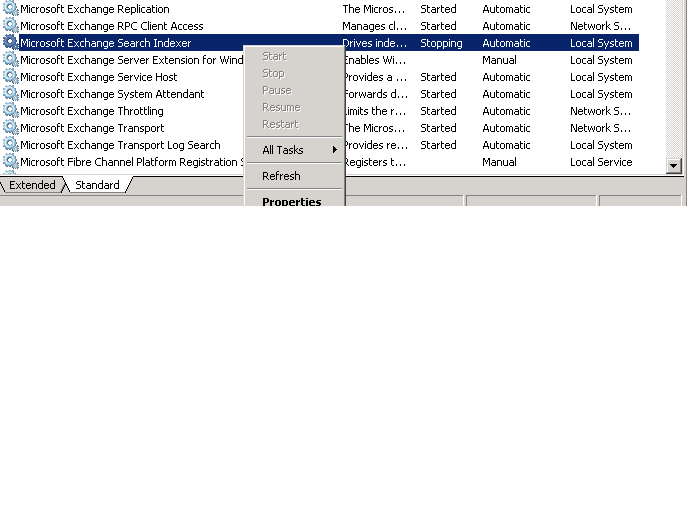
ASKER
Can I try all these:
1. restart service "Microsoft Exchange Search Indexer"
2. Update-MailboxDatabaseCopy
3. Rebuild the index
While mailbox database is mounted and users are using emails?