Watchguard SMTP Masquerading
In WatchGuard XTM SMTP Proxy definitions, it implies you can set up a rule for "masquerading". However, how do you set up the replacement string? For instance, if I want person@contoso.com to be redirected to person@contoso.org, it is easy enough to match the string and replace it. But, if I want everyone @contoso.com to be redirected to their same name @contoso.org, how do you set up the replacement string? You can use a wildcard on the string match but what syntax do they use for the replacement string to attach the portion before @contoso.com. Seems that this should be a simple process for creating masquerading.
This is configured in the proxy settings. Mail From and Rcpt To is where you configure it.
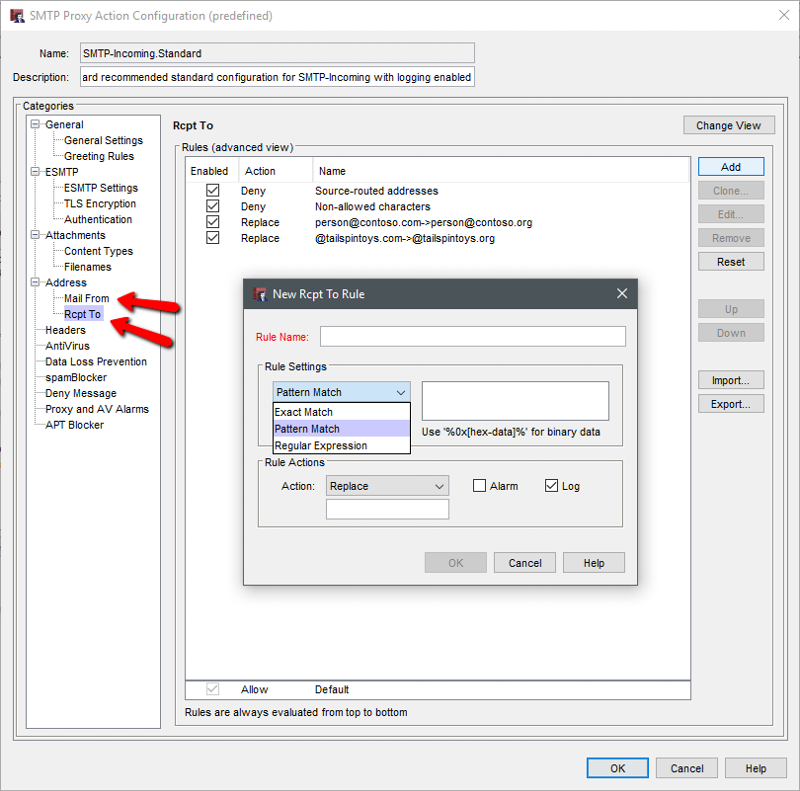
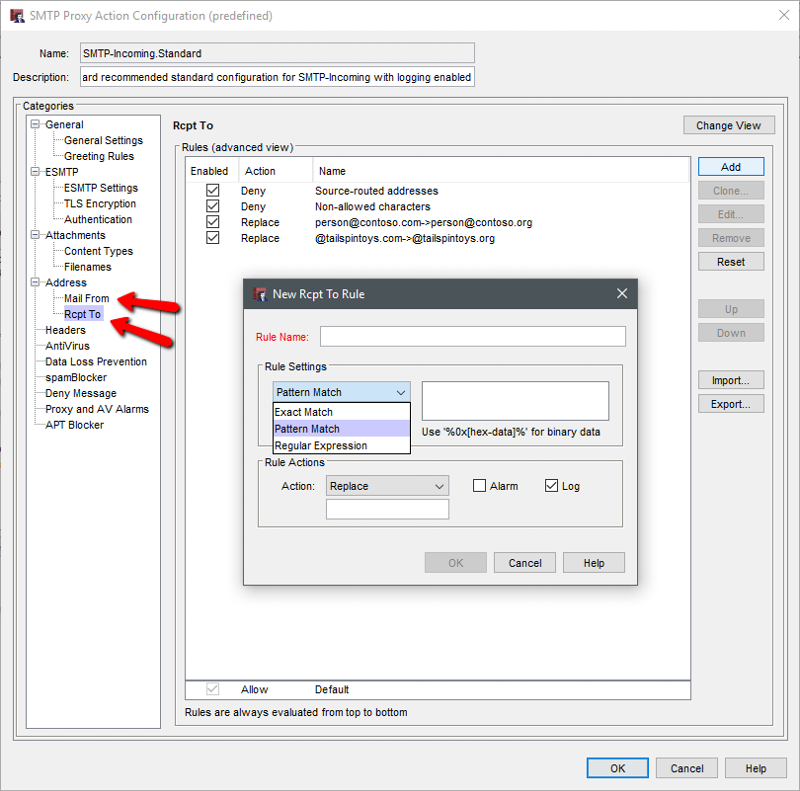
ASKER
Thanks - I know WHERE to set up the rewrite... just could not get a valid replacement string. For instance, if I use *@contoso.com in the Pattern Match (or Regular Expression) and the incoming address is user@contoso.com, I could not find a replacement string that would give me user@contoso.org. I tried the typical regular expression field information (like $` , etc.) to get the string preceding the @contoso.com but it appears the replacement field only allows literal characters.
ASKER CERTIFIED SOLUTION
membership
This solution is only available to members.
To access this solution, you must be a member of Experts Exchange.
ASKER
Thanks Jeremy - didn't think to try the group id replacement option. Your solution is perfect!
Glad to help. :)