LeTay
asked on
Two monitors but only one detected on Windows 10
Since years, I have two monitors connected to my PC
This morning, when starting the system, both were working but the resolution was changed (not by me) and they are duplicate of each other !
Going to the settings (advanced), I click on detect and it says that no other monitor is detected !
How can I revert back to the normal situation with two "independant" screens ?
Thanks
This morning, when starting the system, both were working but the resolution was changed (not by me) and they are duplicate of each other !
Going to the settings (advanced), I click on detect and it says that no other monitor is detected !
How can I revert back to the normal situation with two "independant" screens ?
Thanks
Multiple Display: probably right now it's: Duplicated these displays. Set it to: Extend these displays.


Which graphic card/chipset are they connected by, what's the display software you are looking at?
Can you post a screenshot of the options window? On most (but not all) graphics options you're looking to uncheck Clone mode.
You may also be able to get Windows to fix this automatically by unplugging the connector from one monitor before starting up and then with Windows running plug it back in and allow it to be detected.
Can you post a screenshot of the options window? On most (but not all) graphics options you're looking to uncheck Clone mode.
You may also be able to get Windows to fix this automatically by unplugging the connector from one monitor before starting up and then with Windows running plug it back in and allow it to be detected.
ASKER
The problem is that it does NOT show the two monitors like on Kimputer comment
It just shows one !
Will try the unplug stuf now
It just shows one !
Will try the unplug stuf now
ASKER
I powered off the PC and deconnected the left monitor
Then power on, waiting the login, login, waiting it completely starts
I connected back the left monitor : remains black
Windows > display parameters etc... no other monitor displayed !
Now when I start the computer with both monitor connected, compared to the previous days, the behavior at BIOS start is different.
Both monitors show the BIOS stuff, the Windows logo, login etc...
In the past, only the right monitor shown all that, and the second only "came up" after login ...
Is there something in the BIOS that has changed ( not by me ! not by my wife !)
Then power on, waiting the login, login, waiting it completely starts
I connected back the left monitor : remains black
Windows > display parameters etc... no other monitor displayed !
Now when I start the computer with both monitor connected, compared to the previous days, the behavior at BIOS start is different.
Both monitors show the BIOS stuff, the Windows logo, login etc...
In the past, only the right monitor shown all that, and the second only "came up" after login ...
Is there something in the BIOS that has changed ( not by me ! not by my wife !)
In some cases, it's really a hardware defect. BIOS usually doesn't have options for mirroring.
Are the connectors on the motherboard, or separate card?
Are the connectors on the motherboard, or separate card?
ASKER
Will respond later, I have to leave
Probably tomorrow morning I will check that
Probably tomorrow morning I will check that
Sounds like the "cloning" is now happening at the BIOS level
Normal behaviour is as you described, usually only one monitor (monitor #1) is functional at boot and then when Windows starts it detects monitor #2 and then that starts working independently.
It now sounds like from first boot your computer is now 'thinking' both screens are connected as monitor #1.
Do you have any alternative graphics cables you could use to check this isn't hardware?
Going back to my earlier question what graphics chipset/graphics card are these connected to?
Normal behaviour is as you described, usually only one monitor (monitor #1) is functional at boot and then when Windows starts it detects monitor #2 and then that starts working independently.
It now sounds like from first boot your computer is now 'thinking' both screens are connected as monitor #1.
Do you have any alternative graphics cables you could use to check this isn't hardware?
Going back to my earlier question what graphics chipset/graphics card are these connected to?
What Ports are you using for those monitors ? DisplayPort / HDMI ?
The answer to the graphics card, potentially the issue started when the fall creator update, or the prior was recently installed with the graphics driver detection set the wrong one. If your graphics card includes the vendor specific software, you would need to use it to un group switched from mirrored mode.
But the image Kimputer provided, does your display show a single monitor (1/2) or the option Kimputer highlited indicating mirror? Switching as was suggested, could resolve your situation.
But the image Kimputer provided, does your display show a single monitor (1/2) or the option Kimputer highlited indicating mirror? Switching as was suggested, could resolve your situation.
If you are using two different type of ports for example VGA / DVI try to define one of them as Primary and the other as secondary in BIOS settings.
Mirroring is a driver, graphics card installed utility issue,
Check device manager graphical display....
Check device manager graphical display....
I have dealt with this issue and it was a DVI/DP combo, i changed it to a DVI/VGA combo.
The asker is just experiencing this issue, "years" cmos battery, bios operating mode reset; though the system detects the two monitors, the operating mode us though set to mirror, Ramin's personalized display settings shoukd offer the option to change mode from mirror to extend as highlited in the picture.
Verifying to confirm the issue began following an OS update/upgrade, change in driver.
Bios setting would IMHO deal with bios graphics detection, I.e. DVI/dp on boot where the VGA monitor is connected, the bios display will not display ..... But once Windows loads the graphics ...........
Verifying to confirm the issue began following an OS update/upgrade, change in driver.
Bios setting would IMHO deal with bios graphics detection, I.e. DVI/dp on boot where the VGA monitor is connected, the bios display will not display ..... But once Windows loads the graphics ...........
ASKER
Hello all answerers.
Many thanks for all your comments.
But I am not a hardware guy at all !
So I can't easily answer all the questions.
I join here a scan of the configuration of the machine when I bought it
Personnally, I didn't make any upgrade of drivers.
It happened (but not just the day before I detected this problem) that Windows upgraded/updated itself some time ago (no so far)
As far as I can see, the cable plug from the primary (was the primary...) monitor looks a little bit like a USB plug (not a USB, just small rectagne).
The other is I think HDMI
I don't know what to do from here to fix the problem.
DellComputersOptiplexXE.jpg
Many thanks for all your comments.
But I am not a hardware guy at all !
So I can't easily answer all the questions.
I join here a scan of the configuration of the machine when I bought it
Personnally, I didn't make any upgrade of drivers.
It happened (but not just the day before I detected this problem) that Windows upgraded/updated itself some time ago (no so far)
As far as I can see, the cable plug from the primary (was the primary...) monitor looks a little bit like a USB plug (not a USB, just small rectagne).
The other is I think HDMI
I don't know what to do from here to fix the problem.
DellComputersOptiplexXE.jpg
I'd say, best way now, is to try to get the graphics drivers all the way up to date.
https://support.amd.com/en-us/download (use the auto detect)
or alt:
to the right:
Step 1: desktop graphics
step 2: Radeon HD series:
step 3: Radeon HD 4xxx series PCIe
step 4: select your OS
https://support.amd.com/en-us/download (use the auto detect)
or alt:
to the right:
Step 1: desktop graphics
step 2: Radeon HD series:
step 3: Radeon HD 4xxx series PCIe
step 4: select your OS
ASKER
Many thanks Kimputer, will try what you suggest right now
ASKER
I first tried with the auto detect installer.
During installation it says (I translate from french) : components are already installed
I then tried the second (selecting the 4 items). WIndows 10 is not displayed, I selected Windows 8 64 bits
ADM Catalyst installed itself and said there are messages in the report file
I attached the report file
Report.xml
During installation it says (I translate from french) : components are already installed
I then tried the second (selecting the 4 items). WIndows 10 is not displayed, I selected Windows 8 64 bits
ADM Catalyst installed itself and said there are messages in the report file
I attached the report file
Report.xml
monitor looks a little bit like a USB plug
That's a DisplayPort.
So you are using a HDMI and a DisplayPort.
Since you can see both screens on (primary and secondary) Monitors from BIOS at the same time, I think that must be a BIOS setting that need to be changed.
ASKER
I already looked at the BIOS with F12 key at startup
System Settings > Video > only Primary Video is there > Auto mode enabled (says use add-in video controller)
System Settings > Video > only Primary Video is there > Auto mode enabled (says use add-in video controller)
Would you please post a photo or screenshot of that page from BIOS ?
Auto mode enabled (says use add-in video controller)This selection matters only if there are 2 video controller present.
ASKER
Thanks,
Please try System Restore to restore your Windows settings and drivers to the day before the problem Appeared.
Please try System Restore to restore your Windows settings and drivers to the day before the problem Appeared.
How to use System Restore:
Disable your Antivirus temporally .
Open the Start menu and click or tap on the Power button.
Then, while keeping the Shift key pressed, click or tap on Restart.
Note that you can also use the Shift + Restart combination from the Sign In screen: click or tap Power, press and hold Shift and then click or tap Restart.
Then, Windows 10 reboots and asks you to select an option. Choose Troubleshoot.
Then, on the Troubleshoot screen, select Advanced options.
On the Advanced options screen, choose System Restore and select a date before that problem happened.
Disable your Antivirus temporally .
Open the Start menu and click or tap on the Power button.
Then, while keeping the Shift key pressed, click or tap on Restart.
Note that you can also use the Shift + Restart combination from the Sign In screen: click or tap Power, press and hold Shift and then click or tap Restart.
Then, Windows 10 reboots and asks you to select an option. Choose Troubleshoot.
Then, on the Troubleshoot screen, select Advanced options.
On the Advanced options screen, choose System Restore and select a date before that problem happened.
ASKER
Today is a day where everything goes wrong for me !
I followed your recommendation and tried to restore the situation after boot etc...
There are two restore point, one date yesterday morning (just before the problem raised), Windows update
And one similar, on November 17
I selected the first one, but after 15 minutes I got error (see picture attached)
I tried then the other one, same error !
The message at the bottom says "try advanced restore method" ...
But isn't what I tried the advanced already ?
All that really seems to indicate that the guilty is that bl... Windows update !
RESTORE.jpg
I followed your recommendation and tried to restore the situation after boot etc...
There are two restore point, one date yesterday morning (just before the problem raised), Windows update
And one similar, on November 17
I selected the first one, but after 15 minutes I got error (see picture attached)
I tried then the other one, same error !
The message at the bottom says "try advanced restore method" ...
But isn't what I tried the advanced already ?
All that really seems to indicate that the guilty is that bl... Windows update !
RESTORE.jpg
If you can still get into Windows and your monitor has a VGA socket, remove Display Port Cable (Looks like an elongated USB :) and swap it for VGA cable. Worked for me, both monitors came back to life, just remember if the monitor has been set to take source from DP to change to either AUTO or VGA.
But isn't what I tried the advanced already ?
What you did was System Restore. that message tried to say try another options from Advanced Options.
Try to Boot Windows in Safe Mode, then uninstall that update.
Windows 10 safe mode:
https://www.asus.com/support/FAQ/1013074/
Then Run SFC /SCANNOW from administrator command prompt.
Also reboot your system, make sure you are connected to the Internet, open a command prompt as administrator and copy and paste below command and hit Enter.
DISM /Online /Cleanup-image /Restorehealth
After doing all above repairs try System Restore again.
Did you disable your antivirus / Windows defender before trying to use System Restore ?
ASKER
Ramin,
I followed your suggestion
Boot in safe mode
SFC /SCANNOW
No error
DISM .... no error
System Restore of 23 november ... same error as before !
I followed your suggestion
Boot in safe mode
SFC /SCANNOW
No error
DISM .... no error
System Restore of 23 november ... same error as before !
Try this article and check if that can fix the Restore Problem.
https://www.drivereasy.com/knowledge/system-restore-error-0x80070091-windows-10-solved/
Or try this one:
http://borncity.com/win/2017/02/22/windows10-version-1607-system-restore-error-0x80070091/
https://www.drivereasy.com/knowledge/system-restore-error-0x80070091-windows-10-solved/
Or try this one:
http://borncity.com/win/2017/02/22/windows10-version-1607-system-restore-error-0x80070091/
my last suggestion is Uninstall your Antivirus and test again.
Try this, either uninstall your graphics adapter in the device manager or roll back the driver on it, and see what happens.
If you look at the Ramin image of the display settings, display adapter settings, etc. does your setting include the multi-screen option and
Was this always the configuration or you recently changed it. Built-in VGA/DVI+hdmi/DP often had DVI and HDMI shared, i.e. they both shared the same output.
Please provide information on your system, make model, etc.
The reference was to AMD see if AMD offers catalyst or similar tool for windows 10 for your graphics component and .....
If you look at the Ramin image of the display settings, display adapter settings, etc. does your setting include the multi-screen option and
Was this always the configuration or you recently changed it. Built-in VGA/DVI+hdmi/DP often had DVI and HDMI shared, i.e. they both shared the same output.
Please provide information on your system, make model, etc.
The reference was to AMD see if AMD offers catalyst or similar tool for windows 10 for your graphics component and .....
missed the image of Dell and .......
In catalyst, settings, does it reflect two monitors and the setting is to mirror ?
change it here to.
In the system tray, the catalyst, right clicking and looking at the operating mode, does it show that it is in mirror mode?
In catalyst, settings, does it reflect two monitors and the setting is to mirror ?
change it here to.
In the system tray, the catalyst, right clicking and looking at the operating mode, does it show that it is in mirror mode?
ASKER
Ramin,
I found a link explaining what to do like the one you wrote (https://www.drivereasy.com/knowledge/system-restore-error-0x80070091-windows-10-solved/)
I followed the instructions, basically rename the hidden directory WindowsApps in safe mode, then I succeeded to restore the system from image of 23 november morning
I reboot and ... wonderful, I have two independants monitors (I still have to change the background of the left one)
For Arnold : the PC hardware config I attached it to a previous comment above
My last question : will Windows not again try to implement its update and corrupt my stuff the same way ?
(have to leave now, will look at answer tomorrow morning)
I found a link explaining what to do like the one you wrote (https://www.drivereasy.com/knowledge/system-restore-error-0x80070091-windows-10-solved/)
I followed the instructions, basically rename the hidden directory WindowsApps in safe mode, then I succeeded to restore the system from image of 23 november morning
I reboot and ... wonderful, I have two independants monitors (I still have to change the background of the left one)
For Arnold : the PC hardware config I attached it to a previous comment above
My last question : will Windows not again try to implement its update and corrupt my stuff the same way ?
(have to leave now, will look at answer tomorrow morning)
it will, you can change the update option, but that will not be advisable as with windows 10, this is their update mechanism for security..... check update settings.. change the update branch to Business
open settings, update and security, advanced options, choose when updates are installed. change from current branch, to current branch for business.
This is supposed to more business oriented meaning they will potentially be more careful in pushing updates that might adversely impact .....
IMHO, it is an issue with the driver that the new updates attaches.
open settings, update and security, advanced options, choose when updates are installed. change from current branch, to current branch for business.
This is supposed to more business oriented meaning they will potentially be more careful in pushing updates that might adversely impact .....
IMHO, it is an issue with the driver that the new updates attaches.
I'm agree with Arnold. that update may cause the same problem again.
Create a restore point before that update.
Create a restore point before that update.
ASKER
Yesterday, after the successful restore, I left the PC on the login screen (I do that each time I leave for a couple of hours).
When I came back 4 hours later, the login screen was still there, but in low resolution and on the left monitor, not the usual right one.
I suspected that the update had be done again, as you thought it could be.
So I reiterate this morning the restore and it is now OK.
I directly changed the settings to temporarilty disable it.
I also sow in the history of update that the last one (so yesterday evening), and the guilty one of 23 november were the same and indicated an update by "Advanced Micro Devices inc." : that one looks to be the guilty.
Ideally, it would be more comfortable to have updates activated, but how now can I correct that potential problem of driver ?
When I came back 4 hours later, the login screen was still there, but in low resolution and on the left monitor, not the usual right one.
I suspected that the update had be done again, as you thought it could be.
So I reiterate this morning the restore and it is now OK.
I directly changed the settings to temporarilty disable it.
I also sow in the history of update that the last one (so yesterday evening), and the guilty one of 23 november were the same and indicated an update by "Advanced Micro Devices inc." : that one looks to be the guilty.
Ideally, it would be more comfortable to have updates activated, but how now can I correct that potential problem of driver ?
ASKER
More info about what now i suspect to be the guilty update :
Advanced Micro Devices Inc. Display 22.19.128.0
Advanced Micro Devices Inc. Display 22.19.128.0
You can wait for next version of that update. in Windows 10 you cannot select / prevent a specific update to install.
Remove the tick mark of Give me recommended updates the same way ...
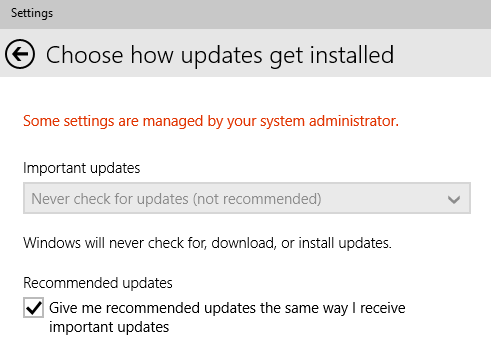 Try to update Windows one more time and check if that problem happens again.
Try to update Windows one more time and check if that problem happens again.
* * * * *
There may be a way to change Windows update setting but I strongly recommend to create a System Image Backup before performing any registry editing, and I didn't personally test the below link. so you can do it with your own risk:
https://www.ampercent.com/change-update-setting-windows-10-technical-preview/15333/
Remove the tick mark of Give me recommended updates the same way ...
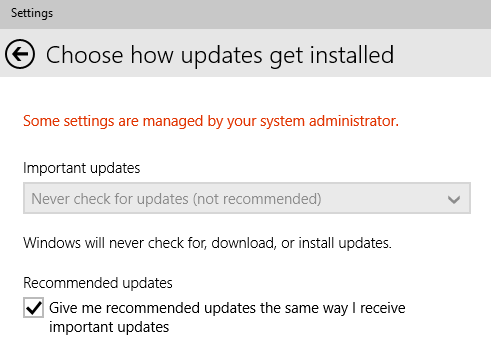 Try to update Windows one more time and check if that problem happens again.
Try to update Windows one more time and check if that problem happens again. * * * * *
There may be a way to change Windows update setting but I strongly recommend to create a System Image Backup before performing any registry editing, and I didn't personally test the below link. so you can do it with your own risk:
https://www.ampercent.com/change-update-setting-windows-10-technical-preview/15333/
Check device manager, rollback the driver for the graphics controller, or try choosing another, version.....
Update driver, point to the one you downloaded.
Check catalyst options to make sure its operating mode is not mirror of multiple monitors.....
Update driver, point to the one you downloaded.
Check catalyst options to make sure its operating mode is not mirror of multiple monitors.....
ASKER
Ramin,
I do not see the same options in the choose how updates are installed
Snapshot attached (french)
UpdateSettings.jpg
I do not see the same options in the choose how updates are installed
Snapshot attached (french)
UpdateSettings.jpg
Check that link in my post.
ASKER
today is again a bad day
I thought I had disabled the driver update but Windows, again this morning, did update it (no reboot, the apps still open as yesterday evening)
The history of updates shows now the same think as on 24th and 23rd :
Advanced Micro Devices, Inc. - Display - 7/25/2017 12:00:00 AM - 22.19.128.0
Installed on 26/11/2017
Should I follow Arnold recommendation about the driver ?
And will Windows not overwrite it again tomorrow morning ?
I thought I had disabled the driver update but Windows, again this morning, did update it (no reboot, the apps still open as yesterday evening)
The history of updates shows now the same think as on 24th and 23rd :
Advanced Micro Devices, Inc. - Display - 7/25/2017 12:00:00 AM - 22.19.128.0
Installed on 26/11/2017
Should I follow Arnold recommendation about the driver ?
And will Windows not overwrite it again tomorrow morning ?
Microsoft are aware of the issue with some driver updates and have this tool to allow you to target specific drivers and prevent them updating while they are fixed by their publishers.
https://support.microsoft.com/en-gb/help/3073930/how-to-temporarily-prevent-a-driver-update-from-reinstalling-in-window
This is still in beta though and you must install a version matching your current build.
ATi are also working on an update to their CCC installer.
https://support.microsoft.com/en-gb/help/3073930/how-to-temporarily-prevent-a-driver-update-from-reinstalling-in-window
This is still in beta though and you must install a version matching your current build.
ATi are also working on an update to their CCC installer.
Should I follow Arnold recommendation about the driver ?
Yes, try it. but create a restore point first.
Yes. Windows will send the information about that driver to Microsoft update servers very soon and will check for update, but probably it will take more time than tomorrow morning.
As I mentioned above #a42381360 you need to wait until new driver update is available.
Yes, try it. but create a restore point first.
And will Windows not overwrite it again tomorrow morning ?
Yes. Windows will send the information about that driver to Microsoft update servers very soon and will check for update, but probably it will take more time than tomorrow morning.
As I mentioned above #a42381360 you need to wait until new driver update is available.
ASKER
In the mean time, at 11 AM, the same "update" was applied (so a second time the same day !) and again, same monitor problem.
I just changed the resolution to high, no restoring the previous system restore point.
Looking at the update history, I was that Windows was download a new update.
Once done, it reboot and applied it.
It took around 2 full hours !
I expected the problem to be fixed, but this is not the case.
I think I will wait a couple of days for Microsoft to fix this annoying issue.
I just changed the resolution to high, no restoring the previous system restore point.
Looking at the update history, I was that Windows was download a new update.
Once done, it reboot and applied it.
It took around 2 full hours !
I expected the problem to be fixed, but this is not the case.
I think I will wait a couple of days for Microsoft to fix this annoying issue.
What about the drivers you downloaded, go through device manager and update the graphics controller drivers to te one youdownloaded.
ASKER
As mentionned previously,, when trying to install the driver found according info provided earlier, it says "components are already installed"
The Advanced Micro device version shown via device manager is 22.19.128.0 which seems to be buggy.
I don't know where to find a healthy one ...
The Advanced Micro device version shown via device manager is 22.19.128.0 which seems to be buggy.
I don't know where to find a healthy one ...
Often, on the amd.com site you can find an earlier version. Try that.
Try rollback driver.
Try rollback driver.
ASKER
When I look for downloading my driver (ATI Radeon HD 4550), it even does not propose Windows 10 !
The latest is Windows 8
I did it but it did not help
The latest is Windows 8
I did it but it did not help
You have two options.
Revert your Windows to 8.1 or Windows 7 and that's not a good option.
Replace your Graphic Card with something that support Windows 10.
Revert your Windows to 8.1 or Windows 7 and that's not a good option.
Replace your Graphic Card with something that support Windows 10.
The card is not the issue, the issue is the pushed drivers with the newer version.
Get the Windows 8 drivers, and see if the system will work with them.
Get the Windows 8 drivers, and see if the system will work with them.
ASKER
Installation as proposed of AMD Catalyst software
Errors are reported in the log attached
Report.xml.2017_11_26_19.26.56.xml
Errors are reported in the log attached
Report.xml.2017_11_26_19.26.56.xml
SOLUTION
membership
This solution is only available to members.
To access this solution, you must be a member of Experts Exchange.
Windows 10 won't allow that legacy driver to install, see the workaround for installing here:
https://community.amd.com/thread/184724
https://community.amd.com/thread/184724
ASKER
I propose to put this question on hold, waiting a fix from Microsoft ...
In the meantime, I have the feeling to work as a one-eyed !
In the meantime, I have the feeling to work as a one-eyed !
You understand that your graphics chipset is no longer being supported by Microsoft/AMD (link above)?
The fixes that are coming are not going to help your situation - or, if they do, will be co-incidental.
The fixes that are coming are not going to help your situation - or, if they do, will be co-incidental.
ASKER
I didn't realize that
Not supported anymore ?
Will I have to buy another PC ?
By the way, one thing that is not clear for me, the Catalyst control center does not install correctly (log attched in previous email)
Not supported anymore ?
Will I have to buy another PC ?
By the way, one thing that is not clear for me, the Catalyst control center does not install correctly (log attched in previous email)
ASKER
Or buy another graphic card ?
Buying a new one will future proof you for a few years, even if it's just a budget card.
That means, buying from a new series, not because it's "new" in the store (but been in stock for a while)
That means, buying from a new series, not because it's "new" in the store (but been in stock for a while)
"By the way, one thing that is not clear for me, the Catalyst control center does not install correctly (log attched in previous email)"
The link to the AMD forum includes a workaround to get the CCC working in your situation but using an older driver
The link to the AMD forum includes a workaround to get the CCC working in your situation but using an older driver
SOLUTION
membership
This solution is only available to members.
To access this solution, you must be a member of Experts Exchange.
ASKER
I think I reach the end of this story : AMD explicitly wrote (in 2015 !) that the ATI Radeon HD 4550 was NOT supported by Windows 10 and that the best to do, was to rollback to previous version of Windows.
This is unbelievable ! 2015 ... my hardware was only 4 years old !
I suppose I have to consider I am lucky to have been able to continue with that bl... graphic card until last week .
I will first call my computer provider, Dell Computers, to hear what they suggest to do... except to buy a new PC !
This is unbelievable ! 2015 ... my hardware was only 4 years old !
I suppose I have to consider I am lucky to have been able to continue with that bl... graphic card until last week .
I will first call my computer provider, Dell Computers, to hear what they suggest to do... except to buy a new PC !
ASKER
This is what I read : https://community.amd.com/message/2670003
Completely disappointing
Completely disappointing
Thanks for the feedback.
ASKER
You are welcome
I will close this question tomorrow
I will close this question tomorrow
ASKER CERTIFIED SOLUTION
membership
This solution is only available to members.
To access this solution, you must be a member of Experts Exchange.
ASKER
That seems to be the solution !!!
I followed the link and succeeded to reinstall the old driver !
Will wait a couple of days to be sure Micro$ will not erase it with the new buggy one !
I followed the link and succeeded to reinstall the old driver !
Will wait a couple of days to be sure Micro$ will not erase it with the new buggy one !
ASKER
The old device driver I reinstalled yesterday has survived !
I will now close this question.
Difficult to attribute "points" ...
I will now close this question.
Difficult to attribute "points" ...
ASKER
Many thanks to all experts
I now know more about system restore etc...
I now know more about system restore etc...
No comment has been added to this question in more than 21 days, so it is now classified as abandoned.
I have recommended this question be closed as follows:
Split:
-- ☠ MASQ ☠ (https:#a42383589)
-- Ramin (https:#a42382877)
-- arnold (https:#a42382059)
If you feel this question should be closed differently, post an objection and the moderators will review all objections and close it as they feel fit. If no one objects, this question will be closed automatically the way described above.
Pber
Experts-Exchange Cleanup Volunteer
I have recommended this question be closed as follows:
Split:
-- ☠ MASQ ☠ (https:#a42383589)
-- Ramin (https:#a42382877)
-- arnold (https:#a42382059)
If you feel this question should be closed differently, post an objection and the moderators will review all objections and close it as they feel fit. If no one objects, this question will be closed automatically the way described above.
Pber
Experts-Exchange Cleanup Volunteer