best way to install a wifi-printer
i have a friend with an HP 430 g4 notebook and a Hp 710 AIO printer
the client wants to install it with wi-fi
what is the best way to do this ?
i installed it from the latest hp download - it works for a couple of days - and then the printer goes offline, showing this page:
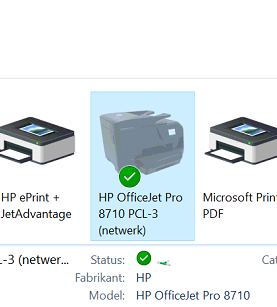 so i suppose some setting is wrong ?
so i suppose some setting is wrong ?
the client wants to install it with wi-fi
what is the best way to do this ?
i installed it from the latest hp download - it works for a couple of days - and then the printer goes offline, showing this page:
ASKER CERTIFIED SOLUTION
membership
This solution is only available to members.
To access this solution, you must be a member of Experts Exchange.
ASKER
John -i'll try that; right now i saw it was 192.168.1.5 if i remember correct
btw the fact that the image shows "netwerk" does that mean anything?
i unstalled the printer - and reinstalled it to get it going again before, but now it would not uninstall, and when powering off, it was doing an update - thank MS for that - without telling people... everything slows down &"à@#!!!
so tell me if i'm right here :
first uninstall printer from devices and printers - then set the printer fixed ip adress
then reinstall printer software
btw the fact that the image shows "netwerk" does that mean anything?
i unstalled the printer - and reinstalled it to get it going again before, but now it would not uninstall, and when powering off, it was doing an update - thank MS for that - without telling people... everything slows down &"à@#!!!
so tell me if i'm right here :
first uninstall printer from devices and printers - then set the printer fixed ip adress
then reinstall printer software
That is probably your country's translation of "network " . It should be the correct place to look
And yes your last set of steps was correct.
I am on my phone for a couple of hours
I am on my phone for a couple of hours
SOLUTION
membership
This solution is only available to members.
To access this solution, you must be a member of Experts Exchange.
Thank you and I was happy to help.
Possible to test directly connected?
What do you have to do to get it working again?
Perhaps the printer IP address changing?
Can the wireless access point still see the printer? That helps narrow down if the problem is the computer or printer.
Disable any power saving settings on computer and printer to make sure it isn't dropping connection for some reason.