Add starwind isci target to vsphere 6
Hello all. I have a VMware workstation installed on laptop. I have added 2 virtual ESXi VMs.
I have downloaded, installed and created an StarWind iscsi target.
My problem, i cannot see how to add the target to vsphere 6. When i last used vmware it was 5.5 but everything has changed.
Any guidance appreciated.
Thanks.
I have downloaded, installed and created an StarWind iscsi target.
My problem, i cannot see how to add the target to vsphere 6. When i last used vmware it was 5.5 but everything has changed.
Any guidance appreciated.
Thanks.
Hi Jason,
Once you create software iscsi adapter in vSphere environment , please add the ip of startwind server in the properties of iscsi adapter under dynamic discovery. Once its added you will be able to see the LUN and will be able to create datastore out of if.
Once you create software iscsi adapter in vSphere environment , please add the ip of startwind server in the properties of iscsi adapter under dynamic discovery. Once its added you will be able to see the LUN and will be able to create datastore out of if.
Hi,
Which Starwind are you using? For Windows? Linux? Appliance?
Regarding adding the iSCSI target from 5.5 to 6.0, nothing as changed. So is the same process that you need to do in 5.5
Which Starwind are you using? For Windows? Linux? Appliance?
Regarding adding the iSCSI target from 5.5 to 6.0, nothing as changed. So is the same process that you need to do in 5.5
ASKER
Thanks all. Been away from VMWare for a couple of years so a bit rusty. I'll take a look at those links in the morning and see if it makes sense. Thank you all.
ASKER
HI, thanks to everyone for helping although i still cannot see where to add the storage adaptor in vsphere 6 console. I have configured the LUN in StarWind and have the iSCSI target, i just can't figure where to add the adaptor in vsphere. I beg to differ on one of the comments, the interface between 5.5 and 6 is completely different, for a starter the help system is crap, i try typing storage adaptor and it doesn't find any results fgs.
I have include a pic of adding the storage adaptor in version 5.5, All i need is to know where this same setting is in version 6?
Thanks all
storage1.PNG
I have include a pic of adding the storage adaptor in version 5.5, All i need is to know where this same setting is in version 6?
Thanks all
storage1.PNG
Hi,
Again, is the same process. Create the iSCSI Software Adapter in 6.0 and follow the same process.
Andrew has already added some links and videos how to do it.
Again, is the same process. Create the iSCSI Software Adapter in 6.0 and follow the same process.
Andrew has already added some links and videos how to do it.
If you click Configure > Storage Adaptors > Add
and then you click Properties to configure it, and add the IP Address.
I've not seen any changes in the interface here from 4.x, to 6.0.
and then you click Properties to configure it, and add the IP Address.
I've not seen any changes in the interface here from 4.x, to 6.0.
ASKER
IS anyone able to provide a step by step for this please? For example, where am I supposed to be in the interface when i go to configure > storage adapters?
Jason,
Did you check Andrew videos and articles links that he provide above?? Because all that information and step by step is in those videos/links
Did you check Andrew videos and articles links that he provide above?? Because all that information and step by step is in those videos/links
ASKER
Yep, you tell me which video demonstrates adding the storage iSCSI initiator to vSphere 6? None of them.
ASKER
I think i found the storage adaptor section. I have uploaded an image of the error i get. I didn't set any permissions on the starwind storage so unsure what credentials i am being asked. That said, the error is in the URL
storage2.PNG
storage2.PNG
well the reason it's looking different is because you are using the Web Client, and we are referring to the vSphere Client (Legacy C#).
Have you added the iSCSI Storage adaptor ?
If you select the Host > Storage > Storage Adaptors > iSCSI Software Adaptor > Targets Tab
and then add the IP Address of Starwind in there...
Click Add...
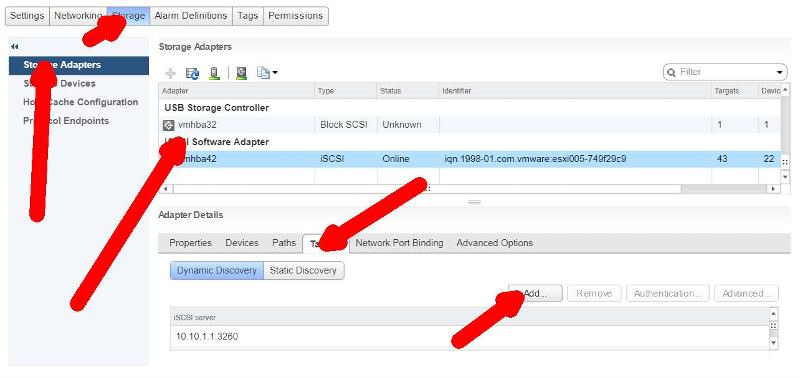
Have you added the iSCSI Storage adaptor ?
If you select the Host > Storage > Storage Adaptors > iSCSI Software Adaptor > Targets Tab
and then add the IP Address of Starwind in there...
Click Add...
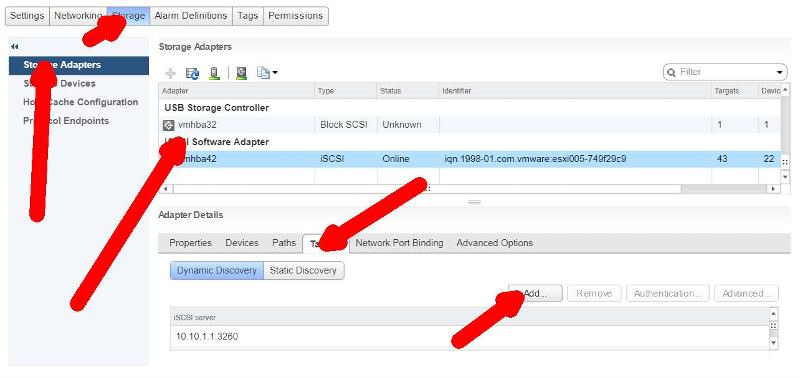
ASKER
Hi Andrew, thank you for the response.
I have blown away StarWind and instead am using Windows iSCSI target. I feel it removes a layer of unnecessary complexity considering what i am trying to achieve. When I've set this up I'll add the storage as suggested to vSphere and report back. It's been a couple of years since i looked at VMWare, 5.5 was the last I used. I do recall some negative feedback to the web UI, now i see why. I'm cool with the storage side, just figuring out how to add to vSphere is what's throwing me.
Thank you for now.
I have blown away StarWind and instead am using Windows iSCSI target. I feel it removes a layer of unnecessary complexity considering what i am trying to achieve. When I've set this up I'll add the storage as suggested to vSphere and report back. It's been a couple of years since i looked at VMWare, 5.5 was the last I used. I do recall some negative feedback to the web UI, now i see why. I'm cool with the storage side, just figuring out how to add to vSphere is what's throwing me.
Thank you for now.
ASKER
Actually, if i am not mistaken, isn't that screen shot from the 5.5 GUI, not the Web UI?
That screenshot is from the Web Client via vCenter Server in vSphere 6.0.
All you need to do with any iSCSI storage SAN, is add the IP Address as above, in the screenshot. above, or use the vSphere Client (Legacy C# client)
Assuming no MSCHAP or CHAP security. and also assuming that IQN has been added to the LUN you have created, and then rescan for LUNs, and then Add a "New" Datastore, and Format.
All you need to do with any iSCSI storage SAN, is add the IP Address as above, in the screenshot. above, or use the vSphere Client (Legacy C# client)
Assuming no MSCHAP or CHAP security. and also assuming that IQN has been added to the LUN you have created, and then rescan for LUNs, and then Add a "New" Datastore, and Format.
ASKER
Hi Andrew. No security added. When using StarWind I believe this was mounted correctly - i had the iqn URL, although storage adaptor wizard failed to see it. This is the added layer i referred to, the 3rd party app isn't needed here. I'm putting together a demo Azure site recovery using VMWare as the hypervisor. I've done one for Hyper-V, but getting the VMware infrastructure setup is hampering me and fuelling some frustration - which i have manage to hide thus far ;)
Appreciate your help
Appreciate your help
Can you screenshot the Dynamic Discovery section in the GUI?
does this contain the IP Address of the StarWind Server,
Also is the Starwind Server IP Address on the same LAN ?
you must check you can ping and vmkping the IP Addreess of the Starwind Server - "SAN".
Also have you followed the EE Article I posted at the beginning, of creating an iSCSI Network and BINDINGs ?
Screenshots here would be good.
does this contain the IP Address of the StarWind Server,
Also is the Starwind Server IP Address on the same LAN ?
you must check you can ping and vmkping the IP Addreess of the Starwind Server - "SAN".
Also have you followed the EE Article I posted at the beginning, of creating an iSCSI Network and BINDINGs ?
Screenshots here would be good.
ASKER
StarWind has gone. I still can't find the setting in the screen shot from above because it doesn't show me how to get to that section. Decided to blow away vsphere 6 and go back to 5.5
Host > Storage > Storage Adaptors > iSCSI Software Adaptor > Targets Tab
Anyway, so with 5.5, have you found the location, to input the IP Address of iSCSI SAN ?
I assume you are using the vSphere Client now with 5.5 ?
Anyway, so with 5.5, have you found the location, to input the IP Address of iSCSI SAN ?
I assume you are using the vSphere Client now with 5.5 ?
ASKER
:) Now using windows iscsi. When i add storage provider to vsphere i get the specified provider url is invalid. Not my day
I'm not sure why you are adding a Storage Provider.
1. Add the iSCSI Storage Adaptor.
2. Then add an IP Address.
BUT have you created the VMKernels required ?
Are you using vSphere Client (Legacy C#) version ?
1. Add the iSCSI Storage Adaptor.
2. Then add an IP Address.
BUT have you created the VMKernels required ?
Are you using vSphere Client (Legacy C#) version ?
ASKER
Saw your response just before removing vsphere 6 so stuck with it.
I have created 4 iscsi disks on the same host that VMware is installed. Where do i add the iSCSI storage adaptor on the console?
I have created 4 iscsi disks on the same host that VMware is installed. Where do i add the iSCSI storage adaptor on the console?
ASKER
Using Windows to create iscsi disk, i should have added.
Install the vSphere Client (C#) on the host.
if you type https://<ip address of ESXi 6.0 host> in your browser, if will show you a link to click to download the older non-Web Client.
there also listed here as well...
https://kb.vmware.com/s/article/2089791
if you type https://<ip address of ESXi 6.0 host> in your browser, if will show you a link to click to download the older non-Web Client.
there also listed here as well...
https://kb.vmware.com/s/article/2089791
ASKER
No link. Just the crappy log in to vSphere Web Client link
did you click this link....
https://kb.vmware.com/s/article/2089791
and ideally download the correct client to match the correct build of 6.0 you have installed.
https://kb.vmware.com/s/article/2089791
and ideally download the correct client to match the correct build of 6.0 you have installed.
ASKER
Hi, before seeing your reply i installed fat client 5.5 that i had, I have now logged on, and in familiar territory. I'll try and add the storage adaptor now.
fat client is called the vSphere Legacy Client (C#)
Just select Host > Configure > Storage Adaptor - Add
then highlight it, and click Properties
Just select Host > Configure > Storage Adaptor - Add
then highlight it, and click Properties
ASKER
I know it's me :) If on the home tab, i do not see 'hosts', i see 'hosts and clusters' but no 'configure' after that
Click the Host! (in host and clusters!) in the left panel
and then in the Right Panel, select Configure Tab
and then in the Right Panel, select Configure Tab
ASKER
Ok, see where i was going wrong. It's this 'storage adapter' that I was looking for all alone. Mistake i was making was not looking for it under one of the esxi hosts. So i added vmhba33 iSCSI adapter and assigned the iqn of my target on the same 2012 R2 box. I then go to storage tab for the first esxi host and add storage. I chose Disk/Lun option and as sure as eggs are eggs, i don't see any results in the 'select disk/lun' next screen.
So you've added the iSCSI Storage Adaptor ?
You've added the IP Address of your iSCSI SAN to the Dynamic Discovery ?
Once you've done that you then need to RE-SCAN THE HBA.
and before you click Add Storage you need to check if the LUNs are present under the Storage Adaptor, iSCSI Storage Adaptor.
otherwise...configuration is not complete.
Did you follow any of my EE Articles about creating the storage network ?
You've added the IP Address of your iSCSI SAN to the Dynamic Discovery ?
Once you've done that you then need to RE-SCAN THE HBA.
and before you click Add Storage you need to check if the LUNs are present under the Storage Adaptor, iSCSI Storage Adaptor.
otherwise...configuration is not complete.
Did you follow any of my EE Articles about creating the storage network ?
ASKER
Hi, so all looks good but when adding storage the storage is displayed. I have uploaded 3 images.
1. iscsi-targets. This shows the iscsi target in windows.
2. Here is the general tab of the iscsi initiator which shows the ip address for the iscsi target.
3. And here is the dynamic tab, showing the ip address.
Both vsphere and iscsi targets on the same physical server. But still can't find the targets?
iscsi-targets.PNG
general-tab.PNG
dynamic-tab.PNG
1. iscsi-targets. This shows the iscsi target in windows.
2. Here is the general tab of the iscsi initiator which shows the ip address for the iscsi target.
3. And here is the dynamic tab, showing the ip address.
Both vsphere and iscsi targets on the same physical server. But still can't find the targets?
iscsi-targets.PNG
general-tab.PNG
dynamic-tab.PNG
Okay, well assuming the IP Address is correct, from the Windows display, it states not connected so ESXi host is not connected to the LUNs.
you can also confirm this in the ESXi panel, under iSCSI Storage Adaptor, and you should see some devices, e.g. ALL the LUNs.
which confirms, ESXi host is not communicating with SAN.
So time for some troubleshooting...
But before you do this, did you complete bindings, complete VMKernel Configuration ?
also ping and vmkping at the console of ESXi, can be used to check you can communication between ESXi host and Windows SAN Server.
it's all here, you don't need to complete dual nics, unless you want to test dual paths..
HOW TO: Add an iSCSI Software Adaptor and Create an iSCSI Multipath Network in VMware vSphere Hypervisor ESXi 5.0
you can also confirm this in the ESXi panel, under iSCSI Storage Adaptor, and you should see some devices, e.g. ALL the LUNs.
which confirms, ESXi host is not communicating with SAN.
So time for some troubleshooting...
But before you do this, did you complete bindings, complete VMKernel Configuration ?
also ping and vmkping at the console of ESXi, can be used to check you can communication between ESXi host and Windows SAN Server.
it's all here, you don't need to complete dual nics, unless you want to test dual paths..
HOW TO: Add an iSCSI Software Adaptor and Create an iSCSI Multipath Network in VMware vSphere Hypervisor ESXi 5.0
ASKER
Hi Andrew, not too sure what this means - But before you do this, did you complete bindings, complete VMKernel Configuration ?
From the ESXi console i used the 'test management network, added the IP address of the windows host with the iSCSI, and the ping test was successful.
From the ESXi console i used the 'test management network, added the IP address of the windows host with the iSCSI, and the ping test was successful.
Hi Andrew, not too sure what this means - But before you do this, did you complete bindings, complete VMKernel Configuration ?
These are ALL required for iSCSI to send packets/data to your SAN, not optional required. All covered step by step with screenshots in my EE tutorial Article.
From the ESXi console i used the 'test management network, added the IP address of the windows host with the iSCSI, and the ping test was successful.
okay, that's one test passed, but ping does not use the VMKernel Interface, which is a special interface which sends iSCSI data, to test this, you need to use vmkping at the console or remotely via SSH.
ASKER
Ok, so a big thank you for your help this evening/ morning. Turning in now but will check that link above first thing and report back. Thank you.,
no probs Jason.....
ASKER
One last thing. I just did a quick connect using iSCSI initiator from another host, which can ping the ip address of the iSCSI storage server. That fails with error 'connection failed'. So, looks like the issue is with the iSCSI target
possibly....but as you've responded with a question about VMKernel Interface and Bindings.....I'm wondering if you have configured iSCSI correctly, it's more than just add iSCSI Adaptor, and add IP Address!
ASKER
Hi Andrew, i suspect you are right, something has not been done correctly. I have logged another ticket in EE to help trouble shoot the iSCSI connectivity problem in Windows. Looks like i have taken a step back.
ASKER CERTIFIED SOLUTION
membership
This solution is only available to members.
To access this solution, you must be a member of Experts Exchange.
ASKER
Hey Andy, i see the error in iSCSI setup in windows. I didn't add target servers when creating the disk. I guess i can be forgiven as was a late one yesterday. I'm now going to see if i can add the LUN to vSphere. Fingers crossed.
ASKER
I have my 100GB disk initialising then I'll move over to vSphere.
ASKER
Now that wasn't too difficult was it? :)
Up and running. Thanks for your help Andrew, i almost gave up on at least 2 occasions. I am not going to document the entire process so i have it next time.
Thanks again ;)
Up and running. Thanks for your help Andrew, i almost gave up on at least 2 occasions. I am not going to document the entire process so i have it next time.
Thanks again ;)
ASKER
Thank you for persevering!
No problems. "Keep the Faith"
Here is a nice step-by-step guide by StarWind that exactly covers your issue: https://www.starwindsoftware.com/starwind-virtual-san-hyper-converged-2-node-cluster-vmware-vsphere
Using Microsoft iSCSI target was not the best decision to be honest. Unlike StarWind, it is not certified with VMware, moreover AFAIK Microsoft plans to EOL it in upcoming Windows versions. Additionally, StarWind iSCSI target is much faster and has two levels of caching (RAM and SSD) on top to speed things up. If you plan to bring such setup in production or want to get some high-availability and fault-tolerance you should better stick to StarWind :-)
Using Microsoft iSCSI target was not the best decision to be honest. Unlike StarWind, it is not certified with VMware, moreover AFAIK Microsoft plans to EOL it in upcoming Windows versions. Additionally, StarWind iSCSI target is much faster and has two levels of caching (RAM and SSD) on top to speed things up. If you plan to bring such setup in production or want to get some high-availability and fault-tolerance you should better stick to StarWind :-)
ASKER
Hi Taras, To be honest, i never come across companies using StarWind and so despite the benefits you mention plus the fact I only use in a lab, I am better off getting more involved with MSFT storage.
Thanks all the same.
Thanks all the same.
I have!
I have lot of Starwind implementations and all working without any issues.
ASKER
Yep, i always used StarWind for labs, but had an issue with adding target to vSphere a couple of days back (Just ask Andy. H) and so wanted to rule it out and used MSFT target instead. To be honest, turns out nothing wrong with StarWind, more of an err..... user - cough cough error.
We use NFS now for most of our labs, quick and easy to setup, and jumbo frames, can be faster than iSCSI for some workloads.
You need to create a iSCSI Network like my EE Article
HOW TO: Add an iSCSI Software Adaptor and Create an iSCSI Multipath Network in VMware vSphere Hypervisor ESXi 5.0
this is also valid for 6.0.
I create these videos many years ago for EE...
Video Tutorial - Adding iSCSI storage to a VMware vSphere ESX/ESXi 4.x host server
Video Tutorial - Eazy Peezy Lemon Squeezy iSCSI Storage by StarWind iSCSI SAN Software
they were created for 4.x, but there have been no changes for 5.0 - 6.0.