Can't assign drive letter to new HD
I finally got the BIOS to see the HD but now in Disk Management I do not have the option to assign a drive letter or to format it. Here is the screen shot which shows what options I get when I right click where it usually gives me the option to give it a drive letter. I also tried diskpart which did not see it to manually add a letter to it. I went back and forth from MBR to GPT but it did not make a difference.
WIN10 Pro 64bit
Any help is appreciated.
John
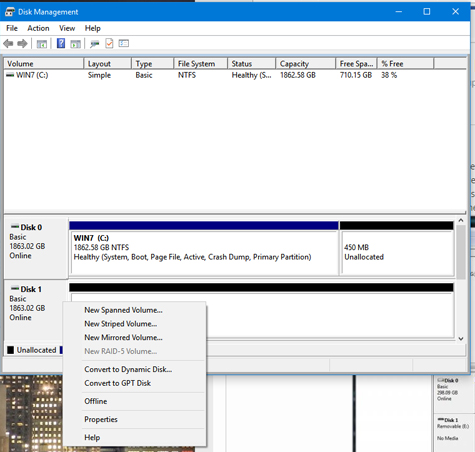
WIN10 Pro 64bit
Any help is appreciated.
John
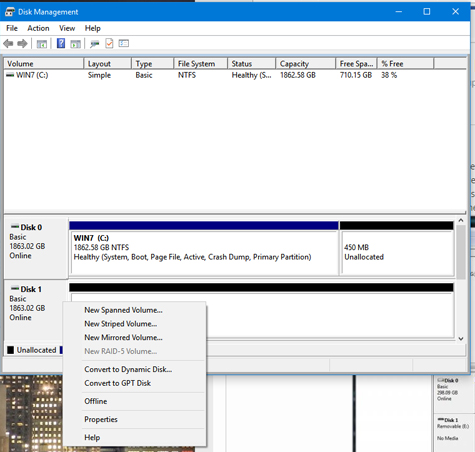
ASKER
This is the secondary HD that I am replacing, still do the same procedure?
Did you try Automount enable ?
That will not harm your PC.
That will not harm your PC.
ASKER
Ok trying now
You first have to create a partition and format it before you can assign a drive letter to it.
ASKER
No change,
David - I don't have that option when I right click, all I can do is what the screen shot shows.
David - I don't have that option when I right click, all I can do is what the screen shot shows.
ASKER CERTIFIED SOLUTION
membership
This solution is only available to members.
To access this solution, you must be a member of Experts Exchange.
ASKER
Exact same options as the screen shot
Check your Hard Disk with it's Manufacturer tool for any errors.
ASKER
Wait, it gave the option for simple volume, I missed that.
ASKER
Thanks, it took so long to get the BIOS to see it I was too angry to see the simple volume option.
I'm glad we could help. thanks.
Detach that Hard Disk (Data cable and Power cable).
Power on your PC.
Open command prompt as Administrator
Type Diskpart and hit Enter
Type Automount enable and Hit Enter
Type exit and hit Enter.
Power off your PC.
Attach your Hard Disk, power on and check if that can fix the issue.