Exchange 2013 / X-MS-Exchange-Organization-AuthAs
Hey
All external mails shows as "X-MS-Exchange-Organizatio
How to change to anonymous?
(We have a WatchGuard XCS as spam)
Mike
All external mails shows as "X-MS-Exchange-Organizatio
How to change to anonymous?
(We have a WatchGuard XCS as spam)
Mike
ASKER
Hey
>Get-DistributionGroupMemb
Sorry - what distribution group?
>Is your Watchguard an internal address on the same subnet as the Exchange HUB?
Yes, same as the Exchange HUB.
Mike
>Get-DistributionGroupMemb
Sorry - what distribution group?
>Is your Watchguard an internal address on the same subnet as the Exchange HUB?
Yes, same as the Exchange HUB.
Mike
Hi Mike,
Since the emails gets delivered to the Watchguard first, can you block the DL recipient there?
Could change only for testing to change the IP for Watchguard?
Cheers
Since the emails gets delivered to the Watchguard first, can you block the DL recipient there?
Could change only for testing to change the IP for Watchguard?
Cheers
ASKER
Sorry, we are not able to change IP on our Watchguard.
Maybe reference this as the users have been authenticated internally otherwise use the Anonymous user authentication instead. See more in
https://www.experts-exchange.com/questions/27703766/Internal-Emails-marked-as-Spam-Exchange-2010.html?anchorAnswerId=37933597#a37933597
The only time Exchange will treat email as internal by default is the submission of email by an authenticated user, via either SMTP or an Outlook/OWA/ActiveSync client to which the user is authenticating directly with Exchange.
One way would be to create a receive connector which is dedicated to receiving email from your intranet application server (lock the receive connector to only receive from specific IPs, then specify the web server). You can then use the shell to add permissions on the receive connector for the anonymous account to submit email which bypasses anti-spam
https://www.experts-exchange.com/questions/27703766/Internal-Emails-marked-as-Spam-Exchange-2010.html?anchorAnswerId=37933597#a37933597
SOLUTION
membership
This solution is only available to members.
To access this solution, you must be a member of Experts Exchange.
SOLUTION
membership
This solution is only available to members.
To access this solution, you must be a member of Experts Exchange.
ASKER
@Jian An Lim
>did the IP address covers within watchguard?
Yes, the Watchguard IP is show in the "Relay ****"
How do I make the Watchguard "anonymous"? (or?)
Mike
>did the IP address covers within watchguard?
Yes, the Watchguard IP is show in the "Relay ****"
How do I make the Watchguard "anonymous"? (or?)
Mike
SOLUTION
membership
This solution is only available to members.
To access this solution, you must be a member of Experts Exchange.
SOLUTION
membership
This solution is only available to members.
To access this solution, you must be a member of Experts Exchange.
ASKER
Hey
But, if I remove the Watchguard IPs... is it still able to deliver mail to the exchange server?
All other IPs in the relay **** are printers. (SMTP) if not added to the relay .. they are unable to connect using SMTP.
I believe my Watchguard also deliver mails by SMTP?
Sorry for my lack of knowledge...
But, if I remove the Watchguard IPs... is it still able to deliver mail to the exchange server?
All other IPs in the relay **** are printers. (SMTP) if not added to the relay .. they are unable to connect using SMTP.
I believe my Watchguard also deliver mails by SMTP?
Sorry for my lack of knowledge...
ASKER CERTIFIED SOLUTION
membership
This solution is only available to members.
To access this solution, you must be a member of Experts Exchange.
working in multiple thread with OP and work towards an solution
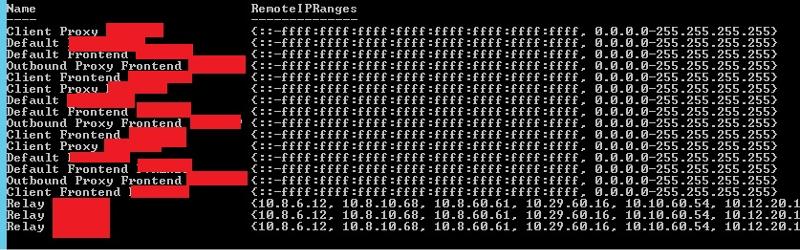
Check the following command:
Get-DistributionGroupMembe
It is true?
Is your Watchguard an internal address on the same subnet as the Exchange HUB?
Cheers