Cognos Reporting
ASKER CERTIFIED SOLUTION
membership
This solution is only available to members.
To access this solution, you must be a member of Experts Exchange.
ASKER
How do I get column A into the Type column
You need to use a list object, not a crosstab.
ASKER
I'm using a list but Type field text so how do I update . How do I populate that field. Can you provide an example?
Which DB are you using ?
You can convert your query to get your output using Unpivot if you are using SQL Server.
You can convert your query to get your output using Unpivot if you are using SQL Server.
ASKER
not using sql server
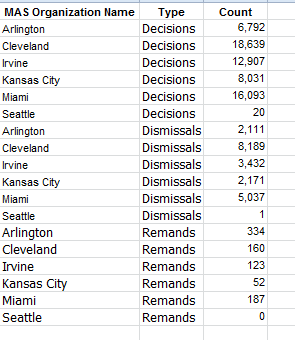
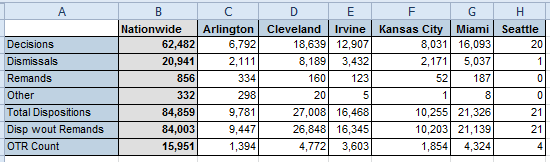
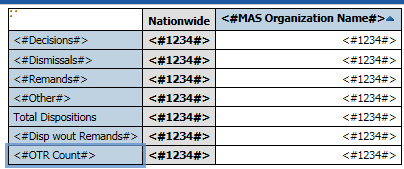
The first image above is just a simple listing with no crosstab.