sglee
asked on
Can problematic external USB hard drive cause the server to freeze
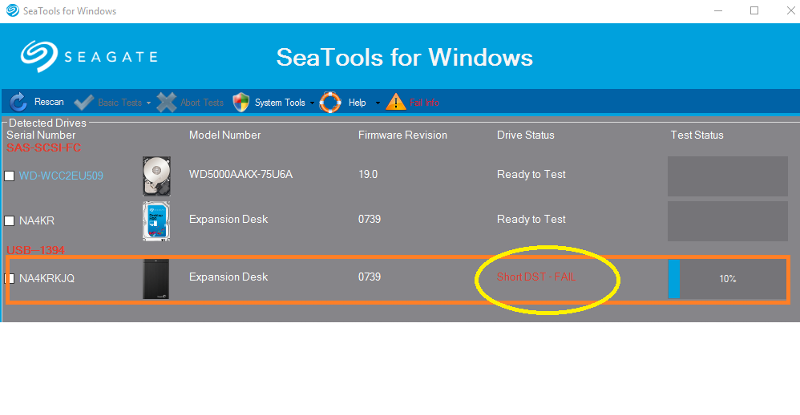 Hi,
Hi,Several days ago, I had SBS2011 server slowly froze on me (and I had to power it off).
It began when one user was complaining that it was taking longer than usual to save a file on the server. When I opened mapped drives from my workstation PC and browsed files and folders, I had no issues. But more using were complaining about the same issue as time went on (say about 15 minutes passed by since initial complaint). I checked network drives again from my computer and I could not access them. That is when I tried to remote desktop into SBS2011 server (locally), but I would not give me the server desktop screen. So I tried to log in in front of the server console, but the result was the same. I waited for 30 minutes and finally decided to power off the computer manually.
Due to exchange database corruption (which resulted in exchange database repair), I disconnected two external USB had drives (used by BackupExec and Windows Server Backup) to preserve the data.
Now everything is good with SBS and I connected the external USB HD used by Backup Exec. On SBS, my computer was showing the drive letter "H", but it failed to display Total Size or Free Space. So I suspected that this might have been the cause of server freeze. I disconnected it from the server immediately, hooked up to my PC, ran Seagate Seatools and discovered that it failed "SjprtDST" test.
Now I wonder if this failing external USB HD might have caused the server to slowly freeze.
Has anyone out there experienced something similar?
Thanks.
SOLUTION
membership
This solution is only available to members.
To access this solution, you must be a member of Experts Exchange.
SOLUTION
membership
This solution is only available to members.
To access this solution, you must be a member of Experts Exchange.
ASKER CERTIFIED SOLUTION
membership
This solution is only available to members.
To access this solution, you must be a member of Experts Exchange.
Like we said, if something goes bad, anything could happen. Depends on what is really causing the freeze "behind the scenes".
ASKER
I agree with you. In the past, I have experienced that bad external USB hard drive created a feel like "computer not being responsive", but nothing like not being able to see the desktop icons from the console.