Irina S
asked on
In Power Point cannot perform Save As when a password protected file is opened as Read Only
In Power Point cannot perform Save As when a password protected file is opened as Read Only.
Please advice.
Thank you in advance!
Please advice.
Thank you in advance!
This is how passwording works. Input the password when you open the file and you should be able to Save As.
ASKER
Thank you Echo_S. But I thought the whole idea behind the password is that people should not overwrite the file. So I want them to make a copy of the file without having to enter the password in. The way I know and this way works very well with Word and Excel is for someone to open a password protected file as Read-Only, and then they should be able to save a copy using Save As with no issues. Power Point for some reason disables the Save As in this sequence, when Word and Excel do not.
Are you using a modify password or an open password?
I just tried an Excel file. I gave it an Open and a Modify password, then I closed it.
I double-clicked to open Book1.xlsx and entered the Open password. Then I clicked Read Only because I don't have the modify password. (Or I'm pretending I don't, heh.)
I can indeed Save As the read-only file, but when I try to open that file, I'm prompted for a password. I think PowerPoint is just heading this off at the pass.
If you want people to be able to make a copy of the file but not overwrite it, just use Mark as Final instead of the password. People can simply click Mark as Final again in File | Info to toggle that setting off.
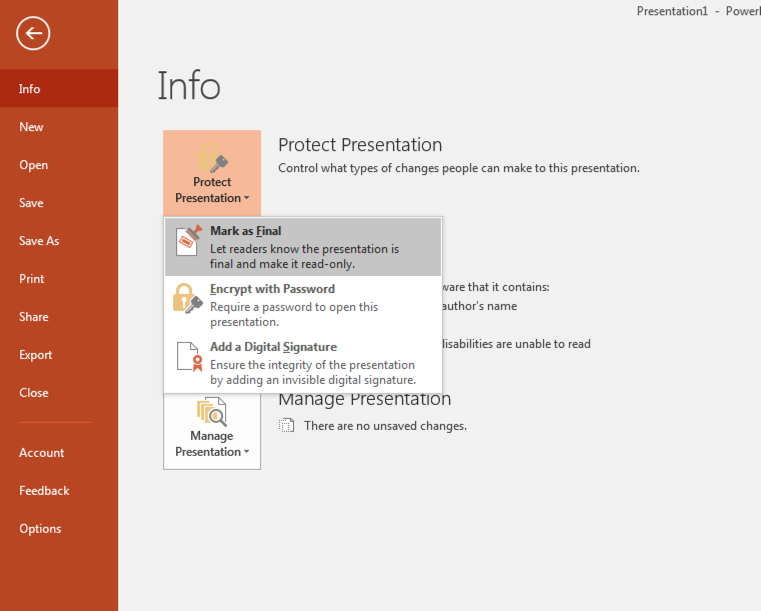
I just tried an Excel file. I gave it an Open and a Modify password, then I closed it.
I double-clicked to open Book1.xlsx and entered the Open password. Then I clicked Read Only because I don't have the modify password. (Or I'm pretending I don't, heh.)
I can indeed Save As the read-only file, but when I try to open that file, I'm prompted for a password. I think PowerPoint is just heading this off at the pass.
If you want people to be able to make a copy of the file but not overwrite it, just use Mark as Final instead of the password. People can simply click Mark as Final again in File | Info to toggle that setting off.
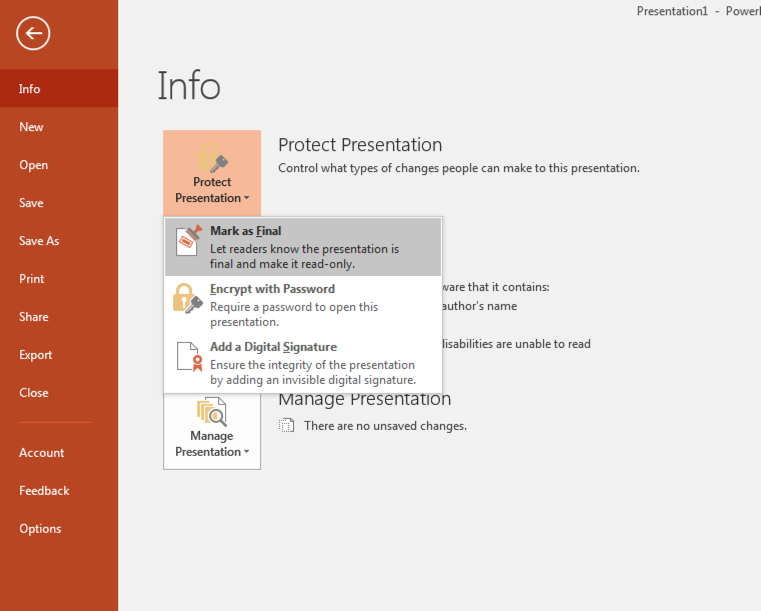
ASKER CERTIFIED SOLUTION
membership
This solution is only available to members.
To access this solution, you must be a member of Experts Exchange.
I would say that Word and Excel have bugs in the way this works, then.
Or, as you suggest, it could be just that PowerPoint works differently. With PowerPoint, a "modify" password is usually in place so that a user can view the file as a presentation (slide show view) but that they cannot access the assets and reuse them in another presentation. Enabling Save As would enable that to happen. I suspect Word and Excel don't have as many assets (images, etc.), that people want to reuse.
You could add an Open password instead of Modify? Maybe that would work better for your scenario with PowerPoint?
Or, as you suggest, it could be just that PowerPoint works differently. With PowerPoint, a "modify" password is usually in place so that a user can view the file as a presentation (slide show view) but that they cannot access the assets and reuse them in another presentation. Enabling Save As would enable that to happen. I suspect Word and Excel don't have as many assets (images, etc.), that people want to reuse.
You could add an Open password instead of Modify? Maybe that would work better for your scenario with PowerPoint?