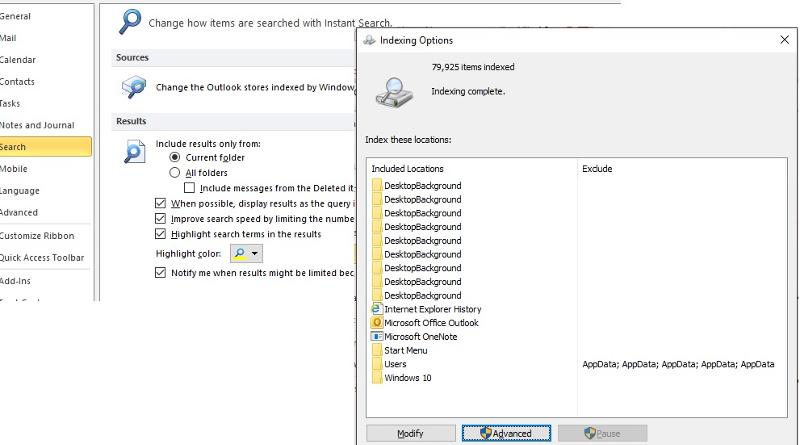Outlook 2010 doesn't automatic search and typing the data in 'Search inbox (Ctrl-E)'
Somehow we have disabled the way Outlook 2010 instantly search-as-you-type. Now when we search in the 'Search inbox (Ctrl-E)', we have to press the ENTER key always to start the search (before as soon as we text in what we wanted, the search started). How can we enable this function again?
Outlook, File, Options, Search and make sure Search is ON in Outlook. I assume otherwise that Search is working and you get results which means Indexing should be OK.
ASKER
Thanks.
First check Control Panel, Indexing Options include both Users and Outlook.
If Exchange, try remaking your local OST file (delete, restart and make a new OST file).
Second and assuming the above is OK, try Office repair from Control Panel, Programs and Features.
You wrote "Somehow we have disabled the way Outlook 2010 instantly search-as-you-type" <-- The Outlook options seem to be set properly.
Finally check Type Ahead to see if that is working. This normal affects the To: entry, not search but check it.
https://support.microsoft.com/en-us/help/2199226
First check Control Panel, Indexing Options include both Users and Outlook.
If Exchange, try remaking your local OST file (delete, restart and make a new OST file).
Second and assuming the above is OK, try Office repair from Control Panel, Programs and Features.
You wrote "Somehow we have disabled the way Outlook 2010 instantly search-as-you-type" <-- The Outlook options seem to be set properly.
Finally check Type Ahead to see if that is working. This normal affects the To: entry, not search but check it.
https://support.microsoft.com/en-us/help/2199226
ASKER
Done that prior placing question. The problem is not that the searching doesn’t work, it’s just the instant searching as one type.
If you have done everything, try:
1. Uninstall, restart, reinstall Office and patch.
2. Try a new Outlook Profile (Control Panel, Mail).
3. Try a new, test Windows User Profile (Account) and see if that works.
Failure of all the above means just live with it, or more heavy duty repairs
1. Uninstall, restart, reinstall Office and patch.
2. Try a new Outlook Profile (Control Panel, Mail).
3. Try a new, test Windows User Profile (Account) and see if that works.
Failure of all the above means just live with it, or more heavy duty repairs
ASKER
Don't think I have done everything, but what you have specified, yes.
Tried the new profile, same result.
Question,
we have outlook 2010 in another computer, and it's acting the same way, beside reinstall & configurations, can this be virus?
Tried the new profile, same result.
Question,
we have outlook 2010 in another computer, and it's acting the same way, beside reinstall & configurations, can this be virus?
Either (a) a virus - this is possible, or (b) Outlook 2010 is dying out and may have changed within its environment.
Try ONE machine, backup, reinstall Windows and Office and test.
Try ONE machine, backup, reinstall Windows and Office and test.
ASKER
will update u
ASKER
Hi
I was re-reading the thread and in in ID: 42385662 you said
- "First check Control Panel, Indexing Options include both Users and Outlook. "
what how can I do that?
- Also you say office repair
how do I do this?
I was re-reading the thread and in in ID: 42385662 you said
- "First check Control Panel, Indexing Options include both Users and Outlook. "
what how can I do that?
- Also you say office repair
how do I do this?
Look in Control Panel, Indexing Options and look on the Location window
ASKER
Outlook is there. Click on the Modify button, Add, and browse to your Users folder and add it. I assume you keep Outlook Files in the default location.
After you change this you must rebuild the index again
After you change this you must rebuild the index again
ASKER
I don't have Outlook in it's default location, but it is under the user folder.
There is no Add button, but the "change selected locations" section has the user name checked (I assume USER is already included).
- am i correct?
However, I see a lot of "DesktopBackgound" I assume they are the them downloaded in the computer.
- is this normal?
Also, I noticed that when I click a line in "Summary of selected locations", the contents in "change selected locations" is highlighted, but when I click on Microsoft Office Outlook, nothing is selected
- is this normal, no highlighted results?
There is no Add button, but the "change selected locations" section has the user name checked (I assume USER is already included).
- am i correct?
However, I see a lot of "DesktopBackgound" I assume they are the them downloaded in the computer.
- is this normal?
Also, I noticed that when I click a line in "Summary of selected locations", the contents in "change selected locations" is highlighted, but when I click on Microsoft Office Outlook, nothing is selected
- is this normal, no highlighted results?
I don't have Outlook in it's default location, but it is under the user folder.
Then you need to make sure that your users folder (C:\Users\username) is included in the Search locations.
There is no Add button, but the "change selected locations" section has the user name checked (I assume USER is already included).
- am i correct?
Sorry about the "Add" . "Modify" does the add. Yes, you should be correct.
However, I see a lot of "DesktopBackgound" I assume they are the them downloaded in the computer.- is this normal?
No. Desktop is included in Users. So I would not include them again.
Also, I noticed that when I click a line in "Summary of selected locations", the contents in "change selected locations" is highlighted, but when I click on Microsoft Office Outlook, nothing is selected
- is this normal, no highlighted results? "
Yes, that is the way my Indexing Options works.
You have Office 2016. You might try using Outlook 2016 to avoid Office conflicts.
Then you need to make sure that your users folder (C:\Users\username) is included in the Search locations.
There is no Add button, but the "change selected locations" section has the user name checked (I assume USER is already included).
- am i correct?
Sorry about the "Add" . "Modify" does the add. Yes, you should be correct.
However, I see a lot of "DesktopBackgound" I assume they are the them downloaded in the computer.- is this normal?
No. Desktop is included in Users. So I would not include them again.
Also, I noticed that when I click a line in "Summary of selected locations", the contents in "change selected locations" is highlighted, but when I click on Microsoft Office Outlook, nothing is selected
- is this normal, no highlighted results? "
Yes, that is the way my Indexing Options works.
You have Office 2016. You might try using Outlook 2016 to avoid Office conflicts.
ASKER
As per answers:
Then you need to make sure that your users folder (C:\Users\username) is included in the Search locations.
- yes, verified it and the C:\Users\username is already included
No. Desktop is included in Users. So I would not include them again.
- Leave "DesktopBackgound" as it is? (don't unchecked them?
You have Office 2016. You might try using Outlook 2016 to avoid Office conflicts.
- I have Ms Office 2010; none of us here have Ms Office 2016 - can we get this fix even though its 2010?
Then you need to make sure that your users folder (C:\Users\username) is included in the Search locations.
- yes, verified it and the C:\Users\username is already included
No. Desktop is included in Users. So I would not include them again.
- Leave "DesktopBackgound" as it is? (don't unchecked them?
You have Office 2016. You might try using Outlook 2016 to avoid Office conflicts.
- I have Ms Office 2010; none of us here have Ms Office 2016 - can we get this fix even though its 2010?
ASKER
Hi,
Just wanted to make sure that I am pointing to what I need. Below is a vid of what my Ms Office 2010 used to do: as soon as I typed, it started searching - i didn't need to press ENTER key to start searching.
OutlookSampleSearchAutoWorksinf.MOV
Just wanted to make sure that I am pointing to what I need. Below is a vid of what my Ms Office 2010 used to do: as soon as I typed, it started searching - i didn't need to press ENTER key to start searching.
OutlookSampleSearchAutoWorksinf.MOV
ASKER CERTIFIED SOLUTION
membership
This solution is only available to members.
To access this solution, you must be a member of Experts Exchange.
SOLUTION
membership
This solution is only available to members.
To access this solution, you must be a member of Experts Exchange.
ASKER
Selected our entry as Best Solution since it solved our problem. Thank you for your assistance.