I dont wan't snagit 9 region capture to magnify my screen
for about 5 years I have been using snagit 9 to capture screen shots. It worked fine even after upgrading to windows 10 last year.
a simple screen capture:
1. ctrl shift I is hotkey to start capture
2. hold down shift key and drag the mouse around the region to be captured.
3. let go of click and the editor pops up for edits.
But I reinstalled on a brand new w10 computer and now step 1 is really weird. ctrl shift I immediately magnifies the screen to 200% so that 75% of the screen is no longer visible.
I tried tools > program preferences > program optons > and unselected magnifier option, but that had no affect on this disgusting behavior.
I also tried creating a new capture profile with ctrl alt Q, and it has the same problem.
It does not seem to be related to windows 10 magnifierl
I had to reinstall snagit 9 on my windows 10 computer.
a simple screen capture:
1. ctrl shift I is hotkey to start capture
2. hold down shift key and drag the mouse around the region to be captured.
3. let go of click and the editor pops up for edits.
But I reinstalled on a brand new w10 computer and now step 1 is really weird. ctrl shift I immediately magnifies the screen to 200% so that 75% of the screen is no longer visible.
I tried tools > program preferences > program optons > and unselected magnifier option, but that had no affect on this disgusting behavior.
I also tried creating a new capture profile with ctrl alt Q, and it has the same problem.
It does not seem to be related to windows 10 magnifierl
I had to reinstall snagit 9 on my windows 10 computer.
SOLUTION
membership
This solution is only available to members.
To access this solution, you must be a member of Experts Exchange.
SOLUTION
membership
This solution is only available to members.
To access this solution, you must be a member of Experts Exchange.
ASKER
I'll keep it in mind. But for the next week I will continue trying to make snagit work, I have grown fond of it.
I will keep this question open for a few days then close it as "unsolved", but still award "points for effort"
I will keep this question open for a few days then close it as "unsolved", but still award "points for effort"
SOLUTION
membership
This solution is only available to members.
To access this solution, you must be a member of Experts Exchange.
ASKER
It actually worked with windows 10 pro on my old computer, so I am hopeful. We will see.
SOLUTION
membership
This solution is only available to members.
To access this solution, you must be a member of Experts Exchange.
ASKER CERTIFIED SOLUTION
membership
This solution is only available to members.
To access this solution, you must be a member of Experts Exchange.
ASKER
Problem went away after a reboot.
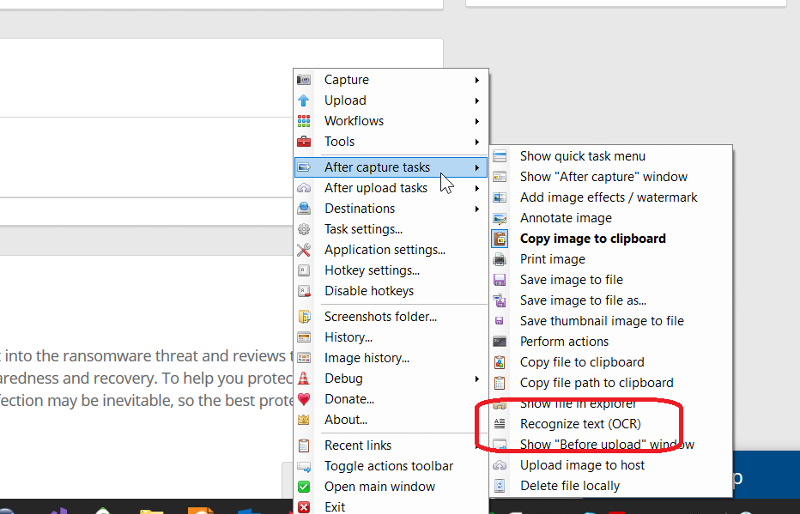
ASKER