Help needed on vba modification on earlier solution
I had this question after viewing help needed on VBA modification on earlier solution by Bill.
i need help with modification of code below.
that if the target worksheet is not empty.
right on this line If WorksheetFunction.CountA(T
before doing anything else. search for a column named "Hospitals" if this column found then delete just this column and then run the rest of the code which is the matching column headers etc.
thanks.,
i need help with modification of code below.
that if the target worksheet is not empty.
right on this line If WorksheetFunction.CountA(T
before doing anything else. search for a column named "Hospitals" if this column found then delete just this column and then run the rest of the code which is the matching column headers etc.
thanks.,
Sub UpdatefromFileofOracle()
Dim TargetWs As Worksheet, SourceWs As Worksheet
Dim TargetLR As Long, TargetLC As Long, SourceLR As Long, SourceLC As Long, zl As Long
Dim FolderPath As String, Filter As String, Caption As String, SourceFName As Variant
Dim SourceWB As Workbook, TargetWB As Workbook
Dim ClearRng As Range, CopyRng As Range
Dim HeadersMatch
FolderPath = Application.ThisWorkbook.Path
ChDir FolderPath
Filter = "Excel files (*.xl*),*.xl*"
Caption = "Please Browse & Select the downloaded File "
SourceFName = Application.GetOpenFilename(Filter, , Caption)
If SourceFName = False Then
MsgBox "You have CANCELLED selection of needed FILE", vbCritical, "- FOLLOW INSTRUCTION"
Exit Sub
Else
Set SourceWB = Application.Workbooks.Open(SourceFName, Format:=xlDelimited, Local:=True)
'Disable Events
With Application
.DisplayAlerts = False
.ScreenUpdating = False
.DisplayStatusBar = True
.StatusBar = "!!! Please Be Patient...Updating Records !!!"
.EnableEvents = False
.Calculation = xlManual
End With
' Select source worksheet
For zl = 1 To SourceWB.Sheets.count
Set SourceWs = SourceWB.Sheets(zl)
If SourceWs.Visible Then Exit For
Next
'Clear Old Data
Set TargetWB = Application.ThisWorkbook
Set TargetWs = TargetWB.Worksheets("Maria Hospital")
TargetLR = TargetWs.Range("A1").SpecialCells(xlCellTypeLastCell).Row
TargetLC = TargetWs.Range("A1").SpecialCells(xlCellTypeLastCell).Column
' Make sure headers match
SourceLR = SourceWs.Range("A1").SpecialCells(xlCellTypeLastCell).Row
SourceLC = SourceWs.Range("A1").SpecialCells(xlCellTypeLastCell).Column
HeadersMatch = ""
If WorksheetFunction.CountA(TargetWs.Cells) > 0 Then
If TargetLC = SourceLC Then
For i = 1 To TargetLC
If TargetWs.Cells(1, i).Value <> SourceWs.Cells(1, i).Value Then
HeadersMatch = "Header column mismatch at column = " & i & "exiting = " & TargetWs.Cells(1, i).Value & ", import = " & SourceWs.Cells(1, i).Value
Exit For
End If
Next
Else
HeadersMatch = "Header column count differs, existing count = " & SourceLC & ", import count = " & TargetLC
End If
End If
If HeadersMatch <> "" Then
MsgBox "Headers in import file do not match existing data, can not import." & vbCrLf & cbCrLf & HeadersMatch
SourceWB.Close SaveChanges:=False
With Application
.DisplayAlerts = False
.ScreenUpdating = True
.DisplayStatusBar = True
.StatusBar = False
.EnableEvents = True
.Calculation = xlAutomatic
End With
Exit Sub
End If
Set ClearRng = TargetWs.Range(TargetWs.Range("A1"), TargetWs.Cells(TargetLR, TargetLC))
If Not IsEmpty(ClearRng) = True Then
ClearRng.ClearContents
End If
'Copy Data From Source Workbook
Set lo = Nothing
On Error Resume Next
Set lo = SourceWs.ListObjects(1)
On Error GoTo 0
If Not lo Is Nothing Then
Set CopyRng = lo.Range
Else
Set CopyRng = SourceWs.Range(SourceWs.Range("A1"), SourceWs.Cells(SourceLR, SourceLC))
End If
CopyRng.Copy
TargetWs.Range("A1").PasteSpecial xlPasteAll
Application.CutCopyMode = False
' Close Source Workbook
Application.DisplayAlerts = False
SourceWB.Close SaveChanges:=False
TargetWs.Activate
TargetWs.Columns.AutoFit
TargetWs.Rows.AutoFit
TargetWs.Cells.WrapText = False
On Error Resume Next
TargetWs.ListObjects(1).Unlist
On Error GoTo 0
TargetWs.Range("A1").Select
'Enable Events
With Application
.DisplayAlerts = False
.ScreenUpdating = True
.DisplayStatusBar = True
.StatusBar = False
.EnableEvents = True
.Calculation = xlAutomatic
End With
MsgBox "!!! File Import Is Completed Now !!!"
End If
End SubASKER
thanks Rgonzo1971.
it does delete that new column, but then it gives me the attached error, even though the number of columns are in both sheets 83 but somehow counts it double
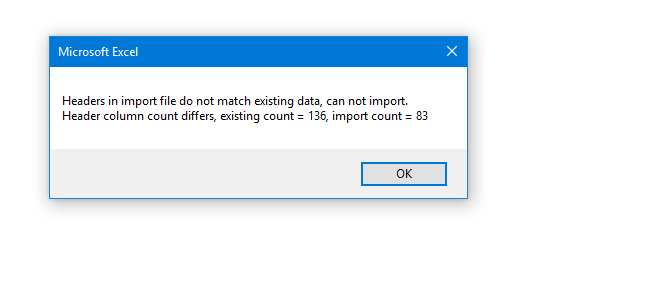
i have also attached both source file and target file.
Target-file.xlsb
source-file.xlsx
it does delete that new column, but then it gives me the attached error, even though the number of columns are in both sheets 83 but somehow counts it double
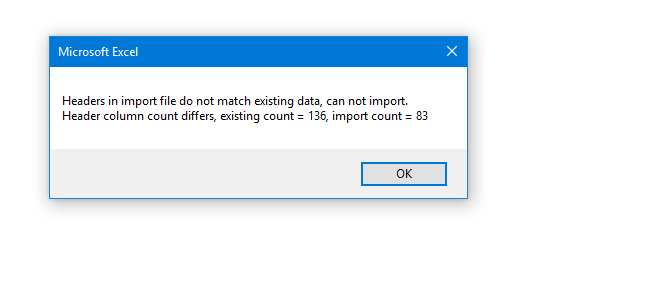
i have also attached both source file and target file.
Target-file.xlsb
source-file.xlsx
Source file has 136 cols
ASKER
there is something wrong with the code. for the first attempt it works. but on the next one. it duplicates the data by columns.
i am trying to figure out what is causing this.
i am trying to figure out what is causing this.
ASKER
ASKER
i think , we are getting close.
i put this into the code after Debug.Print TargetLC and for the first time, it counts 4 and the next run it counts 5
i think the line TargetLC = TargetWs.Range("A1").Speci
how can i reset the used range here?
i put this into the code after Debug.Print TargetLC and for the first time, it counts 4 and the next run it counts 5
i think the line TargetLC = TargetWs.Range("A1").Speci
how can i reset the used range here?
ASKER CERTIFIED SOLUTION
membership
This solution is only available to members.
To access this solution, you must be a member of Experts Exchange.
ASKER
Thank you very much
ASKER
i posted a follow up question to learn about the use of last column or row method.
https://www.experts-exchange.com/questions/29071759/what-should-be-the-best-correct-option-to-use-SpecialCells-xlCellTypeLastCell-or-Find-or-rows-count.html
https://www.experts-exchange.com/questions/29071759/what-should-be-the-best-correct-option-to-use-SpecialCells-xlCellTypeLastCell-or-Find-or-rows-count.html
pls try
Open in new window
Regards