Why won't Trend Micro open?
We have Trend Micro compliments of the ISP. Saturday the small flag lower right corner indicated there were two problems. One was that Trend Micro Security needed to be turned on. Also Windows Defender. I turned both on but one problem remains and it says Trend Micro is off. When I try to open the program to check the settings: start > computer > programs > open or run as administrator.
I get a white icon middle of the desktop but the program never opens.
Also here mention of a worm.
Here the three images, the first when I am ask if I want to allow TM to open.
This was in the morning. Abandoned for the day but then a few hours later up pops what you see in image three.
Windows 7 and I can totally remove Trend Micro and call the ISP for a new code to download the program again.
Though I downloaded updates for Trend Micro yesterday.
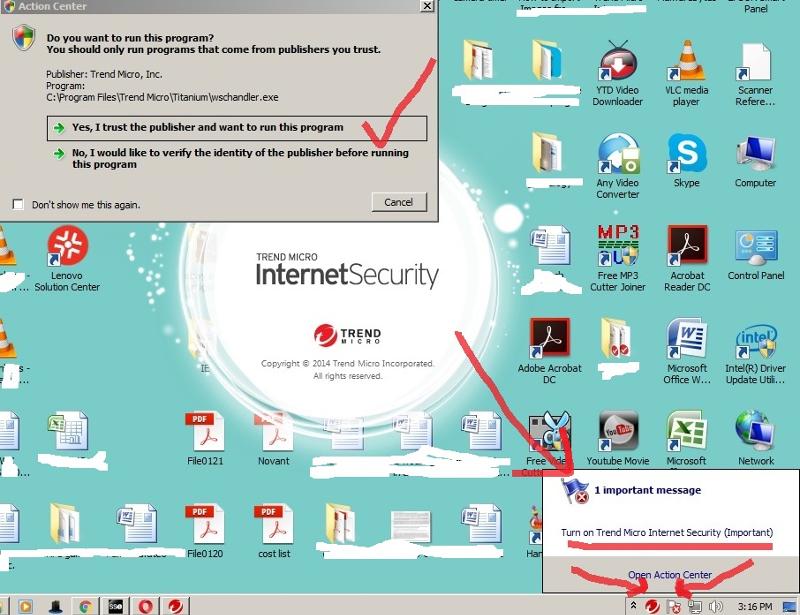
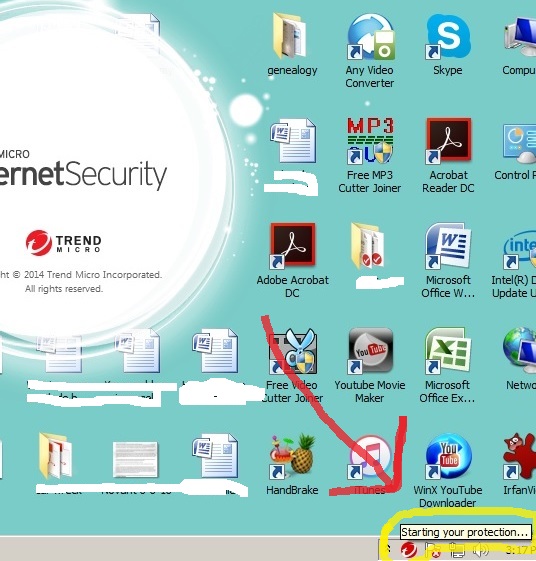
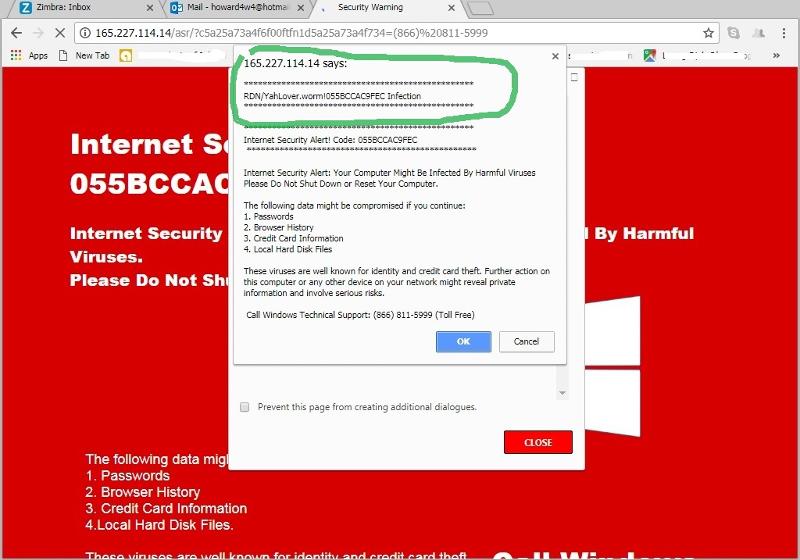
I get a white icon middle of the desktop but the program never opens.
Also here mention of a worm.
Here the three images, the first when I am ask if I want to allow TM to open.
This was in the morning. Abandoned for the day but then a few hours later up pops what you see in image three.
Windows 7 and I can totally remove Trend Micro and call the ISP for a new code to download the program again.
Though I downloaded updates for Trend Micro yesterday.
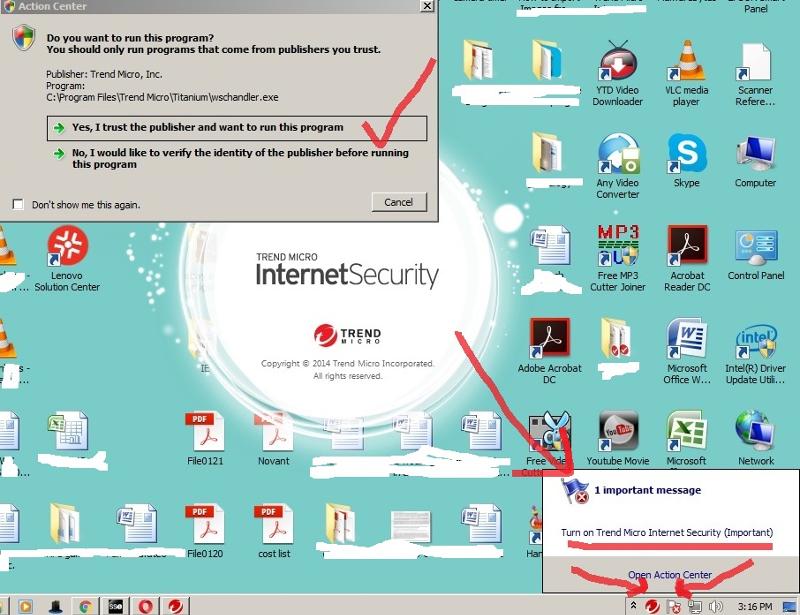
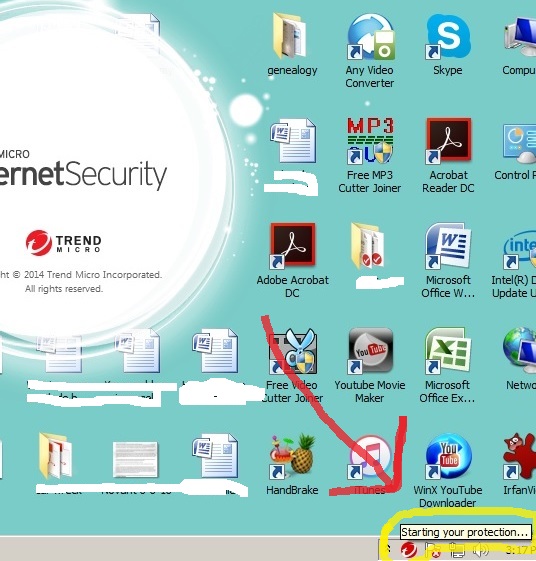
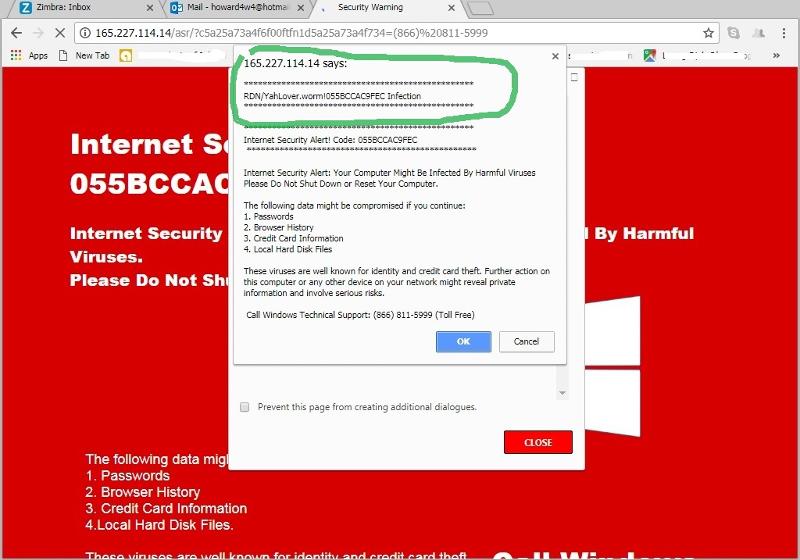
ASKER CERTIFIED SOLUTION
membership
This solution is only available to members.
To access this solution, you must be a member of Experts Exchange.
ASKER
check new question. Thanks.
Thanks. I will look at the new question.
ASKER