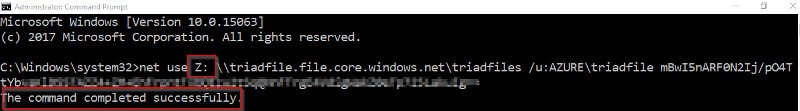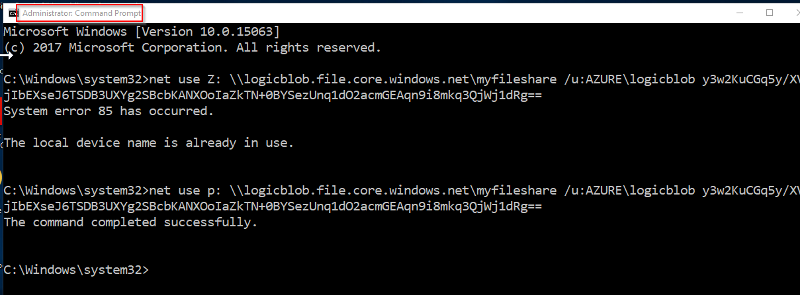Member_2_7966113
asked on
Windows Mapped Drive Not Appearing
Did you run the command line as administrator ?
ASKER
Hi Zaheer,
I can't remember if I ran the command as administrator, however it does say it was successful..
I can't remember if I ran the command as administrator, however it does say it was successful..
If you ran cmd as administrator not as the user then it will now show in explorer.
Just try cmd as the logged in user
Just try cmd as the logged in user
ASKER
ok, I have run the command as administrator and it is still saying successful, but I'm not seeing a drive appear in explorer ...
Sorry that was suppose to say not show.
Run the command as the user that is logged in and not as administrator.
Do you have any policies in place that hide drive letters ?
Try a different drive letter like H:
Run the command as the user that is logged in and not as administrator.
Do you have any policies in place that hide drive letters ?
Try a different drive letter like H:
Make sure you mask out stuff you dont want others to see in you screenshots.
ASKER
Hi Zaheer,
How do you run the command as the user that is logged in?
How do you run the command as the user that is logged in?
Can you open cmd as the user or it blocked by policy ?
ASKER
Zaheer,
I'm running the command from my personal laptop
I'm running the command from my personal laptop
ASKER CERTIFIED SOLUTION
membership
This solution is only available to members.
To access this solution, you must be a member of Experts Exchange.
Your user is AZURE as per your cmd.
ASKER
That linked worked fine. Thanks Zaheer
Excellent goof to hear ;)