mohammad naji
asked on
Autodiscovery returning wrong server address from external LAN
hi,
as you can see from the question title, Autodiscovery returning wrong server address (mydomain.com instead of mail.mydomain.com) from outside the network, the autodiscovery works fine from the LAN.
everything works fine but this issue,
I can make manual configuration for outlook 2010 and 2013 and also it works fine, but as you know, there is no way to configure outlook manually in exchange 2016,
microsoft test connivity analyzer (outlook autodiscover) pass successfully with no issue or warning, but still cannot configure outlook to connect from outside the organization by using autodiscovery.
any suggestion?
as you can see from the question title, Autodiscovery returning wrong server address (mydomain.com instead of mail.mydomain.com) from outside the network, the autodiscovery works fine from the LAN.
everything works fine but this issue,
I can make manual configuration for outlook 2010 and 2013 and also it works fine, but as you know, there is no way to configure outlook manually in exchange 2016,
microsoft test connivity analyzer (outlook autodiscover) pass successfully with no issue or warning, but still cannot configure outlook to connect from outside the organization by using autodiscovery.
any suggestion?
SOLUTION
membership
This solution is only available to members.
To access this solution, you must be a member of Experts Exchange.
I don't think that this is an error
I have same situation and my autodiscover working like hell
No problem with any Outlook version configuration
I have same situation and my autodiscover working like hell
No problem with any Outlook version configuration
It's normal when you use a browser to have issues because of the kind of authentication in the IIS site.
Now, can you post the screenshot (hiding the actual domain in it) showing what you got when you visit https://domain.com/autodiscover/autodiscover.xml" ?
Now, can you post the screenshot (hiding the actual domain in it) showing what you got when you visit https://domain.com/autodiscover/autodiscover.xml" ?
ASKER
the result of https:\\domain.com/autodiscover/autodiscover.xml is:
"autodiscovery must be provided a valid email address"
and the result of https:\\mail.domain.com/autodiscover/autodiscover.xml is:
<Autodiscover xmlns="http://schemas.microsoft.com/exchange/autodiscover/responseschema/2006">
<Response>
<Error Time="13:25:13.4499732" Id="2655621797">
<ErrorCode>600</ErrorCode>
<Message>Invalid Request</Message>
<DebugData/>
</Error>
</Response>
</Autodiscover>
"autodiscovery must be provided a valid email address"
and the result of https:\\mail.domain.com/autodiscover/autodiscover.xml is:
<Autodiscover xmlns="http://schemas.microsoft.com/exchange/autodiscover/responseschema/2006">
<Response>
<Error Time="13:25:13.4499732" Id="2655621797">
<ErrorCode>600</ErrorCode>
<Message>Invalid Request</Message>
<DebugData/>
</Error>
</Response>
</Autodiscover>
Did you try use www.testexchangeconnectivity.com
to analyze your autodiscover responce ?
My autodiscover is working OK and I have same error 600, but this error I believe is showing up because there is no valid certificate for domain.com
My certificate is issued to
emailserver.domain.com
and
autodiscover.domain.com
but NOT to single domain.com
and I think this is OK because I don't need certificate for only domain.com name.
Please do analyze and If you'll find same result then you should be OK and you can ignore this error.
to analyze your autodiscover responce ?
My autodiscover is working OK and I have same error 600, but this error I believe is showing up because there is no valid certificate for domain.com
My certificate is issued to
emailserver.domain.com
and
autodiscover.domain.com
but NOT to single domain.com
and I think this is OK because I don't need certificate for only domain.com name.
Please do analyze and If you'll find same result then you should be OK and you can ignore this error.
ASKER
the result of testing exchange connectivity is shown on my last comment, the exchange connectivity is ok with no issue nor warning, but still cannot configure autodiscover from outside the organization
Can you please post your External DNS A records, MX and SPF ?
ASKER CERTIFIED SOLUTION
membership
This solution is only available to members.
To access this solution, you must be a member of Experts Exchange.
ASKER
hello,
still the record not updated from the public dns provider, i do not know if the changes will make any other issue and solve my issue now or no
still the record not updated from the public dns provider, i do not know if the changes will make any other issue and solve my issue now or no
DNS is refreshing up to 48 hours.
It's been 6 days from moment when we suggested changes. If your DNS is still not propagated, it must be something wrong.
Call your Domain register for assist
It's been 6 days from moment when we suggested changes. If your DNS is still not propagated, it must be something wrong.
Call your Domain register for assist
Answered
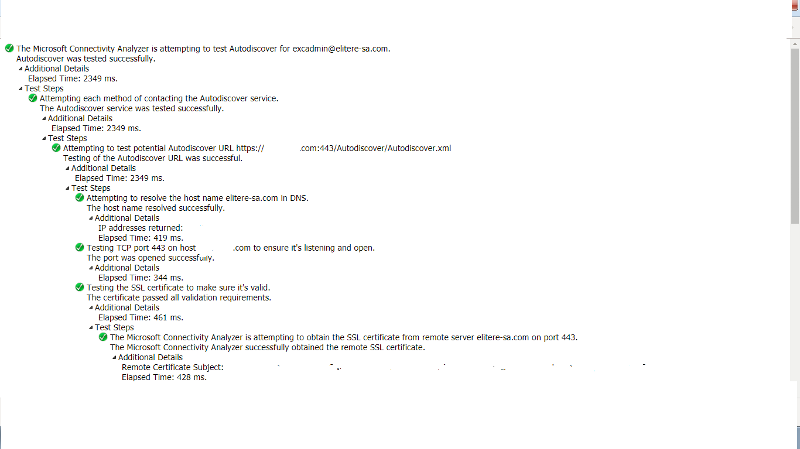
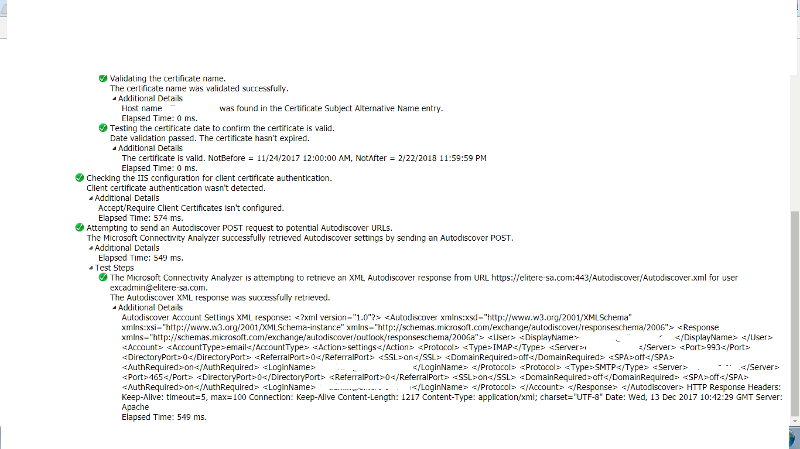
ASKER
when triyng https://domain.com/autodiscover/autodiscover.xml then the web page appear this message " autodiscovery must be provided a valid email address"
when trying https://mail.mydomain.com/autodiscover/autodiscover.xml the page asks me for credential ( username and password) and when i provide the credential, this message appear in the web page:
This XML file does not appear to have any style information associated with it. The document tree is shown below.
<Autodiscover xmlns="http://schemas.microsoft.com/exchange/autodiscover/responseschema/2006">
<Response>
<Error Time="13:20:35.2510050" Id="2655621797">
<ErrorCode>600</ErrorCode>
<Message>Invalid Request</Message>
<DebugData/>
</Error>
</Response>
</Autodiscover>