WooCommerce migration with all settings
Hi,
Is there any solution for migrate woocommerce from one site to other. I need to move all store including woocommerc settings (bank,shipping,checkout,lo
Is there any solution for migrate woocommerce from one site to other. I need to move all store including woocommerc settings (bank,shipping,checkout,lo
ASKER
I need just to clone woocommerce to new fresh designed site.
woo commerce have a page on how to move Woocommerce to another site.
they do not recommend moving just the woocommerce part of the website as its tangled up with WordPress
see link for details:
https://docs.woocommerce.com/document/migrating-products-between-sites/
they do not recommend moving just the woocommerce part of the website as its tangled up with WordPress
see link for details:
https://docs.woocommerce.com/document/migrating-products-between-sites/
I need just to clone woocommerce to new fresh designed site.
Extremely difficult. As chilternPC said, WooCommerce + WordPress become entwined on a site.
If a client ask me to so this, there are two primary approaches.
1) Fast 100% sure way: Clone a copy of the existing site + retool the clone to match the new design.
You may think this is the longer road. That's only because you've never tried this type of project before.
This option will always be the fastest + cheapest way to retool/redesign a WooCommerce site.
2) Slow + Troublesome way: Identify each part of WooCommerce you'd like to move.
You mention, bank,shipping,checkout,loc
Then you'll search for how to migrate each of these parts of WooCommerce.
The problem with this approach is likely you'll loose some correlations between data.
If I had a client ask me to take on this project, I'd only do the project using #1. If the client required doing #2, I'd tell them to look for someone else.
I've been working with WordPress since it was was b2 (pre WordPress) + I can tell you #1 will save you massive time + money + headaches, trying to manually add data correlations which are lost during your manual migration.
Extremely difficult. As chilternPC said, WooCommerce + WordPress become entwined on a site.
If a client ask me to so this, there are two primary approaches.
1) Fast 100% sure way: Clone a copy of the existing site + retool the clone to match the new design.
You may think this is the longer road. That's only because you've never tried this type of project before.
This option will always be the fastest + cheapest way to retool/redesign a WooCommerce site.
2) Slow + Troublesome way: Identify each part of WooCommerce you'd like to move.
You mention, bank,shipping,checkout,loc
Then you'll search for how to migrate each of these parts of WooCommerce.
The problem with this approach is likely you'll loose some correlations between data.
If I had a client ask me to take on this project, I'd only do the project using #1. If the client required doing #2, I'd tell them to look for someone else.
I've been working with WordPress since it was was b2 (pre WordPress) + I can tell you #1 will save you massive time + money + headaches, trying to manually add data correlations which are lost during your manual migration.
ASKER
Hi guys,
I found solution.
First:
Because I didnt have access to Cpanel on old website, I used wp plugin all in one migration, to get full contents of old site on my localhost. I extracted wpress file and upload sql database to my localhost with phpmyadmin. You can use other plugin to export database from WP but I used this one.
Second:
Select imported database and click on SQL in phpMyAdmin.
SELECT *
FROM `wp_options`
WHERE `option_name` LIKE 'woocommerce_%'
You can exclude ID from SELECT, so replace * with values which you want to export (all just exclude ID). Export results in sql file.
Copy content of exported file (start with insert line....not all content), and import using SQL, and paste copied content from file.
Third:
Copy plugins directory which are used on old website to new one. I uploaded uploads folder too. (optional). On new site Install woocommerce. I have some plugins for woocommerce which need to import database content from old site it too.
4th:
Use some import export plugin, I used Woo import export (25$), and first export all products, orders, categories, users, after that import via same pluign to new site. I had composite plugin for woocommerce, and I need just to update plugin to new version. All works.
I found solution.
First:
Because I didnt have access to Cpanel on old website, I used wp plugin all in one migration, to get full contents of old site on my localhost. I extracted wpress file and upload sql database to my localhost with phpmyadmin. You can use other plugin to export database from WP but I used this one.
Second:
Select imported database and click on SQL in phpMyAdmin.
SELECT *
FROM `wp_options`
WHERE `option_name` LIKE 'woocommerce_%'
You can exclude ID from SELECT, so replace * with values which you want to export (all just exclude ID). Export results in sql file.
Copy content of exported file (start with insert line....not all content), and import using SQL, and paste copied content from file.
Third:
Copy plugins directory which are used on old website to new one. I uploaded uploads folder too. (optional). On new site Install woocommerce. I have some plugins for woocommerce which need to import database content from old site it too.
4th:
Use some import export plugin, I used Woo import export (25$), and first export all products, orders, categories, users, after that import via same pluign to new site. I had composite plugin for woocommerce, and I need just to update plugin to new version. All works.
Well mate migrating woocommerce store setting are not a big deal all you need is to head to wp-admin dashboard then go to setting:
Setting > Tools > Export
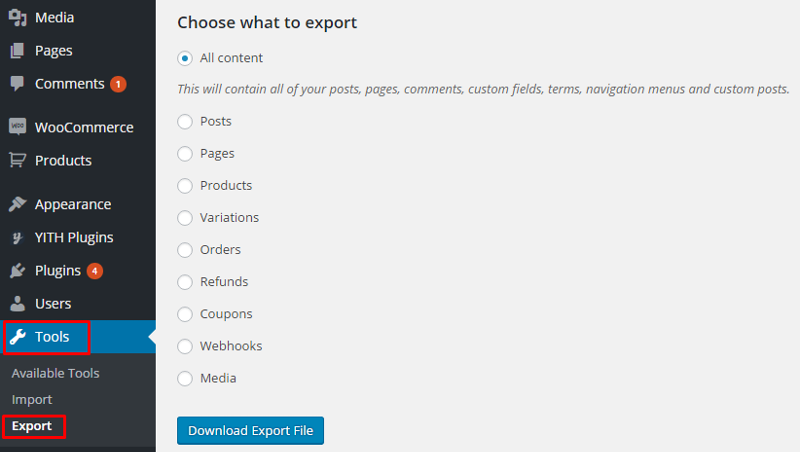
By default all the elements are selected, if you need to migrate woocommerce specify data then you can select those element and hit download export file button
After migrating the data all you need is to head towards new website admin dashboard:
Setting > Tools > Import > WordPress
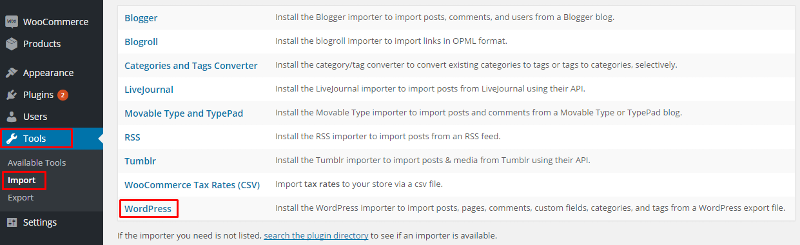
For Further Help: https://www.cloudways.com/blog/transfer-selected-data-from-wordpress-woocommerce-site
Setting > Tools > Export
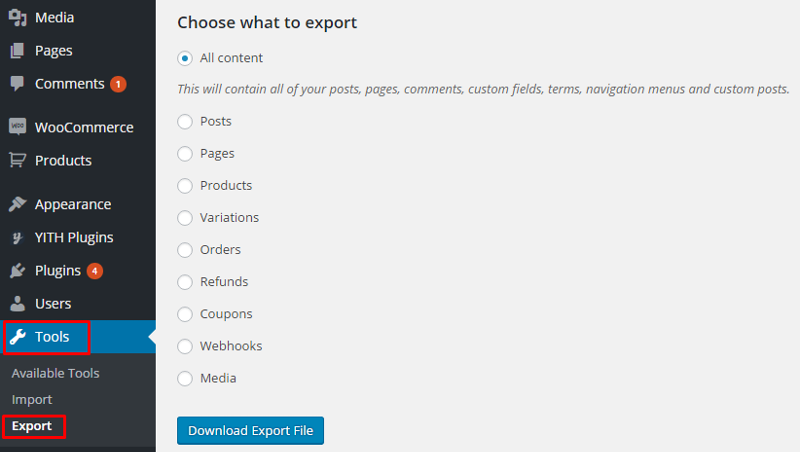
By default all the elements are selected, if you need to migrate woocommerce specify data then you can select those element and hit download export file button
After migrating the data all you need is to head towards new website admin dashboard:
Setting > Tools > Import > WordPress
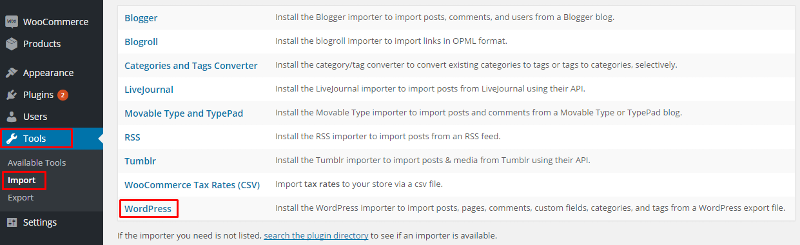
For Further Help: https://www.cloudways.com/blog/transfer-selected-data-from-wordpress-woocommerce-site
This question needs an answer!
Become an EE member today
7 DAY FREE TRIALMembers can start a 7-Day Free trial then enjoy unlimited access to the platform.
View membership options
or
Learn why we charge membership fees
We get it - no one likes a content blocker. Take one extra minute and find out why we block content.
the link
http://codex.wordpress.org/Moving_WordPress
will help
and there is also a Wordpress plugins such as wpclone to move sites which can also help.
this link will help: http://www.wpbeginner.com/wp-tutorials/how-to-clone-a-wordpress-site-in-7-easy-steps/