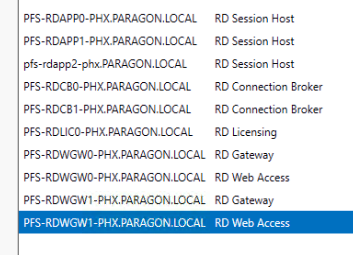Microsoft RDS connectivity issue
We have a brand new Microsoft RDS environment spun up on Server 2016. We have two gateway servers, two connection brokers and three app servers. When a user hits the url (https://myrds.mydomain.com/rdweb) about half of the time, they get just a screen with Work Resources and NO login. The other half of the time, they get a login.
Now, the gateway servers are behind a VIP and the connection servers are behind a VIP. I'm thinking it's something with the connection server VIP being messed up.
I need some help troubleshooting this and knowing where to start.
Any ideas?
Thanks
Cliff
Now, the gateway servers are behind a VIP and the connection servers are behind a VIP. I'm thinking it's something with the connection server VIP being messed up.
I need some help troubleshooting this and knowing where to start.
Any ideas?
Thanks
Cliff
One thing you haven't listed is the web access role. That is the role that generates the "work resources page. And it sounds like that is what is failing.
ASKER
That Role is on the gateway servers, I think. Again, half of the time we get a login and half of the time we don't.
If a web page is showing up every time, but a login page is only showing up half the time, that is a fairly good sign that one of the two servers is not properly running the role. The load balancer is sending requests there and it spits back a page. Just not the full page. So spoke one may haveangled the settings or misconfigured the role.
ASKER
ok, that makes sense. BUT, it use to work until we moved the gateway servers to a new DMZ and had to open firewall ports. Could this be a port issue to just one server or are you still thinking the role is misconfigured? How would I determine which server might have a problem?
i guess I could take one server out of the VIP and test that way.
Also, is the web page on the gateway server or connection broker? It looks to me like it's on the gateway server.
i guess I could take one server out of the VIP and test that way.
Also, is the web page on the gateway server or connection broker? It looks to me like it's on the gateway server.
ASKER CERTIFIED SOLUTION
membership
This solution is only available to members.
To access this solution, you must be a member of Experts Exchange.
ASKER
You are really good at this expert thing. I won't trouble you any longer. Once we have removed each server from the LB and determined which server it is that's not working, I'll report. I appreciate all of your time and especially the way you responded. Thank you.