Update Excel Sheet from Access
I have an Excel sheet that I would like to update from Access. I would like to add Columns P (Report Date) and Q (Contractor) and then update (fill) the two columns based on information in cells A2 (Report Date) and A3. Thanks
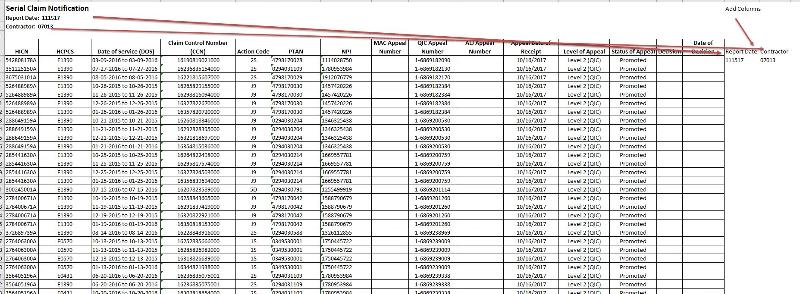 Report.JPG
Report.JPG
ASKER
I need to automate the process from Access. We get new files everyday and I don't want the end user to add formulas for each new file.
So, are you going to upload the data from the spreadsheets into Access as well?
Generally automation of excel looks something like:
Generally automation of excel looks something like:
Public Sub UpdateExcel()
Dim objXL As Object 'Excel.Application
Dim objWbk As Object 'Excel.Workbook
Dim objSht As Object 'Excel.Worksheet
Dim intRow As Integer
Dim Value1 As String
Dim Value2 As String
Set objXL = CreateObject("Excel.Application")
objXL.Visible = true
Set objWbk = objXL.Workbooks.Open("C:\yourFilename.xlsx")
Set objSht = objWbk.Sheets(1)
Value1 = objSht.Cells(2, 1)
Value2 = objSht.Cells(3, 1)
intLoop = 5
objSht.Cells(intRow, 16).Value = "Report Date"
objSht.Cells(intRow, 17).Value = "Contractor"
Do
intRow = intRow + 1
If objSht.Cells(intRow, 1) = "" Then Exit Do
objSht.Cells(intRow, 16).Value = Value1
objSht.Cells(intRow, 17).Value = Value2
Loop
ProcExit:
On Error Resume Next
Set objSht = Nothing
If (objWbk Is Nothing) = False Then
objWbk.Close SaveChanges:=True
Set objWbk = Nothing
End If
If (objXL Is Nothing) = False Then
objXL.Quit
Set objXL = Nothing
End If
Exit Sub
ProcError:
Debug.Print "UpdateExcel", Err.Number, Err.Description
MsgBox Err.Number & vbCrLf & Err.Description, , "UpdatExcel"
Resume ProcExit
End SubASKER CERTIFIED SOLUTION
membership
This solution is only available to members.
To access this solution, you must be a member of Experts Exchange.
Replace the parameter type from Excel.worksheet to Object ...
Cmon, replace the parameters to fit your needs
Set wb = app.Workbooks.Open("c:\............") '// adjust the workbook's path here
Set ws = wb.Worksheets("myWorksheetName") '// adjust the worksheet name hereASKER
I did change
Public Sub updateWorkbook(ByVal path As String)
On Error GoTo Error
Dim app As Object '// Excel.Application
Dim wb As Object '// Excel.Workbook
Dim ws As Object '// Excel.Worksheet
Set app = CreateObject("Excel.Applic
Set wb = app.Workbooks.Open("U:\Ser
Set ws = wb.Worksheets("Sheet1")
updateWorksheet ws
Set ws = Nothing
wb.Save
ws.Close
app.Quit
Exit Sub
Error:
Dim errMsg As String
If Not (ws Is Nothing) Then
Set ws = Nothing
End If
If Not (wb Is Nothing) Then
wb.Close False
Set wb = Nothing
End If
If Not (app Is Nothing) Then
app.Quit
Set app = Nothing
End If
errMsg = vbNullString
errMsg = errMsg & "The application encountered the following execution error:" & vbCrLf & vbCrLf
errMsg = errMsg & Err.Description
MsgBox errMsg, vbOKOnly + vbCritical, "Error"
End Sub
Private Sub updateWorksheet(ByRef ws As Object)
On Error GoTo Error
Dim rng As Object '// Excel.Range
Dim data() As Variant
Dim totalRows As Long
Dim totalCols As Long
Dim i As Long
Dim Xref As Long
Dim Yref As Long
data = ws.UsedRange
Xref = LBound(data, 1)
Yref = LBound(data, 2)
ReDim Preserve data(Xref To UBound(data, 1), Yref To UBound(data, 2) + 2)
totalRows = UBound(data, 1) - Xref
totalCols = UBound(data, 2) - Yref
data(Xref + 3, Yref + 14) = "Report date"
data(Xref + 3, Yref + 15) = "Contractor"
For i = Xref + 4 To UBound(data, 1)
data(i, Yref + 14) = "=$A$2"
data(i, Yref + 15) = "=$A$3"
Next
Set rng = ws.Range("A1")
Set rng = ws.Range(rng, rng.Offset(totalRows, totalCols))
rng = data
Set rng = Nothing
Exit Sub
Resume
Error:
If Not (rng Is Nothing) Then
Set rng = Nothing
End If
Err.Raise Err.Number, Err.Source, Err.Description, Err.HelpFile, Err.HelpContext
End Sub
Public Sub updateWorkbook(ByVal path As String)
On Error GoTo Error
Dim app As Object '// Excel.Application
Dim wb As Object '// Excel.Workbook
Dim ws As Object '// Excel.Worksheet
Set app = CreateObject("Excel.Applic
Set wb = app.Workbooks.Open("U:\Ser
Set ws = wb.Worksheets("Sheet1")
updateWorksheet ws
Set ws = Nothing
wb.Save
ws.Close
app.Quit
Exit Sub
Error:
Dim errMsg As String
If Not (ws Is Nothing) Then
Set ws = Nothing
End If
If Not (wb Is Nothing) Then
wb.Close False
Set wb = Nothing
End If
If Not (app Is Nothing) Then
app.Quit
Set app = Nothing
End If
errMsg = vbNullString
errMsg = errMsg & "The application encountered the following execution error:" & vbCrLf & vbCrLf
errMsg = errMsg & Err.Description
MsgBox errMsg, vbOKOnly + vbCritical, "Error"
End Sub
Private Sub updateWorksheet(ByRef ws As Object)
On Error GoTo Error
Dim rng As Object '// Excel.Range
Dim data() As Variant
Dim totalRows As Long
Dim totalCols As Long
Dim i As Long
Dim Xref As Long
Dim Yref As Long
data = ws.UsedRange
Xref = LBound(data, 1)
Yref = LBound(data, 2)
ReDim Preserve data(Xref To UBound(data, 1), Yref To UBound(data, 2) + 2)
totalRows = UBound(data, 1) - Xref
totalCols = UBound(data, 2) - Yref
data(Xref + 3, Yref + 14) = "Report date"
data(Xref + 3, Yref + 15) = "Contractor"
For i = Xref + 4 To UBound(data, 1)
data(i, Yref + 14) = "=$A$2"
data(i, Yref + 15) = "=$A$3"
Next
Set rng = ws.Range("A1")
Set rng = ws.Range(rng, rng.Offset(totalRows, totalCols))
rng = data
Set rng = Nothing
Exit Sub
Resume
Error:
If Not (rng Is Nothing) Then
Set rng = Nothing
End If
Err.Raise Err.Number, Err.Source, Err.Description, Err.HelpFile, Err.HelpContext
End Sub
ok, my apologies: the procedure updateWorkbook don't need parameters.
ASKER
I don't follow
Public Sub updateWorkbook() instead of Public Sub updateWorkbook(ByVal path As String)
On the first error, another mistake from me, the line should be:
wb.close
On the 2nd, it is obvious:
The workbook is read only, you'll need to investigate why.
Is it already open ?
Is it placed in a read only directory ?
check what your database do before calling the function.
wb.close
On the 2nd, it is obvious:
The workbook is read only, you'll need to investigate why.
Is it already open ?
Is it placed in a read only directory ?
check what your database do before calling the function.
ASKER
The only issue is that #NA is written out to Column R
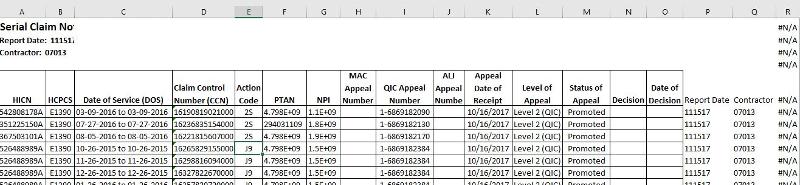
Public Sub updateWorkbook()
On Error GoTo Error
Dim app As Object '// Excel.Application
Dim wb As Object '// Excel.Workbook
Dim ws As Object '// Excel.Worksheet
Set app = CreateObject("Excel.Applic
Set wb = app.Workbooks.Open("U:\Ser
Set ws = wb.Worksheets("Sheet1")
updateWorksheet ws
Set ws = Nothing
wb.Save
wb.Close
app.Quit
Exit Sub
Error:
Dim errMsg As String
If Not (ws Is Nothing) Then
Set ws = Nothing
End If
If Not (wb Is Nothing) Then
wb.Close False
Set wb = Nothing
End If
If Not (app Is Nothing) Then
app.Quit
Set app = Nothing
End If
errMsg = vbNullString
errMsg = errMsg & "The application encountered the following execution error:" & vbCrLf & vbCrLf
errMsg = errMsg & Err.Description
MsgBox errMsg, vbOKOnly + vbCritical, "Error"
End Sub
Private Sub updateWorksheet(ByRef ws As Excel.Worksheet)
On Error GoTo Error
Dim rng As Object '// Excel.Range
Dim data() As Variant
Dim totalRows As Long
Dim totalCols As Long
Dim i As Long
Dim Xref As Long
Dim Yref As Long
data = ws.UsedRange
Xref = LBound(data, 1)
Yref = LBound(data, 2)
ReDim Preserve data(Xref To UBound(data, 1), Yref To UBound(data, 2) + 2)
totalRows = UBound(data, 1) - Xref
totalCols = UBound(data, 2) - Yref
data(Xref + 4, Yref + 15) = "Report Date"
data(Xref + 4, Yref + 16) = "Contractor"
For i = Xref + 5 To UBound(data, 1)
data(i, Yref + 15) = "=RIGHT($A$2,6)"
data(i, Yref + 16) = "=Right($A$3,5)"
Next
Set rng = ws.Range("A1")
Set rng = ws.Range(rng, rng.Offset(totalRows, totalCols))
rng = data
Set rng = Nothing
Exit Sub
Resume
Error:
If Not (rng Is Nothing) Then
Set rng = Nothing
End If
Err.Raise Err.Number, Err.Source, Err.Description
End Sub
Public Sub updateWorkbook()
On Error GoTo Error
Dim app As Object '// Excel.Application
Dim wb As Object '// Excel.Workbook
Dim ws As Object '// Excel.Worksheet
Set app = CreateObject("Excel.Applic
Set wb = app.Workbooks.Open("U:\Ser
Set ws = wb.Worksheets("Sheet1")
updateWorksheet ws
Set ws = Nothing
wb.Save
wb.Close
app.Quit
Exit Sub
Error:
Dim errMsg As String
If Not (ws Is Nothing) Then
Set ws = Nothing
End If
If Not (wb Is Nothing) Then
wb.Close False
Set wb = Nothing
End If
If Not (app Is Nothing) Then
app.Quit
Set app = Nothing
End If
errMsg = vbNullString
errMsg = errMsg & "The application encountered the following execution error:" & vbCrLf & vbCrLf
errMsg = errMsg & Err.Description
MsgBox errMsg, vbOKOnly + vbCritical, "Error"
End Sub
Private Sub updateWorksheet(ByRef ws As Excel.Worksheet)
On Error GoTo Error
Dim rng As Object '// Excel.Range
Dim data() As Variant
Dim totalRows As Long
Dim totalCols As Long
Dim i As Long
Dim Xref As Long
Dim Yref As Long
data = ws.UsedRange
Xref = LBound(data, 1)
Yref = LBound(data, 2)
ReDim Preserve data(Xref To UBound(data, 1), Yref To UBound(data, 2) + 2)
totalRows = UBound(data, 1) - Xref
totalCols = UBound(data, 2) - Yref
data(Xref + 4, Yref + 15) = "Report Date"
data(Xref + 4, Yref + 16) = "Contractor"
For i = Xref + 5 To UBound(data, 1)
data(i, Yref + 15) = "=RIGHT($A$2,6)"
data(i, Yref + 16) = "=Right($A$3,5)"
Next
Set rng = ws.Range("A1")
Set rng = ws.Range(rng, rng.Offset(totalRows, totalCols))
rng = data
Set rng = Nothing
Exit Sub
Resume
Error:
If Not (rng Is Nothing) Then
Set rng = Nothing
End If
Err.Raise Err.Number, Err.Source, Err.Description
End Sub
ASKER
Final Code: notice that the code loops through all xls* in the selected folder and updates the Report Date and Contractor columns
Public Sub updateWorkbook()
On Error GoTo Error
Dim app As Object '// Excel.Application
Dim wb As Object '// Excel.Workbook
Dim ws As Object '// Excel.Worksheet
Dim strPathFile As String, strFile As String, strPath As String
Dim strTable As String, strBrowseMsg As String
strBrowseMsg = "Select the folder that contains the Contractor EXCEL files:"
strPath = BrowseFolder(strBrowseMsg)
If strPath = "" Then
MsgBox "No folder was selected.", vbOKOnly + vbInformation, "OMHA"
Exit Sub
End If
strFile = Dir(strPath & "\*.xls*")
Do While Len(strFile) > 0
strPathFile = strPath & "\" & strFile
strFile = Dir()
Set app = CreateObject("Excel.Application")
Set wb = app.Workbooks.Open(strPathFile)
Set ws = wb.Worksheets("Sheet1")
updateWorksheet ws
wb.Worksheets("Sheet1").Range("R:HFD").Delete
Set ws = Nothing
wb.Save
wb.Close
app.Quit
Loop
MsgBox "All Contractor columns updated...........", vbOKOnly + vbInformation, "OMHA"
Exit Sub
Error:
Dim errMsg As String
If Not (ws Is Nothing) Then
Set ws = Nothing
End If
If Not (wb Is Nothing) Then
wb.Close False
Set wb = Nothing
End If
If Not (app Is Nothing) Then
app.Quit
Set app = Nothing
End If
errMsg = vbNullString
errMsg = errMsg & "The application encountered the following execution error:" & vbCrLf & vbCrLf
errMsg = errMsg & Err.Description
MsgBox errMsg, vbOKOnly + vbCritical, "Error"
End Sub
Private Sub updateWorksheet(ByRef ws As Excel.Worksheet)
On Error GoTo Error
Dim rng As Object '// Excel.Range
Dim data() As Variant
Dim totalRows As Long
Dim totalCols As Long
Dim i As Long
Dim Xref As Long
Dim Yref As Long
data = ws.UsedRange
Xref = LBound(data, 1)
Yref = LBound(data, 2)
ReDim Preserve data(Xref To UBound(data, 1), Yref To UBound(data, 2) + 2)
totalRows = UBound(data, 1) - Xref
totalCols = UBound(data, 2) - Yref
data(Xref + 4, Yref + 15) = "Report Date"
data(Xref + 4, Yref + 16) = "Contractor"
For i = Xref + 5 To UBound(data, 1)
data(i, Yref + 15) = "=RIGHT($A$2,6)"
data(i, Yref + 16) = "=Right($A$3,5"
Next
Set rng = ws.Range("A1")
Set rng = ws.Range(rng, rng.Offset(totalRows, totalCols))
rng = data
Set rng = Nothing
Exit Sub
Resume
Error:
If Not (rng Is Nothing) Then
Set rng = Nothing
End If
Err.Raise Err.Number, Err.Source, Err.Description
End Sub
I mean, you could do this in Access, but unless Access is populating the rest of the spreadsheet, why?