Security alert the dreaded red screen.
We got this once last week and again just now. It opened in it's own browser or covered another site. I had Yahoo mail open as well as Hotmail and a couple other sites that are frequented regularly. I've never gotten this particular alert before the last 10 days.
I could not close or click ok and was only able to close the full screen. I tried that to, one by one, close each browser. There was not time.
I had to manually shut down after a screen shot of the alert.
That's not my IP address: 165.227.181.242
Last week it was 165.227.114.14
Both said call Microsoft immediately.
Upon reboot Trend Micro did a scan and found nothing.
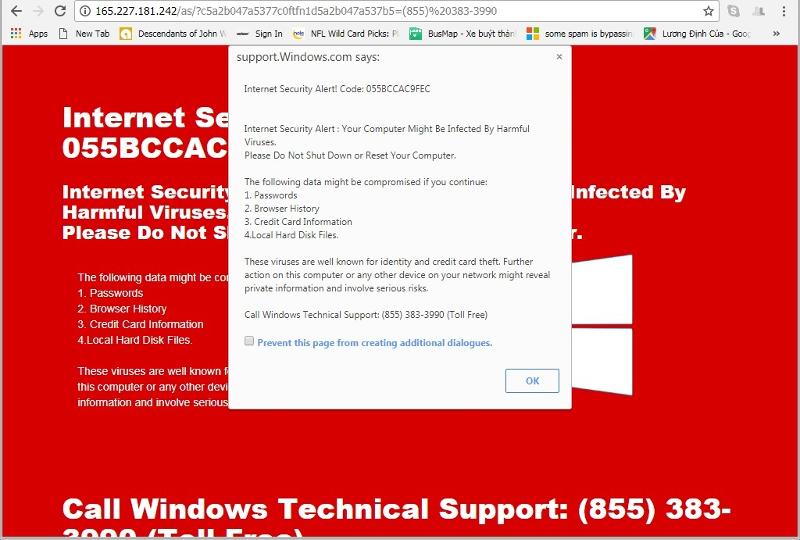
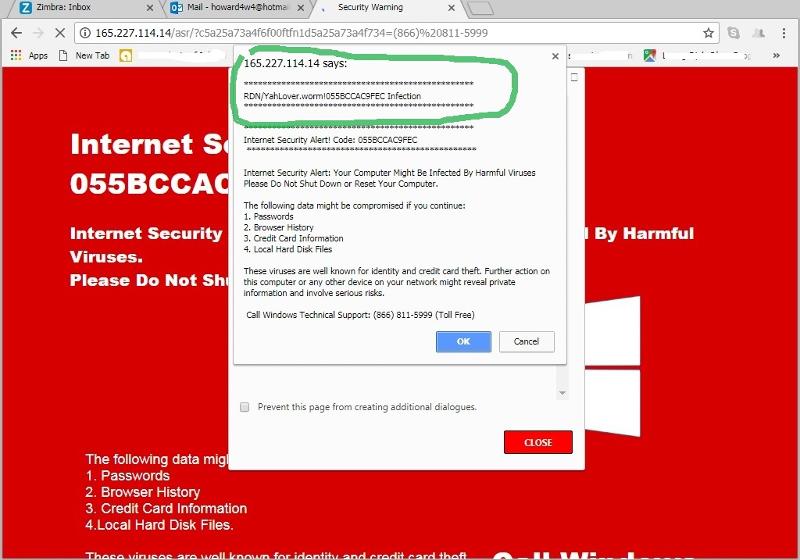
I could not close or click ok and was only able to close the full screen. I tried that to, one by one, close each browser. There was not time.
I had to manually shut down after a screen shot of the alert.
That's not my IP address: 165.227.181.242
Last week it was 165.227.114.14
Both said call Microsoft immediately.
Upon reboot Trend Micro did a scan and found nothing.
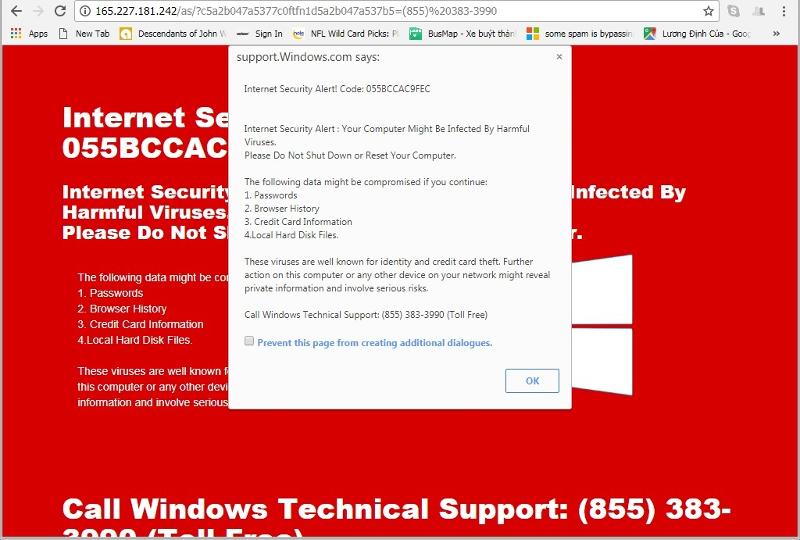
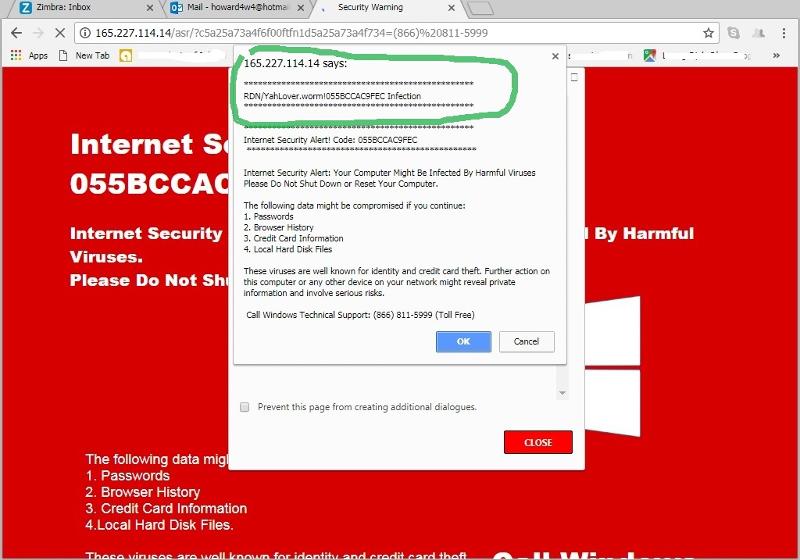
It is a virus. Do a full scan with Trend Micro and then scan with Malwarebytes and see if the latter picks up and deletes the virus.
ASKER CERTIFIED SOLUTION
membership
This solution is only available to members.
To access this solution, you must be a member of Experts Exchange.
ASKER
Windows 7 pro desktop to ISP via cable modem. The alert happened fast so I am not sure what triggered it. All websites at the time are sites used many 100's of times in the past. If the scans with TM and MB get rid of it again, then this could become a weekly event.
Just be careful where you browse to.
ASKER
McKnife: As far as forced turnoff, that was not done by me with task manager. I had to press the on button on the tower. Last week, the first time this happened I was not nearly as locked up or locked out and was able to close all browsers one by one and then a proper shutdown.
SOLUTION
membership
This solution is only available to members.
To access this solution, you must be a member of Experts Exchange.
ASKER
Thomas:
ctrl-alt-del are also the keys we use to access password entry window upon boot-up.
ctrl-alt-del are also the keys we use to access password entry window upon boot-up.
SOLUTION
membership
This solution is only available to members.
To access this solution, you must be a member of Experts Exchange.
SOLUTION
membership
This solution is only available to members.
To access this solution, you must be a member of Experts Exchange.
SOLUTION
membership
This solution is only available to members.
To access this solution, you must be a member of Experts Exchange.
SOLUTION
membership
This solution is only available to members.
To access this solution, you must be a member of Experts Exchange.
ASKER
Yes control key and W works to close the browser. And control, alt, delete allows shutdown.
Please can you supply details of your setup.
For example, is this a stand alone machine (Win10 Home maybe), on wifi / ethernet to a single router, then out to your ISP?
Or perhaps a business machine (Win10 Pro?) on a domain, in which case, what is the setup for packet flow from the machine to the outside world?
Most likely is that there is something nasty on the machine, but lots of other possibilities too.
Thanks,
Alan.