Choose a value based on two columns
Hi,
Without being with the if function, how can I create a condition to choose a value based on two columns.
For exemple if a giving value is 4,12 for density and 1,87 to volume the value must be 0,0640 €.
best regards
Example in attached image.
Without being with the if function, how can I create a condition to choose a value based on two columns.
For exemple if a giving value is 4,12 for density and 1,87 to volume the value must be 0,0640 €.
best regards
Example in attached image.
If you want to get fancy, a conditional expression can be used, like =(B1 > C1)*50 which generates 50 if B1 is greater than C1 ...
ASKER
That is something completely different. You need to set up a lookup table with two parameters. With a single one it would be easy (using VLOOKUP with range search), but this one requires something more sophisticated. One way to use a matrix with density as rows and volume as columns, and a nested VLOOKUP and HLOOKUP.
ASKER CERTIFIED SOLUTION
membership
This solution is only available to members.
To access this solution, you must be a member of Experts Exchange.
You don't need additional columns at all.
See attached file.
Similar to used in this question:Help with Index Match I think
Index-match.xlsx
See attached file.
Similar to used in this question:Help with Index Match I think
Index-match.xlsx
Updated version attached showing the Matrix version that I think Qlemo was referring to, using VLOOKUP and MATCH.
Index-match.xlsx
Index-match.xlsx

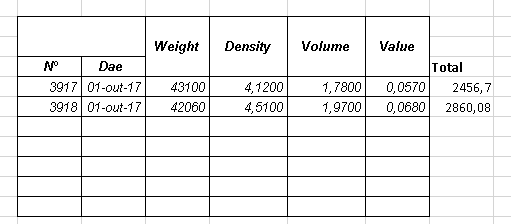
An IF without an IF is not possible. If you can create a formula generating few integers as condition result, choose can be used.
So what exactly do you mean?