jquery select change event
i have select element on my page
i need to search in data twice if change to val 1
$sqlpackages="SELECT * FROM packages ORDER BY Package_Price ASC ";
if change to val 2
$sqlpackages="SELECT * FROM packages ORDER BY Package_Price DSC";
<select id="Sort By" class="form-control" style="width:250px;">
<option>Select One</option>
<option value="1">Star Rating (1-5)</option>
<option value="2">Star Rating (5-1)</option>
</select>i need to search in data twice if change to val 1
$sqlpackages="SELECT * FROM packages ORDER BY Package_Price ASC ";
if change to val 2
$sqlpackages="SELECT * FROM packages ORDER BY Package_Price DSC";
ASKER
it is good but it bring all and not arranging them like that
array(13) { [0]=> object(stdClass)#3 (36) { ["package_id"]=> string(3) "512" ["package_name"]=> string(19) "gfdsgsdffdgsdfgsdfg" ["Detailed_Itinerary"]=> string(15) "gdfgfdgfdsgfdgs" ["Inclusion"]=> string(17) "gsdfgdfgdfgsdfgbr" ["Exclusion"]=> string(14) "gsdfgdfgsdfgbr" ["Important_Note"]=> string(20) "gdfsgdsfgdfgsdfgdsbr" ["Trip_Duration"]=> string(4) "1DAY" ["Package_Price"]=> string(8) "66666666" ["Car_Used"]=> string(14) "trtrtrtrtrtrtr" ["type1"]=> string(6) "Hotels" ["HName1"]=> string(3) "fre" ["period1"]=> string(1) "4" ["Adults1"]=> string(0) "" ["meal1"]=> string(9) "Breakfast" ["type2"]=> string(6) "Hotels" ["HName2"]=> string(6) "hilton" ["period2"]=> string(1) "4" ["Adults2"]=> string(0) "" ["meal2"]=> string(16) "Breakfast/Dinner" ["type3"]=> string(6) "select" ["HName3"]=> string(3) "fre" ["period3"]=> string(0) "" ["Adults3"]=> string(0) "" ["meal3"]=> string(0) "" ["type4"]=> string(6) "select" ["HName4"]=> string(3) "fre" ["period4"]=> string(0) "" ["Adults4"]=> string(0) "" ["meal4"]=> string(0) "" ["type5"]=> string(6) "select" ["HName5"]=> string(3) "fre" ["period5"]=> string(0) "" ["Adults5"]=> string(0) "" ["meal5"]=> string(0) "" ["valid_date"]=> string(10) "12/01/2017" ["publisher_name"]=> string(3) "aly" } [1]=> object(stdClass)#4 (36) { ["package_id"]=> string(3) "503" ["package_name"]=> string(7) "trtrtrt" ["Detailed_Itinerary"]=> string(8) "trtrtrtr" ["Inclusion"]=> string(6) "trtrtr" ["Exclusion"]=> string(10) "trtrtrtrbr" ["Important_Note"]=> string(9) "trtrtrtbr" ["Trip_Duration"]=> string(17) "gfdgfdgfgfdgfdgfg" ["Package_Price"]=> string(7) "6666666" ["Car_Used"]=> string(12) "rererererere" ["type1"]=> string(6) "Hotels" ["HName1"]=> string(6) "hilton" ["period1"]=> string(5) "54545" ["Adults1"]=> string(1) "1" ["meal1"]=> string(16) "Breakfast/Dinner" ["type2"]=> string(6) "select" ["HName2"]=> string(3) "fre" ["period2"]=> string(0) "" ["Adults2"]=> string(0) "" ["meal2"]=> string(0) "" ["type3"]=> string(6) "select" ["HName3"]=> string(3) "fre" ["period3"]=> string(0) "" ["Adults3"]=> string(0) "" ["meal3"]=> string(0) "" ["type4"]=> string(6) "select" ["HName4"]=> string(3) "fre" ["period4"]=> string(0) "" ["Adults4"]=> string(0) "" ["meal4"]=> string(0) "" ["type5"]=> string(6) "select" ["HName5"]=> string(3) "fre" ["period5"]=> string(0) "" ["Adults5"]=> string(0) "" ["meal5"]=> string(0) "" ["valid_date"]=> string(10) "12/05/2017" ["publisher_name"]=> string(3) "aly" } [2]=> object(stdClass)#5 (36) { ["package_id"]=> string(3) "501" ["package_name"]=> string(10) "gfdgfdgfdg" ["Detailed_Itinerary"]=> string(13) "gfdgfdgfdgdfg" ["Inclusion"]=> string(9) "gfdgfdgdf" ["Exclusion"]=> string(9) "gdfgdfgdf" ["Important_Note"]=> string(9) "gdfgfdgfd" ["Trip_Duration"]=> string(11) "2days1night" ["Package_Price"]=> string(6) "434324" ["Car_Used"]=> string(3) "BMW" ["type1"]=> string(6) "Hotels" ["HName1"]=> string(6) "hilton" ["period1"]=> string(5) "43432" ["Adults1"]=> string(1) "1" ["meal1"]=> string(9) "Breakfast" ["type2"]=> string(6) "select" ["HName2"]=> string(6) "select" ["period2"]=> string(0) "" ["Adults2"]=> string(0) "" ["meal2"]=> string(0) "" ["type3"]=> string(6) "select" ["HName3"]=> string(6) "select" ["period3"]=> string(0) "" ["Adults3"]=> string(0) "" ["meal3"]=> string(0) "" ["type4"]=> string(6) "select" ["HName4"]=> string(6) "select" ["period4"]=> string(0) "" ["Adults4"]=> string(0) "" ["meal4"]=> string(0) "" ["type5"]=> string(6) "select" ["HName5"]=> string(0) "" ["period5"]=> string(0) "" ["Adults5"]=> string(0) "" ["meal5"]=> string(0) "" ["valid_date"]=> string(10) "12/19/2017" ["publisher_name"]=> string(3) "aly" } [3]=> object(stdClass)#6 (36) { ["package_id"]=> string(3) "508" ["package_name"]=> string(29) "ededededededeedededededededed" ["Detailed_Itinerary"]=> string(27) "deddddddddddddddddddddddddd" ["Inclusion"]=> string(30) "ddddddddddddddddddddddddddddbr" ["Exclusion"]=> string(33) "dddddddddddddddddddddddddddddddbr" ["Important_Note"]=> string(30) "ddddddddddddddddddddddddddddbr" ["Trip_Duration"]=> string(58) "trtrtrtrtrtrttrtrtrtrttrtttttttttttttttttttttttttttttttttt" ["Package_Price"]=> string(5) "44444" ["Car_Used"]=> string(12) "rererererere" ["type1"]=> string(6) "Hotels" ["HName1"]=> string(3) "fre" ["period1"]=> string(5) "44444" ["Adults1"]=> string(1) "2" ["meal1"]=> string(16) "Breakfast/Dinner" ["type2"]=> string(6) "select" ["HName2"]=> string(3) "fre" ["period2"]=> string(0) "" ["Adults2"]=> string(0) "" ["meal2"]=> string(0) "" ["type3"]=> string(6) "select" ["HName3"]=> string(3) "fre" ["period3"]=> string(0) "" ["Adults3"]=> string(0) "" ["meal3"]=> string(0) "" ["type4"]=> string(6) "select" ["HName4"]=> string(3) "fre" ["period4"]=> string(0) "" ["Adults4"]=> string(0) "" ["meal4"]=> string(0) "" ["type5"]=> string(6) "select" ["HName5"]=> string(3) "fre" ["period5"]=> string(0) "" ["Adults5"]=> string(0) "" ["meal5"]=> string(0) "" ["valid_date"]=> string(10) "12/26/2017" ["publisher_name"]=> string(3) "aly" } [4]=> object(stdClass)#7 (36) { ["package_id"]=> string(3) "502" ["package_name"]=> string(15) "yyyyyyyyyyyyyyy" ["Detailed_Itinerary"]=> string(15) "yyyyyyyyyyyyyyy" ["Inclusion"]=> string(10) "yyyyyyyyyy" ["Exclusion"]=> string(13) "yyyyyyyyyyybr" ["Important_Note"]=> string(7) "yyyyybr" ["Trip_Duration"]=> string(58) "trtrtrtrtrtrttrtrtrtrttrtttttttttttttttttttttttttttttttttt" ["Package_Price"]=> string(5) "43434" ["Car_Used"]=> string(12) "rererererere" ["type1"]=> string(5) "Boats" ["HName1"]=> string(6) "hilton" ["period1"]=> string(4) "4545" ["Adults1"]=> string(1) "1" ["meal1"]=> string(16) "Breakfast/Dinner" ["type2"]=> string(6) "select" ["HName2"]=> string(3) "fre" ["period2"]=> string(0) "" ["Adults2"]=> string(0) "" ["meal2"]=> string(0) "" ["type3"]=> string(6) "select" ["HName3"]=> string(3) "fre" ["period3"]=> string(0) "" ["Adults3"]=> string(0) "" ["meal3"]=> string(0) "" ["type4"]=> string(6) "select" ["HName4"]=> string(3) "fre" ["period4"]=> string(0) "" ["Adults4"]=> string(0) "" ["meal4"]=> string(0) "" ["type5"]=> string(6) "select" ["HName5"]=> string(3) "fre" ["period5"]=> string(0) "" ["Adults5"]=> string(0) "" ["meal5"]=> string(0) "" ["valid_date"]=> string(10) "12/27/2017" ["publisher_name"]=> string(3) "aly" } [5]=> object(stdClass)#8 (36) { ["package_id"]=> string(3) "506" ["package_name"]=> string(5) "qqqqq" ["Detailed_Itinerary"]=> string(5) "qqqqq" ["Inclusion"]=> string(20) "qqqqqqqqqqqqqqqqqqbr" ["Exclusion"]=> string(17) "qqqqqqqqqqqqqqqbr" ["Important_Note"]=> string(21) "qqqqqqqqqqqqqqqqqqqbr" ["Trip_Duration"]=> string(58) "trtrtrtrtrtrttrtrtrtrttrtttttttttttttttttttttttttttttttttt" ["Package_Price"]=> string(5) "22000" ["Car_Used"]=> string(12) "rererererere" ["type1"]=> string(6) "select" ["HName1"]=> string(3) "fre" ["period1"]=> string(0) "" ["Adults1"]=> string(0) "" ["meal1"]=> string(0) "" ["type2"]=> string(6) "select" ["HName2"]=> string(3) "fre" ["period2"]=> string(0) "" ["Adults2"]=> string(0) "" ["meal2"]=> string(0) "" ["type3"]=> string(6) "select" ["HName3"]=> string(3) "fre" ["period3"]=> string(0) "" ["Adults3"]=> string(0) "" ["meal3"]=> string(0) "" ["type4"]=> string(6) "select" ["HName4"]=> string(3) "fre" ["period4"]=> string(0) "" ["Adults4"]=> string(0) "" ["meal4"]=> string(0) "" ["type5"]=> string(6) "select" ["HName5"]=> string(3) "fre" ["period5"]=> string(0) "" ["Adults5"]=> string(0) "" ["meal5"]=> string(0) "" ["valid_date"]=> string(0) "" ["publisher_name"]=> string(3) "aly" } [6]=> object(stdClass)#9 (36) { ["package_id"]=> string(3) "507" ["package_name"]=> string(13) "tyrutyrfufnyu" ["Detailed_Itinerary"]=> string(11) "yuyuyervuer" ["Inclusion"]=> string(0) "" ["Exclusion"]=> string(6) "bfgrbr" ["Important_Note"]=> string(7) "cnurebr" ["Trip_Duration"]=> string(17) "gfdgfdgfgfdgfdgfg" ["Package_Price"]=> string(5) "16000" ["Car_Used"]=> string(12) "rererererere" ["type1"]=> string(6) "select" ["HName1"]=> string(3) "fre" ["period1"]=> string(0) "" ["Adults1"]=> string(0) "" ["meal1"]=> string(0) "" ["type2"]=> string(6) "select" ["HName2"]=> string(3) "fre" ["period2"]=> string(0) "" ["Adults2"]=> string(0) "" ["meal2"]=> string(0) "" ["type3"]=> string(6) "select" ["HName3"]=> string(3) "fre" ["period3"]=> string(0) "" ["Adults3"]=> string(0) "" ["meal3"]=> string(0) "" ["type4"]=> string(6) "select" ["HName4"]=> string(3) "fre" ["period4"]=> string(0) "" ["Adults4"]=> string(0) "" ["meal4"]=> string(0) "" ["type5"]=> string(6) "select" ["HName5"]=> string(3) "fre" ["period5"]=> string(0) "" ["Adults5"]=> string(0) "" ["meal5"]=> string(0) "" ["valid_date"]=> string(0) "" ["publisher_name"]=> string(3) "aly" } [7]=> object(stdClass)#10 (36) { ["package_id"]=> string(3) "511" ["package_name"]=> string(5) "cairo" ["Detailed_Itinerary"]=> string(35) "homefhghghgh hgh h hg gh gh gh gh g" ["Inclusion"]=> string(23) "gfgfdgdgfdgsdgdfgsdfgbr" ["Exclusion"]=> string(15) "gdfgfsfdgsdfgbr" ["Important_Note"]=> string(19) "gsdfgsdfgsdfgsdfgbr" ["Trip_Duration"]=> string(12) "3days2nights" ["Package_Price"]=> string(5) "14000" ["Car_Used"]=> string(14) "trtrtrtrtrtrtr" ["type1"]=> string(6) "Hotels" ["HName1"]=> string(6) "hilton" ["period1"]=> string(1) "3" ["Adults1"]=> string(0) "" ["meal1"]=> string(22) "Breakfast/Lunch/Dinner" ["type2"]=> string(6) "select" ["HName2"]=> string(3) "fre" ["period2"]=> string(0) "" ["Adults2"]=> string(0) "" ["meal2"]=> string(0) "" ["type3"]=> string(6) "select" ["HName3"]=> string(3) "fre" ["period3"]=> string(0) "" ["Adults3"]=> string(0) "" ["meal3"]=> string(0) "" ["type4"]=> string(6) "select" ["HName4"]=> string(3) "fre" ["period4"]=> string(0) "" ["Adults4"]=> string(0) "" ["meal4"]=> string(0) "" ["type5"]=> string(6) "select" ["HName5"]=> string(3) "fre" ["period5"]=> string(0) "" ["Adults5"]=> string(0) "" ["meal5"]=> string(0) "" ["valid_date"]=> string(10) "12/01/2017" ["publisher_name"]=> string(3) "aly" } [8]=> object(stdClass)#11 (36) { ["package_id"]=> string(3) "513" ["package_name"]=> string(4) "giza" ["Detailed_Itinerary"]=> string(15) "giza home home" ["Inclusion"]=> string(9) "home home" ["Exclusion"]=> string(9) "home home" ["Important_Note"]=> string(9) "home home" ["Trip_Duration"]=> string(15) "3 days 2 nights" ["Package_Price"]=> string(4) "4500" ["Car_Used"]=> string(14) "trtrtrtrtrtrtr" ["type1"]=> string(6) "Hotels" ["HName1ASKER
and also need to hide another select
Hey Ahmed,
Yeah - like I said, it will need to be adapted to suit your own needs.
You haven't said how you want the data to be shown when it's returned from the DB, so we may need more information. Depending on how you want to show the data, you can either handle it in the PHP script, or you can handle it in the jQuery script.
Here's a quick demo on how to loop through your DB results in PHP:
Yeah - like I said, it will need to be adapted to suit your own needs.
You haven't said how you want the data to be shown when it's returned from the DB, so we may need more information. Depending on how you want to show the data, you can either handle it in the PHP script, or you can handle it in the jQuery script.
Here's a quick demo on how to loop through your DB results in PHP:
<?php
error_reporting(E_ALL);
ini_set('display_errors', 1);
$hostname = 'localhost';
$username = 'yourUser';
$password = 'yourPass';
$database = 'yourDb';
$dbh = new PDO("mysql:host=$hostname;dbname=$database", $username, $password);
$dbh->setAttribute(PDO::ATTR_DEFAULT_FETCH_MODE, PDO::FETCH_OBJ);
switch ($_GET['sort']):
case "1":
$sql = "SELECT * FROM packages ORDER BY Package_Price ASC";
break;
case "2":
$sql = "SELECT * FROM packages ORDER BY Package_Price DESC";
break;
default:
$sql = "SELECT * FROM packages ORDER BY Package_Price";
endswitch;
$result = $dbh->query($sql);
// Loop through the results
while ($row = $result->fetch()): ?>
<div>
<h1><?php echo $row->package_name ?></h1>
<p><?php echo $row->Important_Note ?></p>
</div>
<?php endwhile; ?>ASKER
this is data.php
and this is new1.php
and this is the result in new1.php
Warning: mysqli_query() expects parameter 1 to be mysqli, null given in C:\AppServ\www\egitto\new1
Warning: mysqli_fetch_array() expects parameter 1 to be mysqli_result, null given in C:\AppServ\www\egitto\new1
and when i use option "1" this is the result
Notice: Undefined variable: connect in C:\AppServ\www\egitto\data
Warning: mysqli_query() expects parameter 1 to be mysqli, null given in C:\AppServ\www\egitto\data
Warning: mysqli_fetch_array() expects parameter 1 to be mysqli_result, null given in C:\AppServ\www\egitto\data
Notice: Undefined variable: connect in C:\AppServ\www\egitto\data
Warning: mysqli_query() expects parameter 1 to be mysqli, null given in C:\AppServ\www\egitto\data
Warning: mysqli_fetch_array() expects parameter 1 to be mysqli_result, null given in C:\AppServ\www\egitto\data
Notice: Undefined variable: connect in C:\AppServ\www\egitto\data
Warning: mysqli_query() expects parameter 1 to be mysqli, null given in C:\AppServ\www\egitto\data
Warning: mysqli_fetch_array() expects parameter 1 to be mysqli_result, null given in C:\AppServ\www\egitto\data
Notice: Undefined variable: connect in C:\AppServ\www\egitto\data
Warning: mysqli_query() expects parameter 1 to be mysqli, null given in C:\AppServ\www\egitto\data
Warning: mysqli_fetch_array() expects parameter 1 to be mysqli_result, null given in C:\AppServ\www\egitto\data
Notice: Undefined variable: connect in C:\AppServ\www\egitto\data
Warning: mysqli_query() expects parameter 1 to be mysqli, null given in C:\AppServ\www\egitto\data
Warning: mysqli_fetch_array() expects parameter 1 to be mysqli_result, null given in C:\AppServ\www\egitto\data
Notice: Undefined variable: connect in C:\AppServ\www\egitto\data
Warning: mysqli_query() expects parameter 1 to be mysqli, null given in C:\AppServ\www\egitto\data
Warning: mysqli_fetch_array() expects parameter 1 to be mysqli_result, null given in C:\AppServ\www\egitto\data
Notice: Undefined variable: connect in C:\AppServ\www\egitto\data
Warning: mysqli_query() expects parameter 1 to be mysqli, null given in C:\AppServ\www\egitto\data
Warning: mysqli_fetch_array() expects parameter 1 to be mysqli_result, null given in C:\AppServ\www\egitto\data
Notice: Undefined variable: connect in C:\AppServ\www\egitto\data
Warning: mysqli_query() expects parameter 1 to be mysqli, null given in C:\AppServ\www\egitto\data
Warning: mysqli_fetch_array() expects parameter 1 to be mysqli_result, null given in C:\AppServ\www\egitto\data
Notice: Undefined variable: connect in C:\AppServ\www\egitto\data
Warning: mysqli_query() expects parameter 1 to be mysqli, null given in C:\AppServ\www\egitto\data
Warning: mysqli_fetch_array() expects parameter 1 to be mysqli_result, null given in C:\AppServ\www\egitto\data
Notice: Undefined variable: connect in C:\AppServ\www\egitto\data
Warning: mysqli_query() expects parameter 1 to be mysqli, null given in C:\AppServ\www\egitto\data
Warning: mysqli_fetch_array() expects parameter 1 to be mysqli_result, null given in C:\AppServ\www\egitto\data
Notice: Undefined variable: connect in C:\AppServ\www\egitto\data
Warning: mysqli_query() expects parameter 1 to be mysqli, null given in C:\AppServ\www\egitto\data
Warning: mysqli_fetch_array() expects parameter 1 to be mysqli_result, null given in C:\AppServ\www\egitto\data
Notice: Undefined variable: connect in C:\AppServ\www\egitto\data
Warning: mysqli_query() expects parameter 1 to be mysqli, null given in C:\AppServ\www\egitto\data
Warning: mysqli_fetch_array() expects parameter 1 to be mysqli_result, null given in C:\AppServ\www\egitto\data
Notice: Undefined variable: connect in C:\AppServ\www\egitto\data
Warning: mysqli_query() expects parameter 1 to be mysqli, null given in C:\AppServ\www\egitto\data
Warning: mysqli_fetch_array() expects parameter 1 to be mysqli_result, null given in C:\AppServ\www\egitto\data
<?php
error_reporting(E_ALL);
ini_set('display_errors', 1);
$localhost="*******";
$db_users="******";
$db_password="******";
$db_name="*******";
$dbh = new PDO("mysql:host=$localhost;dbname=$db_name", $db_users, $db_password);
$dbh->setAttribute(PDO::ATTR_DEFAULT_FETCH_MODE, PDO::FETCH_OBJ);
switch ($_GET['sort']):
case "1":
$sql = "SELECT * FROM packages ORDER BY Package_Price ASC";
break;
case "2":
$sql = "SELECT * FROM packages ORDER BY Package_Price DESC";
break;
default:
$sql = "SELECT * FROM packages ORDER BY Package_Price";
endswitch;
$result = $dbh->query($sql);
// Loop through the results
while ($row = $result->fetch()): ?>
<div class="row" id="response">
<div class="col-lg-6 portfolio-item">
<div class="card h-100">
<a href="ViewDetails.php?id=<?php echo $row->package_id ?>">
<?php
$pac_name=$row->package_id;
$sqlimg="SELECT content FROM packages_image WHERE packageID='$pac_name' LIMIT 1";
$queryimg=mysql_query($sqlimg);
while($resultimg=mysql_fetch_array($queryimg)){
echo '<a href="#"><img src="data:image/png;base64,'.base64_encode( $resultimg['content'] ).'" width="100%" height="350"/></a>';
}
?>
</a>
<div class="card-body">
<h4 class="card-title">
<a href="ViewDetails.php?id=<?php echo $row['package_id']; ?>"><?php echo $row['package_name']; ?></a>
</h4>
<h3 class="breadcrumb" style="color:#C00; text-align:center"><?php echo $row['Package_Price']; ?> euro. </h3>
<p class="card-text"><?php echo substr($row['Detailed_Itinerary'],0,150);?></p>
<a href="ViewDetails.php?id=<?php echo $row['package_id']; ?>" class="btn btn-primary">More Details</a>
</div>
</div>
</div>
</div>
<?php endwhile; ?>and this is new1.php
<!DOCTYPE html>
<html lang="en">
<head>
<meta charset="utf-8">
<title>Chris Stanyon</title>
<script src="//ajax.googleapis.com/ajax/libs/jquery/3.2.1/jquery.min.js"></script>
<script type="text/javascript">
$(document).ready(function() {
$('#sortBy').change(function() {
$.get('data.php', { sort: $(this).val() }, function(data) {
$('#response').html(data);
});
});
});
</script>
</head>
<body>
<select id="sortBy" class="form-control" style="width:250px;">
<option>Select One</option>
<option value="1">Star Rating (1-5)</option>
<option value="2">Star Rating (5-1)</option>
</select>
<div class="row" id="response">
<div class="col-lg-6 portfolio-item">
<div class="card h-100">
<a href="ViewDetails.php?id=<?php echo $row->package_id ?>">
<?php
$pac_name=$row->package_id;
$sqlimg="SELECT content FROM packages_image WHERE packageID='$pac_name' LIMIT 1";
$queryimg=mysqli_query($connect,$sqlimg);
while($resultimg=mysqli_fetch_array($queryimg)){
echo '<a href="#"><img src="data:image/png;base64,'.base64_encode( $resultimg['content'] ).'" width="100%" height="350"/></a>';
}
?>
</a>
<div class="card-body">
<h4 class="card-title">
<a href="ViewDetails.php?id=<?php echo $row['package_id']; ?>"><?php echo $row['package_name']; ?></a>
</h4>
<h3 class="breadcrumb" style="color:#C00; text-align:center"><?php echo $row['Package_Price']; ?> euro. </h3>
<p class="card-text"><?php echo substr($row['Detailed_Itinerary'],0,150);?></p>
<a href="ViewDetails.php?id=<?php echo $row['package_id']; ?>" class="btn btn-primary">More Details</a>
</div>
</div>
</div>
</div>
</body>
</html>and this is the result in new1.php
Warning: mysqli_query() expects parameter 1 to be mysqli, null given in C:\AppServ\www\egitto\new1
Warning: mysqli_fetch_array() expects parameter 1 to be mysqli_result, null given in C:\AppServ\www\egitto\new1
and when i use option "1" this is the result
Notice: Undefined variable: connect in C:\AppServ\www\egitto\data
Warning: mysqli_query() expects parameter 1 to be mysqli, null given in C:\AppServ\www\egitto\data
Warning: mysqli_fetch_array() expects parameter 1 to be mysqli_result, null given in C:\AppServ\www\egitto\data
Notice: Undefined variable: connect in C:\AppServ\www\egitto\data
Warning: mysqli_query() expects parameter 1 to be mysqli, null given in C:\AppServ\www\egitto\data
Warning: mysqli_fetch_array() expects parameter 1 to be mysqli_result, null given in C:\AppServ\www\egitto\data
Notice: Undefined variable: connect in C:\AppServ\www\egitto\data
Warning: mysqli_query() expects parameter 1 to be mysqli, null given in C:\AppServ\www\egitto\data
Warning: mysqli_fetch_array() expects parameter 1 to be mysqli_result, null given in C:\AppServ\www\egitto\data
Notice: Undefined variable: connect in C:\AppServ\www\egitto\data
Warning: mysqli_query() expects parameter 1 to be mysqli, null given in C:\AppServ\www\egitto\data
Warning: mysqli_fetch_array() expects parameter 1 to be mysqli_result, null given in C:\AppServ\www\egitto\data
Notice: Undefined variable: connect in C:\AppServ\www\egitto\data
Warning: mysqli_query() expects parameter 1 to be mysqli, null given in C:\AppServ\www\egitto\data
Warning: mysqli_fetch_array() expects parameter 1 to be mysqli_result, null given in C:\AppServ\www\egitto\data
Notice: Undefined variable: connect in C:\AppServ\www\egitto\data
Warning: mysqli_query() expects parameter 1 to be mysqli, null given in C:\AppServ\www\egitto\data
Warning: mysqli_fetch_array() expects parameter 1 to be mysqli_result, null given in C:\AppServ\www\egitto\data
Notice: Undefined variable: connect in C:\AppServ\www\egitto\data
Warning: mysqli_query() expects parameter 1 to be mysqli, null given in C:\AppServ\www\egitto\data
Warning: mysqli_fetch_array() expects parameter 1 to be mysqli_result, null given in C:\AppServ\www\egitto\data
Notice: Undefined variable: connect in C:\AppServ\www\egitto\data
Warning: mysqli_query() expects parameter 1 to be mysqli, null given in C:\AppServ\www\egitto\data
Warning: mysqli_fetch_array() expects parameter 1 to be mysqli_result, null given in C:\AppServ\www\egitto\data
Notice: Undefined variable: connect in C:\AppServ\www\egitto\data
Warning: mysqli_query() expects parameter 1 to be mysqli, null given in C:\AppServ\www\egitto\data
Warning: mysqli_fetch_array() expects parameter 1 to be mysqli_result, null given in C:\AppServ\www\egitto\data
Notice: Undefined variable: connect in C:\AppServ\www\egitto\data
Warning: mysqli_query() expects parameter 1 to be mysqli, null given in C:\AppServ\www\egitto\data
Warning: mysqli_fetch_array() expects parameter 1 to be mysqli_result, null given in C:\AppServ\www\egitto\data
Notice: Undefined variable: connect in C:\AppServ\www\egitto\data
Warning: mysqli_query() expects parameter 1 to be mysqli, null given in C:\AppServ\www\egitto\data
Warning: mysqli_fetch_array() expects parameter 1 to be mysqli_result, null given in C:\AppServ\www\egitto\data
Notice: Undefined variable: connect in C:\AppServ\www\egitto\data
Warning: mysqli_query() expects parameter 1 to be mysqli, null given in C:\AppServ\www\egitto\data
Warning: mysqli_fetch_array() expects parameter 1 to be mysqli_result, null given in C:\AppServ\www\egitto\data
Notice: Undefined variable: connect in C:\AppServ\www\egitto\data
Warning: mysqli_query() expects parameter 1 to be mysqli, null given in C:\AppServ\www\egitto\data
Warning: mysqli_fetch_array() expects parameter 1 to be mysqli_result, null given in C:\AppServ\www\egitto\data
ASKER
if i understand the code i can do or help you
Hi Ahmed,
There are a few issues with your code, so I'll try and explain. Firstly, all the Database stuff should be done in the data.php file and not in the new1.php file, so you should remove all of that. The idea is that all the HTML is generated in data.php and then sent back to new1.php and inserted into the #response DIV.
The code I posted is using PDO for the database access but you are trying to mysqli - that won't work - you need to stick with PDO.
Because you are executing your image query inside a while loop, it makes more sense to use what's called a 'prepared' query. This is a lot quicker than the way you're doing it. Alternatively, you could use a JOIN to execute a single query instead of running 2 separate ones.
Take a look at these 2 files, and if you have any questions, just ask:
// HTML
There are a few issues with your code, so I'll try and explain. Firstly, all the Database stuff should be done in the data.php file and not in the new1.php file, so you should remove all of that. The idea is that all the HTML is generated in data.php and then sent back to new1.php and inserted into the #response DIV.
The code I posted is using PDO for the database access but you are trying to mysqli - that won't work - you need to stick with PDO.
Because you are executing your image query inside a while loop, it makes more sense to use what's called a 'prepared' query. This is a lot quicker than the way you're doing it. Alternatively, you could use a JOIN to execute a single query instead of running 2 separate ones.
Take a look at these 2 files, and if you have any questions, just ask:
// HTML
<!DOCTYPE html>
<html lang="en">
<head>
<meta charset="utf-8">
<title>Chris Stanyon // EE - 29073129</title>
<script src="//ajax.googleapis.com/ajax/libs/jquery/3.2.1/jquery.min.js"></script>
<script type="text/javascript">
$(document).ready(function() {
$('#sortBy').change(function() {
$.get('data.php', { sort: $(this).val() }, function(data) {
$('#response').html(data);
});
});
});
</script>
</head>
<body>
<select id="sortBy" class="form-control" style="width:250px;">
<option>Select One</option>
<option value="1">Star Rating (1-5)</option>
<option value="2">Star Rating (5-1)</option>
</select>
<div id="response"></div>
</body>
</html><?php
error_reporting(E_ALL);
ini_set('display_errors', 1);
$localhost = "*******";
$db_users = "******";
$db_password = "******";
$db_name = "*******";
$dbh = new PDO("mysql:host=$localhost;dbname=$db_name", $db_users, $db_password);
$dbh->setAttribute(PDO::ATTR_DEFAULT_FETCH_MODE, PDO::FETCH_OBJ);
switch ($_GET['sort']):
case "1":
$sql = "SELECT * FROM packages ORDER BY Package_Price ASC";
break;
case "2":
$sql = "SELECT * FROM packages ORDER BY Package_Price DESC";
break;
default:
$sql = "SELECT * FROM packages ORDER BY Package_Price";
endswitch;
// Prepare the IMG query to be used later on
$imgQuery = $dbh->prepare("SELECT content FROM packages_image WHERE packageID = ? LIMIT 1");
// Execute the Packages query
$packages = $dbh->query($sql);
// Loop through the Package results
while ($package = $packages->fetch()): ?>
<?php
// Get the image data from the prepared query
$imgQuery->execute(array($package->package_id));
$imgData = $imgQuery->fetchColumn();
?>
<div class="row">
<div class="col-lg-6 portfolio-item">
<div class="card h-100">
<a href="ViewDetails.php?id=<?php echo $package->package_id ?>">
<img src="data:image/png;base64,<?php base64_encode($imgData) ?>" width="100%" height="350"/>
</a>
<div class="card-body">
<h4 class="card-title">
<a href="ViewDetails.php?id=<?php echo $package->package_id ?>"><?php echo $package->package_name ?></a>
</h4>
<h3 class="breadcrumb" style="color:#C00; text-align:center"><?php echo $package->package_price ?> euro.</h3>
<p class="card-text"><?php echo substr($package->detailed_itinerary, 0, 150) ?></p>
<a href="ViewDetails.php?id=<?php echo $package->package_id ?>" class="btn btn-primary">More Details</a>
</div>
</div>
</div>
</div>
<?php endwhile; ?>ASKER
Hey Ahmed,
PHP Is case-sensitive, so instead of
$package->package_price
$package->detailed_itinera
you need:
$package->Package_Price
$package->Detailed_Itinera
Notice the uppercase letters :)
PHP Is case-sensitive, so instead of
$package->package_price
$package->detailed_itinera
you need:
$package->Package_Price
$package->Detailed_Itinera
Notice the uppercase letters :)
ASKER
thanks ..
every thing is done but i have two thing to do
first image problem
second i need when load page to do default don' make it clear
every thing is done but i have two thing to do
first image problem
second i need when load page to do default don' make it clear
ASKER
thank you
it is working now i need to make default 1-5 when loading page and when he select make query
and page preview is :
it is working now i need to make default 1-5 when loading page and when he select make query
<?php
error_reporting(E_ALL);
ini_set('display_errors', 1);
$localhost="*****";
$db_users="*****";
$db_password="******";
$db_name="*******";
$dbh = new PDO("mysql:host=$localhost;dbname=$db_name", $db_users, $db_password);
$dbh->setAttribute(PDO::ATTR_DEFAULT_FETCH_MODE, PDO::FETCH_OBJ);
switch ($_GET['sort']):
case "1":
$sql = "SELECT * FROM packages ORDER BY Package_Price ASC";
break;
case "2":
$sql = "SELECT * FROM packages ORDER BY Package_Price DESC";
break;
default:
$sql = "SELECT * FROM packages ORDER BY Package_Price";
endswitch;
// Prepare the IMG query to be used later on
$imgQuery = $dbh->prepare("SELECT content FROM packages_image WHERE packageID = ? LIMIT 1");
// Execute the Packages query
$packages = $dbh->query($sql);
// Loop through the Package results
while ($package = $packages->fetch()): ?>
<?php
// Get the image data from the prepared query
$imgQuery->execute(array($package->package_id));
$imgData = $imgQuery->fetchColumn();
?>
<div class="row">
<div class="col-lg-6 portfolio-item">
<div class="card h-100">
<a href="ViewDetails.php?id=<?php echo $package->package_id ?>">
<?php echo '<a href="#"><img src="data:image/jpeg;base64,'.base64_encode($imgData).'" width="140px" height="140px"/></a>'; ?>
</a>
<div class="card-body">
<h4 class="card-title">
<a href="ViewDetails.php?id=<?php echo $package->package_id ?>"><?php echo $package->package_name ?></a>
</h4>
<h3 class="breadcrumb" style="color:#C00; text-align:center"><?php echo $package->Package_Price ?> euro.</h3>
<p class="card-text"><?php echo substr($package->Detailed_Itinerary, 0, 150) ?></p>
<a href="ViewDetails.php?id=<?php echo $package->package_id ?>" class="btn btn-primary">More Details</a>
</div>
</div>
</div>
</div>
<?php endwhile; ?>and page preview is :
<!DOCTYPE html>
<html lang="en">
<head>
<meta charset="utf-8">
<title>Chris Stanyon // EE - 29073129</title>
<script src="//ajax.googleapis.com/ajax/libs/jquery/3.2.1/jquery.min.js"></script>
<script type="text/javascript">
$(document).ready(function() {
$('#sortBy').change(function() {
$.get('data.php', { sort: $(this).val() }, function(data) {
$('#response').html(data);
});
});
});
</script>
</head>
<body>
<select id="sortBy" class="form-control" style="width:250px;">
<option value="2">Star Rating (1-5)</option>
<option value="1">Star Rating (5-1)</option>
</select>
<div id="response"></div>
</body>
</html>ASKER CERTIFIED SOLUTION
membership
This solution is only available to members.
To access this solution, you must be a member of Experts Exchange.
ASKER
good work
ASKER
suppose i need to make search with button to filter this data i will bring this data
how i can do
$Duration=$_GET['Duration'];
$rooms=$_GET['rooms'];
$Adults=$_GET['Adults'];
$children=$_GET['children'];
$agechildren=$_GET['agechildren'];
$carused=$_GET['carused'];
$mealplan=$_GET['mealplan'];
$category=$_GET['category'];
$date=filter_var($_GET['datepicker'],FILTER_SANITIZE_STRING,FILTER_FLAG_STRIP_HIGH);
$tab=filter_var($_GET['tab'],FILTER_SANITIZE_STRING,FILTER_FLAG_STRIP_HIGH);how i can do
Hey Ahmed,
I don't know what you mean, but it's probably worth asking a new question, as this seems like a different issue to your original question.
I don't know what you mean, but it's probably worth asking a new question, as this seems like a different issue to your original question.
ASKER
Hey Expert Comment
i put it here to continue the last
i have search div on top of screen has this items and this code , how it should be to make search button result not conflict with the last code
i put it here to continue the last
i have search div on top of screen has this items and this code , how it should be to make search button result not conflict with the last code
if($_POST['Modify']){
$Travel=$_POST['Travel'];
$Duration=$_POST['Duration'];
$tab=$_POST['tab'];
$Categories=$_POST['Categories'];
$rooms=$_POST['rooms'];
$Adults=$_POST['Adults'];
$children=$_POST['children'];
$agechildren=$_POST['agechildren'];
$carused=$_POST['carused'];
$sqlsearch="SELECT * FROM packages WHERE Trip_Duration LIKE '%$Travel%' OR Trip_Duration LIKE '%$Duration%' OR Detailed_Itinerary LIKE '%$tab%' OR HName1 LIKE '%$Categories%' OR HName2 LIKE '%$Categories%' OR Detailed_Itinerary LIKE '%$rooms%' OR Detailed_Itinerary LIKE '%$Adults%' OR Detailed_Itinerary LIKE '%$children%' OR Car_Used LIKE '%$carused%'";
$querysearch=mysqli_query($connect,$sqlsearch);
while($resultsearch=mysqli_fetch_array($querysearch)){
$searchid=$resultsearch['package_id'];
$sqlimg="SELECT content FROM packages_image WHERE packageID='$searchid' LIMIT 1";
$imgQuery=mysqli_query($connect,$sqlimg);
$imgData=mysqli_fetch_array($imgQuery);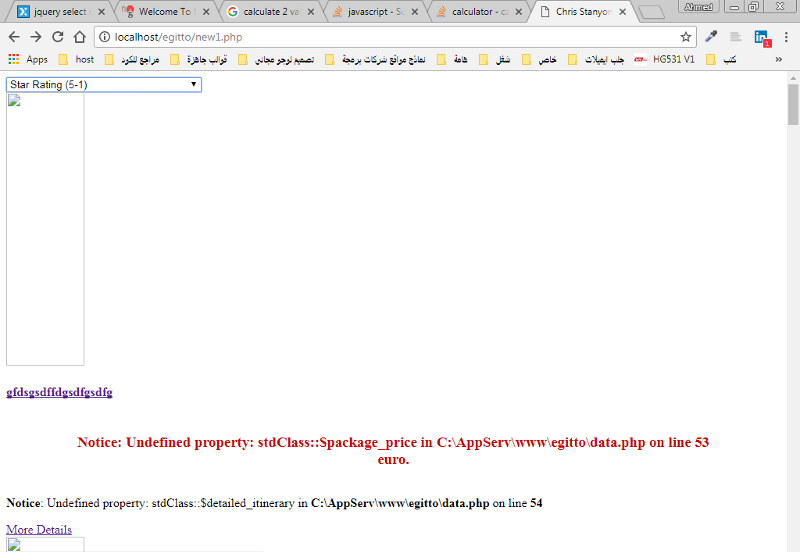
Take a look at this to see if it makes sense.
//HTML
Open in new window
And the data.php file for searching the DB:Open in new window
You'll probably need to adapt it to suit your needs, but hopefully it should get you started. If you're unsure about anything, just ask :)