steva
asked on
Getting rid of malware
ASKER
John, Before I follow your suggestions, I ran Malwarebytes as soon as it occurred but that had no effect.
Also, this also happens with Word documents that Word is displaying, when Chrome is out of the picture. So do you still think re-installing Chrome could have an effect?
Finally, the only Antivirus I have on the system is Malwarebytes, but you seem to think I should also have "my own" Antivirus application. What would you recommend, and why isn't Malwarebytes enough?
Thank you for your help.
Also, this also happens with Word documents that Word is displaying, when Chrome is out of the picture. So do you still think re-installing Chrome could have an effect?
Finally, the only Antivirus I have on the system is Malwarebytes, but you seem to think I should also have "my own" Antivirus application. What would you recommend, and why isn't Malwarebytes enough?
Thank you for your help.
One of the best antivirus is Kaspersky with good virus detection. You can use a trial version just for necessary computer scan.
Please try AdwCleaner / Malwarebytes AdwCleaner to remove any adware from your PC.
http://www.bleepingcomputer.com/download/adwcleaner/
Malwarebytes AdwCleaner:
https://www.malwarebytes.com/adwcleaner/
http://www.bleepingcomputer.com/download/adwcleaner/
Malwarebytes AdwCleaner:
https://www.malwarebytes.com/adwcleaner/
SOLUTION
membership
This solution is only available to members.
To access this solution, you must be a member of Experts Exchange.
SOLUTION
membership
This solution is only available to members.
To access this solution, you must be a member of Experts Exchange.
SOLUTION
membership
This solution is only available to members.
To access this solution, you must be a member of Experts Exchange.
You might want to try the following:
1. Run Spydllremover from securityxploded.com - get rid of anything red
2. Run roguekilker from adlice, do not reboot - get rid of anything in the default window, unless you recognize something you use
3. Run malwarebytes antimalware with rootkit detection turned on (off by default) remove anything detected
1. Run Spydllremover from securityxploded.com - get rid of anything red
2. Run roguekilker from adlice, do not reboot - get rid of anything in the default window, unless you recognize something you use
3. Run malwarebytes antimalware with rootkit detection turned on (off by default) remove anything detected
ASKER
Thanks for all the comments. A thought occurred to me. I just bought a Lenovo laptop with Windows 10, and Windows 10 seems perfectly fine. Plus, it has Windows Defender that might do a better job protecting the OS than the third party protection I have for Windows 7. So, how hard would it be to just install Windows 10 on my Dell T3600 desktop machine, getting rid of this virus in the process? The Dell is about 5 years old so I'm a little concerned about Windows 10 requiring some hardware it doesn't have.
Thanks for any ideas.
Thanks for any ideas.
Go to the Microsoft download site and download Windows 10 Upgrade Advisor and run that. 5 years is a bit old for Windows 10.
SOLUTION
membership
This solution is only available to members.
To access this solution, you must be a member of Experts Exchange.
ASKER CERTIFIED SOLUTION
membership
This solution is only available to members.
To access this solution, you must be a member of Experts Exchange.
SOLUTION
membership
This solution is only available to members.
To access this solution, you must be a member of Experts Exchange.
ASKER
Thanks to everyone for the input. There are just too many solutions, though. I've had good luck with BleepingComputer, where someone picks up my request and runs me through a half dozen scanners and I send back the results from each before they decide what to send next. So I'm going to try them first.
Thanks again.
Thanks again.
We are here to help you to solve this, not only post some suggestions.
ASKER
We are here to HELP you to solve this, not only post some suggestions.
But it's not clear who has the time and the willingness to "own" the problem and stay with me to the end. If someone had said "Invite me to a LIVE session and we'll get to the bottom of it" I would have done that.
But it's not clear who has the time and the willingness to "own" the problem and stay with me to the end. If someone had said "Invite me to a LIVE session and we'll get to the bottom of it" I would have done that.
Recently, Experts Exchange enabled the ability for experts to be able to assist in Live by just earning points. In 2016 it initially was only a paid consulting system. This new option can be found here. Experts can go here and opt in to be paid or earn points. (At this time there is no ability to switch once you choose an option.) https://www.experts-exchange.com/live/
steva,
If your needs are to seek 1:1 help then definitely I recommend creating a request and that system will search for experts who are interested or already opted into Live and can schedule time to help you out. There are paid consultants and free consultants. Premium Members have access to those Live consultants at a discounted rate or if that expert is opted in to earn points on the conversation, then that would be at no additional cost to you. Look for the gold Premium X next to their name to take advantage of that Premium feature.
e.g.
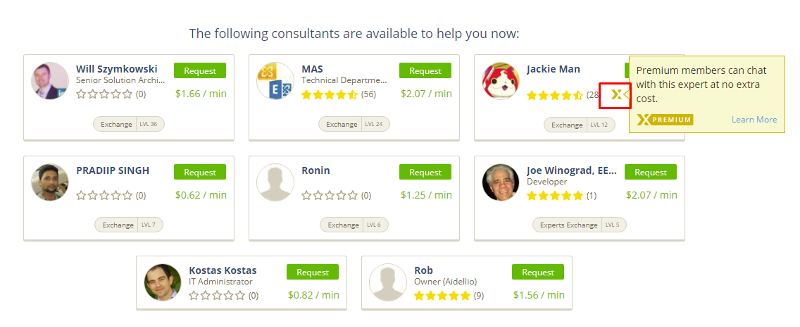
Let me know if you have any other questions and I'm happy to assist.
steva,
If your needs are to seek 1:1 help then definitely I recommend creating a request and that system will search for experts who are interested or already opted into Live and can schedule time to help you out. There are paid consultants and free consultants. Premium Members have access to those Live consultants at a discounted rate or if that expert is opted in to earn points on the conversation, then that would be at no additional cost to you. Look for the gold Premium X next to their name to take advantage of that Premium feature.
e.g.
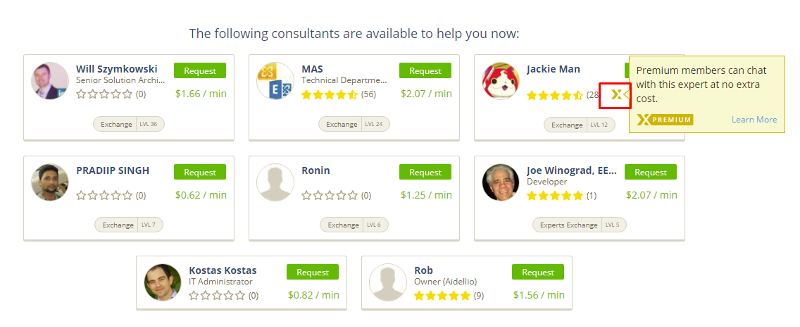
Let me know if you have any other questions and I'm happy to assist.
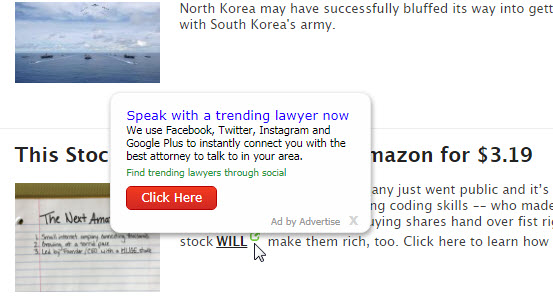
Scan with your own Antivirus application (I hope it is brand name).
Then scan with Malwarebytes.
Now restart and see if any pop ups occur before reinstalling Chrome.